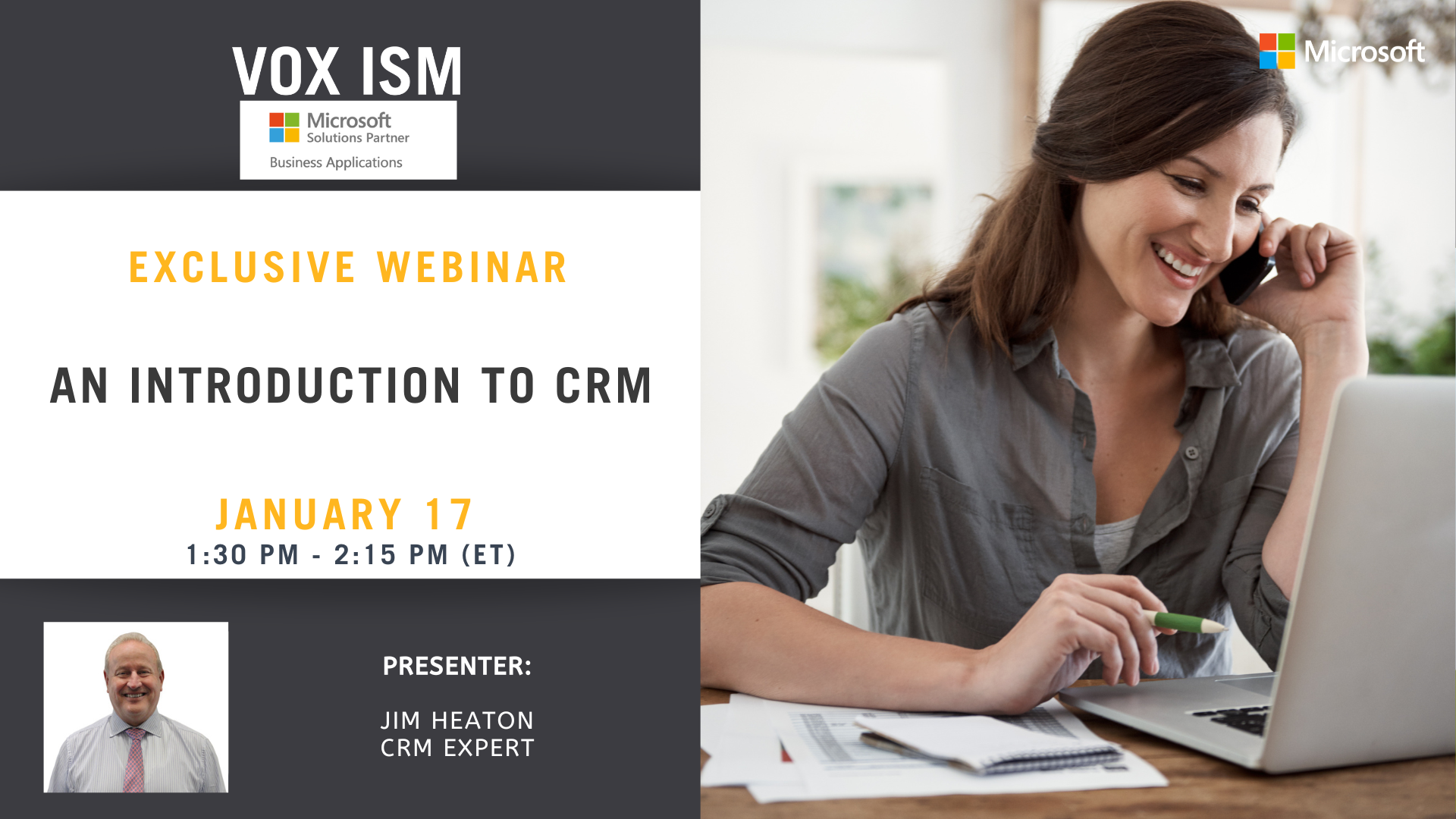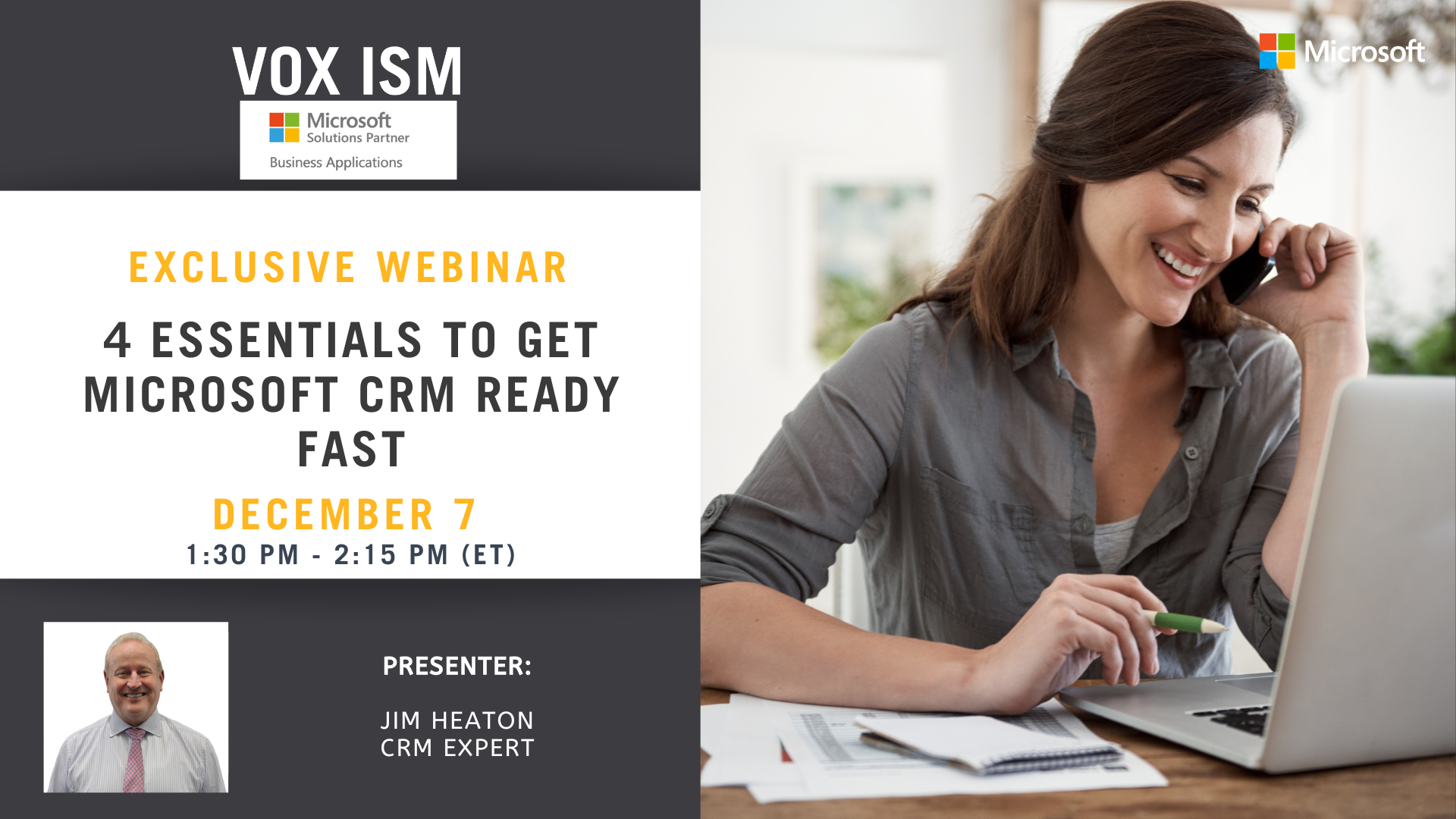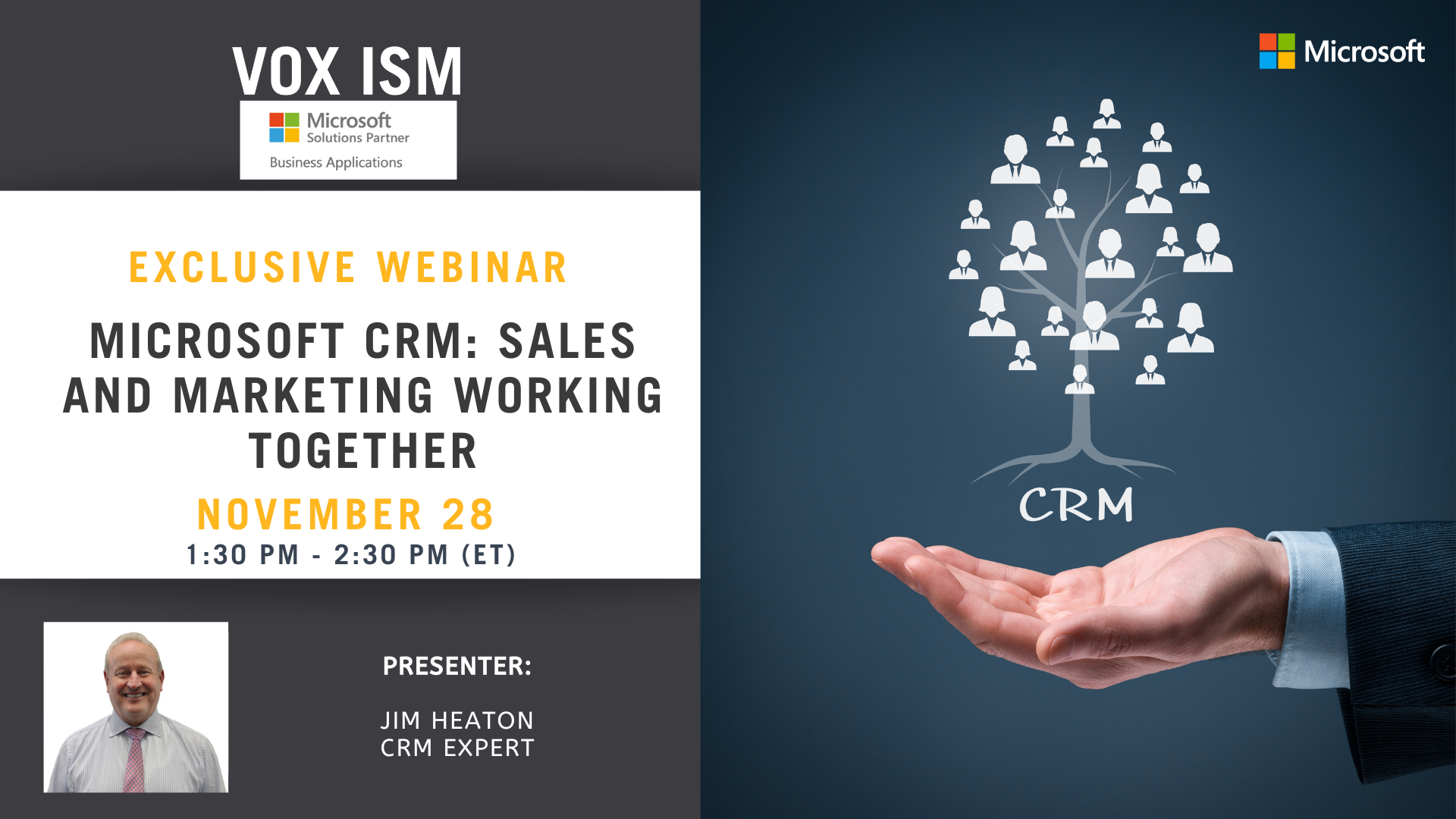Microsoft Service & Field Service Software
Empower your service leadership by unlocking the robust capabilities of Dynamics 365 Field Service. Ensure your teams are more connected, proactive, and efficient, enabling exceptional customer service and optimized operations. Harness real-time data, advanced scheduling, and actionable insights to elevate your field service management and deliver results that make a difference.
1. Customer Satisfaction:
Why It’s Important:
Ensuring customers are satisfied with the service they receive is paramount. Happy customers are likely to remain loyal, make repeat purchases, and become brand advocates. To achieve this, service leaders must ensure their teams are well-trained, responsive, and capable of resolving issues efficiently.
How to Address with Dynamics 365 Field Service:
Utilize real-time data and advanced scheduling to ensure that the right service personnel reach the customer promptly. Use customer feedback and analytics to continuously improve service quality and delivery.
2. Operational Efficiency:
Why It’s Important:
Streamlined operations help in providing timely and effective service, reducing costs, and ensuring that resources are used optimally. It’s essential for meeting and exceeding service delivery expectations and standards.
How to Address with Dynamics 365 Field Service:
Leverage the advanced scheduling and resource management features to optimize the deployment of service personnel and resources. Use AI-powered insights and analytics to identify and eliminate inefficiencies in service delivery.
3. Technological Advancement:
Why It’s Important:
Embracing modern technology is vital for staying competitive, enhancing service delivery, and meeting the evolving expectations of customers and the market. Technology can optimize various aspects of field service, from scheduling to real-time communication and reporting.
How to Address with Dynamics 365 Field Service:
Utilize the AI and IoT integration capabilities of Dynamics 365 Field Service to enhance predictive maintenance, automate scheduling, and provide service personnel with real-time information and
insights to resolve issues more effectively.
An introduction to CRM
Agenda:
· Contact Management
· Pipeline Management
· Configuring the screens
· Dashboard and Reports
4 Essentials to get Microsoft CRM Ready Fast
Embark on a hassle-free journey to set up your Microsoft CRM swiftly and effectively. Unearth practical tips, expert insights, and a straightforward roadmap to expedite the CRM readiness, ensuring a seamless customer relationship management experience without the delays and complexities.
Agenda
1. Essential 1: Clear Objectives and Expectations
a. Teams
b. OneNote
c. Whiteboarding
d. Dashboards
2. Essential 2: Effective Data Management
a. Data Cleanup Techniques
b. Importing into CRM
3. Essential 3: Customization of CRM to your needs
a. Modifying Views
b. Changing Screens
c. Modifying Processes
d. Creating Dashboards
4. Essential 4: Training and Support Infrastructure.
a. Viva Sales
b. Viva Learning
c. User Adoption and overcoming common training challenges
Microsoft CRM: Sales and Marketing Working Together
Unify your Sales and Marketing teams with Dynamics 365 to create a seamless, efficient, and collaborative environment. Experience enhanced communication and data sharing, ensuring both teams have access to real-time insights and customer information. This integration enables more effective targeting, personalized marketing strategies, and a streamlined sales process, leading to increased customer satisfaction and boosted revenue. With Dynamics 365, break down the silos, align your teams’ goals, and watch your business flourish as your teams work together more efficiently and productively than ever before.
There are 6 steps to getting Dynamics 365 for the Sales CRM system to really help your sales reps. to sell more. In this webinar, we’ll cover them:
1. The foundation – the 5 screens that every sales rep uses (Accounts, Contacts, Opportunities, Activity, and a dashboard)
2. Making it easy for the rep, including working on your phone, from home, and directly in Outlook with all your information available
3. Tools for the sales manager
4. Boost productivity with built in integration to Office, LinkedIn & Accounting info
5. Generate hundreds of leads to call through marketing campaigns.
6. Collaborating & Communicating with co-workers and generating proposals and paperwork with Teams
Microsoft CRM for Dummies
Agenda:
1. What is CRM
2. Contact Management
3. Leads and Opportunities
4. Products and Services
5. Quotes and Orders
Microsoft Dynamics 365 CRM For Dummies
Agenda:
1. What is CRM
2. Contact Management
3. Leads and Opportunities
4. Products and Services
5. Quotes and Orders
Top Reasons why Salespeople Need CRM
Agenda:
1. How to turn your sales process into a state of the art, revenue-generating machine
2. See everything about a lead in one place
3. Log Sales Activity Automatically
4. Manage your pipeline with Total Visibility
Best Microsoft Software & Tools for 2023
Microsoft’s Dynamics 365 CRM and ERP platform continues to evolve with new features and capabilities. In 2023, we can expect to see further integration with other Microsoft products such as Teams and Power Platform, as well as new capabilities such as AI and machine learning. This webinar will focus on software and tools that a typically Canadian Manufacturer or Distributor will require for 2023 and beyond.
Agenda
1. Security and Infrastructure
2. ChatGPT and Project Cortex
3. Sales, Marketing and Service
4. Accounting
5. Manufacturing and Distribution
6. Microsoft 365
7. Power Platform
Microsoft CRM for Service
AGENDA
In this webinar, we will cover the main components of both Microsoft Dynamics 365 Customer & Field Service CRM and find out which service solution best fits your business today, provides the right answers and resources for the way you work and allows you to stay agile and adapt at the pace of business in 2022
Microsoft Dynamics 365 Customer Service
· Cases
· Queues
· Auto-creation rules
· Routing Rules
· Subjects
· Knowledge Articles
· Dashboards
Microsoft Dynamics 365 Field Service
· Assets
· Work Orders
· Agreements
· Time Entry
· Scheduling
· Dashboards
If you can’t make it, register now, and we’ll send you a link to the webinar recording once it’s ready.
Microsoft and Workplace Better Together in the Cloud
The workplace of the future will look a lot different than it did before Covid-19. The global pandemic has caused both employees and companies to rethink how and where work gets done. As more organizations make remote work a permanent part of their cost and workforce management strategies they will also need to re-examine the infrastructure and working environments to keep employees safe and productive while enabling greater agility.
Agenda:
1. Learn how to enable a seamless and secure remote experience
2. Productivity Tools for the modern office worker
3. Insights and Innovative Technology in 2022 from Microsoft
4. Why Microsoft works better together in the cloud