Dynamics 365 Mobility with Microsoft Outlook - Nov 1 Webinar
Gain access to all your Sales, Service, Marketing, and Financial information straight from Microsoft Outlook with the Dynamics 365 App for Outlook.
If you're like many people today you use Microsoft Outlook in the office on a regular basis. It is a familiar tool for your everyday communications, scheduling, task and contact management. In 2017, that just scratches the surface for what Microsoft Outlook is capable of doing. With the improved Office 365 and Dynamics 365 integration you can use Outlook to perform your CRM and NAV day-to-day activities too. Manage opportunities, nurture leads, send quotes, create email templates, quickly add sales literature, and more. With Financials you can quickly gain insights into the contact's financial records within your organization, including creating new POs, credit memos, and sales orders right from Outlook. All of these features are part of the same Dynamics 365 App for Outlook. With all features available both online (browser) and for your desktop version of Outlook.
Agenda
- Integration, viewing information from Dynamics 365 within Outlook
- Creating a contact or lead from Outlook
- Tracking from Outlook to Dynamics 365, linking emails to records
- Adding appointments, phone calls and tasks
- Adding email templates, sales literature, and articles to an email
To see what we're talking about check out this short video.
Labour Time Reporting: Real-time data with Vox ISM
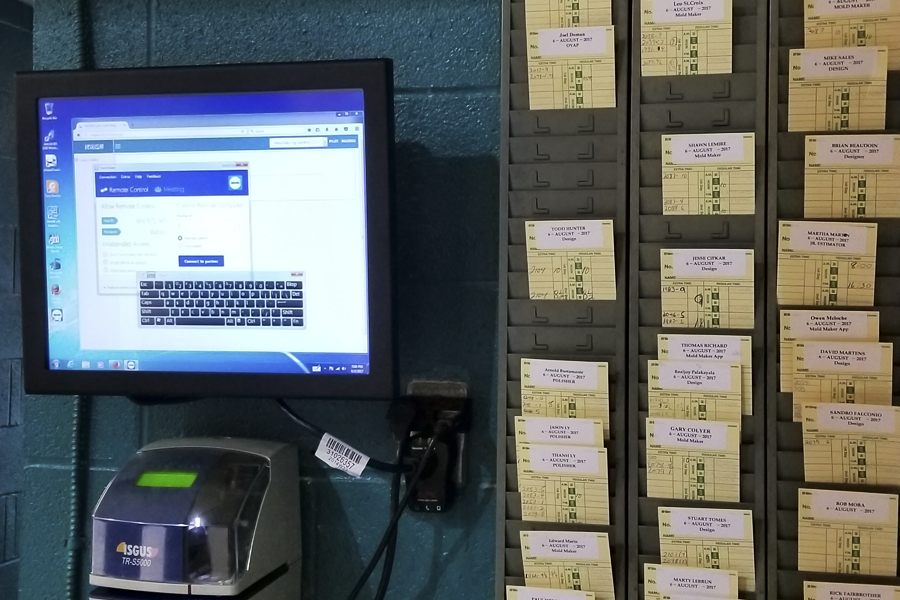
Pictured above: the LTR on the left, replacing the old punch card system on the right.
The Vox ISM Labour Time Reporting (LTR) is a module designed specifically for the NAV platform. It is a browser based application that tracks hours for payroll (HR), jobs, and production orders.
How does it work?
To start their day employees clock in with a scan card (barcode) or by entering their employee number manually into one of the available Windows PCs, tablets, or mobile devices. Employees will then clock in and out of various jobs, and production orders as they navigate their daily shop floor tasks. This process provides HR with the cumulative hours for processing payroll, while providing shop floor managers with real-time insights into their jobs and production orders.
“Before we implemented the LTR we were having time charged to jobs that had been closed for 2 years.” – Vox ISM Windsor customer.
Benefits
Tracking attendance
- Tracks employee attendance hours
- Generates a weekly hours summary for submitting to external payroll
- Applies user defined shifts, breaks, and overtime rules.
- Tracks time spent on indirect tasks and offsite tasks
- Generates Labour Time Reports for monitoring and analyzing employee hours
Shop floor tracking
- Jobs:
- Resource time (employees and machines)
- If an employee works on two or more production jobs concurrently the time is prorated.
- Production Orders:
- Direct labour hours and production quantities
- Work centre time and machine downtime
- Multiple resources tracked to the same production orders simultaneously.
- Concurrently track time to more than one production order.
Other key benefits
- The LTR does not use any NAV licenses
- Real-time updates for costing, tracking, and scheduling
- Reduction of the standard 7% error rate in tracking time for payroll, production and jobs.
- Accurate recording with on screen verification and time sheet approval.
Get Labour Time Reporting now
Are you still manually writing up labour tickets, collecting them, paying someone to sort through and calculate your totals, and crossing your fingers a slip was not lost? All of this only to find out at the end of the month that you went over your budget? Get the real-time information on costing, tracking, and scheduling. Contact Vox ISM for more details.
The 3 new Dynamics NAV Features you didn't hear about
Every year Microsoft adds new functionality to Dynamics NAV. Literally 100’s if not 1000’s of enhancements are made to the product, but many times that new functionality does not make the top 10 Dynamics NAV marketing lists and without exposure the features go unnoticed and undocumented. In this blog we will explore three of the hidden gems inside the user personalization menus. Just think, if Microsoft is adding three features just to one page then what is available elsewhere? We’ll get there later, for now let’s focus on just three.
1. Hidden Role Centers
The user personalization menu is where you go to configure your role center. It determines what will be on the landing page for the user. For instance, a production planner’s role will be different from an order processor or accounting manager.
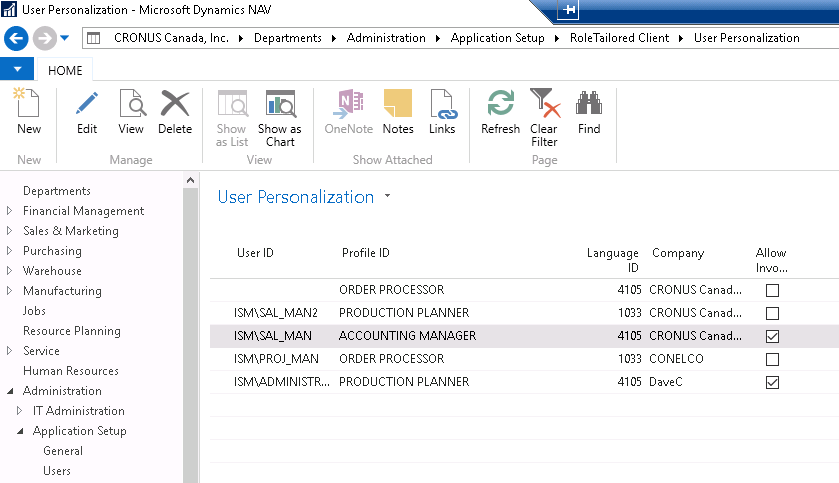
To setup the role you click edit and select from a drop list of pre-designed roles, as shown in below.
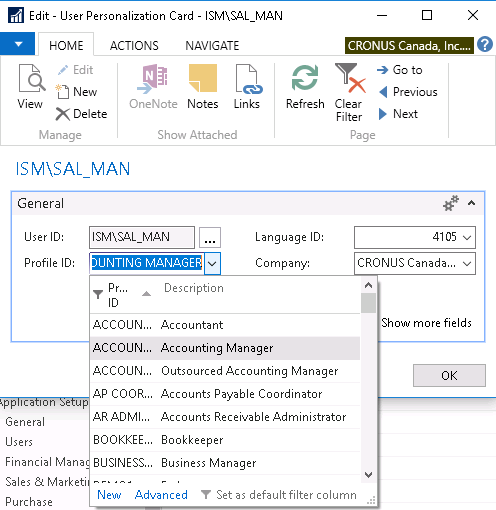
Click advanced to see the page of available options.
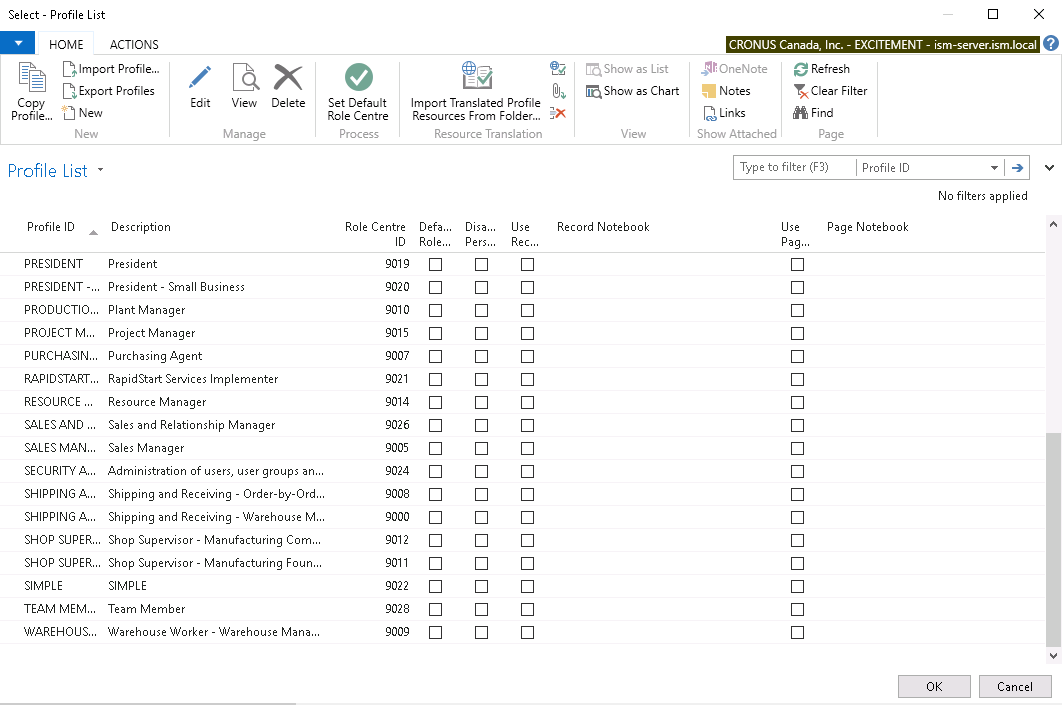
Now click ‘new’; you will see a large list of hidden options.
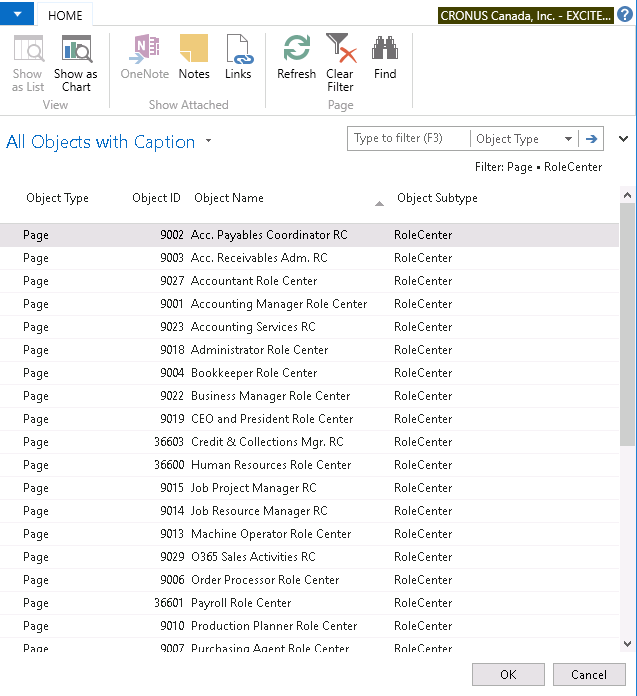
There is a Payroll Role Center, a Human Resources Role Center and a Credit and Collections a CFO and others available for investigation and discovery. This for example is the Human Resources Role Center – simple and clean
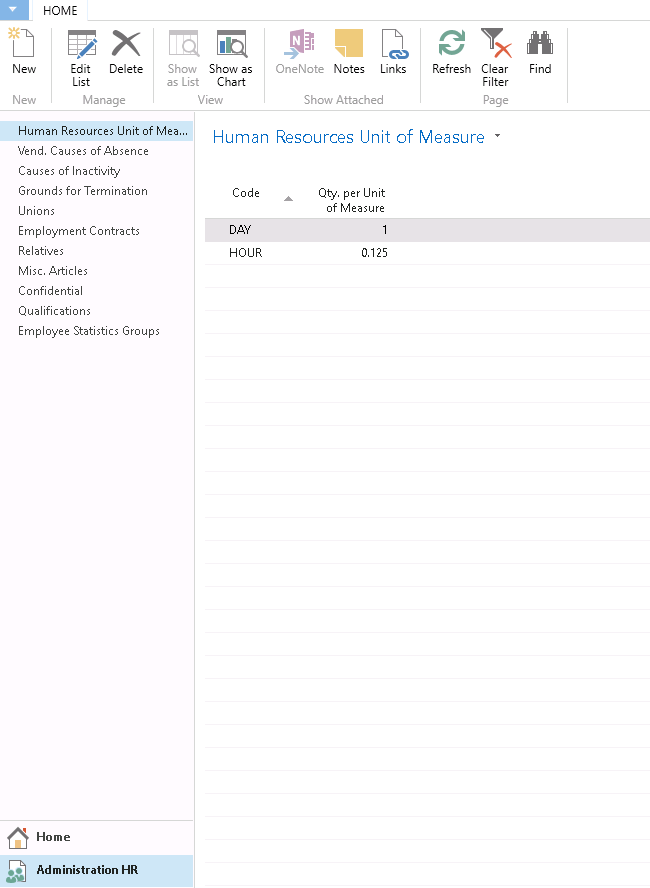
2. Disable Personalization
Other role center features include the ability to disable personalization. This setting will prevent the user from making changes (and getting confused as a result).
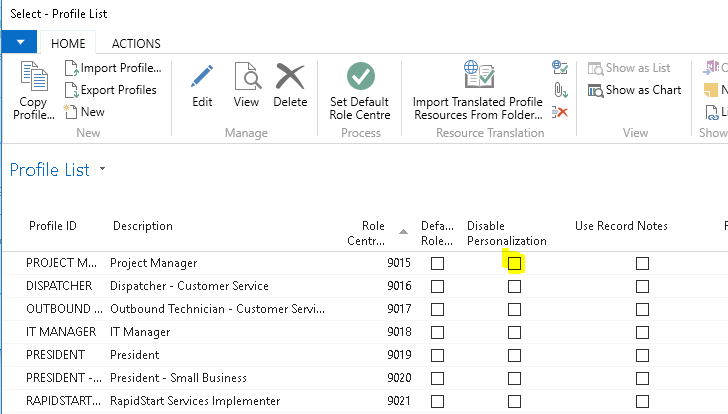
3. Activate OneNote
Another handy feature is activating OneNote. You will notice that it is available but greyed out and not accessible
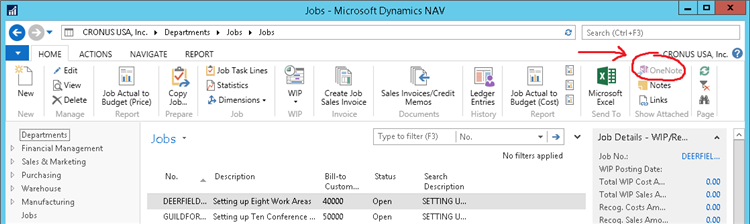
You need to activate it in the role center. Activate both the OneNote Record notes and page notes. This will make is easier to search and sort afterwards for the users.
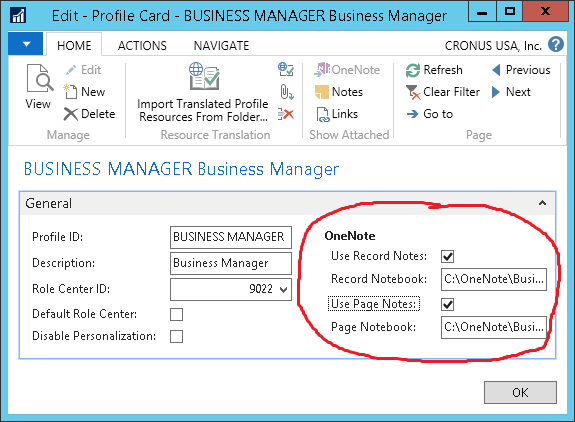
Now when you are on a record you can click OneNote and it will activate. Allowing you to store unlimited notes, specifications, drawings, etc. associated to the record in Dynamics. This doesn’t eliminate the comments functionality but enhances and makes the information central for all users.
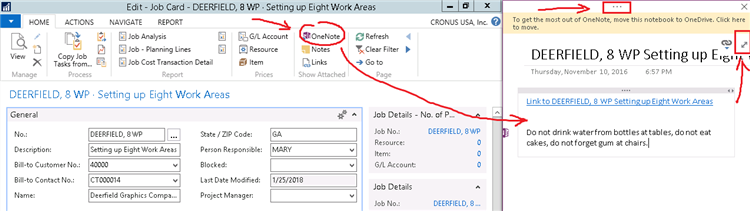
This is especially helpful for large projects or jobs for project managers. It keeps a running list of commentary and notes of perhaps why the job was late or over costed and makes it easy to find additional information about the job without having to find hundreds of other files.
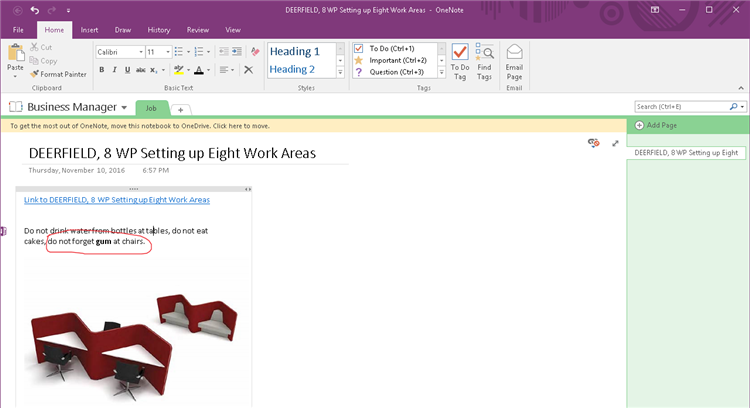
The Vox ISM vertical accelerator also offers the ability to copy personalizations from one user to another, not a standard feature in Dynamics NAV 2017. Also it includes the ability to block or stop invoicing from the purchase order or sales order screens. Remember that Vox ISM’s primary industry is manufacturing followed by distribution and so we try to include functionality that matters most. With each new version of Dynamics NAV, Vox ISM also upgrades and maintains our customizations and provides these free of charge to customers on support.
Attend one of our upcoming webinars to hear more about what is new with Dynamics NAV and the apps that Vox ISM provides.
Upcoming webinars and seminars
August 24, 2017
Microsoft Dynamics Recovery for NAV & CRM
@Microsoft Headquarters in Mississauga
there’s a webinar every week. To see the full list click here.
VISUAL to Dynamics NAV - Sept. 27 Webinar
There is no reason why you should settle for a limiting system when software and technology has progressed so much over the past 10-15 years
When was the last time you considered replacing your enterprise resource planning (ERP) software? Are you considering it more often but hesitant about the costs and effort related to a switch? At Vox ISM we have over 10 years of experience converting VISUAL Manufacturing companies over to Microsoft Dynamics NAV. We even created manufacturing apps that stack on the the base Dynamics NAV product to provide a more rich experience and deeper functionality. With the quick-start and new, more modern platform, your organization's transition from VISUAL to Dynamics NAV will be a smooth process.
Why choose Microsoft NAV?
How about because Microsoft invests billions of dollars into its business systems and Dynamics NAV is designed for the app-based mobile world. Dynamics NAV is also integrated into MS Office 365 so you can create forms using Microsoft Word, reports with Excel, and track communications straight from Outlook. Microsoft Dynamics NAV provides superior distribution, sales, marketing, job costing and financial modules. Or we could look at the 800,000+ companies using NAV worldwide, and over 8,000 companies in Canada using it too.
VISUAL to Dynamics NAV Agenda
- An Introduction to 2017 Technology
- Office Integration
- Mobility
- Dashboards
- Power BI and Cortana Intelligence
- Manufacturing Functionality and Apps
- Work Orders
- Time and Attendance
- Costing
- Accounting
- Government Grants and Implementation Tools
Smart Manufacturing - Sept. 20 webinar
We are entering into a new era of smart manufacturing that will interconnect and better harmonize the stages of manufacturing production to an advanced plant-wide efficiency.
Today a typical manufacturing plant uses information technology, sensors, intelligent motors, computerized controls, production management software and the like to manage each operation of a manufacturing process. However, these systems do not ‘talk’ to one another. Data is required from both the operator and machine to provide and create “manufacturing intelligence”.
The ability to model, forecast, predict and correct will allow and generate flexible manufacturing, optimal production rates and faster product customization. Nevertheless, to do this you need a modern business system that provides integration services, analytical tools and the backbone to manage millions of transactions.
The objective of this webinar is to demonstrate how your company can leverage the Microsoft platform and technologies to increase production, productivity and profit.
Vox ISM's Smart Manufacturing Agenda
- An Introduction to 2017 Technology
- Office Integration
- Configure Screens
- Mobility
- Integration/Web Services
- Top 3 App’s for Manufacturing
- Paperless Shop Floor Collection
- Direct PLC Integration
- Scheduling
- Configurator
- Management Reporting with Artificial Intelligence
- Cloud Services and Power Apps
- Making Implementations Easy
- Getting Started Wizards
- SOPS, Videos, Forums
- Portals
- Funding
Microsoft Manufacturing (NAV, CRM, Office365) - December 7 Seminar in Cambridge (ON)
A digital office feeds the business’ appetite for disruption innovation. But the limitation and challenge is the existing information, technology systems and infrastructure.
New ways of working and thinking are required to see collaborative engagement instead of functional pockets of knowledge. Initiatives like replacing servers and IT staff with cloud infrastructure and managed services. This allows the organization to better focus on using systems instead of maintaining them. Other initiatives to allow for collaborating on shared documents in the cloud instead of emailing attachments for someone to revise. Digital services like OCR can boost productivity and younger employees can show the mature staff how to make better use the digital tools and new applications.
Welcome to the new world of Microsoft Manufacturing 2017. At Vox ISM we put the needs of Canadian Manufacturing first, focusing on relevance and productivity and leveraging the Microsoft technology second.
Microsoft Manufacturing 2017 Agenda
- 1:30pm An Introduction to 2017
- Microsoft Dynamics 365 ERP
- Microsoft Dynamics 365 CRM
- Office 365 Integration
- Mobility
- Power BI and Cortana Intelligence
- 2:00pm Software Configured for Manufacturers and Distributors
- 5 Levels of Scheduling
- Time Tracking 7 Shop Data Collection
- Machine Integration
- Configurator
- Business Intelligence and Management Reporting
- Industry Specific Apps
- 3:00pm Government Grants, Funding and Implementation Tools
- COJG Funding
- Customer Portals
- ISO Implementation Tools and Techniques
Microsoft for Manufacturing 2017: NAV, CRM, Office 365 - Sept. 28 Seminar
A digital office feeds the business’ appetite for disruption innovation. But the limitation and challenge is the existing information, technology systems and infrastructure.
New ways of working and thinking are required to see collaborative engagement instead of functional pockets of knowledge. Initiatives like replacing servers and IT staff with cloud infrastructure and managed services. This allows the organization to better focus on using systems instead of maintaining them. Other initiatives to allow for collaborating on shared documents in the cloud instead of emailing attachments for someone to revise. Digital services like OCR can boost productivity and younger employees can show the mature staff how to make better use the digital tools and new applications.
Welcome to the new world of Microsoft for Manufacturing 2017. At Vox ISM we put the needs of Canadian Manufacturing first, focusing on relevance and productivity and leveraging the Microsoft technology second.
Agenda
- 1:30pm An Introduction to 2017
- Microsoft Dynamics 365 ERP
- Microsoft Dynamics 365 CRM
- Office 365 Integration
- Mobility
- Power BI and Cortana Intelligence
- 2:00pm Software Configured for Manufacturers and Distributors
- 5 Levels of Scheduling
- Time Tracking 7 Shop Data Collection
- Machine Integration
- Configurator
- Business Intelligence and Management Reporting
- Industry Specific Apps
- 3:00pm Government Grants, Funding and Implementation Tools
- COJG Funding
- Customer Portals
- ISO Implementation Tools and Techniques
Advanced Manufacturing with Microsoft NAV (ERP) - Aug 2 Webinar
How to grow your company with better data, processes and technology.
Challenge: How can the Canadian Manufacturing sector compete in the global marketplace?
Solution: Develop smart manufacturing techniques (Advanced Manufacturing)
A typical manufacturer in Ontario can improve upon his design and introduce new materials that are lighter, stronger and or cheaper. They can purchase robots or high efficiency machines to replace traditional machinery or manpower, but many manufacturers struggle or overlook knowledge based improvements using modern ERP tools.
In this webinar we will do a deep dive into the following 3 areas of process improvement; utilizing the latest technology, Dynamics 365 software from Microsoft and industry specific tools provided by Vox ISM. The topics include:
Maximizing Opportunities/Mitigating Risk
The best way to maximize revenue and profitability is to implement electronic scheduling. The latest scheduling app allows supervisors to drag and drop work orders from work center to work center. Call up electronic work instructions and drawings and review the utilization and capacity on a phone or table. This app integrates directly into the ERP’s graphical scheduling system to better manage the bigger picture, milestones, customer commitments and purchasing.
Data Collection and Integration
VoxISM offers many methods of shop floor data collection. It is the lifeblood of your manufacturing system. Our product offerings include ‘smart-devices’ that can communicate or control of machines on the shop floor, tablets that collect quality and product information or simple touch screen reporting, we have a solution that fits your budget, industry and need.
Analysis of Cost
Many shops collect information from the shop floor but few truly spend the time to analyze the results. We will show you how the best run shops analyze information and galvanize the improvement of a process or product using our manufacturing reporting suite.
Canadian Manufacturing Software for Oldcastle Shops - Sept. 21 Event
An ERP Solution Tailored to Windsor’s Needs
Windsor is known as the World Class Leader when it comes to the Tool and Mold industry. Microsoft Dynamics is the solution that has been developed to meet the complex and diversified needs of this niche market. Integration of all departments from Engineering through to Production and Finance has always been a challenge to all industries but especially in Tool and Mold. Join us for a Lunch and Learn session at the Ciociaro Club in Oldcastle as we guide you through the tools available to help you continue to be successful and grow your company well into the next decade.
Learn about the latest innovations to drive productivity
During this seminar we will show you how Microsoft Dynamics CRM and NAV can help to streamline your business and increase efficiencies almost immediately. World Class Manufacturing demands feedback, follow up and constant communication there is no time to sift through spreadsheets and notes. Knowing where you stand on daily basis in real time whether you are at work or out of town can be the difference between making the best choice or a choice that often leads to chaos and firefighting. Whether you build tools, run low or high volume production or are a subcontractor to the industry VOX ISM and Microsoft Dynamics can help you achieve your goals and objectives. Come on out and check out the Windsor Team!
Agenda
- Lunch and Learn with Guest Speakers
- Canada Ontario Job Grants - COJG
- ASCIP Funding Program for Automotive Suppliers
- FreePoint Technologies Inc.
- Introduction to Microsoft 2017 Technology
- Microsoft Dynamics 365 ERP and CRM
- Office 365 Integration
- Mobility and Power B.I. with Cortana Intelligence
- Software Configured for Windsor Manufacturing
- Manufacturing and Operations Control
- Real Time Machine and Shop Data Collection
- Accounting
- Business Intelligence and Management Reporting
- Government Grants, Funding and Implementation Tools
- COJG Funding
- Customer Portals
- ISO Implementation Tools and Techniques
Microsoft Dynamics NAV Project Recovery - Webinar July 26
Have you ever felt this way about your current ERP implementation? Is it time for NAV Project Recovery?
Are you frustrated with long lead times for development?
Angry that you are being charged for bugs or quotes?
Disappointed that the decisions you made were based on bad advice?
Upset about the billing practices, but still need help and feel trapped?
Do you want to get going on Microsoft CRM (Dynamics 365)?
Are you looking for better reporting and business intelligence (Power BI)?
Are you looking for software with a larger range of capabilities?
Do you want government funding to pay from 66% to 82% of the cost?
If you answered “yes” to the above questions, then you have outgrown your current NAV partner. Consider switching to a new Dynamics NAV Service Provider that is local and experienced in manufacturing. Most of all a two-time Microsoft World Wide Partner of the year.
Who is Vox ISM?
Vox ISM is a Gold certified Microsoft Dynamics CRM & NAV partner for the past 10 years. We have over 800 customers across Canada with the majority in Ontario. If you are interested in supplementing your Dynamics NAV 2017 software with a manufacturing app, CRM, and Business intelligence then join us for our webinar. Furthermore learn about the government funding programs available to help pay for your training and help your company grow. To register for this FREE event fill out the form below.
Agenda
- Vox ISM's Manufacturing App
- Sell, Sell, Sell with CRM
- Business Intelligence
- Access your data from anywhere, anytime
- Government funding
