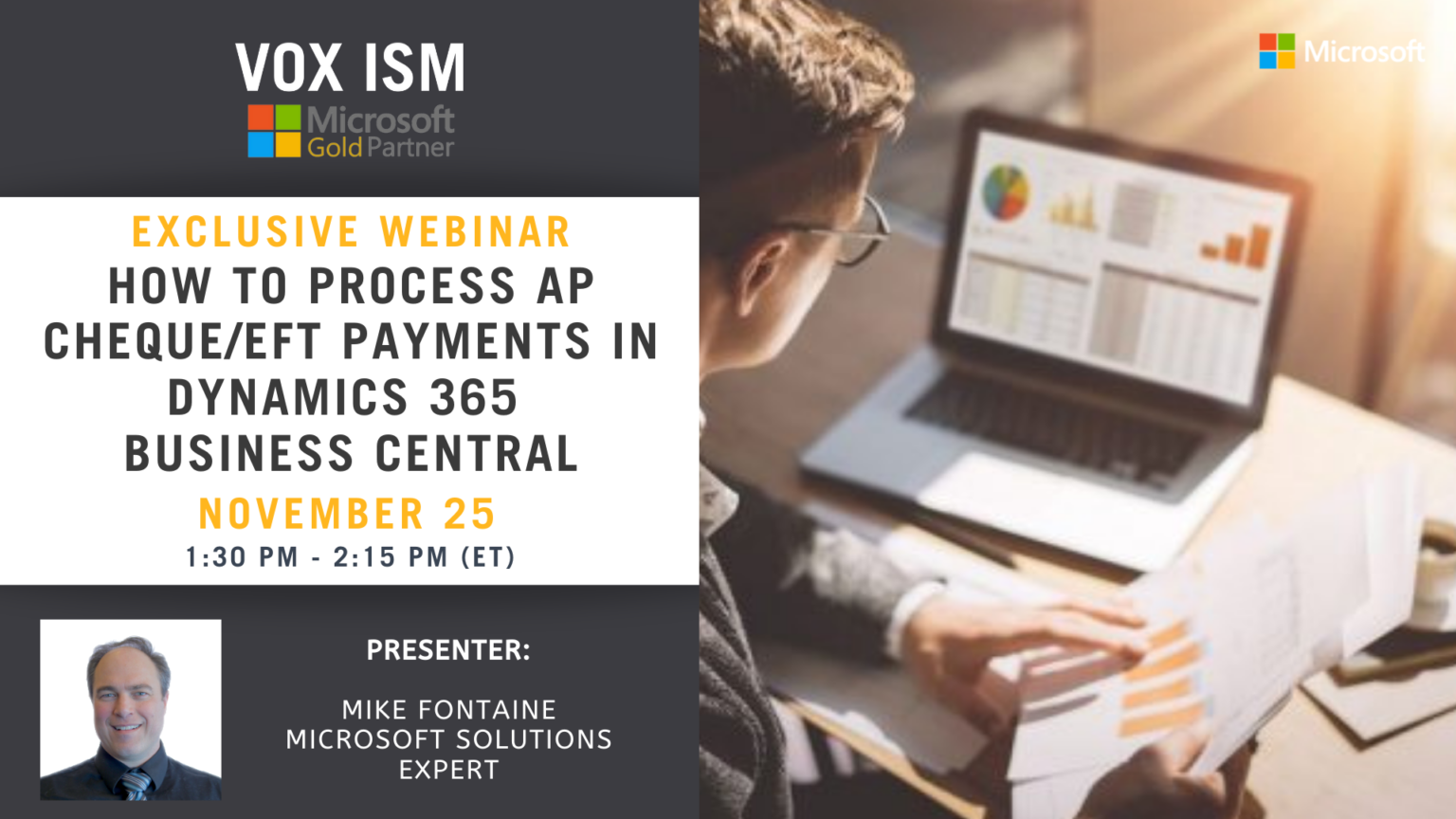- This event has passed.
Writing and recording checks for your expenses keeps your chequing account organized in Dynamics 365 Business Central. If you make a purchase with a hand-written check or you want to print a new check, you need to enter a check-in Business Central. This ensures your accounts are up-to-date and all of your business transactions are accounted for. Here’s how to record and print a check.
Check Run Process for Accounts Payable
1. Process Recurring Vouchers
-
- Create Vouchers
- Make any edits to the Vouchers
- Verify Vouchers
- Post Vouchers
2. Print Computer Checks:
-
- Calculate Vendor Payments
- Calculate Employee Payments
- Review Cash requirement
- Add any extra vouchers
- Review deferred vouchers
-
- Print Checks
- Post Checks
3. Manual Checks
4. EFT
5. Reports
Management
This webinar will take place on Microsoft Teams. Once registered, we will send you the links required to join the Live Webinar.
Hope to see you at the webinar. For questions, reach out to linda@voxism.com, or call +1-705-466-7477.