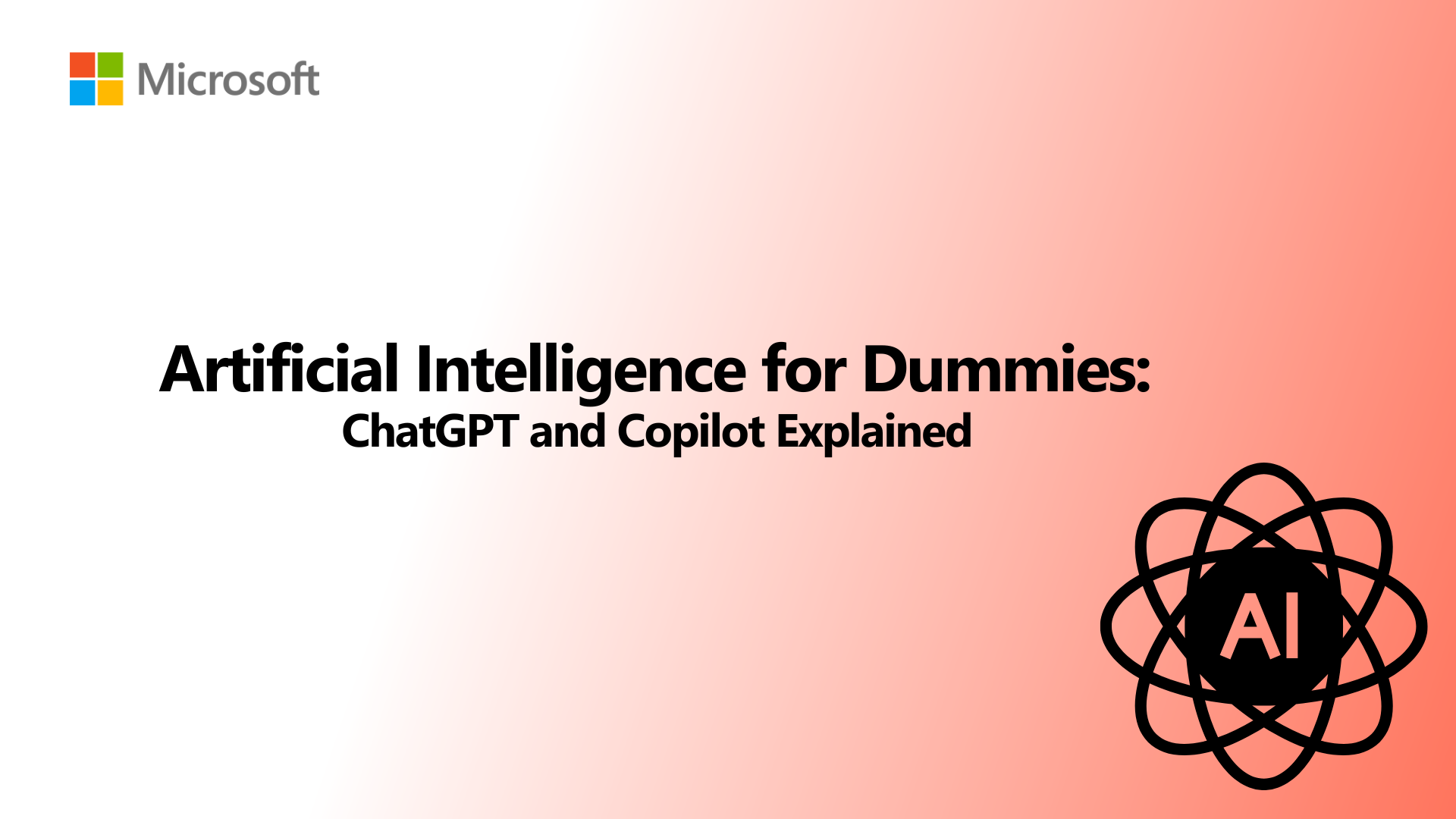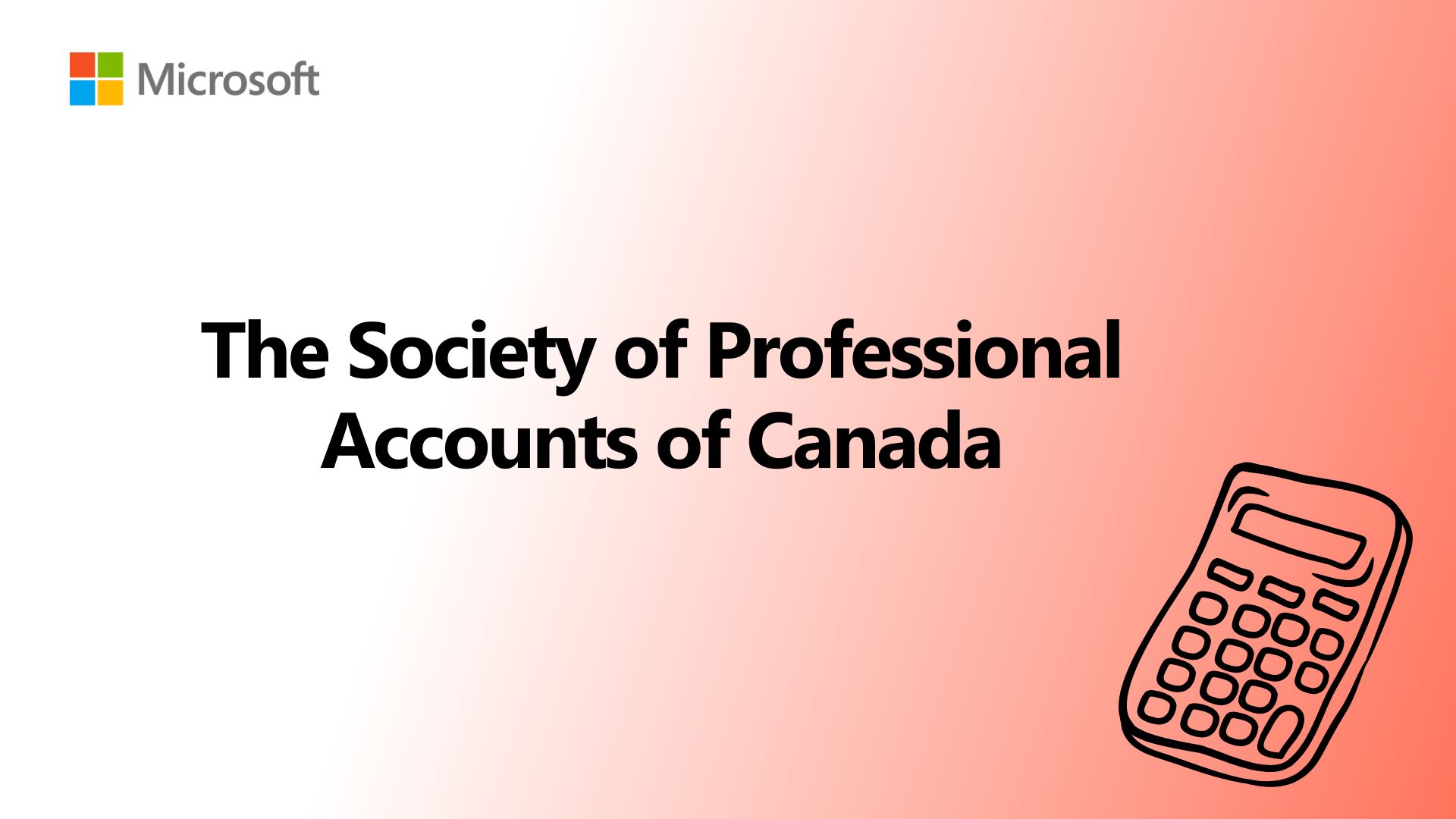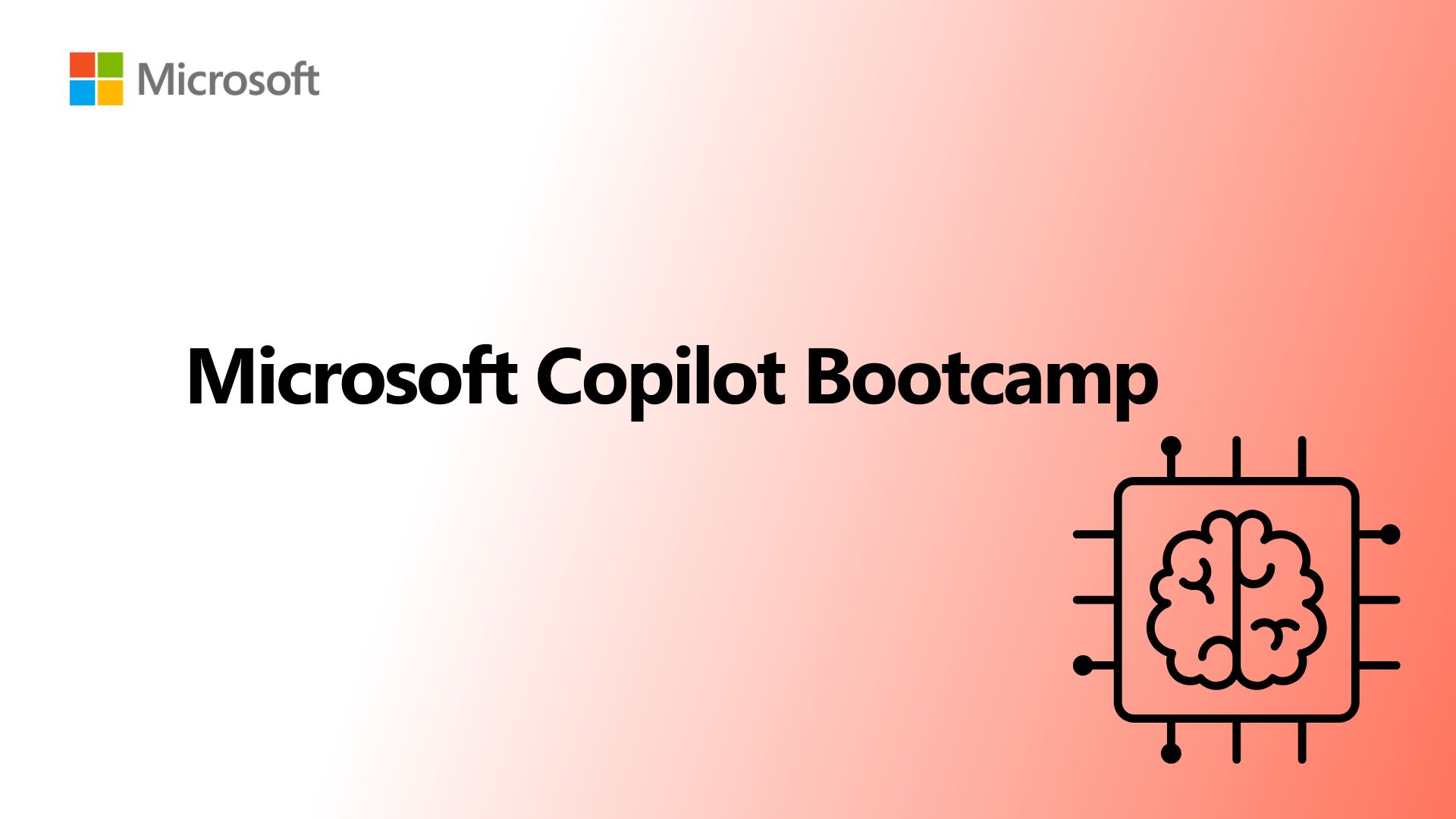What's New in Copilot in 2025
We are thrilled to announce the latest advancements in Copilot for 2025! This webinar will uncover groundbreaking features designed to elevate your business operations. Join us to discover how Copilot’s new functionalities can enhance your workflows, boost productivity, and integrate seamlessly with other essential Microsoft tools.
Webinar Agenda
· Introduction & Welcome – Overview of the session and key objectives
· New Features in Copilot 2025
· Capabilities and Improvements of Copilot Agents
· Enhanced AI Actions for better task automation – Copilot Actions
· New Copilot Pages functionality
· Copilot Analytics to measure adoption
· Innovative Apps and service connectors integrated with Copilot
· Advanced Security Features and Protocols
How to use AI for Accounting
Unlocking Efficiency and Innovation in Financial Management
Join us for an exhilarating session where we delve into the transformative power of AI in accounting. Discover how artificial intelligence can streamline your financial processes, enhance accuracy, and drive business growth. Secure your spot now and be part of the technological revolution with Microsoft Business Central.
Agenda
Introduction
· Welcome and Overview
· The Impact of AI on Modern Accounting
· Session Objectives and Key Takeaways
AI Services for Accounting
· OCR automation
· E-documents
· Exchange Rate
· Forecasting
· Late payment prediction
· Queries and auto-generated dashboards
Copilot
· Working with Excel
· Managing Tasks in Planner
· Organizing files in SharePoint
· Creating Power Points
· Reconciliation (Copilot Finance)
Power Platform
· Power Automate
· Power BI
· Power Agents
We look forward to your participation in this informative and engaging session. Register now to secure your spot and take a significant step towards revolutionizing your business operations with Microsoft Business Central.
Microsoft CRM with Copilot
Maximize seller efficiency and close more deals.
Copilot for Sales brings together Microsoft 365 Copilot with a role-based agent that connects with your Microsoft Dynamics CRM platform to bring sales insights and generative AI into the flow of work. Copilot is a free tool that is included in Microsoft CRM, saves you $40 per month!
Agenda:
1. Show you how to streamline communications -Use AI assistance to draft emails and set up meetings in Outlook with data from your CRM platform and Outlook.
2. Create AI-generated email and meeting summaries in Outlook and Microsoft Teams and save them directly to your CRM platform.
3. Create pitch decks, meeting preparation briefs, and data visualizations in PowerPoint, Word, and Excel with AI assistance.
4. What is better, Microsoft Copilot or Chat GPT (it’s all about security)
5. What is new for 2025, available now!
a. The new user experience brings the Highlights and CRM tabs together into one unified view and combines the data to make a single enriched result. The new view is designed to provide a more streamlined experience by bringing the most relevant information to the top of the view
b. Microsoft 365 Copilot and the role-based sales insights with out of the box CRM integration as part of the core package. Email summary and generative replies are integrated into Outlook as part of the Microsoft 365 Copilot experience. If you’re using the Outlook on the web or the new Outlook for Windows, you can access Copilot for Sales in the Microsoft 365 Copilot side pane in Outlook
Artificial Intelligence for Dummies - ChatGPT and Copilot Explained
Are you new to AI and looking for a simple, easy-to-follow guide?
Join us on December 12, 2024, for a free online webinar from 1:00 PM to 2:00 PM.
Click here to register for the event.
Microsoft Copilot vs. ChatGPT: Simplifying Tasks for Users
This webinar will explore how AI tools like Microsoft Security Copilot and ChatGPT can help automate tasks and improve efficiency. While Microsoft Security Copilot focuses on security management, ChatGPT excels in content creation and communication. Both tools aim to simplify workflows and enhance productivity.
Key Benefits of Microsoft 365 Copilot
A recent study by Forrester highlights the advantages of Microsoft 365 Copilot for organizations:
- Faster Onboarding: Businesses report a reduction in onboarding times by up to 30%, improving both employee satisfaction and operational speed.
- Strong ROI: Forrester’s New Technology: Projected Total Economic Impact™ of Microsoft 365 Copilot for SMBs predicts an ROI of 132% to 353% over three years.
Webinar Agenda
During the session, we’ll cover:
- What is Microsoft Copilot?
- How is Microsoft Copilot different from ChatGPT?
- Using Copilot with Microsoft Office Products: A practical look at Outlook, Excel, and Word.
- Using Copilot for Accountants: Explore its integration with Microsoft Business Central.
- What’s Coming in 2025: Discover how Copilot can help you gain 20% more productivity.
Don’t miss this opportunity to learn how AI can revolutionize your workflow and boost your efficiency. Register today!
Artificial Intelligence for Dummies - Microsoft Copilot Explained
Agenda:
- What is Microsoft Copilot
- How is it different than Chat GPT
- Using Copilot with Microsoft Office Products (Outlook, Excel, and Word)
- Using Copilot for Accountants, with a quick look at Microsoft Business Central and Copilot working together
- What’s coming in 2025 with Copilot, and how to gain 20% more productivity with Copilot.
The Society of Professional Accountants of Canada – Event Recap
Data to Decisions: AI for Accountants
On October 26, VOX had the honor of serving as a keynote speaker at the Society of Professional Accountants of Canada’s General Meeting. We presented on the topic Microsoft Copilot and explored its transformative impact on the accounting field. The agenda covered three main areas:
- Understanding AI (Copilot) and Its Capabilities
- Using Copilot with Key Applications: Excel, Power BI, Outlook, and various accounting software
- Steps to Get Started with Copilot
It has been nearly a year since Microsoft 365 Copilot became generally available, with around 60% of Fortune 500 companies already benefiting from its efficiencies. Studies indicate that Copilot can reduce office workloads by up to 20%, marking a significant time-saving advantage.
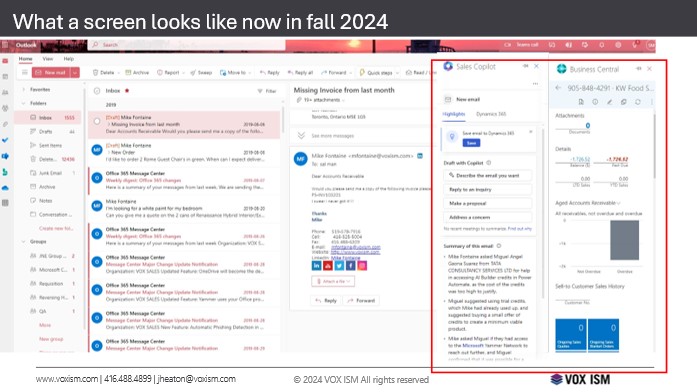
In my own experience, Copilot has streamlined communication dramatically. Now, when I receive an email from a client, the accounting details are presented automatically, and Copilot drafts responses based on prior conversations. Tasks that once took me 10 minutes—reviewing a client’s file and drafting a reply—are now completed in moments.
Below is a photo of the RPA executives, led by President Zubair Choudhry, capturing the interest and engagement of the packed room. The CPA group displayed keen interest in the potential of Copilot to optimize their workflows.
This event was a fantastic opportunity to showcase the future of AI in accounting and how it’s making strides in supporting professionals across the industry.

Microsoft Copilot Bootcamp
In a candid conversation with OpenAI CEO Sam Altman, Microsoft co-founder and philanthropist Bill Gates expressed his admiration for ChatGPT, the AI language model at the core of Microsoft Copilot. “I didn’t expect ChatGPT to get so good. It blows my mind,” Gates remarked during the latest episode of the Unconfuse Me podcast. His excitement over ChatGPT highlights how far AI has come and how essential it has become in enhancing productivity. Microsoft Copilot, powered by ChatGPT, is now integrated into a variety of Microsoft products—making it a revolutionary tool for businesses looking to streamline operations and supercharge efficiency.
What to Expect from the Microsoft Copilot Bootcamp
The Microsoft Copilot Bootcamp is designed to help businesses unlock the full potential of AI-powered tools, diving deep into how Copilot can transform operations across key Microsoft products. From automating routine tasks to enhancing decision-making processes, this bootcamp offers hands-on training and insights that will help you integrate Copilot into your daily workflows.
By joining the bootcamp, you’ll learn how Copilot can:
· Enhance Productivity: In controlled experiments, workers using Copilot reduced the time it took to complete tasks by 40%, while the quality of their work improved by 18%. This means faster turnarounds and better output—critical advantages for any business.
· Boost Quality and Efficiency: By automating repetitive tasks and generating data-driven insights, Copilot ensures that your business can operate at a higher level of efficiency without compromising on quality. For businesses, this translates into enhanced customer service and streamlined operations.
Dive Into Copilot’s Core Features
During the bootcamp, you’ll receive comprehensive training on how Copilot integrates with key Microsoft products, providing you with the tools you need to maximize productivity:
· Microsoft Office: Copilot can assist in drafting emails, generating reports, and analyzing data, whether you’re working in Word, Excel, or PowerPoint. You’ll learn how to leverage Copilot to speed up your workflows and improve accuracy.
· Business Central: In Business Central, Copilot helps manage finance, sales, purchasing, and inventory tasks. With automation and actionable insights, you can make strategic decisions faster and with more confidence.
· CRM Systems: Copilot also integrates seamlessly with CRM systems, automating data entry, following up on customer interactions, and generating insights to optimize your sales and customer service strategies.
Join Our Free Training Webinars:
Ready to take your business to the next level with AI? Our free webinars, as part of the Microsoft Copilot Bootcamp, will give you a front-row seat to see Copilot in action. Each webinar is designed to address specific aspects of Copilot integration, from beginner to advanced training, tailored to your business needs.
Here’s what you can expect from the bootcamp series:
· November 7th: How to Use Copilot in Manufacturing
Explore how AI can revolutionize manufacturing workflows by automating tasks and improving decision-making with real-time data insights.
· November 12th: Copilot 101
A beginner’s guide to understanding how Copilot works in Microsoft Office, Business Central, and CRM systems.
· November 13th: Copilot 201
An intermediate session covering more advanced features of Copilot and how to apply them in daily business tasks.
· November 14th: Copilot Training for Dynamics 365
Get in-depth training on using Copilot within Dynamics 365, focusing on optimizing customer relationship management and data analytics.
Register Now for the Microsoft Copilot Bootcamp
Don’t miss out on this opportunity to explore how AI can revolutionize your business. Register for one of our upcoming webinars today, and take the first step towards integrating Microsoft Copilot into your business operations.