Empowering The Mobile Workforce - Mar 7 Webinar
Empower your mobile workforce, gain access to all your Sales, Service, Marketing, and Financial information from any device, anywhere.
Nearly every business today relies on fast and clear communication to set themselves apart from others. Whether it's closing a sale or sending an invoice to an important customer, it is optimal to make that communication sooner rather than later. With the enhanced mobile functionality with Microsoft Dynamics 365, communicating within your business has never been easier. Microsoft Dynamics 365 can run on any device with ease, with an incredible amount of features. Open invoices through outlook, send a quote from your phone, respond to a customer service ticket from your tablet, or looking up a part number in inventory. Do it all from any device, wherever, and whenever you need it.
Mobile Workforce Agenda
- What is "Mobility"?
- How it works and why it is secure
- What you need to enable Mobility
- How it is configured
- Other Considerations
- Q&A
Why Upgrade to NAV 2017 and Microsoft Dynamics 365?
 Ten years ago I started to implement Microsoft Dynamics NAV. Back then it was called Navision and Vox ISM was enlisted as the Canadian Launch Partner for the new role tailor product. Over the years Microsoft’s development team started to work closely with the office team and the product has dramatically changed and evolved and with each new release every year, fast forward and we’re on Microsoft Dynamics NAV 2017.
Ten years ago I started to implement Microsoft Dynamics NAV. Back then it was called Navision and Vox ISM was enlisted as the Canadian Launch Partner for the new role tailor product. Over the years Microsoft’s development team started to work closely with the office team and the product has dramatically changed and evolved and with each new release every year, fast forward and we’re on Microsoft Dynamics NAV 2017.
From those early days Microsoft has increases every aspect of the product
- Mobility
- Reporting
- SQL – back end
- Cloud
- Office Integration
- Enhanced Functionality
If you haven’t looked at Microsoft for a while or are on an older version, then you are really missing out.
Every release the Microsoft marketing department advertises about 5 cool new features but there are literally hundreds of undocumented features and other user based improvements. Some are as simple as key stroke short-cuts, others are features that you would have assumed were in a modern Microsoft product like e-mailing to a pdf.
#1 Favourite Feature = Mobility + Speed
Having worked with the new product now for several months I would have to say that my favourite feature is SPEED. The mobile applications are slick, streamlined, easy to use and super-fast in 2017. Microsoft has done a great job of eliminating from the screen some of the unnecessary fields and options. The result is a very clean looking and functional system that presents well.
The speed is coupled with user based enhancements like a global search, so you no longer need to select a field first to search, you simply start to type and press enter. Or that fact that they have hidden the numbering fields and have templates for creating customers/vendors. Or that the system will automatically find your part number by typing either the number or description.
Don’t get me wrong we saw NAV 2016 introduce mobile, tablet and web clients for people on the go but its functionality was limited and so we didn’t promote it as much. You can create sales orders or invoices, check inventory status, approve purchase and sales orders. With so many new cool features on the mobile and tablet clients, they are no longer just weak cousins of the Windows and Web clients. Get more out of the license that you paid for!
#2 Favourite Feature = Power BI
It makes so much sense for a user to have his or her reports available in the application they are working in. Microsoft has now given us the toolsets to create our own reports and add them to the dashboard, with rich content, slicers and drill down capability, all from one interface. The part that I like the most is the information that helps you make business decisions is front and centre and presented every time you open the software. It makes it easy to find and simplifies the experience for the user. Frankly it is a bit confusing to tell people to go to their desktop to run some reports and the business system for other reports.
#3 Favourite Feature = Office 365
NAV 2017 comes with some great Office 365 Add-Ins that you will find especially useful, such as being able to invoice your customers based on scheduled entries on your calendar within Outlook or being able to edit the lists that you have on NAV in Excel. What I really like about Office 365 is being able to run reports from my phone or tablet that are integrated directly to the business system. This means if you are short on user licenses you can still look up information like ‘where is that product’ or ‘who’s in the building’. For the avid One-Noter’s such as people at customer service, it’s nice to be able to have one-note integrated to customers and shared amongst the group. For people in production I would think this would be a great tool for product development meetings, white board discussions, etc. There is also skype integration but I like using this functionality better within the Microsoft CRM product.
Now that you’ve heard of the powerful new features that come with NAV 2017, why not see it at work for yourself? Click here and sign up for a free trial on what the software can do.
Dynamics NAV 2016 Now Available
1:30 – 1:35 pm |
Dynamics NAV 2016How crazy is 2016 technology? Mind-blowing!! Join us for a quick webinar and we’ll show you what a 2016 ERP system can do for your business with all of the Microsoft Technologies working together. Predictive Model Analytics, Optical Recognition, Customer Portals, Social Engagement, Telephony integration and more. VoxISM has just upgraded our industry specific add-on’s to work with Dynamics NAV 2016. This means that if you’re a new customer we can implement ERP systems faster, cheaper and easier than our competition and if you’re an existing customer it means we can start upgrade discussions. Even if you’re on an old version of Navision we can provide upgrade services that make it very economical for you to take advantage of new technology. We will discuss · Role Base Screens · Extensions/Cloud and Test Automation · Workflow/OCR (Optical Recognition) and web services · Power BI and Cortana Analytics · SharePoint and Portals · Social Engagement · Telephony and Skype integration · Mobile phone access, internet and tablet apps · Office Integration with One Note, Word, Excel, Outlook · EFT and other web-based services .Jim Heaton– President |
|
2:00 – 2:15 |
Technology Considerations and how to upgrade- What do I need to run 2016 technology? - What’s the process for upgrading? - How do I take advantage of mobile technology? |
|
2:15 – 2:30 pm |
Questions and AnswersWe’ll open the phones for any questions on what you’ve just seen. |
Additional Instructions:
Go to www.voxism.com to find out more information on the products, services and news from Microsoft.
Vox Mobile Order Entry App
Mobile apps saved small businesses owners $15.6 billion last year!
There is a growing need by businesses for mobile enterprise apps to access core functions and critical data, and we answered with our new Vox Mobile Entry App. Fully integrated to both Microsoft Dynamics CRM and Microsoft Dynamics NAV, our new app allows mobile sales reps to enter orders and capture electronic signatures from any device (Android, IOS, and Blackberry).
If you combine o ur Mobile Entry App with your Microsoft CRM license you are enabling your team with access to all of their customer history; including orders, invoices, inventory, and contact information.
ur Mobile Entry App with your Microsoft CRM license you are enabling your team with access to all of their customer history; including orders, invoices, inventory, and contact information.
Keep your remote team connected and leverage the power of mobile technology for your business. By streamlining your sales process, you save time, paper, and add dollars to your bottom line.
Point of Sale application and integration are included with Vox ISM’s Vertical Accelerator or for existing customers on our customer care maintenance.
Call us for a trial. 1-905-840-7477 or come to our User Group Meeting on September 17 for a live presentation.
List of open orders or dispatch
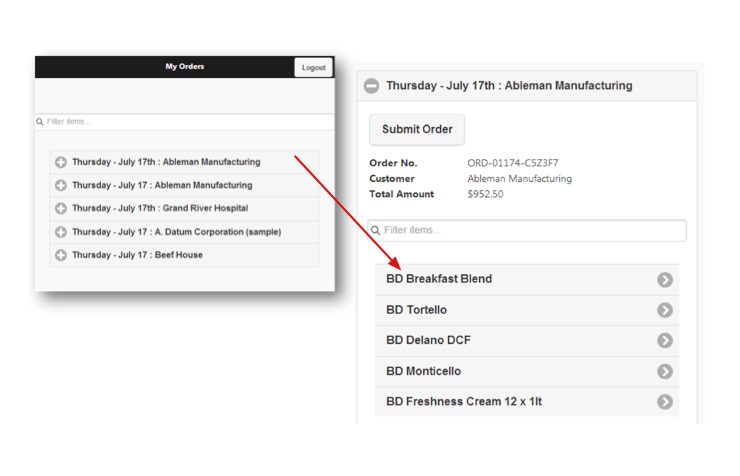
Reviewing Suggested Order Quantities, Adjusting and Signing for Authorization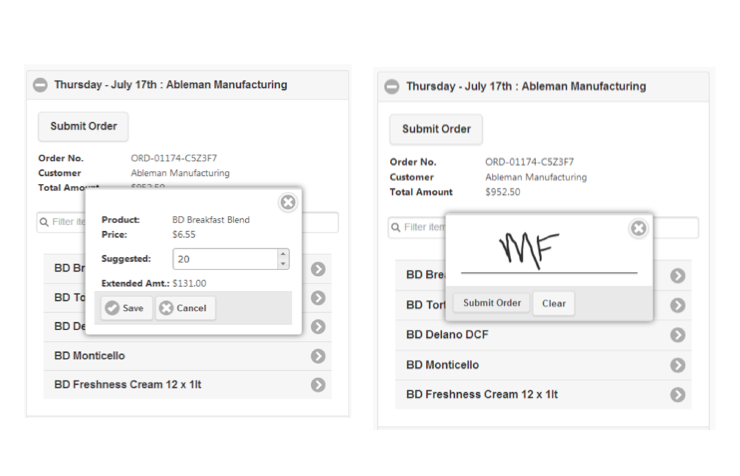
Reviewing Suggested Order Quantities, Adjusting and Signing for Authorization

Mobile Apps for Business
“Mobile Apps save small businesses almost 600 million hours annually, while smart phones and tablets save nearly 2 billion hours.” ~ Small Business and Entrepreneurship Council
 Businesses are frequently relying on mobile apps, tablets and smart phones to remain connected and boost productivity of their workforce, and with good reason. According to a survey by AT&T and the Small Business & Entrepreneurship Council, small business owners saved over $67.5 billion annually by leveraging mobile technology to conduct their every day business!
Businesses are frequently relying on mobile apps, tablets and smart phones to remain connected and boost productivity of their workforce, and with good reason. According to a survey by AT&T and the Small Business & Entrepreneurship Council, small business owners saved over $67.5 billion annually by leveraging mobile technology to conduct their every day business!
Of that $67.5 billion, it is estimated mobile apps saved business owners 599.5 million hours, or approximately $15.6 billion last year. Clearly mobile technologies enable businesses to save tremendous amounts of time and money, allowing them to do more with less.
Mobile apps saved small businesses owners $15.6 billion last year!
The shift from PCs to mobile devices for business is happening, which means businesses can no longer ignore the requirement for mobile business apps. As mobile apps flood the marketplace, the companies who embrace enterprise applications will transform their business and achieve new levels of success. Enable your team with apps that connect to your core functions and business processes, and provide access to critical information to gain a competitive advantage over competitors.
According to a survey done by the Harvard Business Review, and as highlighted in their infographic below, there is a growing need and interest by businesses for mobile enterprise apps to access core functions and critical data.
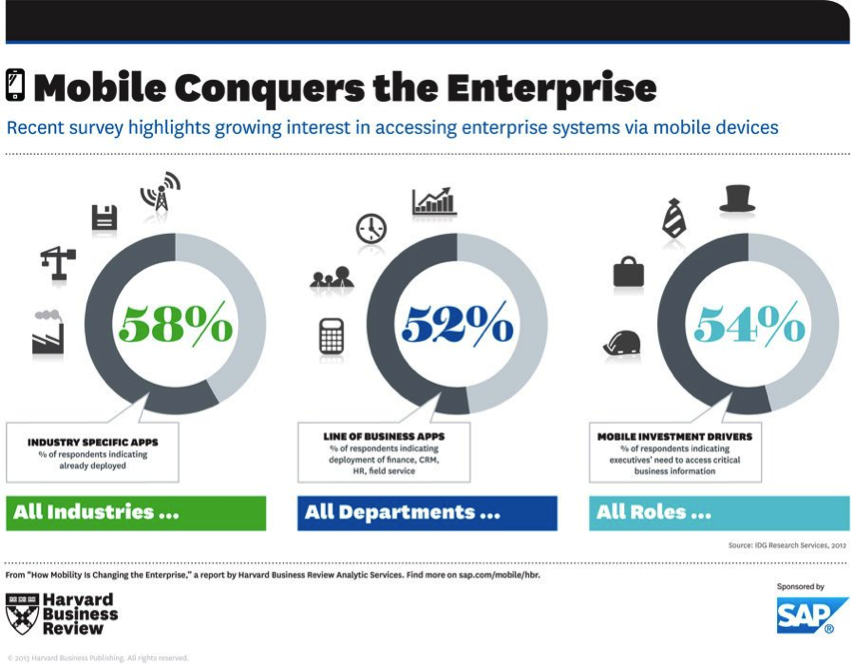
Embrace and leverage mobile technologies for a strategic advantage. Mobile apps keep your workforce connected, increase operational efficiencies, collaboration and employee productivity, and boost sales and profits through improved customer service.
Find out how Microsoft Dynamics and the Microsoft App Market can support your business requirements and goals. Contact Mike Fontaine at MFontaine@voxism.com for more information.
