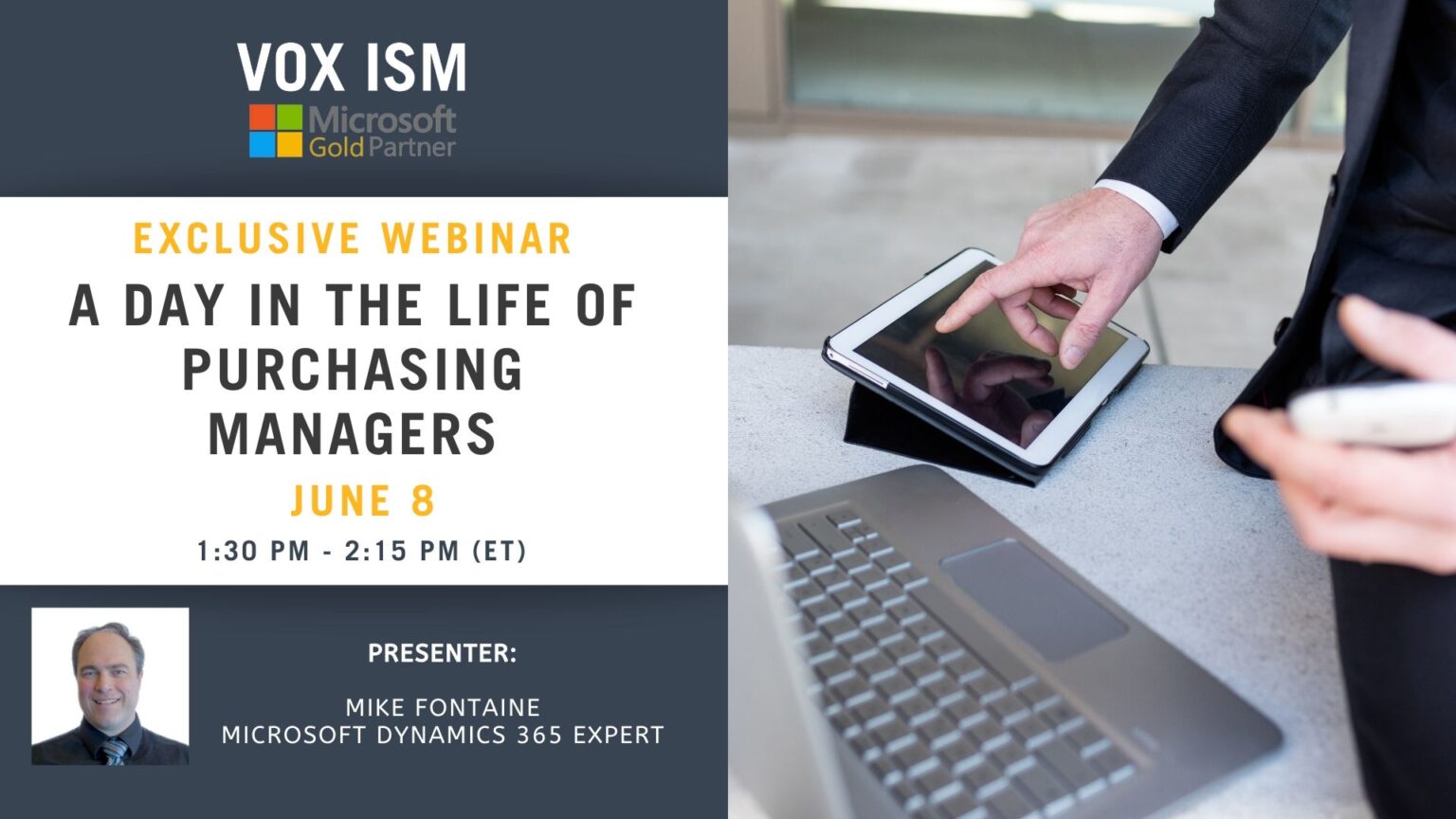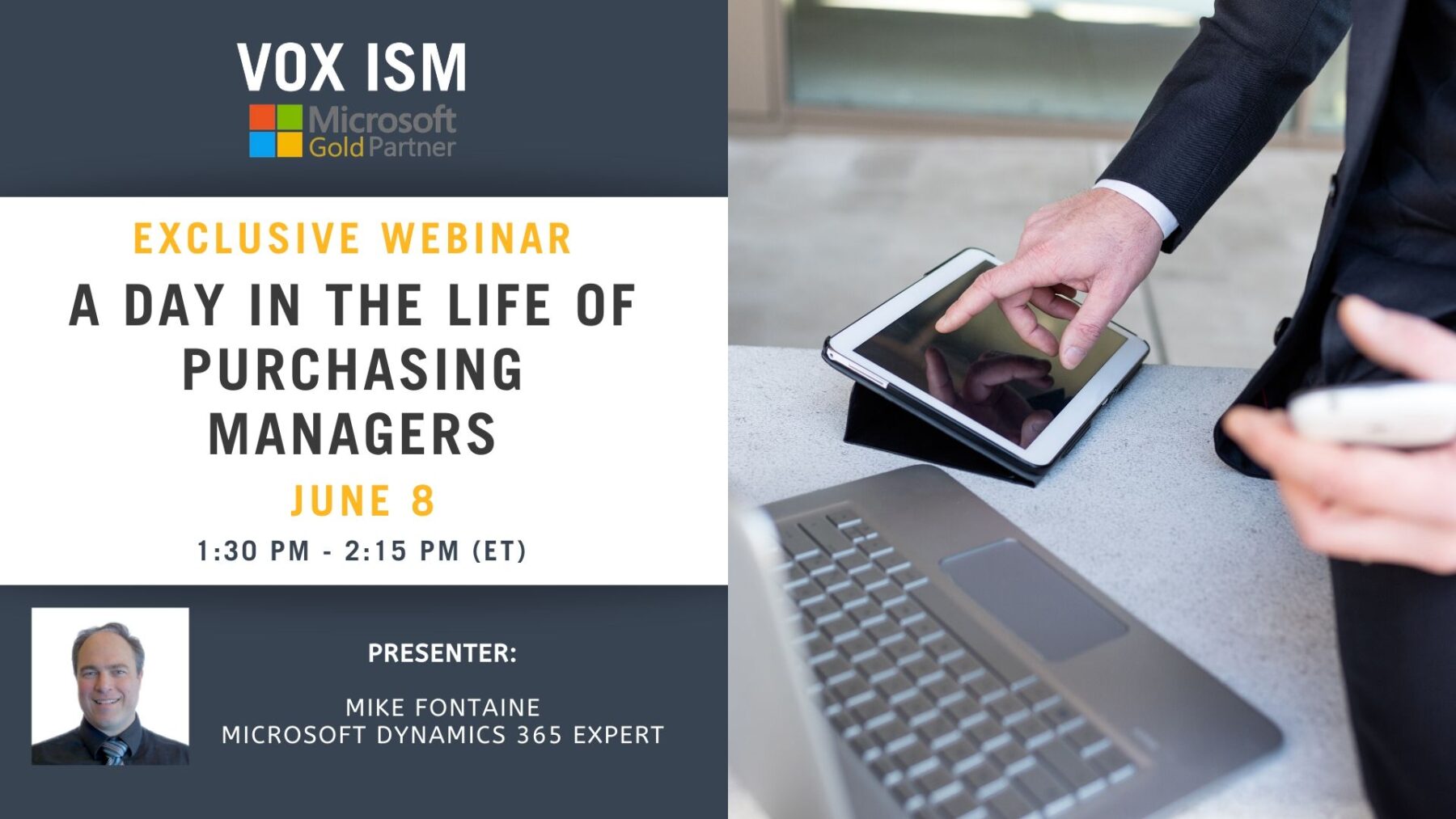- This event has passed.
[rtec-registration-form event=10712]
- Are you responsible for procuring, purchasing, buying products, services, expenses, and equipment for your company using Dynamics 365 Business Central (NAV)?
- Are you suffering from stock-outs and “surprise” shortages?
- Being blamed for poor manufacturing performance?
- Or maybe don’t know where to start?
In this fun and educational webinar, we’ll explore all of the features and functions available for purchasing in Dynamics 365 Business Central (NAV) and how you should use the software daily. This session is for people who are in purchasing today and are new to Dynamics 365 Business Central or have never received official training.
Mike Fontaine will show “how to create a purchase order, how can a team member approve the purchase order, and how to submit a new purchase order to vendor right from the outlook.”
Agenda:
– Purchase Order Window
– Blanket Orders
– Requisitions
– Purchase Quotes
– Master Production Forecast
– Material Planning
– Item Master – preferred Vendor and Prices
– Running daily planning reports, expiration reports, slow-moving reports
– Looking at material planning reports and expedite lists
– Projecting forward material requirements for better negotiation
– Sending out a request for pricing in excel and uploading
– Evaluating vendor performance with reports and Power BI
– Using the Role-Based Dashboards for approvals, alerts and reports
VOX ISM will be hosting 105 training webinars in the next ten weeks, yes two every day, for your enjoyment and continuing education, please make us part of your daily routine during our COVID 19 lockdown.
If you can’t make it, register now, and we’ll send you a link to the webinar recording once it’s ready.
This webinar will take place on the Cisco Webex platform. Once registered, we will send you the links required to join the Live Webinar.
Hope to see you on the webinar. For questions, reach out to linda@voxism.com, or call 905-840-7477