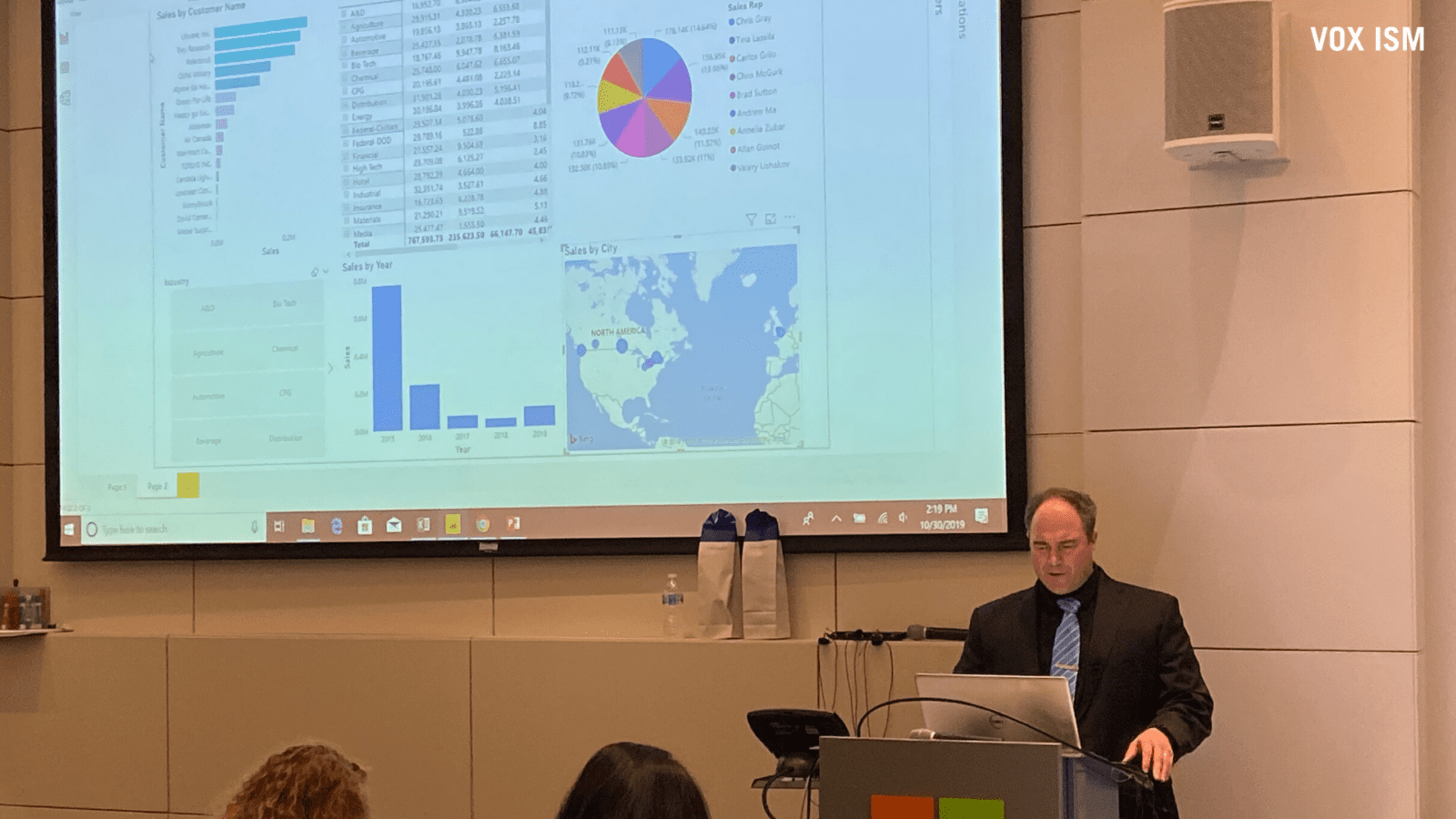Power BI is a business analytical tool by Microsoft that helps users visualize data, create stunning dashboards and embed them into any application.
Learn to analyze and present your data like a BI professional and make the right business decisions with VOX ISM Power BI Training Bootcamp! This Bootcamp gets you up and running with the Power BI Desktop, Power BI mobile, and Power BI Service.
You’ll learn how to:
- Create Power BI reports and create dashboards both for team members and customers
- Perform Power BI desktop data transformation
- Power BI desktop modelling
- Implement the Power BI service
- How to connect to Excel data
- How to collaborate with Power BI data
- Connect directly to data stores
- Work with the Power BI developer API
- Deploy the Power BI mobile app

Upcoming Power BI Bootcamp
March 2022
Power BI 101 – Intro Level Training
March 8
1:30 PM - 3:30 PM (ET)
Power BI 201 - Advanced Level
March 9
1:30 PM - 3:30 PM (ET)
Power BI - How to Session
March 10
1:30 PM - 2:15 PM (ET)
Power BI Bootcamp Trainer
Mike leads the Business Intelligence practice at VOX ISM.
He has over 15 years of management report writing experience. This includes the conceptualizing, analysis, planning, design, creation, and maintenance of simplex to complex reports and database projects and dashboards. He understands the table structure of many ERP systems (Dynamics NAV, Dynamics Business Central, Dynamics GP, Dynamics AX, Dynamics CRM, Sage, Business Vision, Tecsys, JobBoss, E2, Epicor, Visual Manufacturing).
Technical Skills:
- Power BI, Microsoft SQL Server, Crystal Reports, Visual Studio, SSRS, MS Access, Jet Reports, Microsoft Office applications experience, MS Excel.
- Proficient in relational database systems, querying, reporting, and analysis tools, and experience with relational database design
- Programming in any combination of SQL, XML, Javascript, VisualBasic, Visual Editor and basic SDK stored procedures.
- Identifying foreign ERP entity relationships, defining them to build the Data Source Views and used Global Variables, Expressions and Functions in reports.
- Deployed and configured SSRS reports in SQL Reporting Services Server.
- Worked with ETL packages, OLAP cubes, SSIS for data warehouse architecture projects.
Power BI Bootcamp Reviews
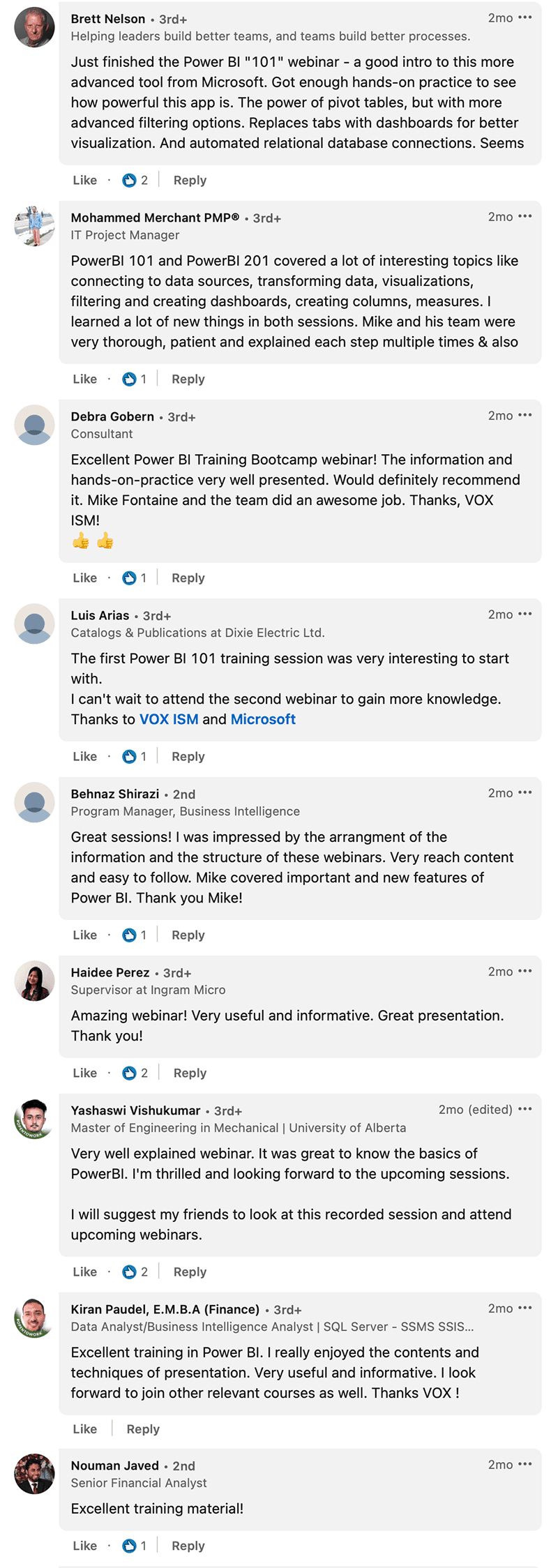
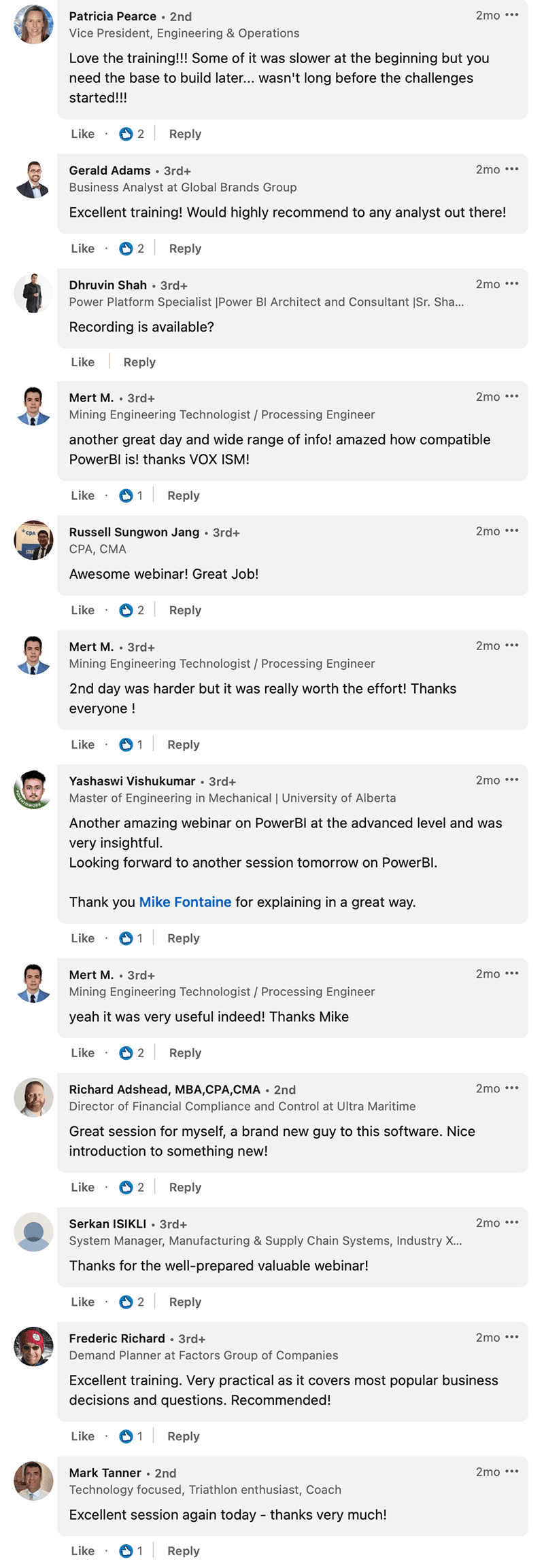
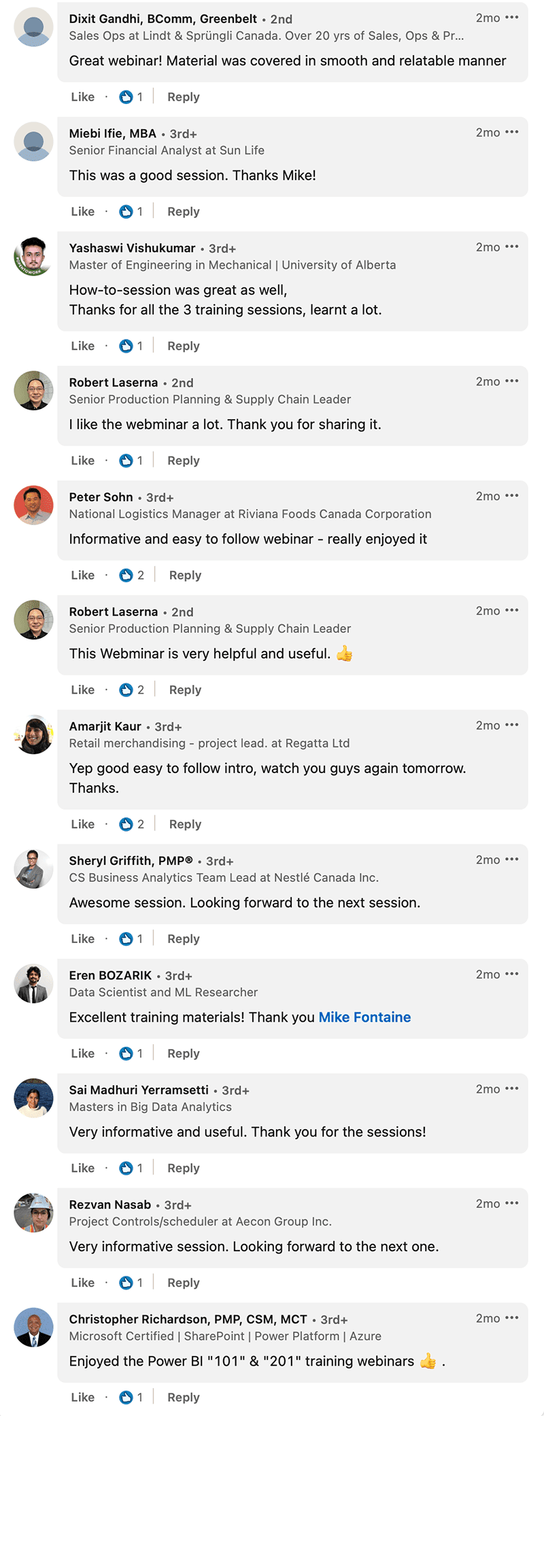
More Upcoming Power BI Webinars
Nothing found.
Power BI Training Bootcamp at Microsoft Canada HQ (Pre-COVID)
How Power BI Can Benefit Your Organization
Today, many organizations operate with vast amounts of data. However, much of the data sits in different systems, and there is a lack of a centralized perspective.
With Microsoft Power BI, you can bring together data from your diverse line-of-business systems and visualize it clearly and efficiently through visually stunning pre-built dashboards.
Power BI helps you to spot trends faster and provide you with insightful comparisons and analysis. For example, it simplifies year-to-date sales numbers for this period against the corresponding time last year. Slice it down into customer segments, analyze your margins, stock holding, customer performance, and plenty more.
Your company runs on a few essential software. You would have accounting software, a payroll application, and possibly another type of software that runs the specifics on your product or service – project management, inventory management, or maybe even a proprietary software you wrote to service your clients. The great news is, you can connect Power BI to most of these software.
Also, Power BI integrates with all the Microsoft suite of products you already use. It also integrates with other ‘non-Microsoft’ databases, such as Oracle, IBM DB2, SAP HANA.
Power BI is a cloud-based solution that helps your team to the business insights they need from any device at any time – which means they are no longer tied to their desks. By removing the need to return to a central location to access critical information regularly, your team can work more effectively and respond quickly.
Power BI has a very simple and easy to use interface. Your team doesn’t need any programming experience to use this tool. It has inbuilt intelligence features, which help you to select attributes for your reports by suggesting the best reporting element.
Power BI is developed on the founding platform of Microsoft Excel, and it follows a similar approach to design a report. Microsoft Excel is a globally accepted and widely used software, which makes Power BI easy to learn.