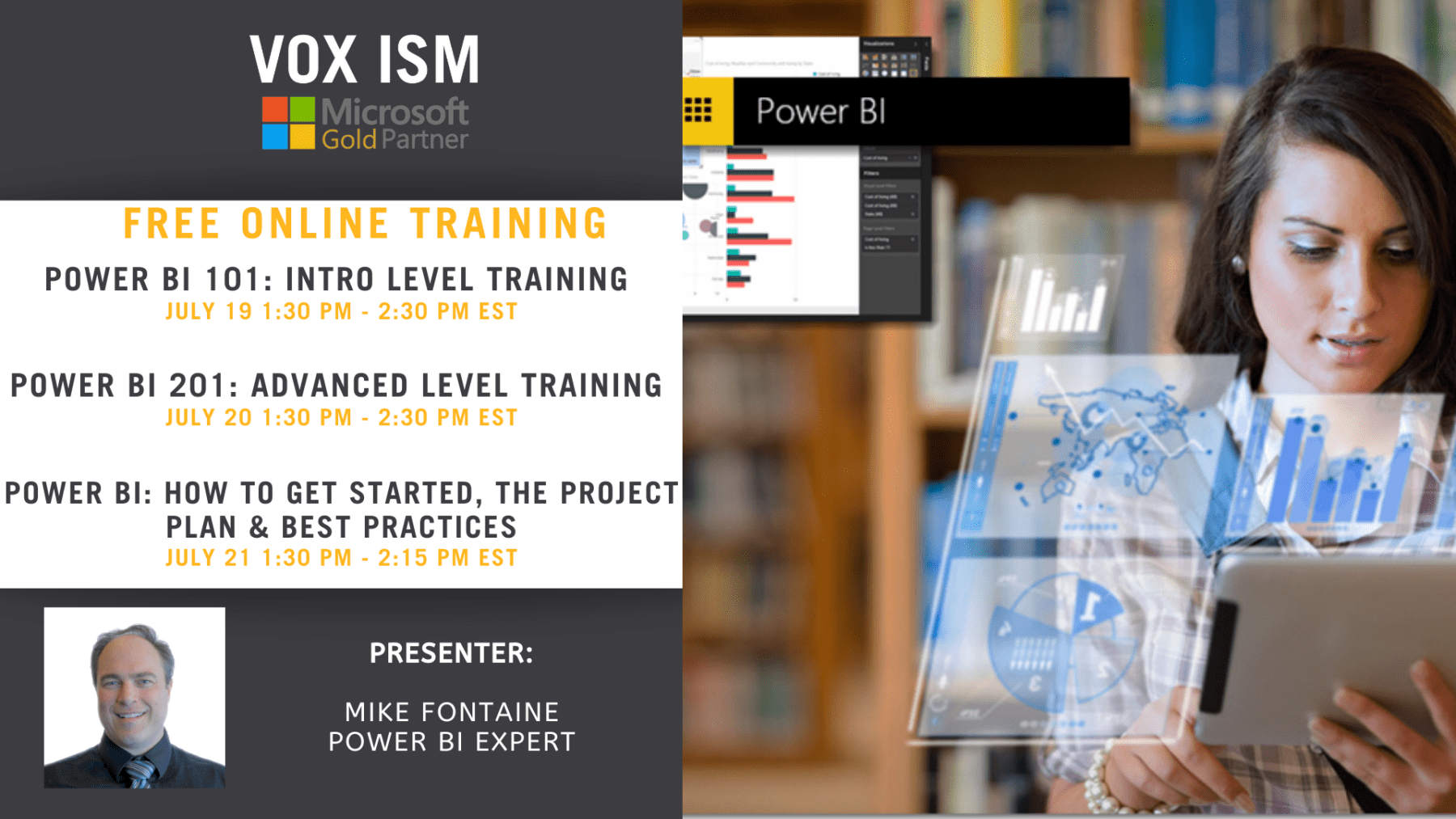Today Microsoft is announcing that for the 15th straight year Microsoft has been positioned as a Leader in the 2022 Gartner Magic Quadrant for Analytics and Business Intelligence Platforms. Microsoft has also been placed furthest to the right for Completeness of Vision and highest in the Ability to Execute within the Leaders quadrant for the fourth straight year.
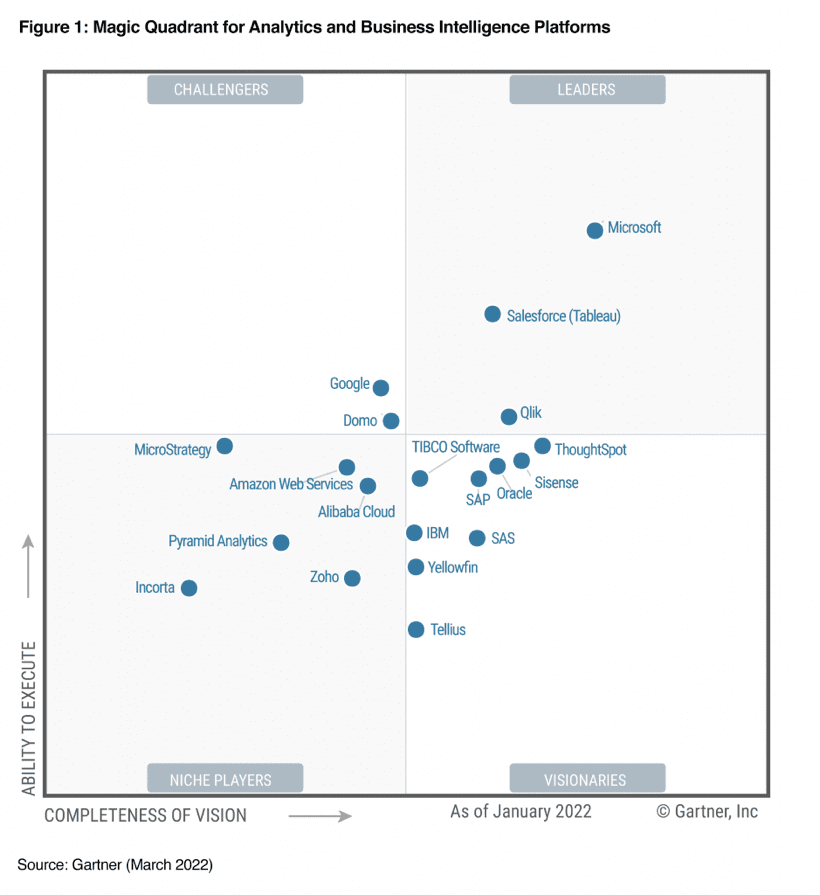
Microsoft believes that this milestone could not have been happened without the loyal support of millions of active users and community members that are using Microsoft Power BI to drive a stronger data culture in their own organizations.
Empowering the individual
Over the course of the last year, Microsoft has made Power BI even more user-friendly with all new features! For example, the ability to easily share links to reports (just like in your Office applications) or the ability to automatically generate visuals by simply pasting data into Power BI on the web.
Empowering the team
To empower your team, Microsoft weaved Power BI even deeper into the fabric of where your teams already work. For example, we’ve introduced further Microsoft Teams integrations that create a seamless experience when collaborating over data. We’ve made connecting to Excel data even easier. Additionally, SharePoint, Dynamics 365, and Power Apps users can now generate a set of relevant visuals based on the data they’re currently viewing.
With the introduction of goals in Power BI, we’ve also made it easier for teams to drive progress around specific KPIs. Goals enable teams to easily curate and track key business metrics, dive deeper into the related data when needed, and even take automated action based on the status of these goals with Power Automate integration.
Empowering the organization
For your organization, Microsoft has worked hard to ensure Power BI can scale to meet even the most demanding and complex needs of our customers. As part of this effort, we brought many Azure Analysis Services capabilities to Power BI including XMLA endpoints, large models, object-level security, and backup/restore datasets. We also introduced dozens of new features that make it even easier for developers and data scientists to customize, extend, and embed Power BI including automatic aggregations, dataflows for streaming data, embedding in Jupyter notebooks, and so much more.
Finally, Microsoft addressed one of the biggest asks from their customers around pricing flexibility. We introduced Power BI Premium per user earlier this year to make our premium features more accessible to small and medium businesses and workgroups within large organizations. We also introduced a new Autoscale capability to add vCores to capacity during utilization peaks, ensuring you have access to as much computing power as you need, when you need it.
Want to learn more about Power BI: Join VOX ISM for its Free Interactive Training sessions!
Join us for our Power BI training Bootcamp: Power BI 101, Power BI 201, and Power BI how to Get Started.