Jet Reports can take the excel integration with NAV to a higher level. Regardless as to how well your ERP System prints your financials you always want to analyze and notate on them in Excel. It is the standard tool for all Finance staff. Jet Reports provides a fully integrated tool for preparing Financial Reports in various formats:
- Monthly Income Statements
- Month to date & Year to date compared to Last Year
- Month to date and Year to date compared to budget
- Multi-year trends
- and more.
It starts with the GL Jet Function which I like to describe as a Vertical and Horizontal Lookup function on steroids. It pulls the activity, balance or budget amounts by GL, by Company, by Dimension and by period straight from NAVs Chart of Accounts/GL Entries.
Jet Reports: How it works
Firstly, it comes with a wizard for ease of creation.
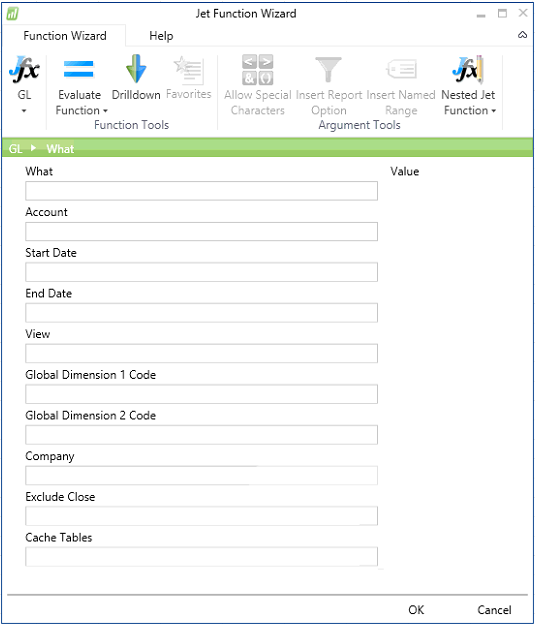
The Wizard places the data in Excel, now you can copy and modify it just as any Excel formula.
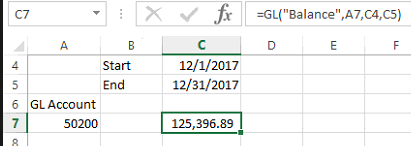
For ad-hoc data extractions and analysis Jet Provides a sophisticated Query tool call Table Builder. A tool that will allow for up to 5 tables to be connected (Jet will assist with the logical connections based on the table relationships) and allow fields from the multiple tables to be added to the report and filtered upon. Upon execution the data will be returned to Excel for further analysis.
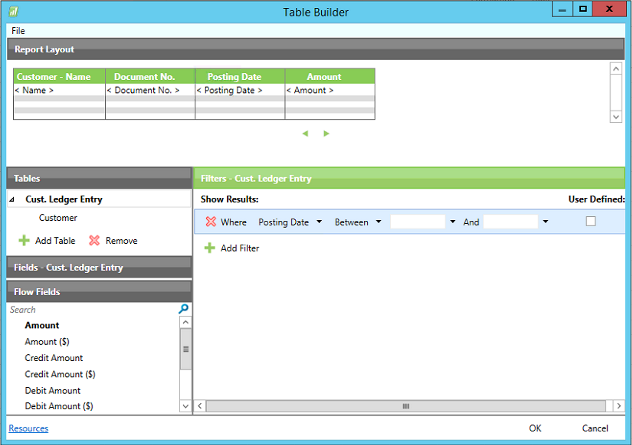
Learn more about Jet Express
Jet Reports provides full integration to the data and especially the General Ledger Entries in NAV to allow you to quickly create live reports from NAV in Excel. To learn more about Jet Reports attend our upcoming webinar.
https://voxism.com/webinars/create-simple-useful-reports-jet-reports-express-nav-2018/
