Microsoft Dynamics Integration
In Microsoft Dynamics NAV 2018, we see a more profound integration of Dynamics NAV and Microsoft products. We can connect them with each other in the same business environment, such as Dynamics 365 applications (Manufacturing, Accounting, and CRM), PowerApps, Flow, Office 365, Power BI and third-party applications.
From the vision of Microsoft, we can see that the goal of integration is to offer a fully integrated software package to small and mid-size Canadian Manufactures (25 to 500 employees).
Integrating your CRM and telephony is an easy way to increase efficiency. It also provides your reps and customer service with some valuable tools to improve call performance.
Microsoft CRM provides a database to record customers and prospects as well has it leverages Skype to create a direct telephony integration. Hence, it makes it easy to make phone calls, receive phone calls, save, and access call recordings. We made a list of five benefits that you should expect from adopting Microsoft CRM integrated telephony.
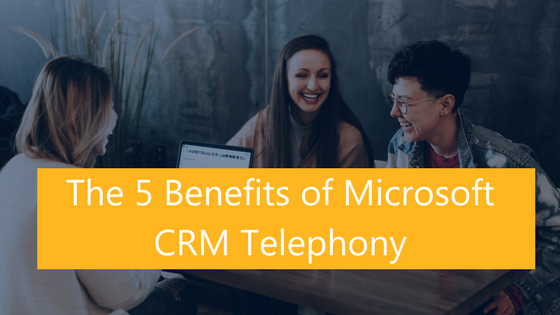
Let’s look at the benefits of Microsoft CRM Telephony for your business:
1. Faster Dialing and Voicemail Drop Improve Efficiency
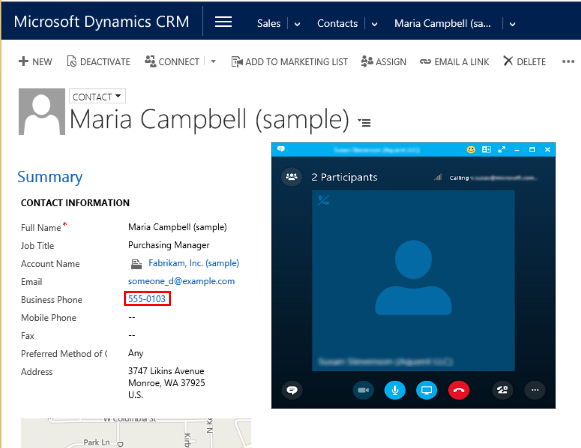
During a dialling session, how much time do your reps spend speaking with prospects? It is easy for reps to get bogged down by searching for the right lead to call, locating the number, and dialling it. Microsoft CRM telephony improves the efficiency of drawing sessions with power dialling and click-to-call, allowing your reps to focus all of their energy on converting prospects. Voicemail drop, another favourite feature, enables your rep to pre-record a voicemail message, which is left automatically when a prospective candidate does not answer a call.
Click on the phone number and the VOIP telephony service will dial out through your regular telephone.
2. Easily Save and Access Call Recordings
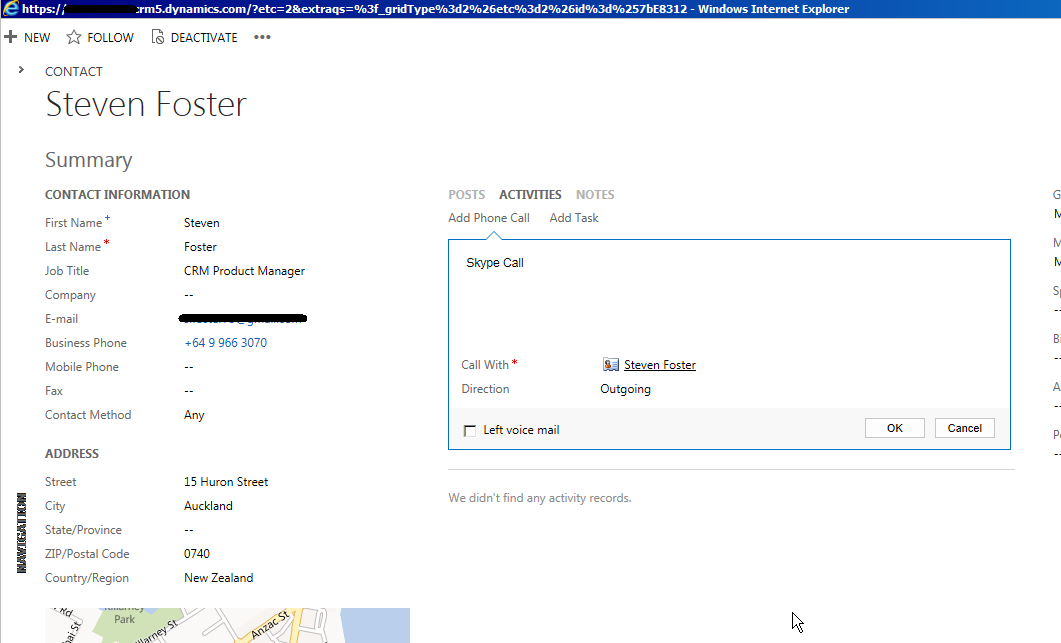
Call recordings are one of the most influential tools you have for improving your team’s phone performance. You can use records to work on developing specific skills with individual reps and save examples of well-executed calls to use as teaching tools when you’re onboarding new reps. For your reps, listening to recordings is a great way to pick up on errors and habits which they might not have noticed yet.
3. Log Calls for Interaction Histories
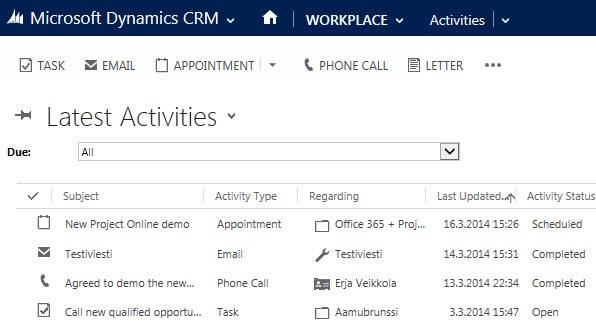
How many calls do your reps make in the average week? How much new information do they receive during each call? Keeping up with all of that data is hard work, especially if your CRM requires manual data entry. With Microsoft CRM telephony integration, you can log key call data automatically. Without those momentum-killing breaks to input data, your reps can quickly move from one call to the next. Over time, reviewing call logs will also give you new insight into your sales process.
Reserve your seat at Microsoft Canada’s exclusive event on May 17. Register Now!
4. Access Activity Metrics to Track Performance
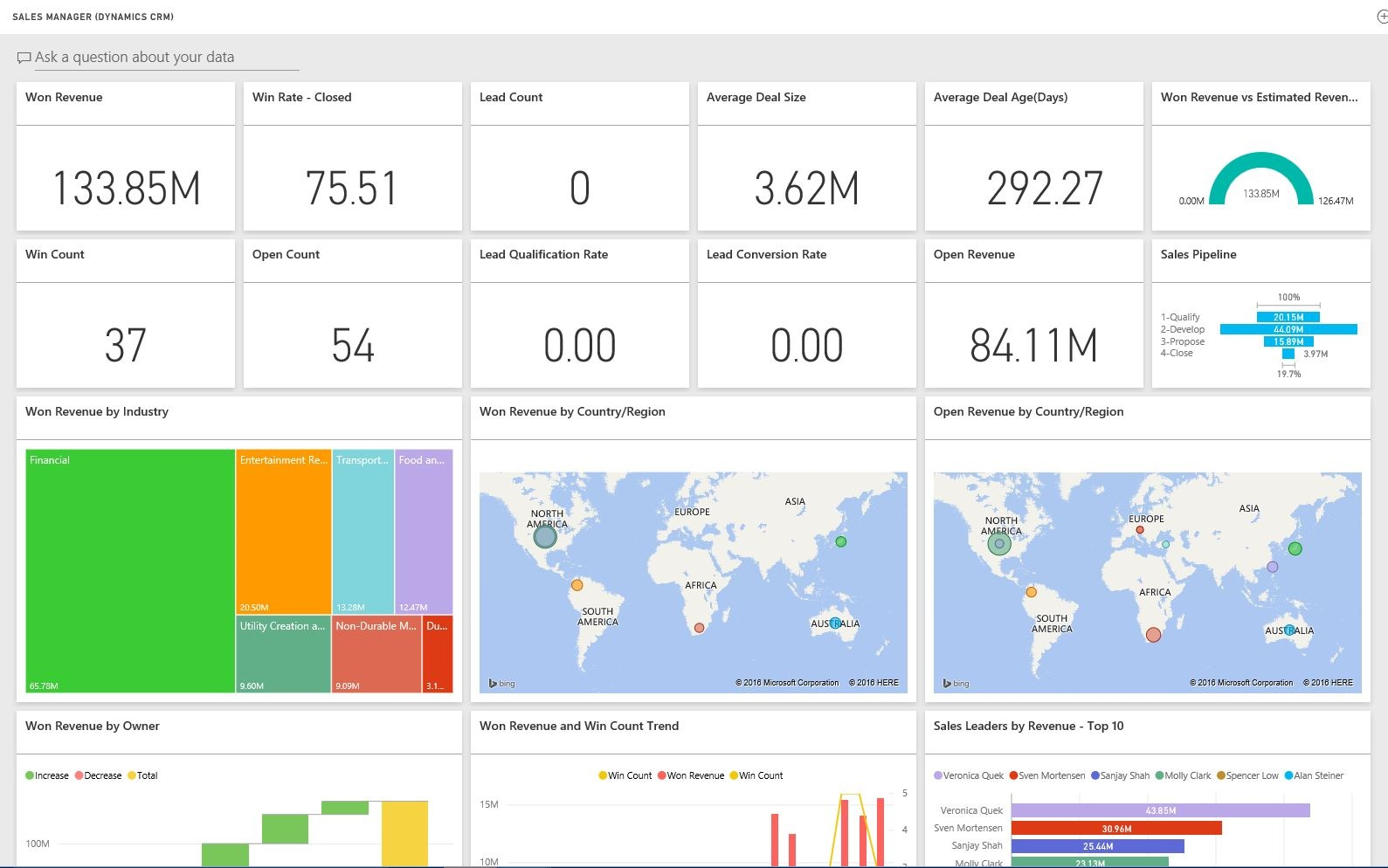
Call recordings allow you to evaluate the quality of calls, but quantity is significant, too. Activity metrics show you how much effort your team is putting into calling, and where they are focusing that effort. Whether a rep needs to improve the performance or build on prior success, they won’t be able to progress without making the right number of calls. Use activity metrics to track the effort of your top reps, and to show struggling reps, in unequivocal terms, where they should focus their efforts to improve performance in the future.
5. Better Call Quality and More Personalization
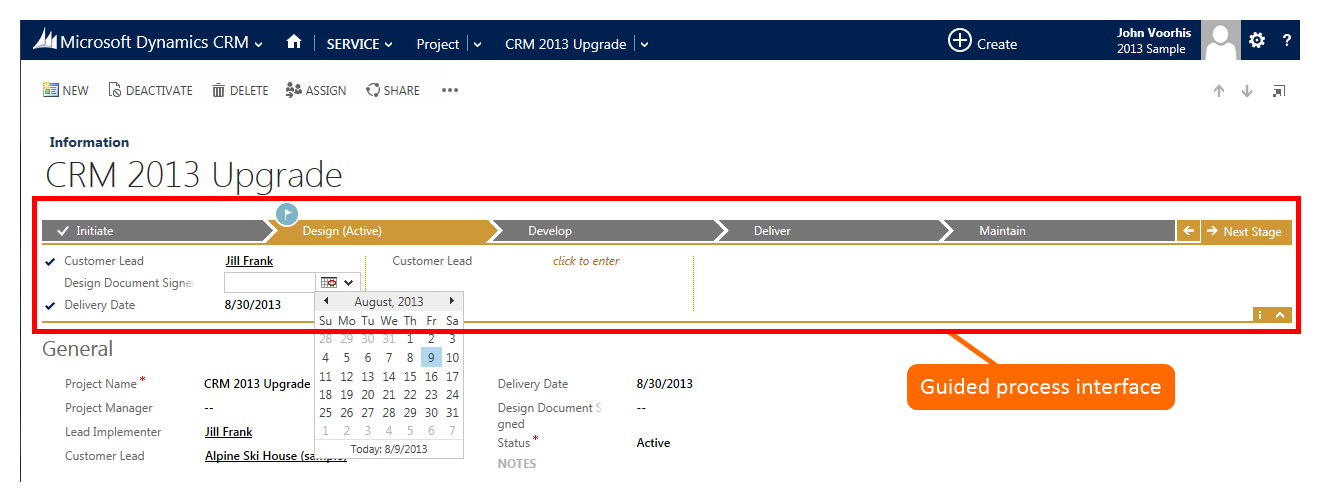
Voice quality matters on sales calls. In the prospect’s eyes, it reflects on the professionalism of your company. It may sound a bit cold, but wouldn’t you be hesitant to buy from a sales organisation that can’t maintain a clear phone connection? Call quality also has some more tangible benefits. When your reps don’t have to worry about dropped calls and weak networks, they can put all of their energy into addressing the prospect’s needs. CRM integrated telephony typically offers better call quality and offers screen-popping that shows contextual data so that your reps can personalise their message on the fly.
It’s easy to see how an integrated Microsoft CRM/Telephony system can dramatically improve your customer service department, increase customer satisfaction, provide real-time information and a more personalised approach to customer care.
On May 17th, Microsoft & Tridacom with other partners, are showing the Best Apps Microsoft Dynamics Manufacturing Apps to optimise your business:
- Human Resources
- Cad integration
- Machine integration
- Managed Security
- Payroll
- EDI
- Advanced Billing
- Lease
- Funding
- Warehouse management
- Field service
- Lean
If your business needs new manufacturing execution software or is looking to upgrade from a legacy version of Microsoft, this event will provide you with the answers you need to make an informed decision.
Join us at Microsoft by clicking here to register for the event on May 17th.
