CAD/PDM/PLM integration tools are designed to eliminate the manual transfer of your CAD/PDM/PLM data into Microsoft Dynamics. CAD integration eliminates redundancy, cuts lead to production time and consequently reduces BOM errors.
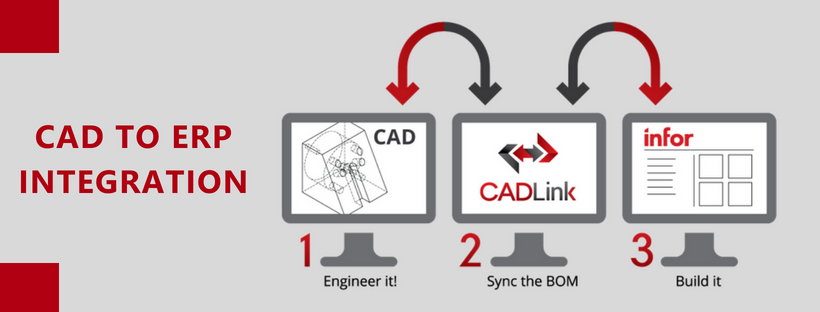
Although engineers are responsible for the product design, many companies pay them top dollar to enter the bills of materials into the ERP system. Not only does this require additional time, effort and cost but you also need ERP licenses.
Both the elimination of data entry and ERP licenses savings can get directly converted into an ROI. But the real value is the elimination of errors (an increase of accuracy), not purchasing the wrong product, cutting the wrong steel and reducing the overall lead-time of the design cycle which in turn increases the inventory turns and profitability of the company.
CAD Integration with QBuild:
CAD integration with Qbuild will allow the creation of Items, manage changes to the BOM and ECN’s, report back immediately to the designers in CAD where there are discrepancies in descriptions and prompt the users to enter the required information.
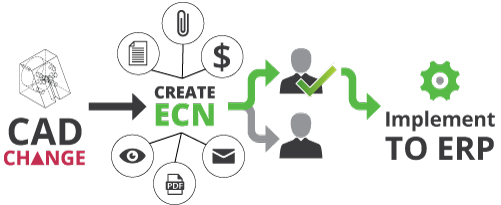
This allows the engineers to stay in their CAD/PDM/PLM design software but still interface with the ERP. This screen illustrates what an indented BOM would look like the inside of the CAD system.
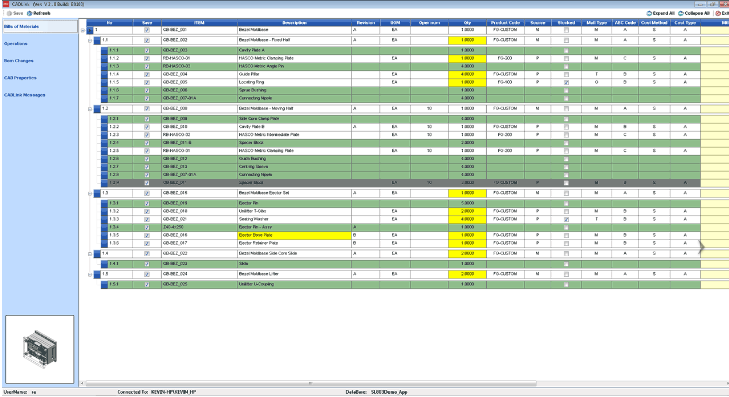
The key features of the software are:
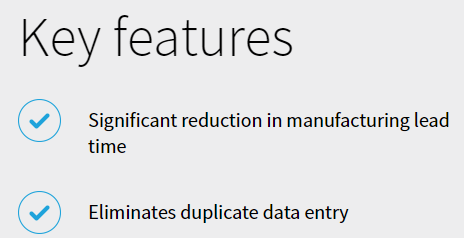
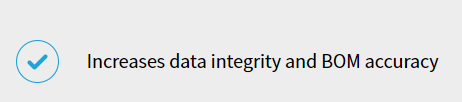
Engineered-To-Order (ETO) companies benefit the most. Without it, the transfer of your Bills of Materials (BoMs) may consume as much as 20% of your total engineering time. This adds up to costly errors on the shop floor, as a result of faulty data transcription.
The following data will remain in sync between the two systems.
• Part/Component/Assembly data: data’s processed, sent and updated appropriately.
• Bills Of Materials: your edits of assembly or subassembly automatically update to ensure consistency of CAD and ERP data.
• Routing instructions: you can manage manufacturing steps whenever you edit a drawing of a component or assembly. When done, you can send an updated routing table to the MRP system and can insert a copy automatically into the picture.
• Other data: There is a whole universe of data objects that can we can share between the CAD and ERP environments.
If you’d like to see the product in action or ask CAD compatibility questions, please see us on May 17th at an exclusive Microsoft Canada event.
Microsoft Exclusive Event

On May 17th, Microsoft and FreePoint Technologies with other partners, are showing the Best Apps Microsoft Dynamics Manufacturing Apps to optimise your business:
- Human Resources
- Cad integration
- Machine integration
- Managed Security
- Payroll
- EDI
- Advanced Billing
- Lease
- Funding
- Warehouse management
- Field service
- Lean
If your company is looking for a new manufacturing software or upgrading from a legacy version of Microsoft, then this event will provide you with the answers you need to make an informed decision.
Join us at Microsoft Canada. CLICK HERE to register.
