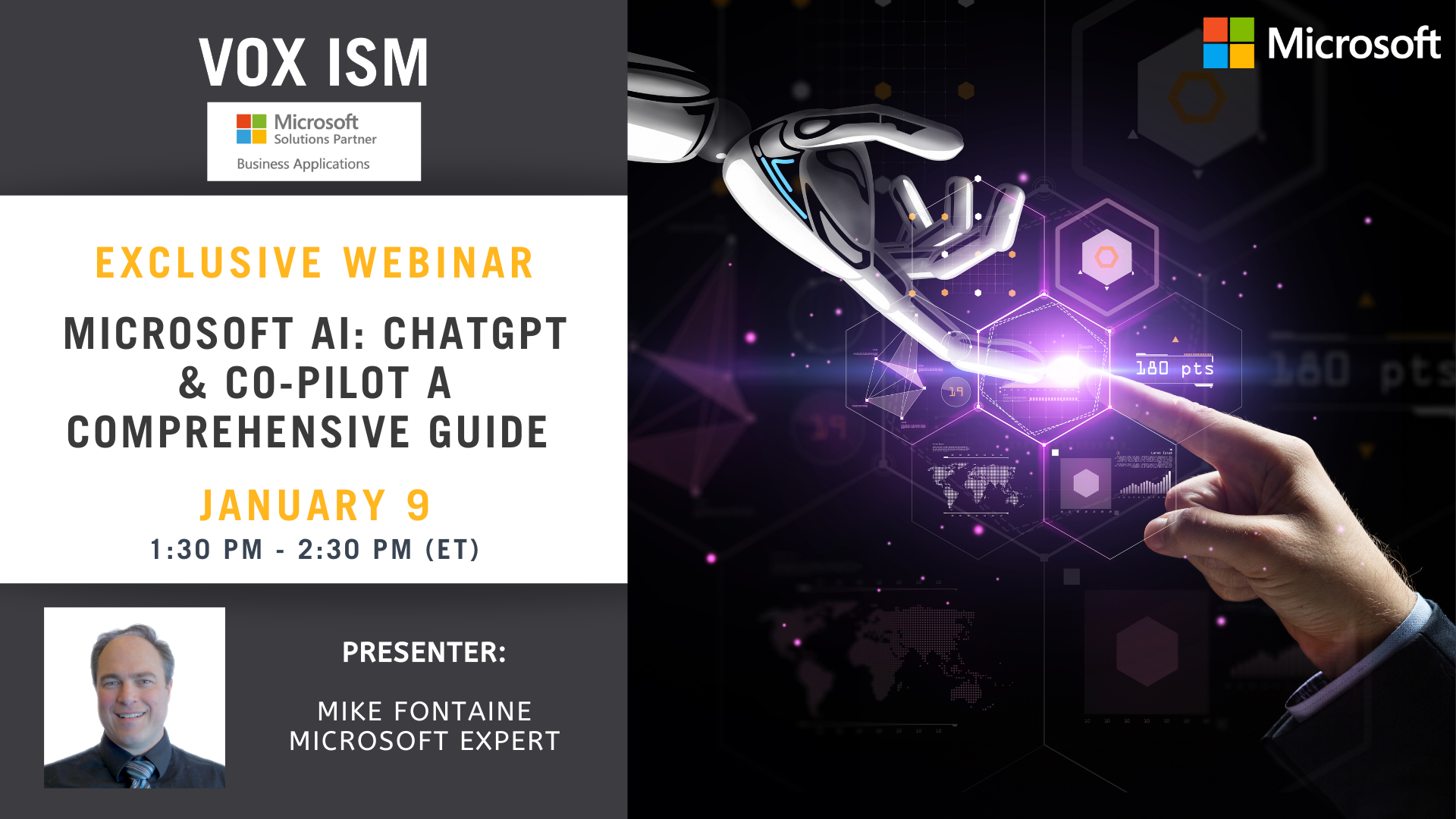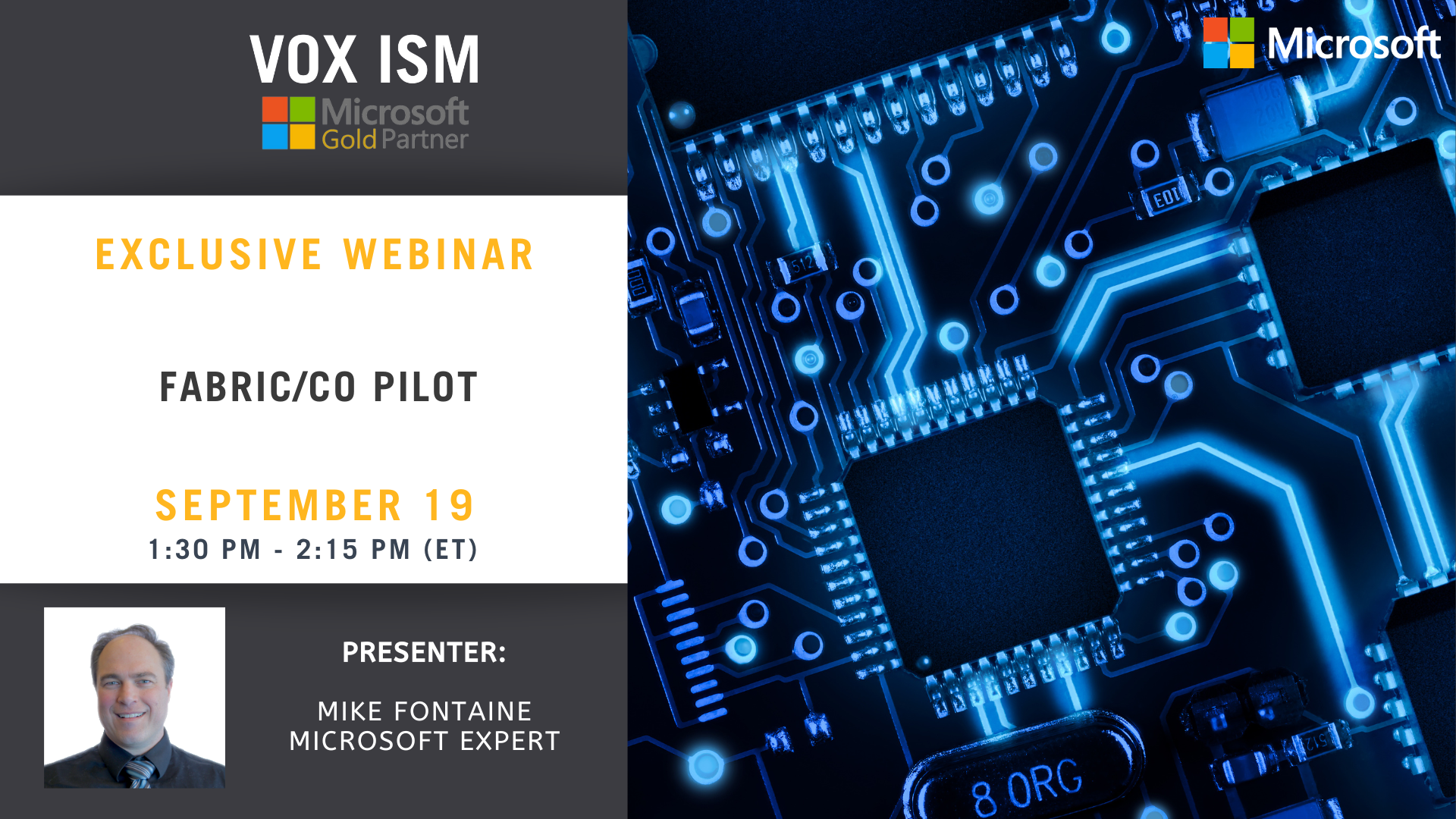A Walkthrough of Business Central with Copilot
(How to use Copilot to streamline your quote to cash process in Business Central)
· Extract order details from emails and create quotes automatically
· Identify new contacts and add them to your database
· Reply to customer inquiries and requests with smart responses
· Convert quotes to orders with a few clicks
· Retrieve previous order information and apply discounts or promotions
· Send invoices and reminders with personalized messages
· Predict payment behavior and manage your cash flow effectively
ChatGPT integrated with Business Central and CRM
We’ll kick off the webinar with a brief overview of how ChatGPT’s advanced AI capabilities can be harnessed to enhance Microsoft Dynamics 365 Business Central and Customer Relationship Management (CRM) systems. This session will cover the basics of ChatGPT, its potential to streamline operations, personalize customer interactions, and automate routine tasks. We will also highlight key benefits such as improved efficiency, enhanced customer service, and the ability to generate insightful data-driven reports.
Deep Dive into Implementation and Use Cases: The second part of our webinar will focus on practical implementation strategies for integrating ChatGPT with Business Central and CRM. We will walk through a series of use cases demonstrating how ChatGPT can assist in sales forecasting, customer service, and marketing campaigns within Business Central and CRM environments. Attendees will learn about setting up the integration, customizing ChatGPT to fit specific business needs, and best practices for training the model with industry-specific data to ensure the most accurate and relevant outcomes. This session aims to provide a comprehensive understanding of how to leverage ChatGPT to unlock new levels of productivity and customer engagement.
ChatGPT=Microsoft Copilot: Canada's First in Person GPT Training Event
A Hands-On, Bring-Your-Laptop Free 2-hour Training Event in Mississauga
Where: Mississauga Convention Centre: 75 Derry Rd W Mississauga, Ontario L5W 1G3 When: May 14th 2024 Training Seminar: 1:30 to 3:30 PM
Cost Free! and you get a 1-month free copy of Chat GPT!
Refreshments: Drinks and light snack Prerequisites: Laptop with Wi-Fi Capabilities. Vox ISM will provide log-in credentials.
Objective
In this seminar, you will learn how to use Chat GPT (Microsoft Copilot), the ultimate AI companion for everything you do. You will discover how Copilot can help you boost your productivity and creativity, collaborate, and communicate, and manage and optimize your work and life. You will also get to experience and test Copilot live on your own computer in Office 365 and receive a free trial version worth $40.5/month. Whether you are a beginner or an expert, this seminar will show you how to get the most out of Copilot and transform your future with AI.
Agenda
· Introduction and objectives –
· Chat GPT/Copilot – Where to start, and how to execute –.
o Download Copilot workshop –
· Group working session – Excel and GPT –
· Presentation on Copilot in PowerPoint, Word, Teams, & Bing –
· Group working session – Power BI -.
· Presentation on Copilot in CRM and BC –
· AI Security – Purview –
o AI Governance –
o AI Transparency –
· Copilot/Chat GPT in 2024 – what’s next?
Microsoft Technology for the Automotive Industry
Where to start and how to execute Chat GPT = Microsoft Copilot
Seminar Logistics
Where: Ciociaro Club: 3745 NORTH TALBOT RD, RR#1, OLDCASTLE, ON, CA, N0R 1L0 When: Tuesday March 19th 2024 Seminar: 1:30 to 3:30 PM
Objective
In this seminar you will learn how Microsoft’s latest AI technology (Copilot) can help the automobile industry in Windsor-Essex to streamline, optimize, and enhance their processes, operations, and customer relationships. By attending this presentation, you will gain valuable insights and practical skills that will help you improve your productivity, creativity, and innovation by using 2024’s hottest technology – Microsoft Copilot.
Microsoft Technology for the Automotive Industry
Introduction and objectives
· Highlight the benefits of using Microsoft technology for the automotive industry.
Where to start and how to execute Microsoft Copilot
· Introduce Copilot and its features and benefits for the automobility industry.
· Demonstrate how Copilot can help the manufacturers find better answers, create better content, and work smarter and faster.
· Show some of the Copilot capabilities in select Microsoft 365 apps, such as Word, Excel, PowerPoint, Outlook, and Teams
Business Central and Dynamics 365: Streamline, Optimize, and Enhance
· Walkthrough of Business Central ERP for new users, features, and benefits for the automotive industry –
· Demonstration of new release features and modules from Wave 1 2024
· Demonstrate how these solutions can help the manufacturers in every business function, such as sales, service, finance, operations, and marketing.
· Demonstrate how automation companies are using Business Central and Dynamics 365 to leverage the power of Microsoft software in 2024.
Invest Windsor Essex
Adding to this landscape of innovation, Vox ISM just won 2 industry awards:
1. – 2023 Reseller Choice Awards for 50 Best Managed IT companies
2. and CIO Review – 10 Most Promising Cloud Solutions Providers in Canada for 2024, –
This event will showcase the latest Microsoft Business applications, including cutting-edge AI and the newly released Copilot. This seminar highlights Windsor’s role as a hub for technological advancements, showcasing how businesses can leverage Microsoft Dynamics new tools for growth and efficiency.
Conclusion and Q&A
· Summarize the main points and benefits of Chat GPT = Copilot
· Provide some resources and links for the audience to learn more.
Microsoft AI: ChatGPT & Co-Pilot a comprehensive guide
Embracing Microsoft Copilot in the software development lifecycle seamlessly enhances code quality, efficiency, and innovation. Copilot’s AI-powered assistance facilitates faster coding, efficient problem resolution, automated documentation, and robust testing, allowing developers to focus on strategic and creative aspects of development. The streamlined process not only speeds up project timelines but also bolsters code reliability, maintainability, and performance, leading to superior software solutions and satisfied end-users.
Agenda
1. Co-Pilot Explained in relation to Chat GPT
2. Co-Pilot in Dynamics 365
3. Co-Pilot in Business Central
4. Co-Pilot in Power Platform
5. Co-Pilot in Office365
6. Pricing, inclusions and exclusions
Fabric/Co pilot
Microsoft Fabric and Copilot: The Ultimate Analytics Duo
· Introduction
Explain the objectives and agenda of the webinar
Provide some background and context on Microsoft Fabric and Copilot
· Microsoft Fabric Overview
Explain the key features and benefits of Microsoft Fabric
Show a demo of how to use Fabric to create an end-to-end analytics project
Highlight some customer success stories and use cases
· Microsoft Copilot Overview
Explain the key features and benefits of Microsoft Copilot
Show a demo of how to use Copilot to generate reports, charts, and answers in natural language
Highlight some best practices and tips for using Copilot effectively
What is New with ChatGPT?
Agenda:
- Introduction to ChatGPT’s New Features
- Enhancing Customer Support with ChatGPT
- Streamlining Internal Communications
- Automated Market Research Insights
- Improving Content Creation Workflow
- Data Security Enhancements
- Q&A Session.
ChatGPT integrated with Microsoft Business Central and CRM
Introduction
- Brief Overview of ChatGPT and Microsoft Dynamics (Business Central and CRM)
Understanding ChatGPT
- Key Features and Capabilities of ChatGPT
- The Potential of ChatGPT in Business Operations
Integration with Microsoft Business Central and CRM
- Benefits and Use Cases of Integration
- Case Studies: Success Stories with ChatGPT and Microsoft Dynamics Integration
Practical Applications
- Demonstration: How to Integrate ChatGPT with Microsoft Business Central and CRM
- Best Practices for Maximizing the Potential of This Integration
Interactive Session
- Hands-On Exercise: Implementing ChatGPT Integration in Your Business Operations
Conclusion
- Recap of Key Takeaways
- Q&A Session
- Closing Remarks and Next Steps
ChatGPT 101: Everything you need to know
Microsoft Confirms Its $10 Billion Investment Into ChatGPT, Changing How Microsoft Competes With Google, Apple And Other Tech Giants – Jan. 23rd, 2023
With Microsoft finally confirming the recent extension of its partnership with OpenAI, it looks like further updates to this tool can be expected in the near future. It will be exciting to see how Microsoft utilizes this technology in its suite of products and if the company can monetize this new tool.
Agenda for a ChatGPT Webinar:
- Introduction to AI and NLP (Natural Language Processing)
- Overview of ChatGPT and its capabilities
- Real-world applications and case studies of ChatGPT
- How to integrate ChatGPT into your business or organization
- Q&A session with our ChatGPT expert
- Future outlook and potential developments in the field of AI and NLP
- Conclusion and wrap-up.
Now in preview: Microsoft Viva Sales with GPT
Your sellers can now communicate more effectively with GPT generative AI.
Generate suggested email content that’s specifically relevant to the recipient—such as pricing, promotions, and deadlines—from your customer relationship management (CRM) system and Microsoft 365 apps with the help of AI in Viva Sales.
This new capability builds upon existing Viva Sales features that help sellers:
- Cut the drudgery. Focus on building relationships by automating and simplifying tasks with AI-generated emails and data collection and entry.
- Connect the data. Get more done with actionable insights in the flow of work by bringing together data from Microsoft 365 apps and any CRM system.
- Crush the sale. Keep momentum rolling with AI-driven analytics that provide recommendations and reminders.
Watch ChatGPT generate AI in Action
Start a one-month Viva Sales trial
On March 1st, VOX ISM hosted one of Canada’s first webinars on ChatGPT, a Microsoft project and product designed to automate customer service chatbots using natural language processing (NLP) and machine learning. The webinar was well-received by attendees, who provided positive feedback on the content and presentation.