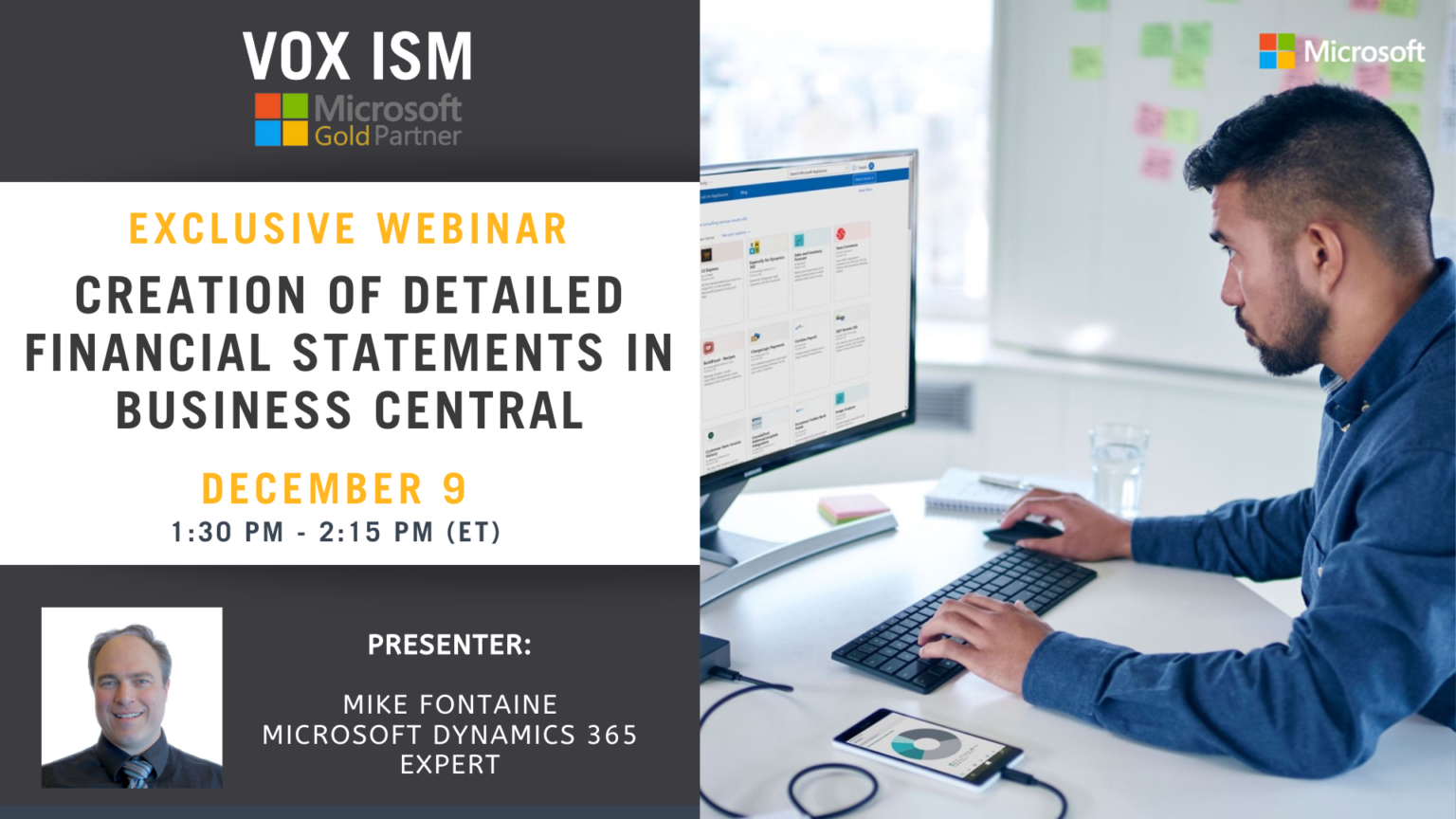- This event has passed.
Financial statements provide insight into the financial data stored in your chart of accounts. Analyze figures in G/L accounts and compare general ledger entries with general ledger budget entries. The results can be displayed on your dashboard, viewed on your phone or downloaded to Excel for analysis.
Join us on this training webinar on how to create a detailed financial statement known as Account Schedules in Dynamics 365 Business Central.
Agenda:
- Create customized financial reports.
- Create as many account schedules as needed, each with a unique name.
- Set up various report layouts and print the reports with the current figures.
- Setup Columns
- Working with Formulas
- Comparing Accounting Periods
- Using Dimensions
This webinar will take place on Microsoft Teams. Once registered, we will send you the links required to join the Live Webinar.
Hope to see you at the webinar. For questions, reach out to linda@voxism.com, or call +1-705-466-7477.