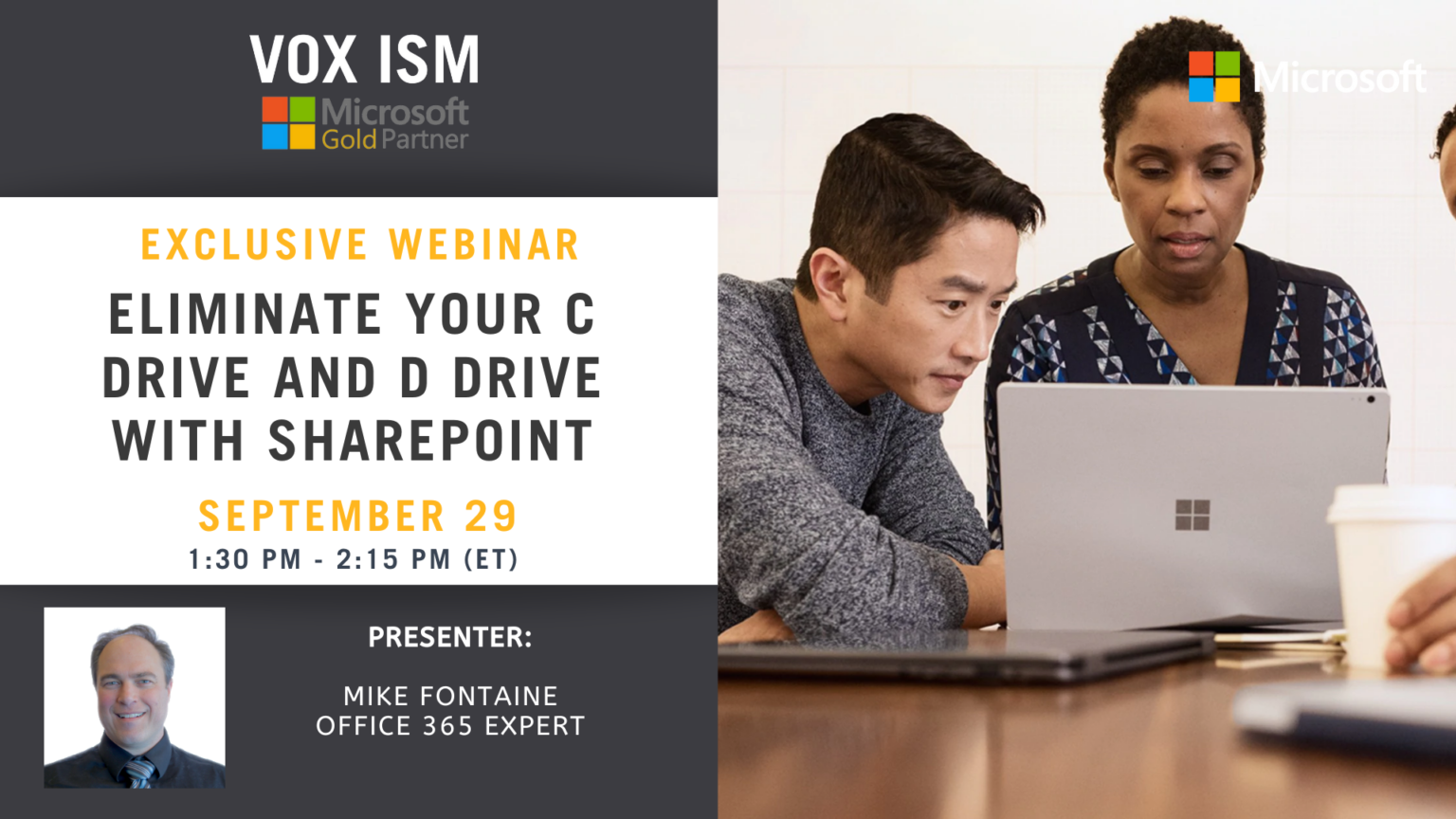- This event has passed.
If you’re like most companies, you have tens of thousands of files, hundreds of directories and several file servers storing corporate data through connected desktops in the office. This was a great invention, but it only works in the office or connected through a VPN.
SharePoint is a web-based collaborative platform that integrates with Microsoft Office. Launched in 2001, SharePoint is primarily sold as a document management and storage system, but the product is highly configurable, and its usage varies substantially among organizations.
If you are working from home, you will still need to create, collaborate, and share documents with your co-workers, but email isn’t the best solution. Furthermore, the shared drive concept wasn’t perfect, to begin with: people forget to store their files in the company drive, there are gaps in collaboration, content gets duplicated, and old versions get mistake for the latest.
This webinar is to showcase how SharePoint can effectively replace file servers and allow you to optimize and better arrange contents as you move to the cloud.
1. Introduction to SharePoint
2. Creating Folders
3. Creating Metatags
4. Version control
5. Integration into Teams
6. Searching, Sorting
Benefits to SharePoint over a file server
1. Complete access
2. Searching
3. Check-in and Check Out
4. Version history and backup protection
5. A single copy in a single space