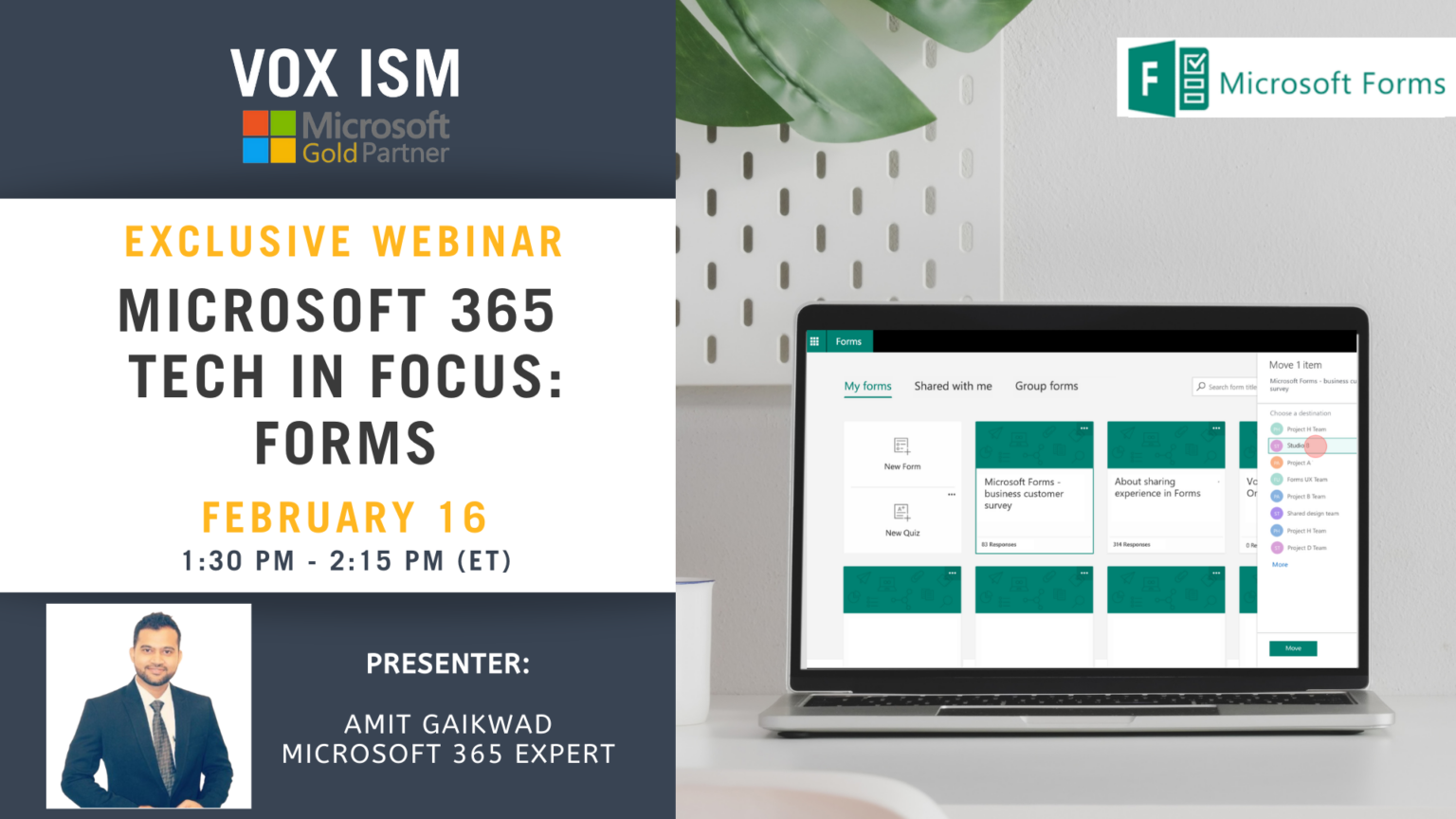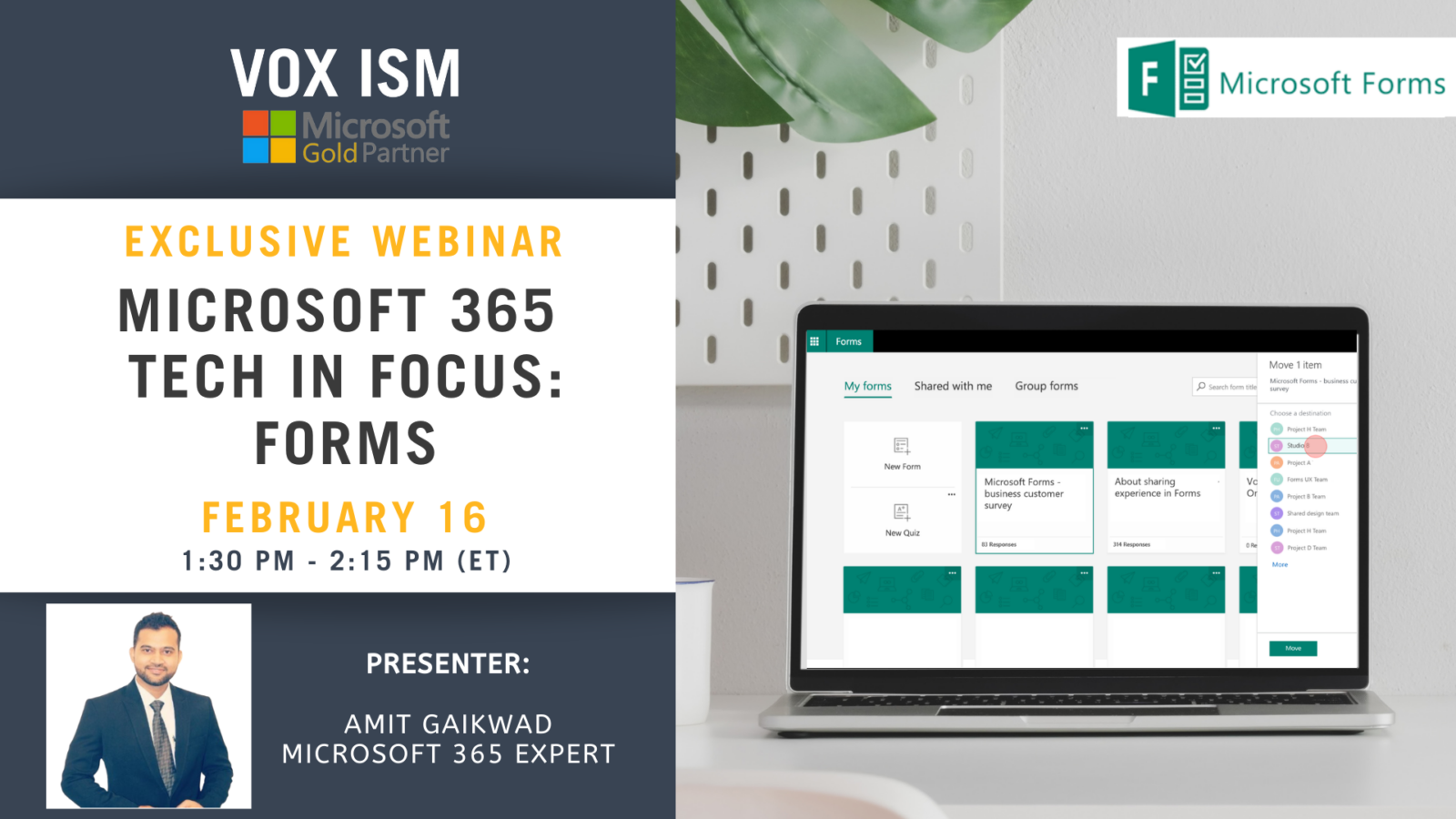- This event has passed.
[rtec-registration-form event=10712]
This introductory webinar will get you started using Microsoft Forms. With Microsoft Forms, you can create surveys, quizzes, and polls and easily see results as they come in. When you make a quiz or survey, you can invite others to respond to it using any web browser, even on mobile devices. As results are submitted, you can use built-in analytics to evaluate responses. Form data, such as quiz results, can be easily exported to Excel for additional analysis or grading.
Learning objectives:
• Discover how to use Microsoft Forms to create formative and summative assessments
• Understand how to share or duplicate Microsoft Forms to collaborate with colleagues
• How to adjust your form or quiz settings
• Changing a form theme
• Share a form to collaborate
• Sending forms to others to collect responses
• Reviewing the analytics and data management
• How it can be integrated using Power Automate
This webinar will take place on the Cisco Webex platform. Once registered, we will send you the links required to join the Live Webinar.
Hope to see you at the webinar. For questions, reach out to linda@voxism.com, or call 705-466-7477.