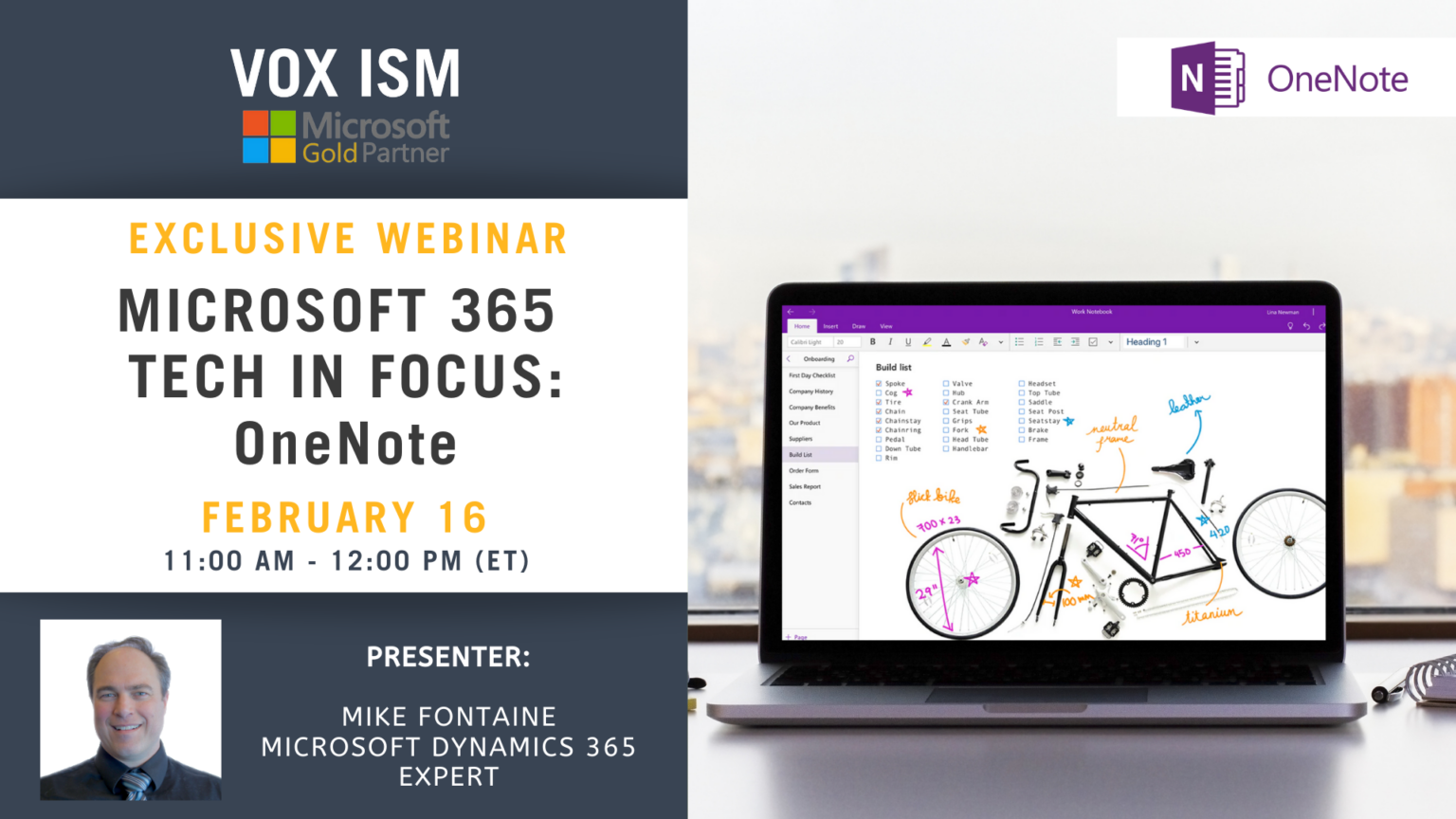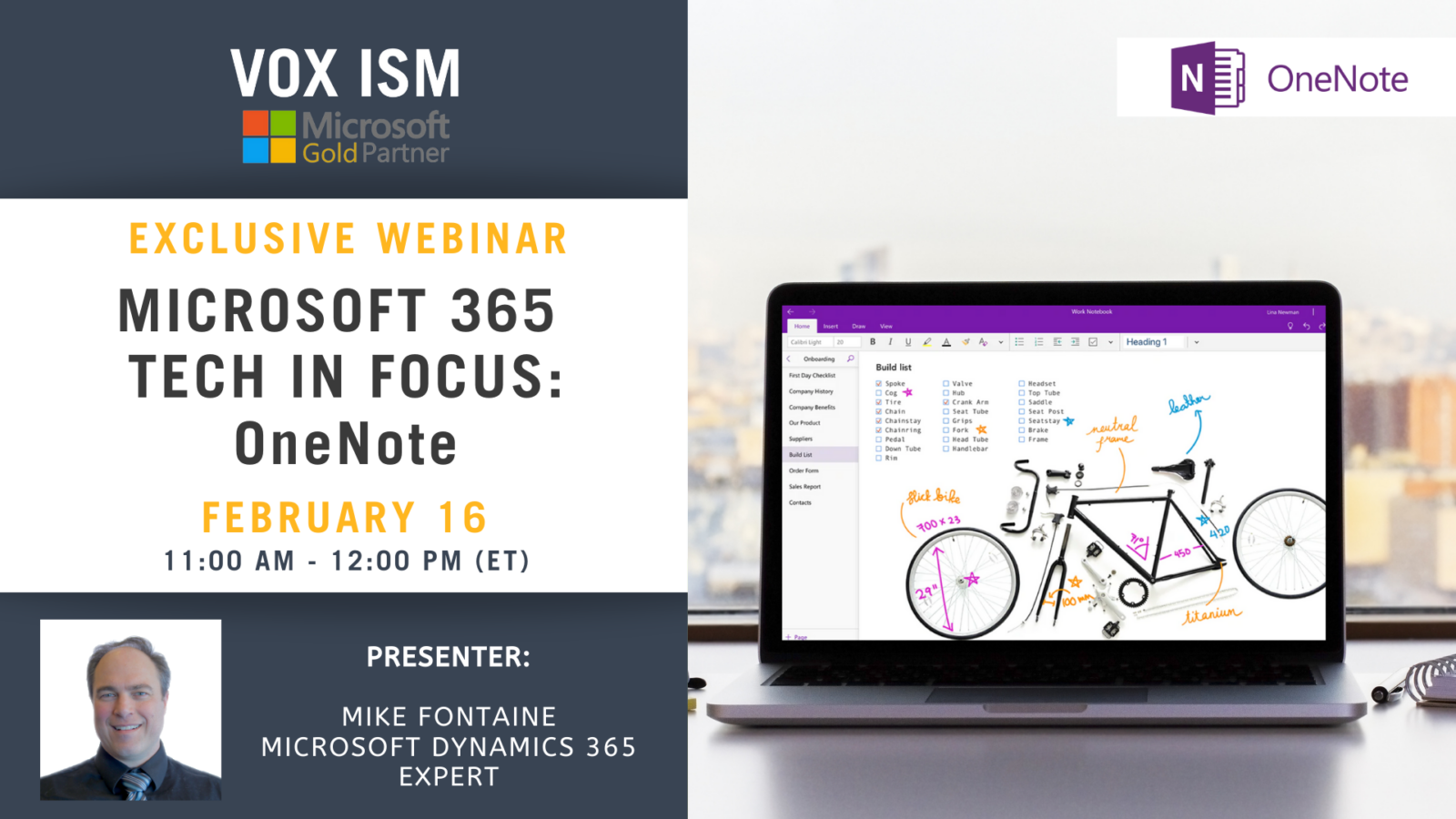- This event has passed.
[rtec-registration-form event=10712]
Office OneNote is a free-form information gathering and multi-user collaboration tool. It allows you to gather notes, drawings, screen clipping and audio commentaries and helps you to organize them from your phone, desktop or teams.
OneNote makes you more productive in the office by integrating to Microsoft Teams, Outlook, Word and PowerPoint and allows other users to collaborate on the documents in real-time without emailing information back and forth.
Please join us for a free course on how to use OneNote in Microsoft 365.
What you’ll Learn
- Type notes or records audio on your laptop.
- Sketch or write ideas on your tablet.
- Add a picture from your phone.
- Find notes instantly.
- Freely move notes around the page.
- Organize those pages into sections.
- Keep your sections in one or more notebooks.
- Switch devices and pick up right where you left off.
- Share your notebooks with others so you can all view and contribute at the same time.
Requirements
· Basic computer skills and experience navigating the Internet.
This webinar will take place on the Cisco Webex platform. Once registered, we will send you the links required to join the Live Webinar.
Hope to see you at the webinar. For questions, reach out to linda@voxism.com, or call 705-466-7477.