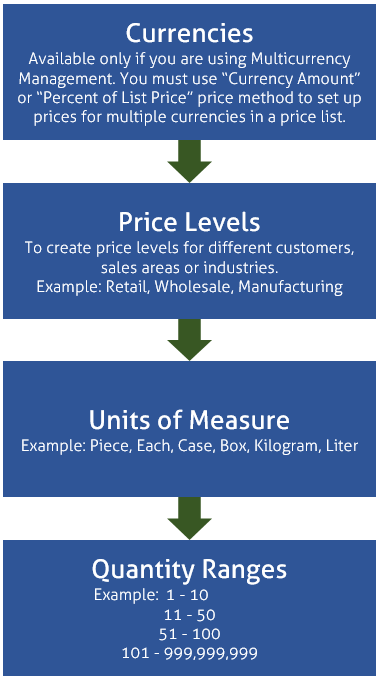- This event has passed.
[rtec-registration-form event=10712]
In this fun and educational webinar, we will demonstrate all of the options available in Microsoft Dynamics 365 Business Central for setting up sales pricing. The benefit of setting up a pricing structure is to prevent your order entry staff from having to look at pricing or maintain pricing in a spreadsheet. We will also discuss how to manage future pricing changes and the best practices for setting up pricing tiers, incentives and discounts for your customers.
Agenda:
· Currencies
· Customer Groups
· Customer Specific
· Price lists
· Product Groups
· Price levels
· Units of measure
· Quantity ranges
· Promotions
· Discounts
The different price and discount agreements when selling to different clients must be defined so that the agreed rules and values are used to sales documents that are created for the clients.
When you record special prices and line discounts for sales and purchases, Dynamics 365 Business Central always ensures that your profit on item trade is optimal. It automatically calculates the best price on sales and purchase documents and job and item journal lines.
Concerning prices, you can have a different sales price inserted on sales lines if a certain combination of customer, item, minimum quantity, unit of measure, or starting/ending date exists.
Concerning discounts, you can set up and use two types of sales discounts:
| Table 1 | |
| Discount Type | Description |
| Sales Line Discount | An amount discount that is inserted on sales lines if a certain combination of customer, item, minimum quantity, unit of measure, or starting/ending date exists. This works in the same way as for sales prices. |
| Invoice Discount | A percentage discount that is subtracted from the document total if the value amount of all lines on a sales document exceeds a certain minimum. |
Because sales prices and sales line discounts are based on a combination of item and customer, you can also perform this configuration from the item card of the item where the rules and values apply.
VOX ISM will be hosting 105 training webinars in the next 10 weeks, yes 2 every day, for your enjoyment and continuing education, please make us part of your daily routine during our COVID-19 lockdown.
If you can’t make it, register now, and we’ll send you a link to the webinar recording once it’s ready.
This webinar will take place on the Cisco Webex platform. Once registered, we will send you the links required to join the Live Webinar.
Hope to see you on the webinar. For questions, reach out to linda@voxism.com, or call 905-840-7477