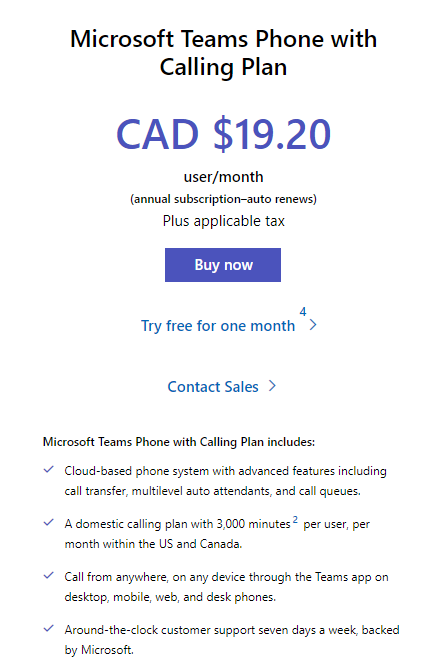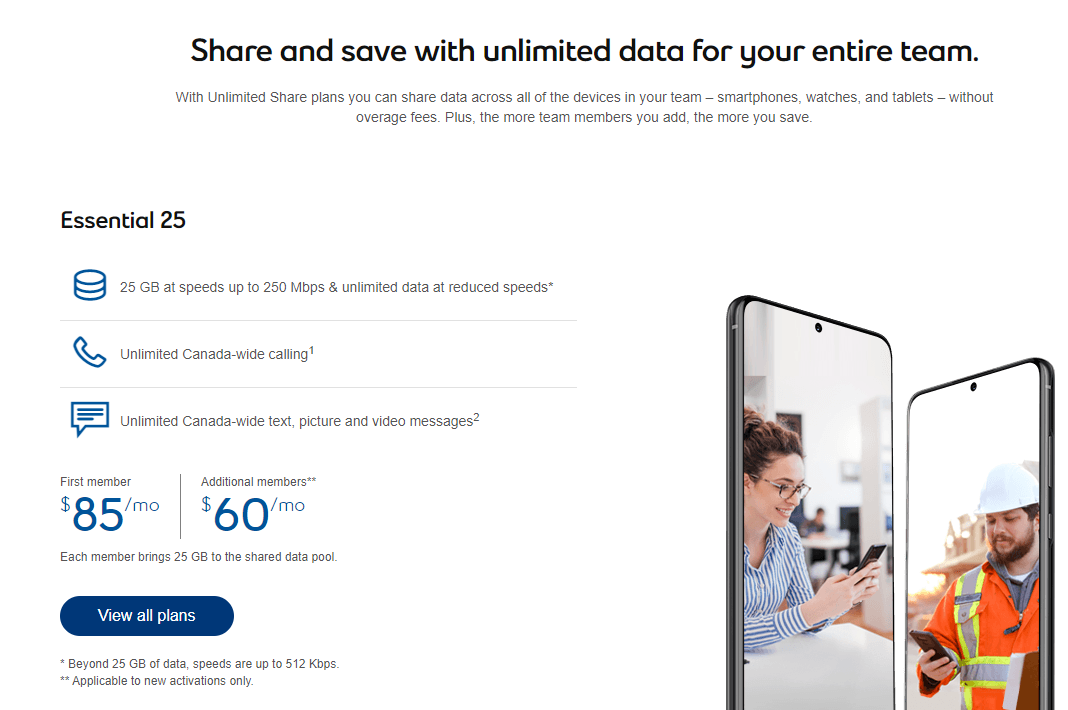What is included in Teams Phone with Calling Plan?
Teams Phone with Calling Plan is a cloud-based phone system that enables users to make, receive, and transfer calls to and from landlines and mobile phones on the public switched telephone network in Microsoft Teams. Teams Phone with Calling Plan includes a phone system and a domestic calling plan.
Now why should you switch your employees off their Cell Phone Plans and onto a Microsoft Teams Calling Plan:
Other than just being the cheaper option, Microsoft Teams Calling Plan is much more versatile than the average cellular business plan.
Can Microsoft Teams be configured to concurrently ring a landline as well as a cellphone when people try to reach me?
Yes, when using Teams Phone with Microsoft Teams your office landline number would be assigned to Microsoft Teams and you would receive your incoming calls within the different Teams apps. Using Simultaneous ringing, you can configure Microsoft Teams to also ring your mobile phone when a call is received on your landline number.
What is the recommended Call Queue / Contact Center / Reception software with Teams Phone?
Microsoft Teams with Teams Phone supports various options for group calling such as:
- Call Groups and Call Pickup: a built-in feature that allows users to define their forwarding options, including simultaneous ring to team members or a self-managed group of colleagues (call groups).
- Call Queues: a built-in feature that can be used and configured to handle various service number scenarios inside your organization such as a helpdesk or company main number. A call queue can welcome callers with a greeting, play music on hold while a caller is in a queue and distribute calls to agents with overflow options.
Contact Center / Reception desk solutions: The built-in capabilities of Microsoft Teams and Teams Phone are expected to satisfy group calling and reception desk scenarios for most customers. For more advanced scenarios going beyond what Teams natively provides, Teams Phone can integrate with various third-party contact center and reception desk solutions.
Microsoft Teams Calling Plan Customizable Voicemail
Being able to customize your voicemail is an extremely important asset. Recognizing this Microsoft has added customization tools such as being able to transcribe your voicemails.
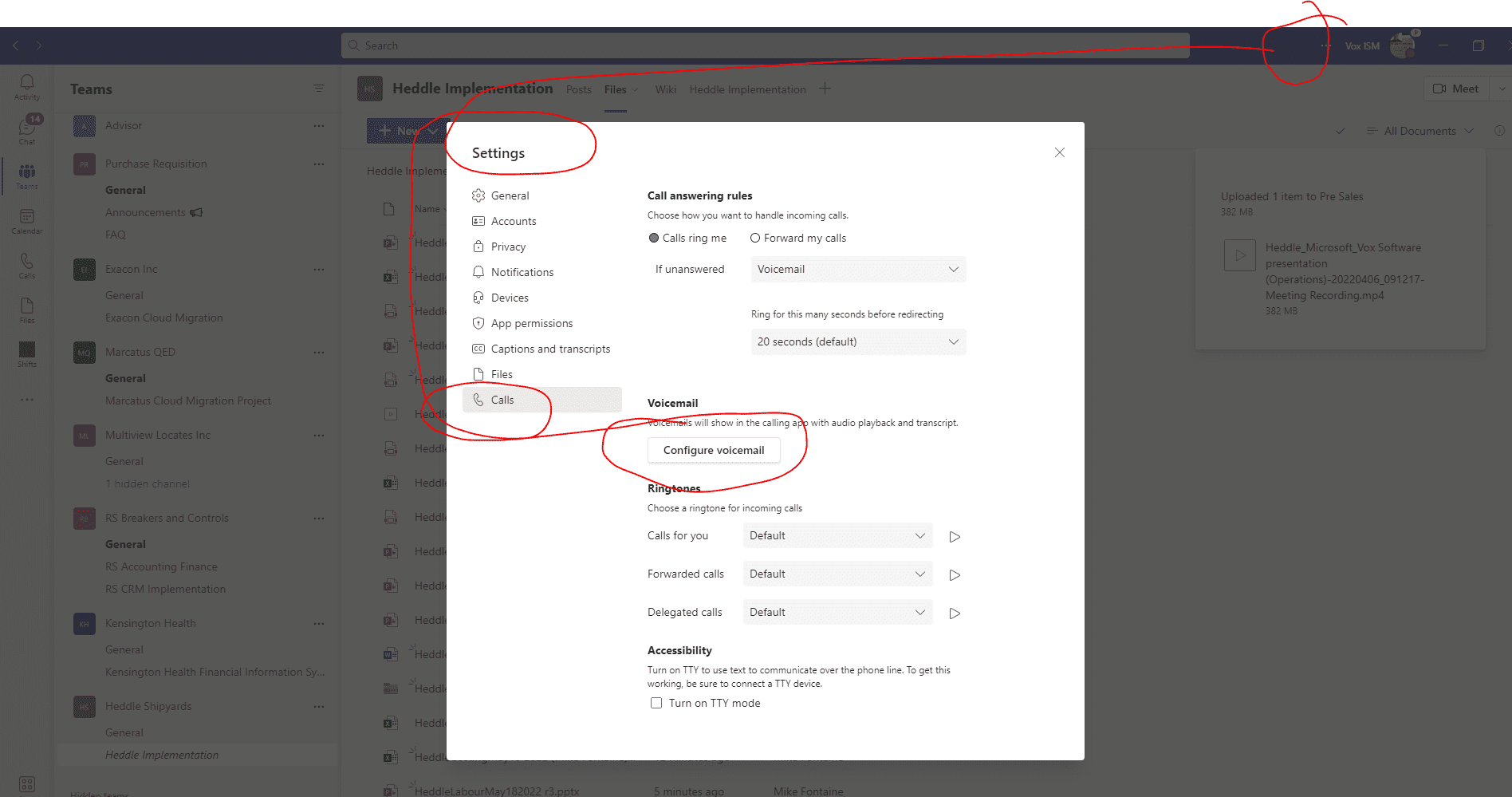
Customizing Everything
As you can see in the settings, Microsoft has given the user complete control in being able to personalize Microsoft Teams Calling Plan entirely to the users own personal preference. This vast level of customization also comes with free customer support, which is a tremendous asset to have.
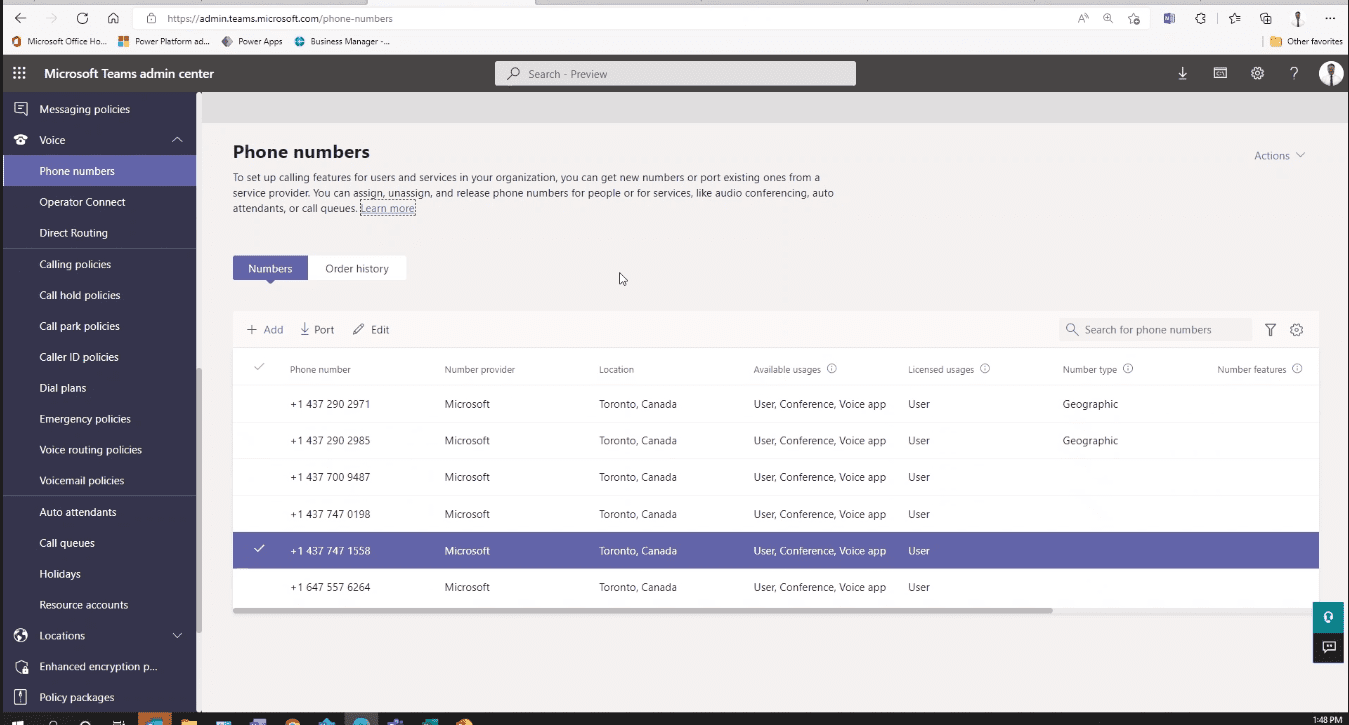
Can I use my existing phone numbers?
Yes, you can transfer your phone numbers from your current service provider to Teams Phone. After you port your phone numbers over, Microsoft will become your service provider.
Can customers bring their own calling plan?
Yes, customers can work with their Microsoft partner to add their own calling plan to the Teams Phone standalone offer.
Customers can choose between using Microsoft as their telephony carrier or connecting their own operator to Microsoft Teams by using Operator Connect or Direct Routing. Direct Routing enables customers to use their own PSTN operator by connecting their Session Border Controller(s) (SBC) to Phone System with Operator Connect, providing their existing operator is a participant in the Microsoft Operator Connect program, they can manage PSTN calling and Session Border Controllers (SBCs).
Can I use extension dialing with Teams Phone?
Yes, extension dialing habits can be retained with Teams Phone and applied on a global or user level. Please note that with Microsoft Teams you often search for people or escalate an existing IM to a phone call and thus extension dialing becomes less important in daily usage.
Does Teams Phone support Emergency Services?
Yes, but specifics may apply depending on your region and how you connect Teams Phone to the PSTN network (using calling plans or a calling plan provided by a third-party provider). Please review the Emergency Calling overview in the Teams technical documentation for full details and the Emergency calling terms and conditions
Can I call someone for free using Microsoft Teams?
Yes, Teams supports calling and meetings in between Teams users of the same organization and with other organizations using external access (federation) or by organizing meetings. By adding Teams Phone to Microsoft Teams, you add telephony capabilities to Teams. This will allow you to assign a phone number to Teams users and gives them the capability to dial PSTN numbers and receive incoming calls to their phone number.
Which devices or platforms is Teams Phone available on?
Teams Phone is experienced through the Microsoft Teams application available on iOS, Android, Windows, Mac, and web.
What phones are supported?
Teams Phone is experienced through the Microsoft Teams applications. Devices certified for Teams, provides a seamless Teams experience on desk phones, conference phones, and meeting room systems: learn more here. For available devices check out the Microsoft Teams Devices Marketplace.
Teams Phone works with devices certified for Skype for Business with features in this list. In 2023, these devices will no longer work with Teams Phone.
Testimonial
VOX ISM and one of our closest friends and customers Moneysworth & Best Quality Shoe Care have switched over to the Microsoft Teams Calling Plan. We have seen many benefits as a result of the switch to the Microsoft Teams Calling Plan. The first most practical benefit of the swap is that it has opened up a square foot of space on your desk as you no longer need an office phone. Opening space on your desk is always an addition to workplace productivity. Another benefit of the Microsoft Teams Calling Plan is that the integration was extremely smooth. This is a result of everyone in our companies already having extensive knowledge on Microsoft Teams as it is an everyday tool for our work.
In summary, we at VOX ISM have had an excellent experience so far with our integration of the Microsoft Teams Calling Plan and we would highly recommend it to everyone.