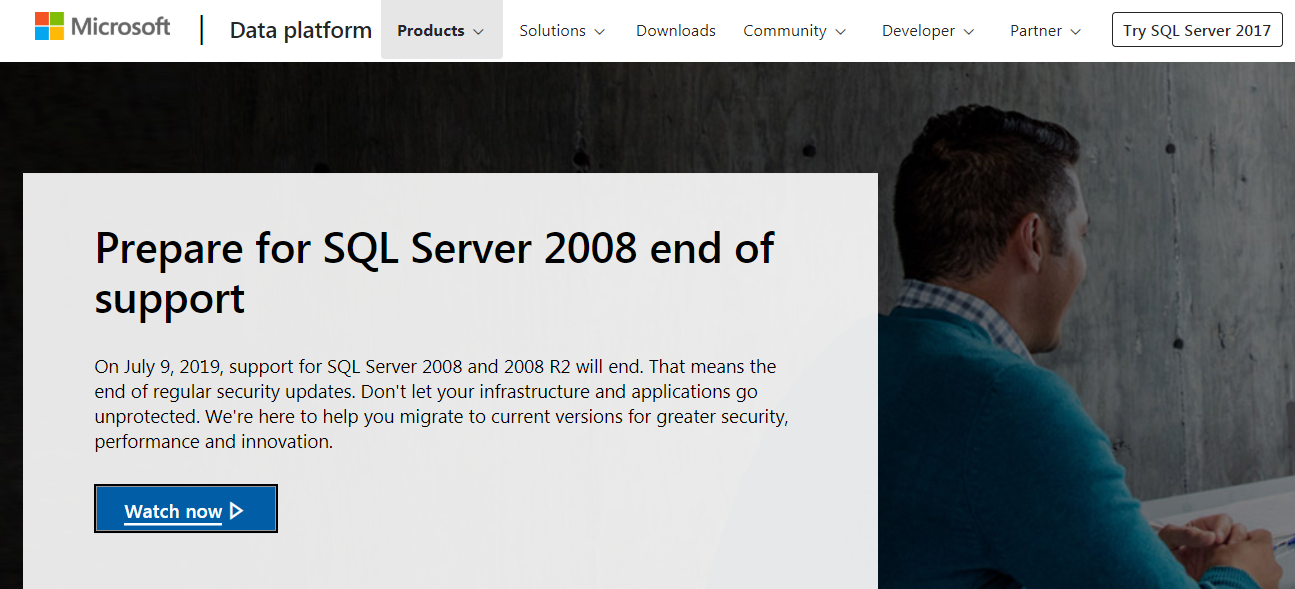
This July 9th, 2019 Support for SQL Server 2008 R2 will end. This means that there will be no more security or other product updates for this version. Perhaps it’s time that you upgraded your SQL2008?
Here are some things to consider in response to this deadline:
Why Should I Upgrade my SQL Server 2008?
There are 3 main reasons why now is a good time to consider upgrading:
-
Security
In today’s electronic environment, keeping systems up-to-date with the most recent security patches is crucial to keeping your data secure and safe. Each day there are new potential threats to your systems and Microsoft is constantly providing security update patches. As of July 9th, SQL2008 R2 will no longer be receiving these updates, which leaves your systems in potential jeopardy. I can tell you from personal experience that the one common response I hear from those customers that I have had to assist in recovering from a breach is that they wished they had done more prevention – both in terms of security updates and policies and with ensuring proper and consistent backups.
-
Compliance
Most companies have corporate policies that require all software to be compliant – which requires that it be “officially supported”. Additionally, many software packages rely on all associated programs to be compliant and stay up-to-date.
-
Features and Enhancements
The newer versions of SQLServer have new features and benefits including enhanced performance and maintenance tools and improved integration features, as well as greater scalability.
What Should I Do to Prepare?
When looking to upgrade your existing SQL Server system (whether it be SQL 2008 R2 or even SQL 2012 or 2014) there are several factors you need to consider and review before jumping into the upgrade:
-
Identify all the software packages that are using your existing SQL Server
This might include things like Microsoft Dynamics NAV, CRM, Infor VISUAL ERP, SharePoint, SSRS Reporting tools, other 3rd-party products, internally-supported websites (E-Commerce, etc.)
-
Once you have a list of the various items that rely on your SQL Server you should check to see what the most recent version of SQLServer is that they support
Each one might support different versions of SQL so you need to be sure to check them all to know what your “limiting factor” is when deciding on a SQL version.
-
Identify what needs to be upgraded. This may be a good time to assess whether you are due to upgrade your existing ERP\CRM and other systems
If you have software packages that do not support the most recent version of SQLServer (e.g. perhaps they only support up to SQL2014) then you will need to consider whether it is worthwhile upgrading the software package to a version that does support the newest version of SQLServer or whether you should look at upgrading to a slightly older version of SQLServer (while not ideal, in some cases this is the most viable option). A short list of SQLServer versions that are more recent than 2008 R2 is: 2012, 2012 R2, 2014, 2016, 2017
How Do I Upgrade?
You can reach out to any VOX ISM Consultant if you have questions regarding how to go about the actual upgrade process. We can assist with the upgrade as well as guide you along with any assessments and testing that may be required. We can also help with questions about upgrading your existing ERP and CRM systems.
For actual pricing, you should reach out to your Hardware\IT Support company.
Additional Dates to Keep In Mind:
Here are some “End of Support dates” for some other Microsoft products which you may want to consider:
January 14th, 2020:
October 13th, 2020:
Blog post by Trevor Reid – Senior Technology Consultant at VOX ISM

With over 25 years of experience in the Software and IT Industries (and 20 years with VOX ISM), Trevor has been involved in hundreds of software implementations and upgrades. Currently, he is VOX ISM’s “go to” resource for anything technical having to do with SQL Server, SharePoint, Mobility/IFD, Remote Access, Database migrations and other areas of IT infrastructure and administration. Trevor works closely with our customers and their IT personnel and is always eager to share his wealth of knowledge.
