If you have followed any of the Insight Works blogs from the past year or so – perhaps longer than that – you already know that we have our finger on everything Dynamics 365 Business Central. Microsoft’s Dynamics 365 cloud business management solution, of which Business Central is a part, is nothing if not diverse and encompassing, providing an extensive integrated business systems platform that can quickly and cost-effectively be deployed to streamline the primary functions of marketing, sales, operations and accounting.
Put simply; it has the potential to make your business smarter, more efficient and more agile.
In this blog article, we’d like to help you better understand Dynamics 365 Business Central from the perspective of two elements – other Dynamics 365 solutions and the evolution from Dynamics NAV to 365 Business Central. The first thing to note is that even though they share (quite confusingly, from a consumer perspective) similar names, Microsoft Dynamics 365 Business Central is an entirely separate product under the Dynamics 365 brand umbrella, one which includes limited CRM and full ERP functionality.
Here’s the important thing we constantly stress to our own clients: The full-blown Dynamics 365 approach is geared towards larger, more enterprise-level organizations (i.e. those in excess of 250 employees), while Business Central is recommended for small- and mid-sized businesses – particularly those in the wholesale distribution and manufacturing sectors.
Outside Business Central: Understanding Dynamics 365’s General Purpose
Dynamics 365 was fundamentally designed by Microsoft to manage operational-, financial- and sales-related business processes, and because those processes vary wildly amongst industries and individual companies, the functionality of Dynamics has been compartmentalized into “applications.” We often tell attendees of trade shows we conduct seminars at to visualize a Lego set of modules that their organizations can put together to fit their business needs; in a scenario such as this, they can purchase the entire system or individual apps to gain the functionality they require.
Beyond this business management functionality is shared data that drives the continuous flow of information and processes across the boundaries of business units, departments and geographies.
Finally, Dynamics 365’s Unified Operations (commonly referred to as the “ERP apps”) have the ability for both cloud and on-premise deployment, while its Customer Engagement (known as the “CRM apps”) can also be deployed via both methods, though some functionality is limited or even unavailable via an on-premise deployment.
From Dynamics NAV to Business Central
It’s important to point out that Microsoft Dynamics NAV wasn’t simply discontinued – it was renamed Business Central and continues to grow. On April 2, 2018, Microsoft announced Dynamics 365 Business Central as its latest business software solution, the buzz around it is its ability to put the full functionality of Dynamics NAV in the cloud. While on the surface this sounded pretty amazing, we were immediately hearing from clients who were concerned about what this meant for Dynamics NAV, the differences between Business Central and NAV and everything related to Dynamics 365 Finance and Operations Business Edition.
But, as we mentioned above, nothing changed; we informed our client base that Dynamics NAV had been rebranded Dynamics 365 Business Central (on-premise), with both versions of Business Central (cloud and on-premise) offering the same features and functionality. Microsoft has, however, announced that it would continue providing support for the existing versions of NAV, but it will no longer release upgrades for those solutions, forcing those who wish to receive the latest features to transition to Dynamics 365 Business Central.
Microsoft stopped selling Dynamics NAV to new customers on April 1, 2019.
Business Central in On-Premise and SaaS Flavors
So by now, you should know that Dynamics NAV is officially called Dynamics 365 Business Central. What you may not be aware of is the fact that it is available in two different deployment options: On-premise and Software as a Service (SaaS). From an on-premise perspective, Business Central can be deployed on your server, in a data centre or on Azure, while the SaaS approach is in the cloud and accessed via a web browser.
Here’s how it breaks down:
On-Premise
- Allows you to buy a perpetual license for a one-time cost and deploy it on a physical server managed by you or a hired IT provider.
- Can be deployed in a data centre or on Azure (a process known as Bring Your Own License, or BYOL).
- Enables you to subscribe and pay a monthly fee per user, with the subscription deployed in a data centre or on
Software as a Service
- Deployment model in the cloud brings with it a monthly fee per user.
- Microsoft manages back-end infrastructure, and the software is accessed via a browser.
Learn how you can take your company’s operations to the next level with Business Central. Please join us May 16th at Microsoft for the Best Manufacturing App Seminar (BMAC).
The BMAC is a one-stop experience that brings together Canadian manufacturers and industry experts and keeps them ahead of manufacturing’s digital transformation.
The Best Manufacturing Apps Conference 2019 will be held on May 16, at Microsoft Canada HQ, Mississauga from 1:30 PM – 3:00 PM.
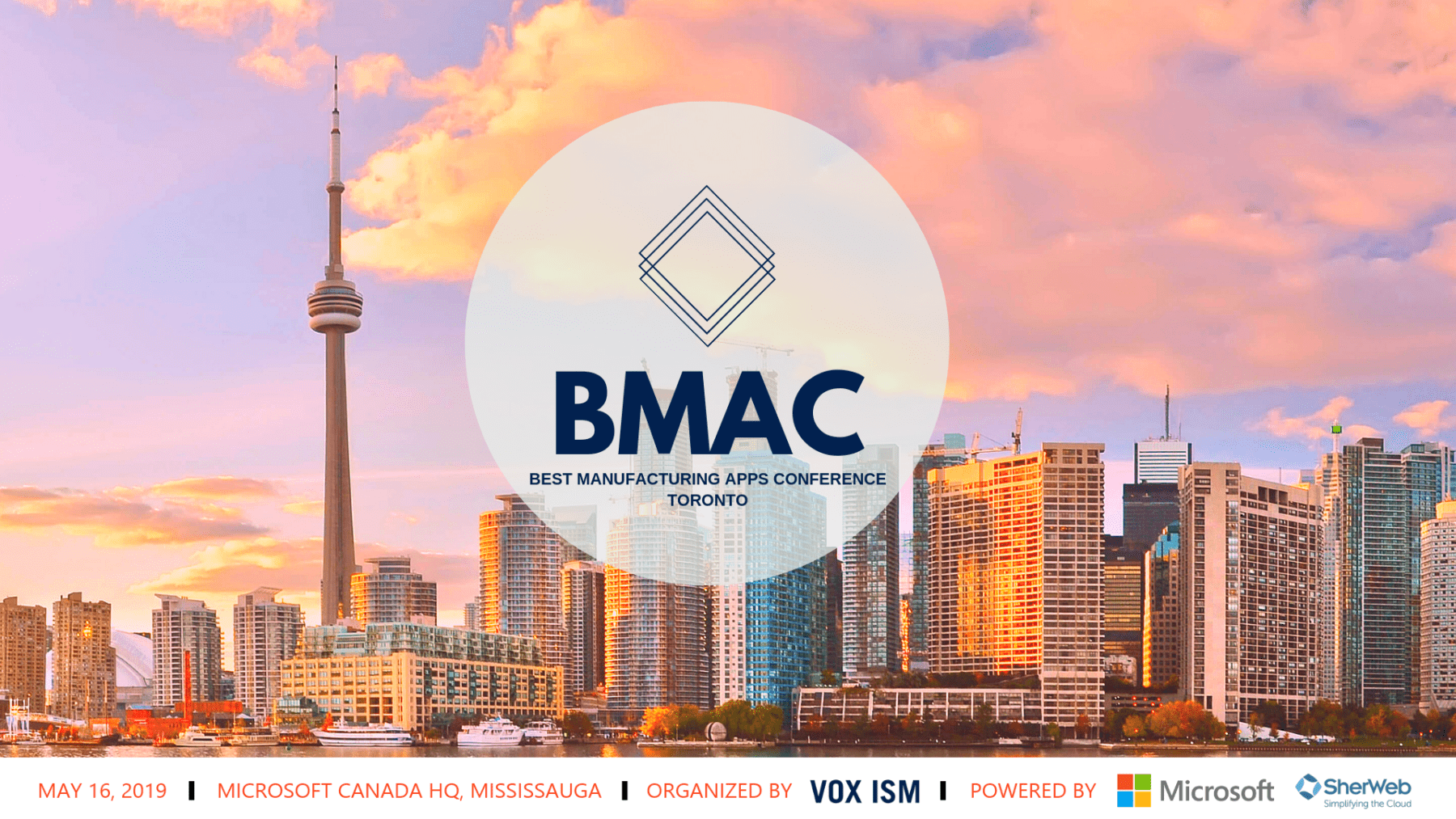
Conference Agenda:
- Microsoft Dynamics 365 Business Central for Manufacturing– What Is New for Canadian Manufacturers in 2019
- 14 BMAC Exhibitors Will Present Their Product and Service in An Allocated Time Slot.
- An Open Exhibit Hall -Visit and Try Out the Software with The Exhibitor That Catches Your Attention.
