To help your company with migration to the Cloud, we’ve created this myth-busting guide for all things Microsoft. In this blog, we’ll set the record straight with the latest information about:
- Cloud security and reliability
- Data privacy
- Application compatibility
Most companies do the migration to the Cloud because they need greater business agility, and they want to save costs that come with it.
But how can you know you’re getting it all?
If your company has been considering moving toward hosted solutions in the Cloud, you might have found inconsistencies in your research—making it difficult to separate fact from fiction.
For example, there’s a common misconception that specific solutions, such as Office 365, are just browser-based, online versions of familiar applications. Microsoft 365 brings Windows 10, Office 365, and Enterprise Mobility + Security together in a complete, intelligent solution that empowers professionals to be creative and work together securely and effectively—no matter where they’re working or what device they’re using.
When considering migration to the Cloud to power your organization, accurate information is crucial. Common misconceptions about the Cloud sometimes keep companies from making the choices that are right for their needs.
Myth 1: Keeping data on-premises is way safer than storing it in the Cloud.
Fact: Security and uptime come standard with the Microsoft Cloud applications.
It’s becoming increasingly clear that your on-premises systems aren’t inherently more secure than they’d be in the Cloud. Many companies are routinely hacked and don’t know it.
– Mark Anderson Founder, INVNT/IP Global Consortium
Myth 2: We have to move everything to the Cloud. It’s an all-or-nothing proposition.
Fact: Your company can migrate to the Cloud at its own pace or use a hybrid approach.
Some early supporters of the Cloud advocated for moving your entire business at once. But cloud migration doesn’t need to happen overnight. Most implementations start with a hybrid approach—moving a single workload, like email, and growing from there.
A hybrid environment provides a consistent platform that spans data centers and the Cloud, simplifying IT, and delivering apps and data to your team on virtually any device, anywhere. It gives you control to provide the computing power and capabilities your company demands and scale up or down as needed without draining your onsite tech investments.
Every workload has a different path to the Cloud, and the length of migrations varies as well. We can help you move specific workloads first, such as file sync and share or email, then help you determine the best long-term plans for workloads that are larger or more complex.
Myth 03: Migration to the Cloud is too expensive.
Fact: Microsoft cloud solutions offer a flexible payment structure, ensuring predictable costs.
Microsoft also offers various plans or license levels to meet all needs and budgets. Moreover, you won’t have to pay for your system and IT infrastructure maintenance, and update fees will be included in your monthly license fees. Not only that, you have certainty in your recurring costs as Microsoft charges per user, per month, for their cloud services.
The economic benefits of Migration to the Cloud
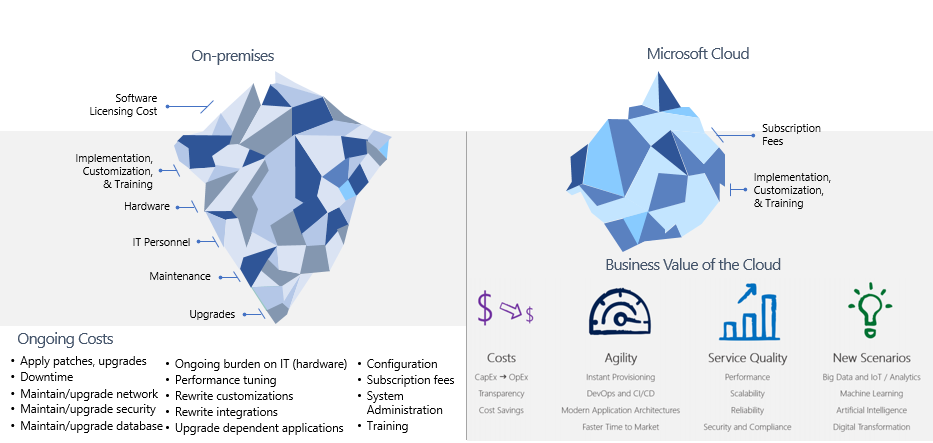
Microsoft’s Bridge to the Cloud promotion
If you’re an existing Microsoft customer with an active Enhancement Plan (EP), you can renew it through the Cloud Solution Provider (CSP) program and receive Dynamics 365 Business Central online licenses. Customers who choose to continue their EP through this Bridge to the Cloud offer receive a 60% discount!
Microsoft’s Bridge to the Cloud promotion is designed to help ease the transition for on-premises Dynamics NAV, Dynamics GP and Dynamics SL users to the cutting-edge technology of Dynamics 365 Business Central.
Bridge to the Cloud promotion provides a robust and risk-free trial of Dynamics 365 Business Central and offers various perks to companies who opt to test the cloud-based system.
Read more about Microsoft’s Bridge to the Cloud promotion here.
Myth 04: Migration to the Cloud is too complicated for my business.
Fact: VOX ISM Team is here to help every step of the way.
When you consider how to move on-premise data to the Cloud, it’s easy to see why some people think “going cloud” is a significant challenge. We’re not telling you it’s simple, but you really can get Microsoft Cloud apps up and running quickly.
Myth 05: Corporate spies, cybercriminals, and governments will have access to my data if it’s in the Cloud.
Fact: It’s your data, not anyone else’s.
This is a top fear for many businesses, but it’s unfounded. Microsoft invests more than $1 billion each year in security and builds its threat detection using 300 billion user authentications, a billion Windows devices, and 200 billion emails each month.
Closer to home, your IT department manages access, sets up user rights and restrictions, and provides access to smartphone devices and options. Additionally, your organization remains the sole owner: you retain the rights, title, and interest in the data stored as part of Microsoft Cloud apps.
Your IT department is busy managing disconnected systems, apps, and data with inflexible and sluggish systems. They take flak from employees and partners asking for access to the corporate network and new tools. It isn’t easy to squeeze in even a few minutes to keep up with new tech products and evaluate everything you hear.
Hopefully, this blog helped you understand migration to the Cloud process better; let us help you streamline the process.
