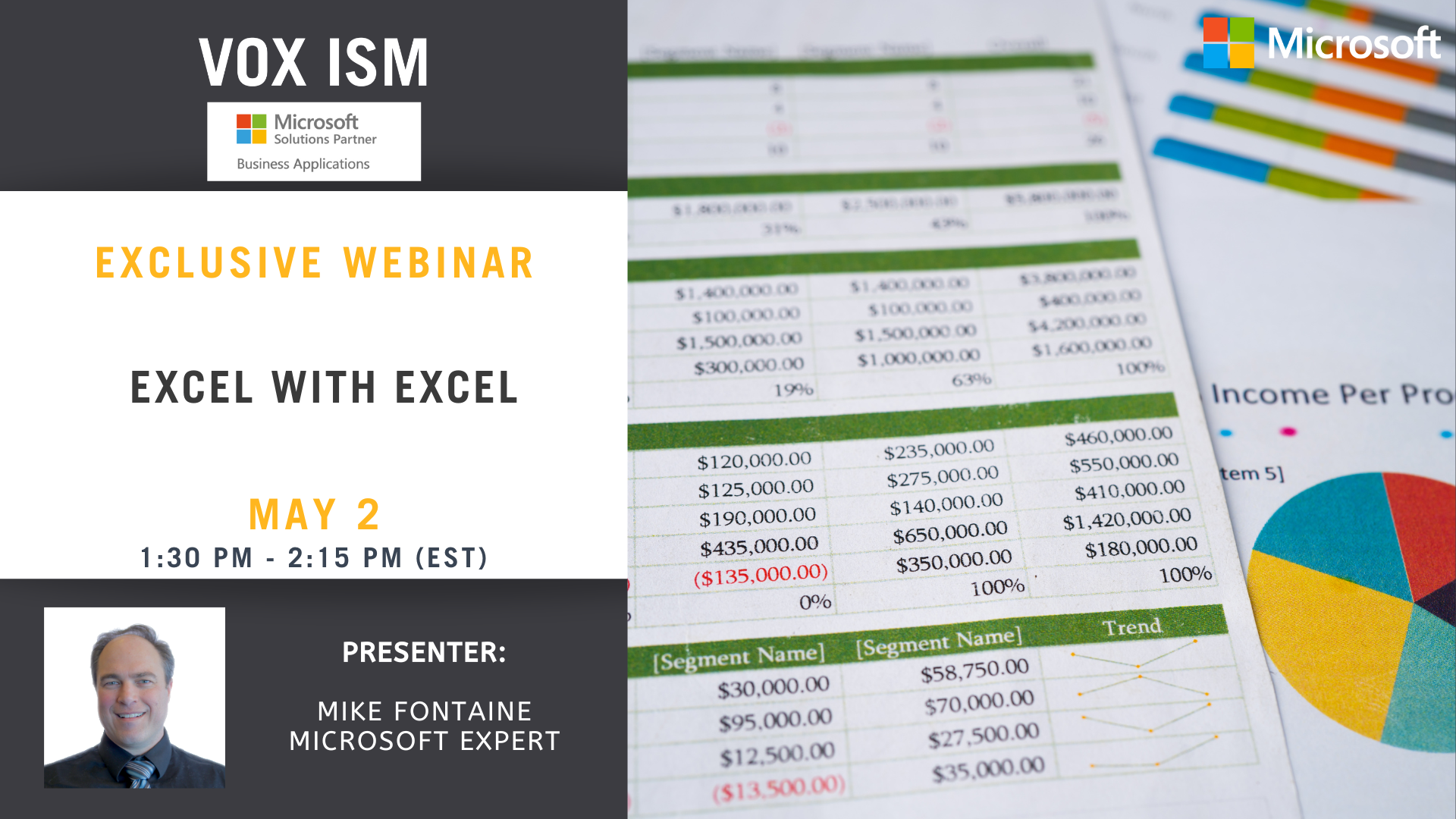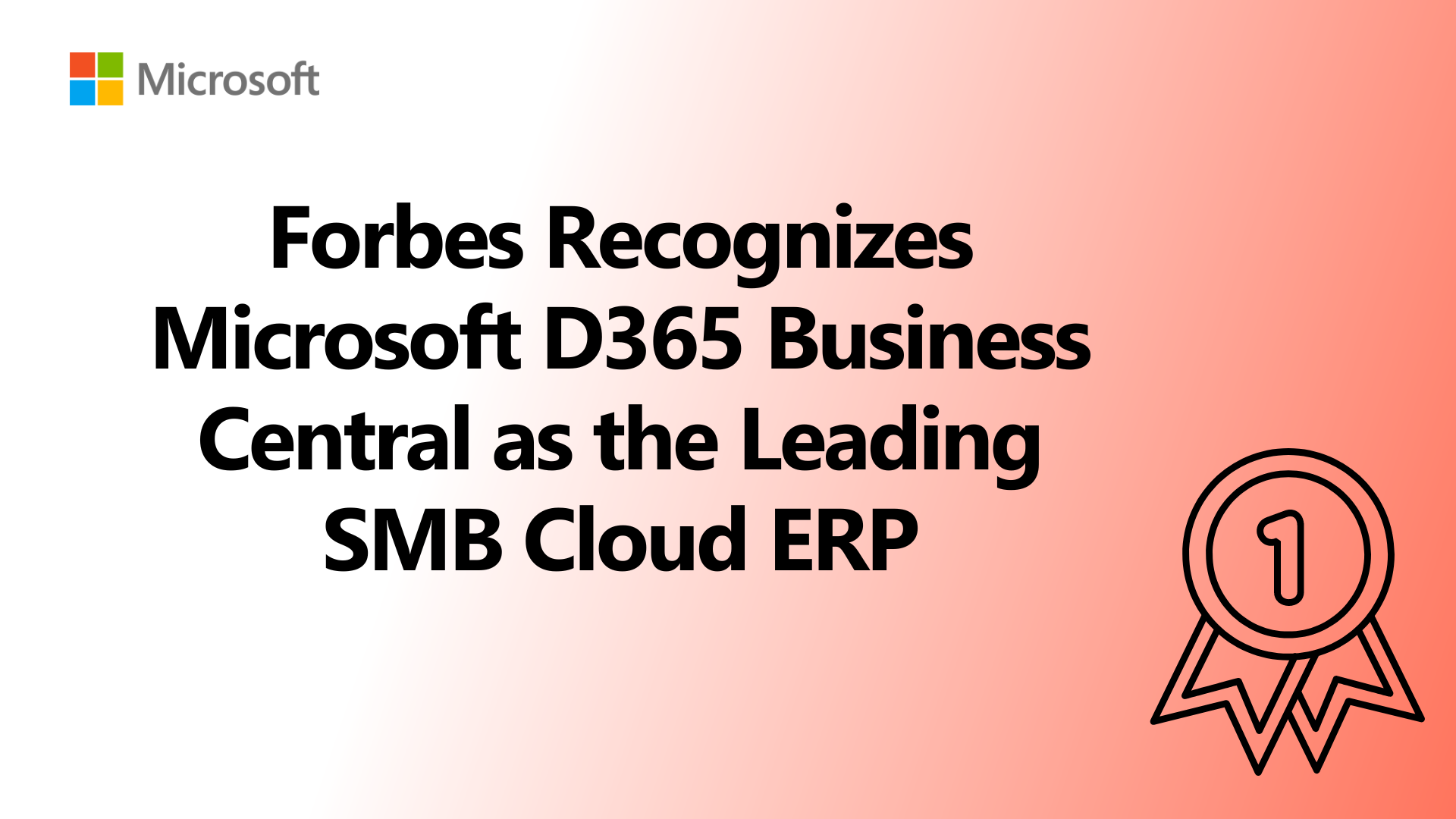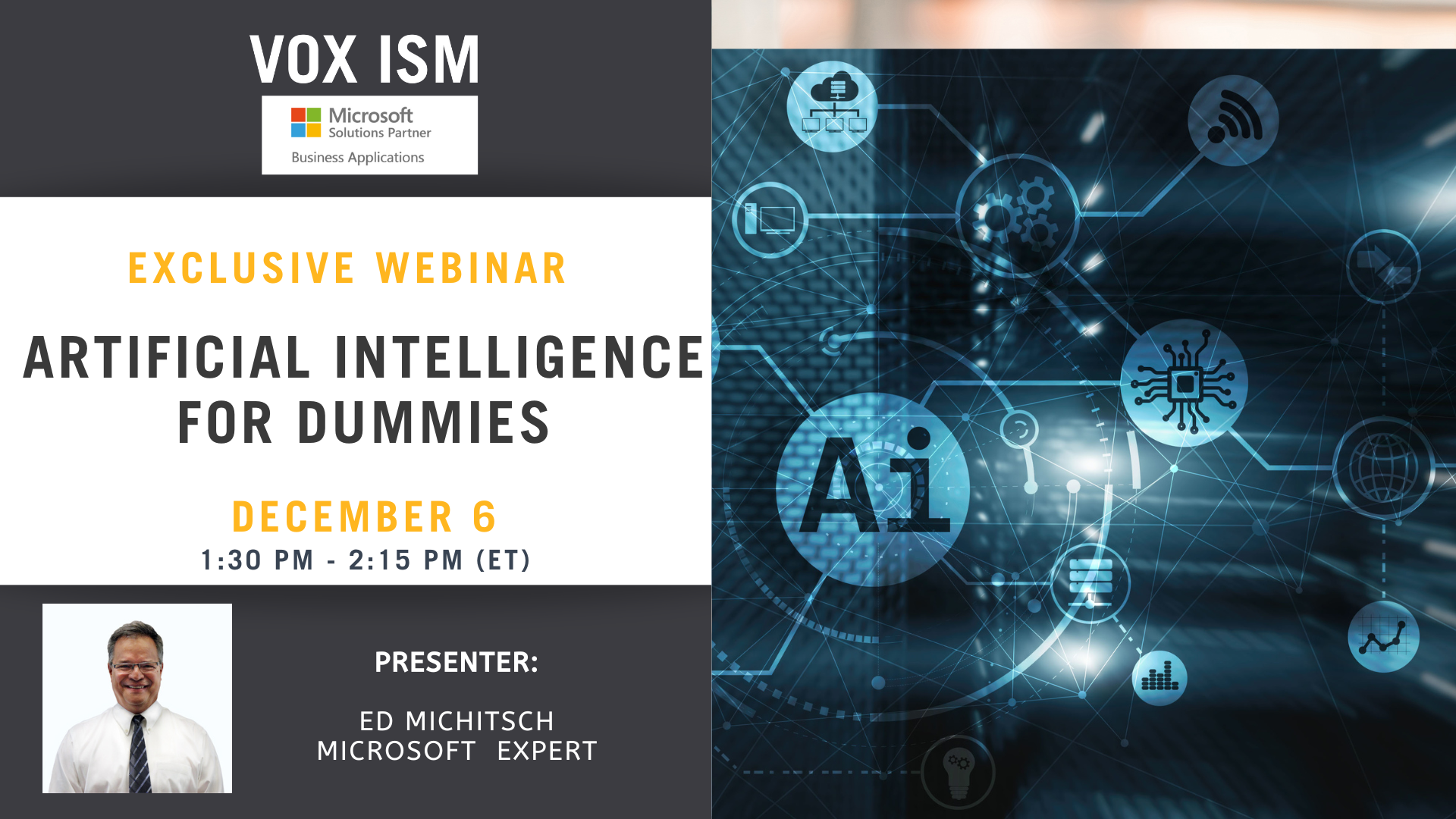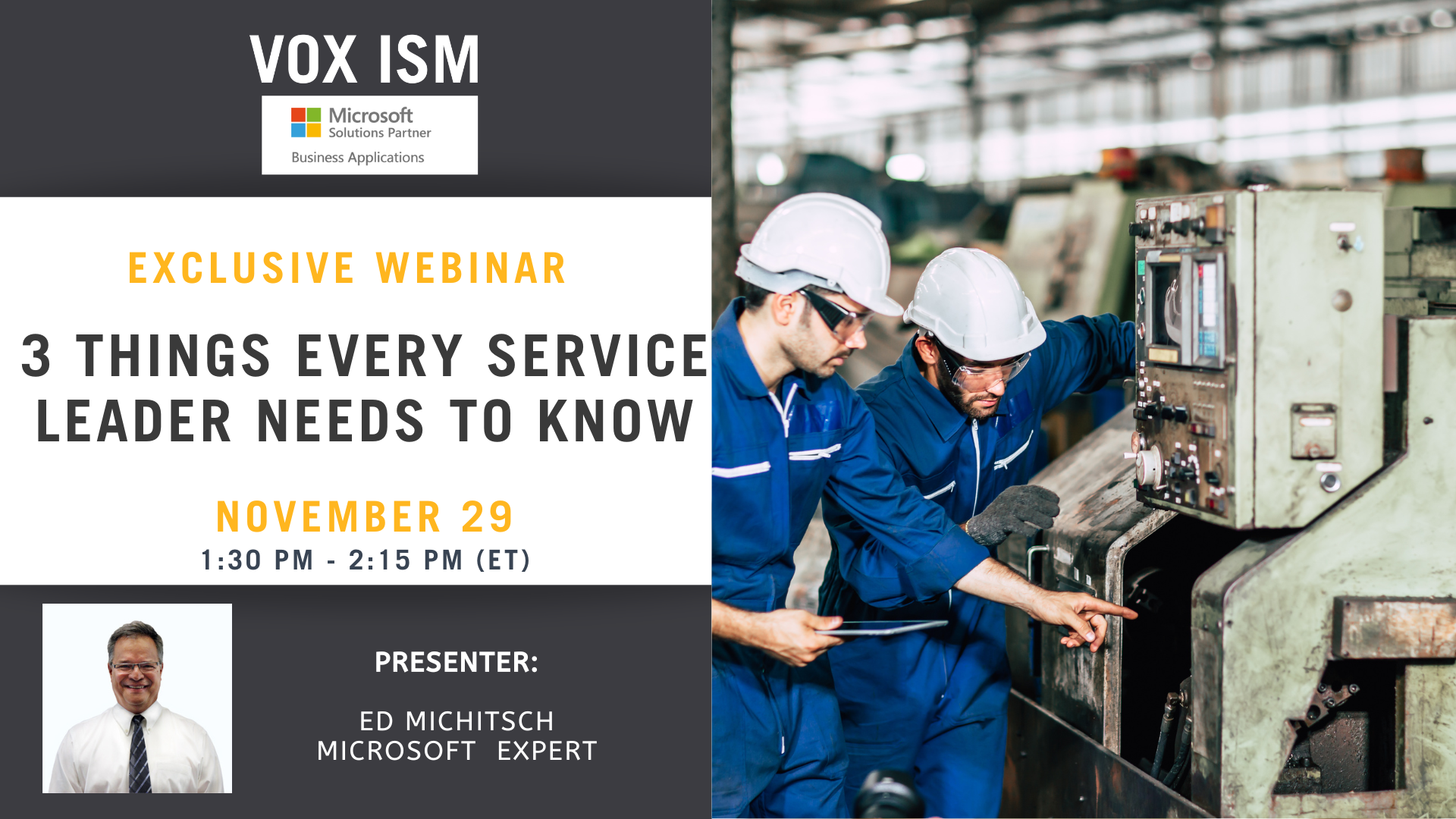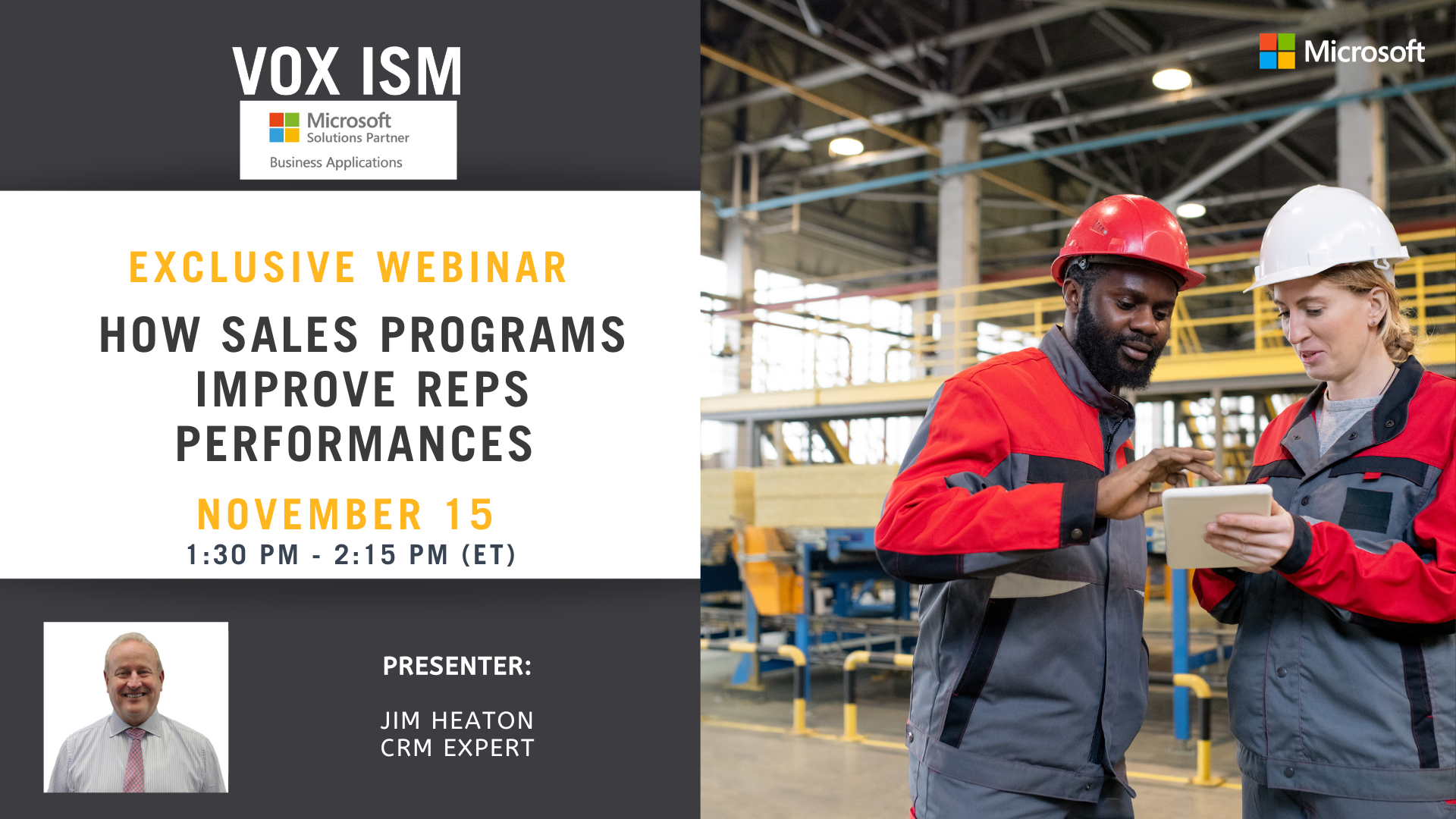Excel with Excel
What you’ll learn:
• Sorting data
• Removing Duplicates
• Data Validation
• Math Functions
• Freeze Panes
• Working with Dates
• Search and Replace
• Formulas – IF, TRIM, LEFT, MID, SEARCH
• VLookup
• Pivot Tables, Charts and Graphs
• Working with ERP – Budgets, add/modify/delete
Forbes Recognizes Microsoft D365 Business Central as the Leading SMB Cloud ERP

Why is D365 Business Central the Best SMB ERP?
Forbes evaluated several ERP solutions based on various criteria, such as features, pricing, ease of use, security, customer service, and integrations. Here are some of the reasons why D365 Business Central stood out among its competitors such as Oracle NetSuite, SAP Business One Professional, and Acumatica:
- It offers robust functionalities for large corporations and enterprises, while also maintaining scalability and affordable option for small to mid-sized businesses.
- It has a transparent-cost model and a no obligation, free 30-day trial allowing you to test its efficiency prior to making a full commitment.
- It has an intuitive and user-friendly interface that ensures that those familiar with Microsoft products will find it effortless to navigate and operate.
- If you need to do business remotely, a comprehensive mobile application is available, enabling you to efficiently oversee your operations wherever you are.
- It has robust warehouse management and reporting capabilities, which help you optimize your inventory and supply chain, and generate financial reports and custom analytics.
- It connects seamlessly with other Microsoft services like Power BI, Power Apps, and Microsoft 365, and of course Dynamics 365 CRM. These integrations help boost your productivity and foster seamless collaboration.
- It has a variety of third-party integrations available through AppSource, which let you connect with popular applications for analytics, commerce, finance, and HR.
To see the Software in operation, choose one of our upcoming software webinars or download previous webinars to see the software in operation.
Excel with Excel
What you’ll learn:
• Sorting data
• Removing Duplicates
• Data Validation
• Math Functions
• Freeze Panes
• Working with Dates
• Search and Replace
• Formulas – IF, TRIM, LEFT, MID, SEARCH
• VLookup
• Pivot Tables, Charts and Graphs
• Working with ERP – Budgets, add/modify/delete
Excel 101: A Complete Guide
When using Microsoft Dynamics 365 or Business Central, mastering Excel becomes significantly beneficial, enhancing your data analysis, reporting capabilities, and overall business management efficiency. This training guide is to bring new users up to speed with basic excel skills in order to improve data import/export, analysis tools, budgeting and forecasting or auditing in the business systems from Microsoft.
Agenda
Introduction
· Overview of Microsoft Excel
· Explanation of Excel Interface: Ribbon, Tabs, Cells, Columns, and Rows
· Different Types of Data in Excel: Text, Numbers, Dates
· Navigating Excel
Moving Around the Worksheet
· Selecting Cells, Rows, and Columns
· Introduction to Excel Shortcuts for Navigation
· Data Entry
Inputting Data into Cells
· Managing Data: Cut, Copy, Paste, and AutoFill
· Using the Right-Click Menu for Data Management
· Formatting Cells
Changing Font Type, Size, and Color
· Cell Alignment and Text Wrapping
· Formatting Numbers and Dates
· Adding Borders and Fill Color
· Basic Formulas and Functions
Basic Mathematical Operations: Addition, Subtraction, Multiplication, Division
· Introduction to Excel Functions: SUM(), AVERAGE(), MIN(), MAX()
· AutoSum Feature
· Relative and Absolute Cell References in Formulas
· Working with Sheets
Inserting, Deleting, and Renaming Sheets
· Navigating Between Sheets
· Copying and Moving Sheets
· Creating Charts and Graphs
Selecting the Right Type of Chart
· Creating a Chart: Column, Line, and Pie Charts
· Customizing and Formatting Charts
· Data Sorting and Filtering
Sorting Data Alphabetically, Numerically, and by Date
· Basic Data Filtering
· Clearing and Applying Different Filters
· Basic Keyboard Shortcuts
Commonly Used Excel Shortcuts
· Customizing and Creating Your Own Shortcuts
· Saving and Exporting Workbooks
Saving Workbooks in Different Formats
· Exporting Workbooks as PDF, CSV, and Other Formats
· Additional Resources
· Questions and Answers
Effortless Data Management:
1. Smooth Data Import/Export:
· Easily transfer data between Excel and Business Central or Dynamics 365 without hassle, ensuring seamless data integration and management.
Enhanced Data Analysis:
2. Advanced Data Analysis Tools:
· Leverage Excel’s robust data analysis tools to delve deeper into your business data, uncovering insights and trends that are crucial for informed decision-making.
3. Customized Reporting:
· Create tailored reports with Excel’s extensive formatting and customization options, making it easier to analyze and present data in a way that is most relevant to your business.
Streamlined Financial Tasks:
4. Budgeting and Forecasting:
· Utilize Excel’s financial functions to assist in budgeting, financial forecasting, and financial analysis, helping to keep your business’s finances in check.
5. Financial Templates:
· Make use of a multitude of financial templates available in Excel, streamlining various financial tasks and ensuring accuracy and consistency.
Time-Efficient Automation:
6. Automated Tasks:
· Automate repetitive tasks with Excel macros, saving time and reducing the likelihood of errors, which is essential for efficient business operations.
7. Integrated Planning and Scheduling:
· Integrate Excel with Business Central or Dynamics 365 to enhance planning, scheduling, and project management by utilizing Excel’s planni
Collaborative Capabilities:
8. Collaborative Work:
· Work collaboratively on Excel documents with team members, improving coordination and ensuring everyone is on the same page.
9. Data Sharing:
· Conveniently share insights and data with team members, stakeholders, or clients by exporting data and reports from Excel, facilitating clear and concise communication.
Comprehensive Integration:
10. Seamless Integration:
· Benefit from the seamless integration between Excel and Microsoft’s suite of business solutions, ensuring cohesive and integrated business operations and data management.
By acquiring expertise in Excel, users of Business Central or Dynamics 365 can greatly enhance their efficiency, data analysis, and reporting capabilities, thereby contributing to more informed decision-making and optimized business operations.
Artificial Intelligence for Dummies
Dip your toes into the world of AI without the headache! Navigate the AI universe in a fun, interactive, and jargon-free environment, and leave with a toolbox of knowledge, minus the confusion!
Agenda
· AI Fun Facts and Myths
· Types of AI and Examples
· What is Co-Pilot
· How Microsoft Co-Pilot Works
· AI tools and technology that you can use today!
· AI In Action – fun demonstrations with voice assistants
· Questions and Answers
Microsoft Teams AI
Elevate your Microsoft Teams experience by integrating AI capabilities. Discover how AI can enhance collaboration, automate tasks, provide insightful data analysis, and create a more efficient, productive, and innovative workplace environment. Explore various AI-powered tools within Microsoft Teams that make these enhancements possible.
Agenda
· Understanding AI Integration in Microsoft Teams
· How AI Enhances Communication and Collaboration in Teams Automating Tasks with AI in Microsoft Teams
· Explore AI-powered bots and other tools to automate repetitive tasks
· Enhanced Meeting Experience with AI
· Leverage AI for smarter meeting scheduling, real-time transcription, and more
· Data Analysis and Insights with AI
· Learn how to use AI for analytics and deriving valuable insights within Teams
· Interactive Q&A Session
3 Things Every Service Leader needs to know
Empower your service leadership by unlocking the robust capabilities of Dynamics 365 Field Service. Ensure your teams are more connected, proactive, and efficient, enabling exceptional customer service and optimized operations. Harness real-time data, advanced scheduling, and actionable insights to elevate your field service management and deliver results that make a difference.
1. Customer Satisfaction:
Why It’s Important:
Ensuring customers are satisfied with the service they receive is paramount. Happy customers are likely to remain loyal, make repeat purchases, and become brand advocates. To achieve this, service leaders must ensure their teams are well-trained, responsive, and capable of resolving issues efficiently.
How to Address with Dynamics 365 Field Service:
Utilize real-time data and advanced scheduling to ensure that the right service personnel reach the customer promptly. Use customer feedback and analytics to continuously improve service quality and delivery.
2. Operational Efficiency:
Why It’s Important:
Streamlined operations help in providing timely and effective service, reducing costs, and ensuring that resources are used optimally. It’s essential for meeting and exceeding service delivery expectations and standards.
How to Address with Dynamics 365 Field Service:
Leverage the advanced scheduling and resource management features to optimize the deployment of service personnel and resources. Use AI-powered insights and analytics to identify and eliminate inefficiencies in service delivery.
3. Technological Advancement:
Why It’s Important:
Embracing modern technology is vital for staying competitive, enhancing service delivery, and meeting the evolving expectations of customers and the market. Technology can optimize various aspects of field service, from scheduling to real-time communication and reporting.
How to Address with Dynamics 365 Field Service:
Utilize the AI and IoT integration capabilities of Dynamics 365 Field Service to enhance predictive maintenance, automate scheduling, and provide service personnel with real-time information and
insights to resolve issues more effectively.
Recession Proof your Business with Microsoft
Statisticians are predicting a recession in 2024 so it is prudent for a savvy CFO to avoid or reduce the import of a recession on their operations utilizing the features and functionalities found in their ERP system.
Manufacturers and Distributors have seen many recessions over the years, they are normal part of the business cycle. It typically requires a bit of advanced business planning with a focus on revenue preservation, cash flow and investing in technology.
This webinar focuses on some strategies, features in the software that will help you
Agenda
1. Introduction to Business Central
2. Income statements and Balance Sheets with a focus on Liquidity
3. Cash Flow Module with AI forecasting
4. Budgeting
5. Expense Management and approvals
6. Reducing Inventory with supply chain software
7. Increasing revenue streams with Shopify and EDI
8. Increasing customer base with Marketing
9. How to license the software to give flexibility (monthly, annual and team licensing)
4 Steps to Future Proof your Marketing Strategy
Learn how leveraging Dynamics 365 Marketing in your strategy not only enhances customer engagement and automates tasks but also future-proofs your marketing efforts, ensuring resilience, adaptability, and continual growth in an ever-evolving marketplace.
Agenda
1. Unifying existing Marketing Sources and testing new sources
2. Personalize the customer engagement with new environments.
3. Turn to automation and machine learning.
4. Actional insights and Analytics
How Sales Programs improve Reps Performances
Discover how comprehensive sales programs can supercharge your sales team’s performance, leading to enhanced productivity, improved sales metrics, and ultimately, increased revenue for your business.
Agenda
· The Impact of Sales Programs
· What is Gamification in Dynamics 365
· Performance Monitoring Dashboards and the Positive Effects on Rep Performance
· Key Components of Effective Sales Programs
· Practical Implementation Strategies
· Real-World Examples of Improved Sales Performance
· Interactive Q&A Session (10 mins)