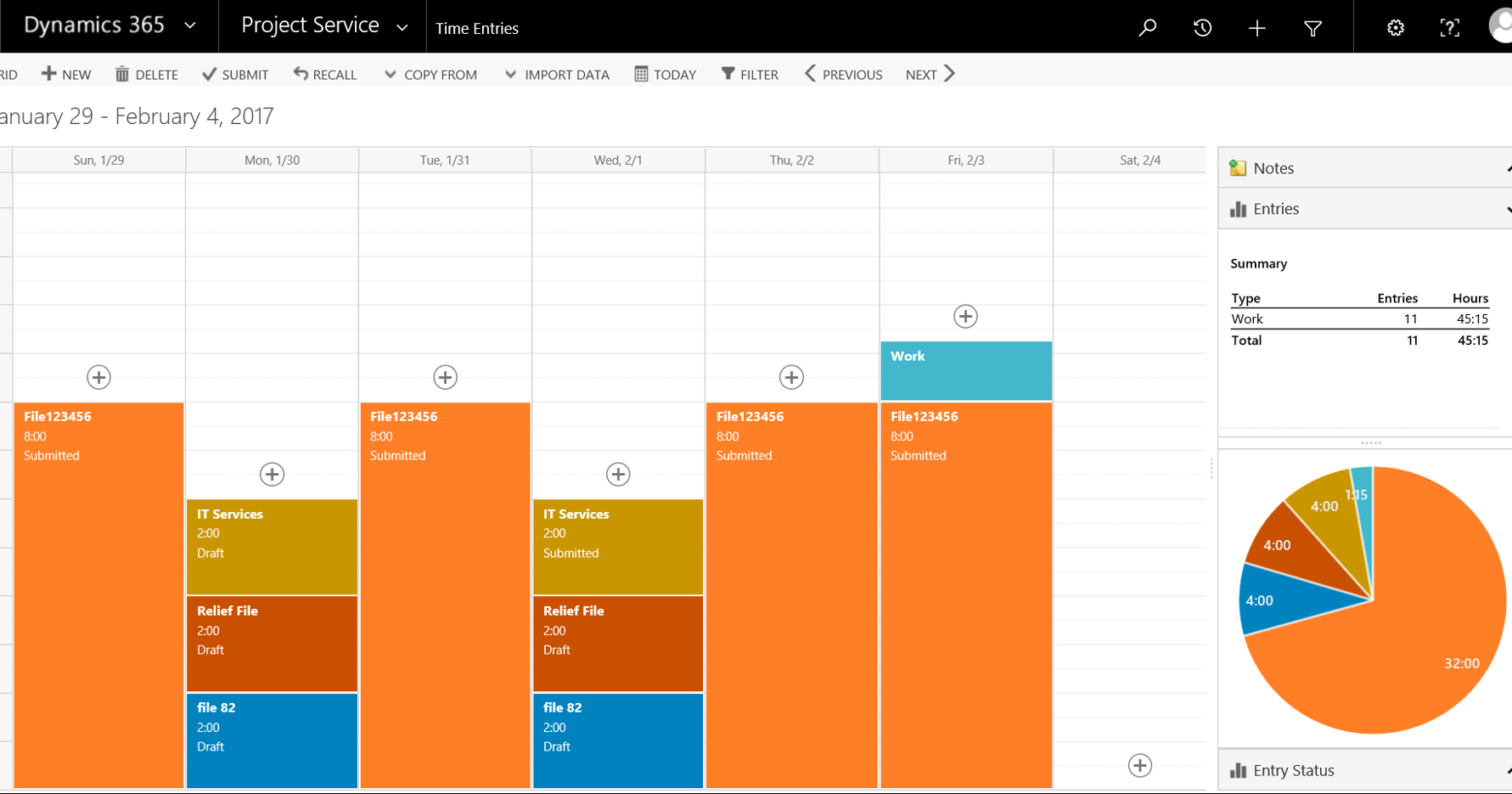In Microsoft Dynamics 365 the Project Service Module is an end to end solution helps sales and delivery teams engage customers and deliver billable projects on time and budget.
The new set of tools are available to Microsoft Dynamics 365 Online users, and Microsoft Dynamics 365 On-Premise Users (only available with Vox ISM). Starting at the Opportunity and Quote stage users can define time and material, or fixed price projects. With Key Indicators salespeople will know if the deal will be profitable and meet the expectations of the customer.
As the project kicks off Project and Plant managers can use templates to build repeatable plans and adjust them for the current opportunity using auto-scheduling and dependency features. During the project launch as people are added to the project team they automatically join an Office 365 Group where they will have access to all conversations, meetings, files, and notes that will help them succeed in the project.
During the lifespan of the project team members have access to Time Entry, and can record their progress and hours either in the calendar or easy-to-use grid. This feature is also available from the Dynamics 365 for Phones App. From the same App, either on your computer on your mobile device, time and expenses can also be tracked and submitted. Easy-to-use forms offer the Project/Plant Manager a clear view of the sales amounts and budgets.
Users who are licensed with Office 365(online) and the Microsoft Dynamics 365 Project Service App (online) gain access to MS Projects Online. This will provide an enriched Microsoft project experience for your project and program managers. The Microsoft Dynamics 365 Project Service Module is also fully integrated with the Dynamics NAV Jobs Module. This allows us to do project costing, invoicing, and change orders.
Time Entry in Microsoft Dynamics 365 Project Service