One of the transcending things about Microsoft is the robust integration between its products. An example of this is the integration of Microsoft Excel and Power BI, Microsoft Dynamics NAV & CRM.
In just a few clicks, we can save snapshots of PivotTables, charts, cell ranges, and more, from your Excel spreadsheets to a Power BI web dashboard, then see it on your phone.

Boost Your Productivity:
With Microsoft Excel Power BI tools, you can increase your productivity. The integration helps you to retrieve data from many sources, combine the sources, manipulate the data, and produce eye-pleasing visuals.
Some other most noteworthy benefits of integrating Microsoft Excel and Power BI are:
- Everyone understands how to use it
- Access data from anywhere in the world
- Everyone can use the information, not just licensed ERP user
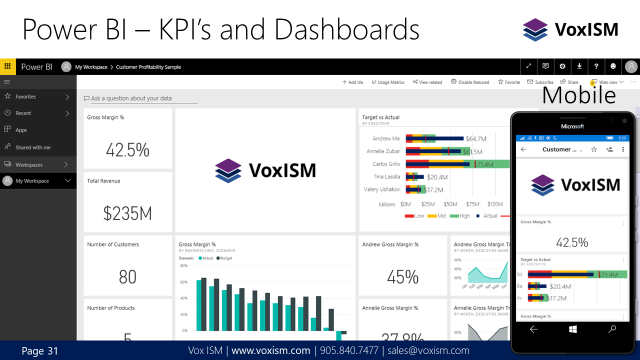
Jet Reports
Regardless as to how well your ERP System prints your financials you always want to analyze and notate on them in Excel. With Jet Reports, you can take the excel integration with NAV to a higher level. It is the standard tool for all Finance staff which provides a fully integrated device for preparing Financial Reports in various formats:
- Monthly Income Statements
- Month to date & Year to date compared to Last Year
- Month to date and Year to date compared to budget
- Multi-year trends
- and more.
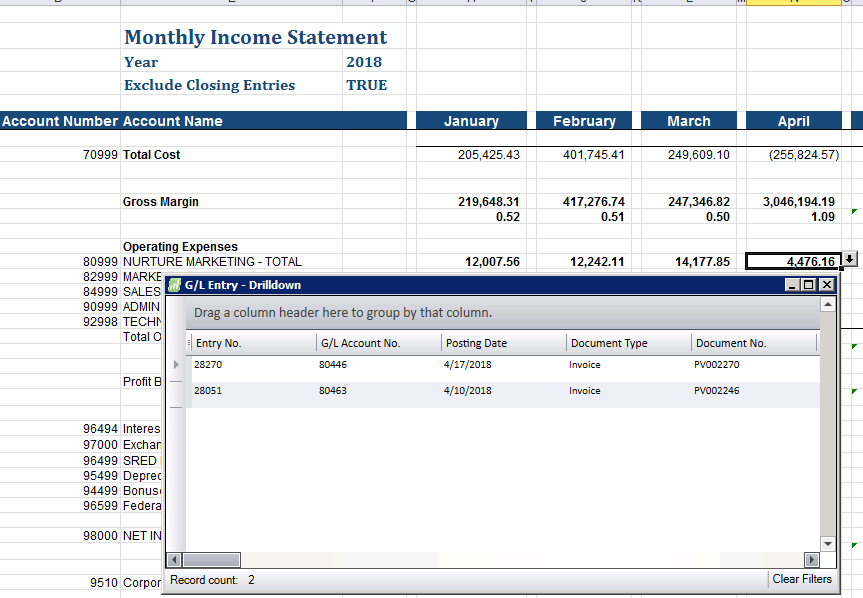
In conclusion, the age of the “Internet of Things,” is all about knowing how to find, combine, manipulate, and display data can make a tremendous difference for your business. Hence it is essential to learn everything about the integration of Microsoft products.
Learn the primary functions of Excel and Dynamics 365 integration:
– Data manipulation and migration
– Using it to the full potential for financial reporting
– Consolidated Data Analysis
Register Now for an exclusive webinar and learn more about how to use Microsoft Excel and Power BI combine and visualise all your data effortlessly.
