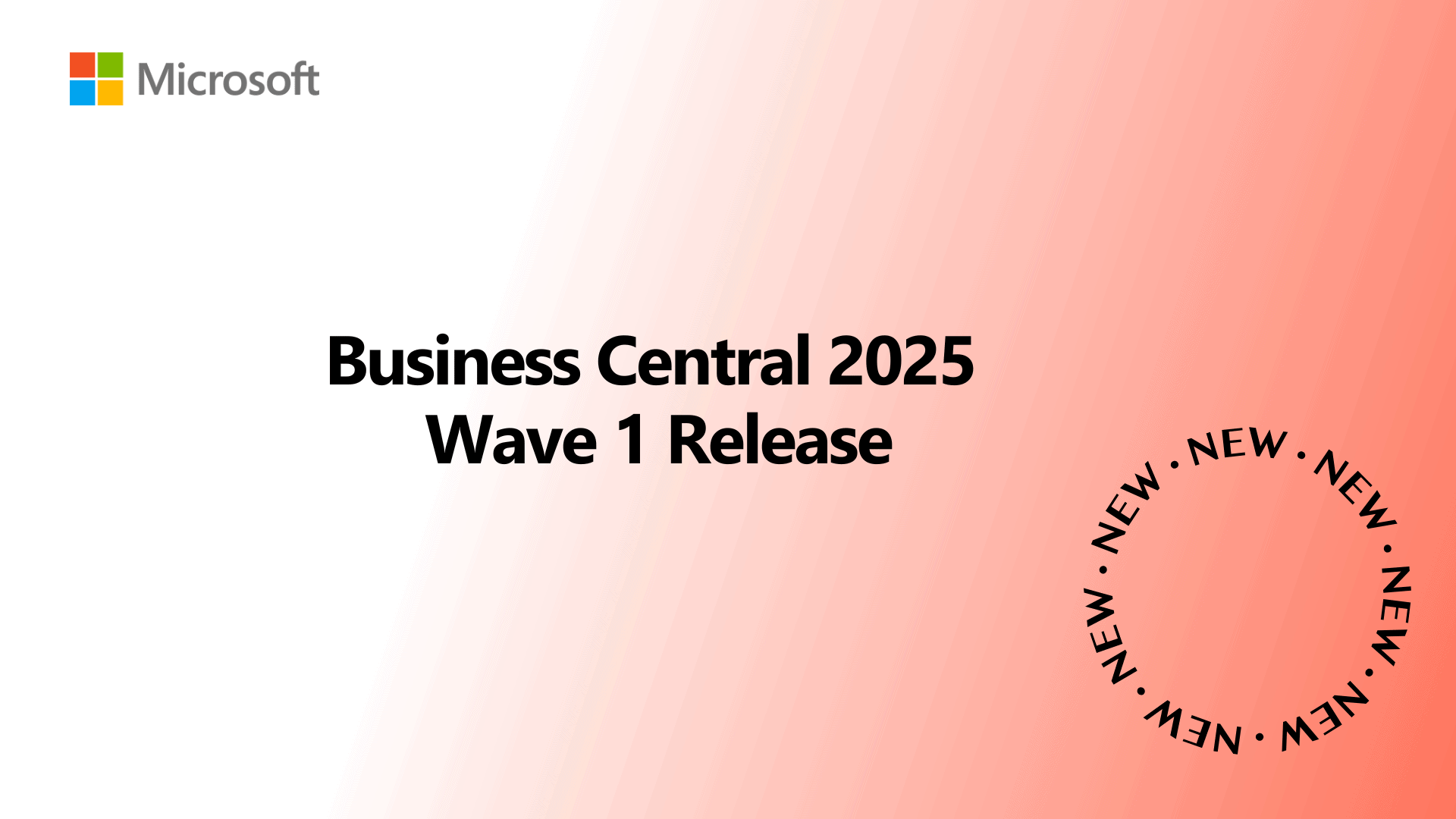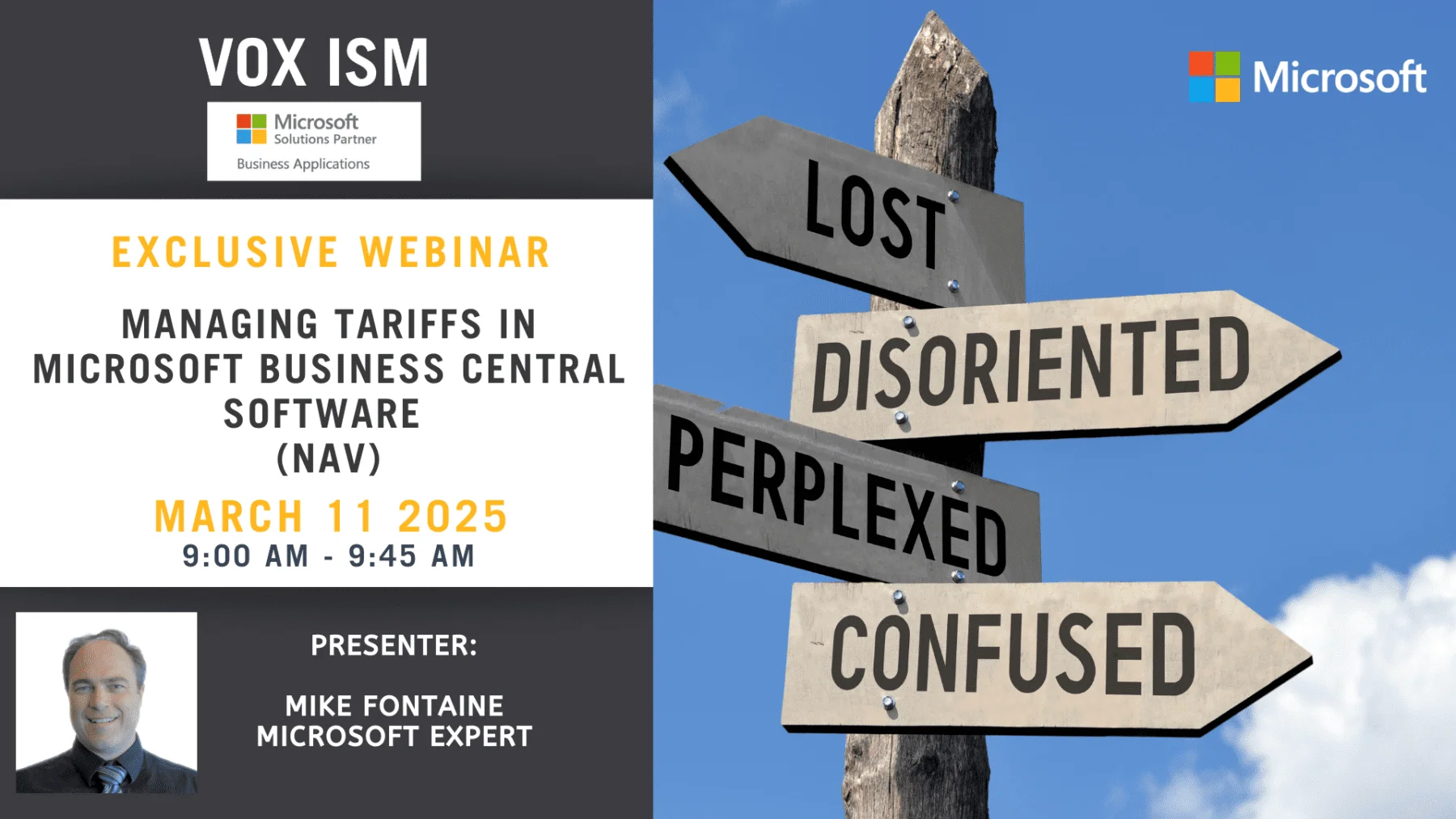Business Central 2025 Wave 1 Release - Event Recap
On April 8, 2025, VOX ISM hosted a highly successful in-person event at the Mississauga Living Arts Centre. The room was at capacity, and the attendees were deeply engaged with the presentations. For those who couldn’t attend, we invite you to join our repeat webinar on May 2, 2025, from 9:00…
Business Central 2025 Wave 1 Release - Recap Event
This webinar is an online recap of Microsoft & VOX ISM’s in person seminar: Business Central 2025 Wave 1 Release What You’ll Learn Wondering about upcoming and recently released capabilities in Dynamics 365 Business Central? We’ve captured all the details, end to end, top to bottom, which…
Modern Accounting in 2025 (Leveraging New Tech in 2025)
Explore the Future of Accounting with Vox ISM The accounting field is being transformed by advanced technologies, enhancing accuracy, efficiency, and decision-making. Join this webinar to learn about the latest innovations in accounting for 2025, and how they can streamline processes, improve…
Microsoft for Services
Introduction Welcome and introductions Brief overview of the agenda Quick introduction to Dynamics 365 Customer Service Key Features and Benefits: Case Management Omnichannel Engagement Knowledge Management AI and Analytics Customer Insights Extending Service to the field.
Best Practices for ERP Implementations
Attending a session on best practices for ERP implementations will help you streamline business operations, avoid common pitfalls, and leverage the latest methodologies for maximum efficiency and success. · Overview of ERP Implementations in 2025 · What Works in ERP Implementations · Common…
Do not get Hacked in 2025, Security Basics for 2025
Enforcing Best Practices for Cyber Security – Training & Education – Fostering a cyber-security-aware organizational culture – Adopting “Zero-Trust” Policy Knowing the Microsoft Tools you already have – Exchange Online Protection & Microsoft Defender for O365 –…
Microsoft Software for Canadian Non-Profits
Maximizing Efficiency and Impact in Non-Profit Management Join Microsoft & VOX ISM’s webinar for Canadian non-profits to learn how Microsoft software can optimize operations, improve financial tracking, and boost outreach. Discover licensing discounts available for Canadian Non-Profits…
Business Central Projects and Costing
Unlocking Efficiency and Accuracy in Project Management Explore the benefits of project costing in Business Central during our webinar. Our experts will cover project setup, budgeting, tracking time and purchases, reviewing costs, invoicing, and revenue recognition. Discover how Business Central…
Business Central 2025: Wave 1 Release
Join Microsoft & VOX ISM for a free in-person event on the managing tariffs in Microsoft Business Central, Microsoft AI and Strategic Directions, 2025 Wave 1 Release features. Discover the best new features and technology for Spring 2025 and learn how to leverage these updates for your…
Managing Tariffs in Microsoft Business Central Software (NAV)
Are you concerned about how to navigate the Trump Tariffs and what impact it will have on your business? Join Microsoft & VOX ISM for a free online interactive webinar walking you through Microsoft Business Central (Nav) to ensure that you are on top of the Trump Tariff changes as they happen…