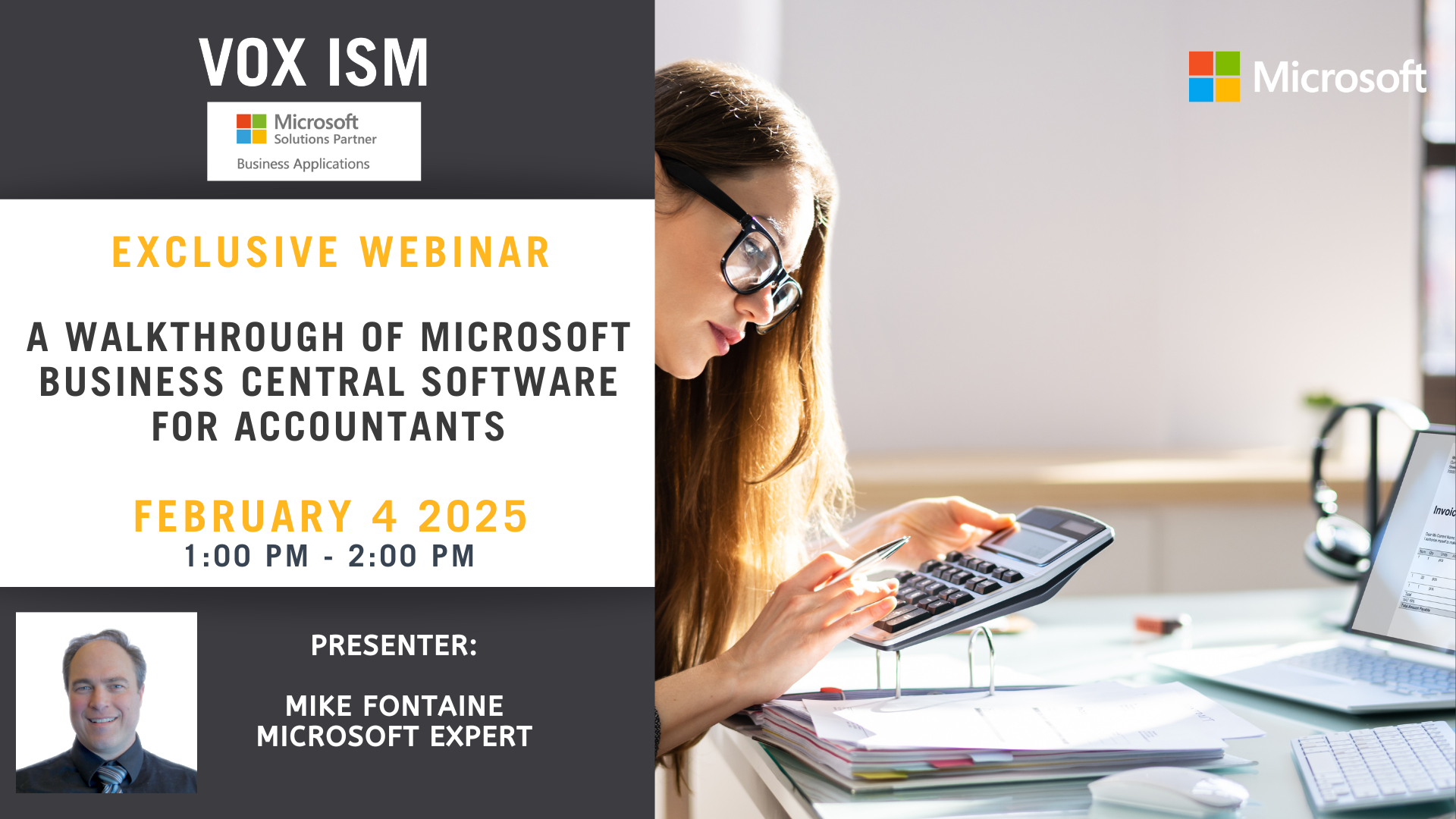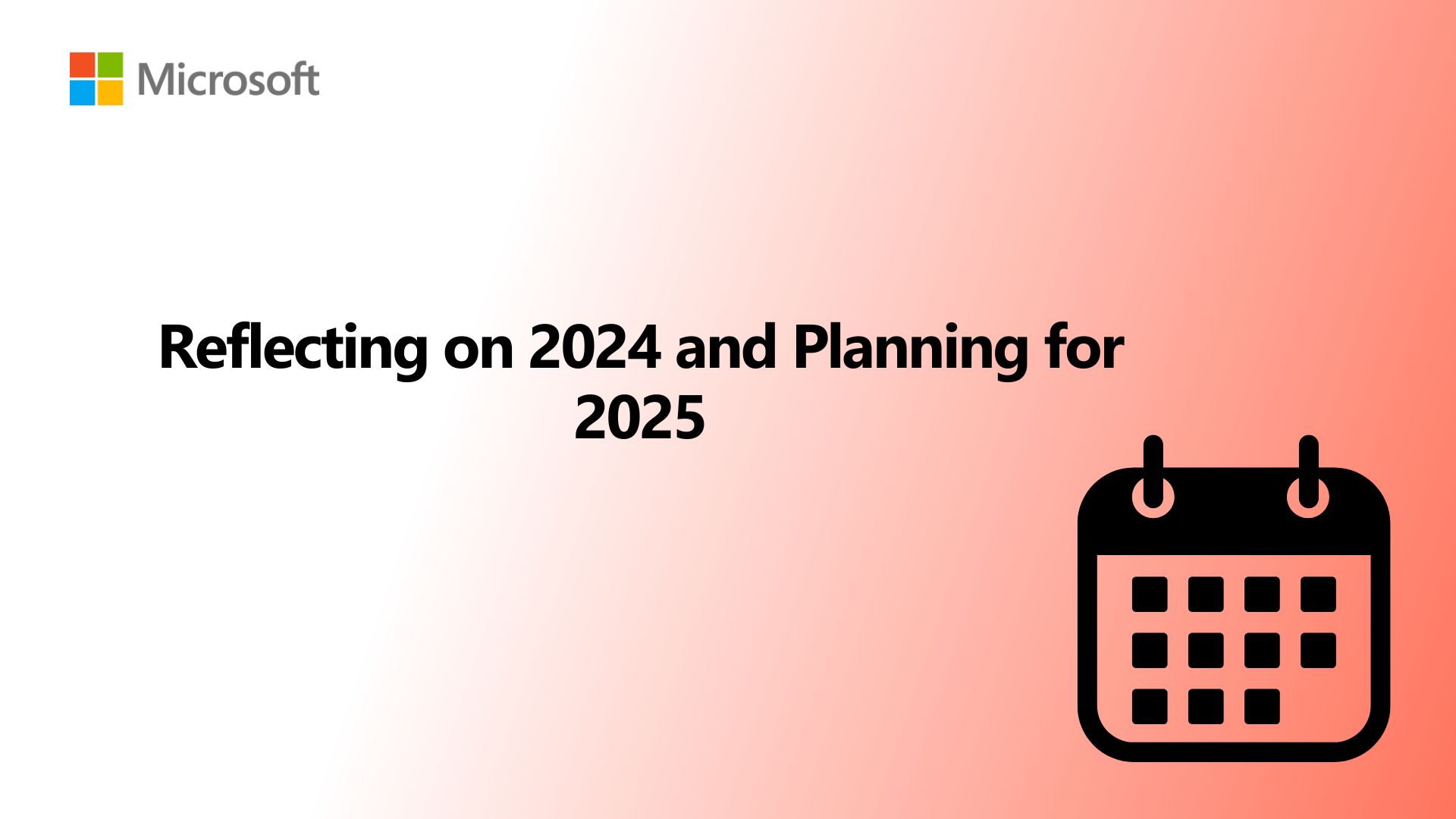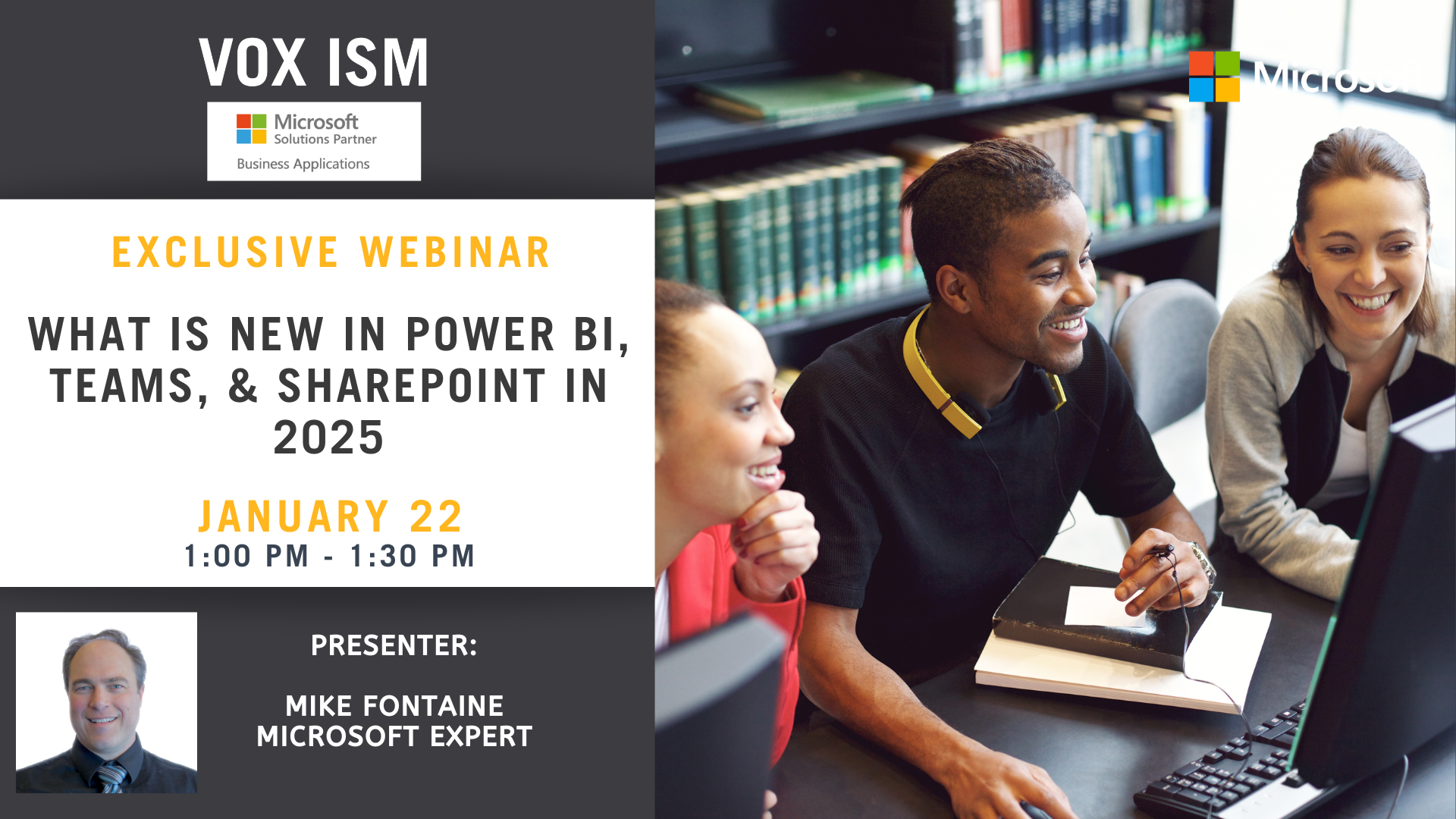Microsoft for Food Manufacturers and Distributors
Join us for an insightful webinar designed specifically for food manufacturers and distributors. Discover how Microsoft’s innovative solutions can revolutionize your business operations, enhance productivity, and ensure compliance with industry standards. Our experts will guide you through the latest advancements in technology and demonstrate practical applications that can streamline your processes and drive growth.
Agenda
· Welcome and Introduction – Overview of the webinar and key objectives
· Food Industry Challenges – Identifying common issues and how technology can address them
· Recipe Management – Tools for efficient and accurate management of recipes
· Production Scheduling – Optimizing production schedules to increase efficiency
· Barcoding and Traceability – Implementing barcoding systems for enhanced traceability and compliance
· Quality Management – Ensuring high standards of quality through technology
Don’t miss this opportunity to learn how Microsoft’s solutions can transform your food manufacturing and distribution operations. Register now to unlock the potential of technology in driving your business forward.
CFO Insights, Financial Reporting and Dashboards
Join our webinar to empower CFOs and financial professionals with tools and techniques in financial reporting and dashboard creation using Microsoft Business Central and Power BI. Learn how to leverage these platforms to enhance financial management, streamline reporting, and improve decision-making through data visualization.
Webinar Agenda
· Welcome and Introduction
· Understanding Business Central for Financial Management
· Deep Dive into Financial Reporting with Business Central
· Creating Powerful Dashboards with Power BI
Why Attend?
Gain a comprehensive understanding of Business Central and Power BI for financial management and reporting. Learn to create customized reports, automate processes, and build interactive dashboards.
A Walkthrough of Microsoft Business Central Software for Accountants
Join us for an overview of Microsoft’s Business Central in the cloud. We will demonstrate the key functions for a typical Canadian accountant in a manufacturing or distribution business. This webinar will highlight the system’s functionality and usability, showing how integrated it is across departments.
Agenda
1. Overview of Business Central for Accounting
2. Automated AP Invoicing and 3-way matching
3. Credit and Collection
4. Reconciliation at Month End
5. Financial Statements
6. Accounting
7. Copilot for Finance
Copilot for Finance in Dynamics 365 Business Central boosts efficiency by automating tasks, offering predictive insights, and ensuring compliance. This AI-driven tool streamlines workflows, reduces errors, and frees up accountants for strategic analysis.
This webinar is full of value and detail for people in accounting and finance to see Dynamics 365 Business Central’s full potential.
Reflecting on 2024 and Planning for 2025
This year, our team came together to celebrate the wins of 2024 and craft a strategic plan for 2025. Here’s why we’re excited about the year ahead:
- AI Implementation Is Key
If I were 25 today, I would focus on leveraging AI. Small businesses are eager to adopt AI but often struggle with execution. This presents a significant opportunity for professionals to step in and address this critical pain point. - SaaS Cloud ERP Is Maturing
Unlike in previous years, SaaS cloud ERP applications have reached a point of maturity. Businesses are increasingly adopting these solutions to eliminate the need for maintaining their own infrastructure and software instances. - AI Is Driving Economic Transformation
AI is sparking an economic transformation that may be one of the most significant we’ve ever seen. A recent National Academies study highlights the transformative potential of AI in reshaping industries and economies. - Cybersecurity Remains a Top Priority
Every survey emphasizes the urgent need for enhanced cybersecurity in 2025. Alarmingly, 5% of businesses are attacked daily by hackers. Protecting your business should be a critical component of your 2025 strategy.
Ontario’s Economic Outlook
Ontario’s economy is poised for steady growth:
- Real GDP Growth: After an estimated 3.7% increase in 2022, Ontario’s real GDP is projected to grow by 0.2% in 2023, 1.3% in 2024, and 2.5% in 2025.
- Nominal GDP Growth: Nominal GDP increased by 9.4% in 2022, driven by inflation and strong demand. Growth is expected to reach 3.6% in 2024 and 4.6% in 2025.
These projections provide a positive outlook for businesses looking to expand in Ontario in the coming years.
Join Us to Discover What’s Next in 2025
Want to learn more about what’s coming in 2025? Join us for a free webinar on January 14th at 1 PM:
“Microsoft – It All Works Together”
During this session, we’ll explore the latest innovations in:
- Microsoft Dynamics BC
- CRM
- Power BI
- Copilot
A Walkthrough of Microsoft ERP Software
Explore the latest advancements in Microsoft ERP, focusing on the Business Central platform. This session is tailored for business leaders and IT professionals aiming to optimize operations with cutting-edge technology.
What You’ll Gain
- Discover how Microsoft ERP’s modern features can streamline processes, enhance productivity, and drive business growth.
- See firsthand the transformative integration of Teams, AI recommendations, Power BI, and more.
Agenda
- Welcome and Introduction
- Business Central Navigation & Orientation
- Walkthrough of General Business Functions
- Key Features Demonstration:
- Calling through Teams
- Email Integration
- Bi-Directional Synchronization with Excel
- Power BI Reports
- Word Document Modification
- Bank Reconciliation with Copilot
- Information Retrieval with Copilot
Key Takeaways
- Simplify operations with Business Central’s intuitive navigation.
- Enhance communication through Teams integration.
- Streamline accounting processes with AI recommendations.
- Manage data effortlessly using bi-directional synchronization with Excel.
- Unlock valuable insights through Power BI reports.
- Modify Word documents directly within the ERP system.
- Leverage Copilot’s advanced capabilities for reconciliation and information retrieval.
Plant Manager Round Table
Join us for the “Plant Manager Round Table” webinar, where we will discuss the latest trends and concerns facing manufacturing companies today. This engaging session aims to illustrate some of the innovative solutions from Microsoft that can help address these challenges effectively.
Topics will include:
· Emerging Technologies: Exploring the impact of AI, IoT, and automation on manufacturing processes.
· Sustainability: Strategies for reducing waste and improving energy efficiency.
· Supply Chain Management: Solutions for optimizing and securing supply chains in a volatile market.
· Workforce Development: Training and retaining skilled labor in the manufacturing sector.
· Operational Efficiency: Tools and techniques for enhancing productivity and reducing downtime.
We encourage open communication and feedback throughout this webinar, fostering a collaborative environment where participants can share their experiences, insights, and questions.
Don’t miss this opportunity to stay ahead in the ever-evolving manufacturing landscape with guidance from industry experts and cutting-edge Microsoft technologies.
What is New in Business Central & Microsoft CRM for 2025
Join us for an exciting webinar where we delve into the latest updates and enhancements in Business Central & Microsoft CRM for 2025. This session will provide a comprehensive overview of the new features designed to boost productivity, enhance user experience, and improve overall business processes. Highlights of the webinar include:
· Virtual Meeting Enhancements: New features for more interactive and productive virtual meetings, including breakout rooms, live reactions, and integrated task management.
· Improved User Interface: A redesigned UI that offers a more intuitive and user-friendly experience.
· Advanced Security: Enhanced security protocols to ensure data privacy and protection during virtual collaborations.
· Integration with Third-Party Apps: Expanded compatibility with a wider range of third-party applications for seamless workflows.
· Modernized Site Design: New templates and design options for creating more visually appealing and functional SharePoint sites.
· Enhanced Document Management: Improved document libraries with advanced search and metadata capabilities.
· Collaboration Tools: New features that facilitate better team collaboration and project management.
· AI-Driven Content Suggestions: Intelligent content recommendations based on user behavior and preferences.
What is New in Power BI, Teams, & SharePoint in 2025
Prepare to be captivated by the latest advancements in Power BI, Teams, and SharePoint for 2025! These groundbreaking updates are set to revolutionize the way we collaborate, analyze, and share information, enhancing productivity and driving innovation in our workplaces. Join us as we delve into the exciting new features and capabilities that will empower you to achieve more than ever before.
Power BI
· Enhanced Data Visualization Tools: New chart types and customization options to create more insightful and visually appealing reports.
· AI-Powered Insights: Advanced machine learning algorithms that provide deeper insights and predictive analytics.
· Seamless Integration: Improved connectivity with other Microsoft 365 applications for a more cohesive data analysis experience.
· Real-time Collaboration: Features that allow multiple users to work on the same report simultaneously.
Teams
· Virtual Meeting Enhancements: New features for more interactive and productive virtual meetings, including breakout rooms, live reactions, and integrated task management.
· Improved User Interface: A redesigned UI that offers a more intuitive and user-friendly experience.
· Advanced Security: Enhanced security protocols to ensure data privacy and protection during virtual collaborations.
· Integration with Third-Party Apps: Expanded compatibility with a wider range of third-party applications for seamless workflows.
SharePoint
· Modernized Site Design: New templates and design options for creating more visually appealing and functional SharePoint sites.
· Enhanced Document Management: Improved document libraries with advanced search and metadata capabilities.
· Collaboration Tools: New features that facilitate better team collaboration and project management.
· AI-Driven Content Suggestions: Intelligent content recommendations based on user behavior and preferences.
Business Central Navigation & Orientation
Welcome to the Future of Business Operations
Are you ready to revolutionize the way you navigate and utilize Microsoft Business Central? Join us for an exclusive webinar where we will delve into the powerful features of Business Central that can transform your daily tasks and elevate your business efficiency. This session is tailored for professionals seeking to master the art of seamless navigation and personalized interfaces, ensuring that you get the most out of your Business Central experience.
Agenda
· Introduction to Business Central Navigation
· Overview of the user interface
· Key navigation tips and tricks
Searching, Finding, and Drilling Down to Related Information
· Efficient search techniques
· Utilizing filters to narrow down results
· Drilling down for detailed insights
Exporting, Filtering, and Pivoting Information
· Exporting data to Excel and other formats
· Advanced filtering options for data analysis
· Creating pivot tables for comprehensive reports
Asking Copilot for Help
· Introduction to AI-powered assistance
· How to interact with Copilot for real-time support
· Examples of tasks Copilot can assist with
Personalizing the Interface/Role Centers
· Customizing your dashboard
· Setting up role centers for unique needs
· Tips for a user-friendly interface
We look forward to your participation in this informative and engaging session. Register now to secure your spot and take a significant step towards revolutionizing your business operations with Microsoft Business Central.
Microsoft: It all Works Together in 2025
We are excited to invite you to our upcoming webinar, “Microsoft – It All Works Together in 2025.” This session will showcase how Microsoft’s suite of technologies seamlessly integrates to revolutionize your business operations. Join us to explore the powerful capabilities of Dynamics 365 Business Central, Dynamics 365 CRM, and Office 365, and learn how these tools can help you drive efficiency, enhance communication, and gain valuable insights.
Dynamics 365 Business Central
· Navigation & Orientation
· Integration with Teams for Enhanced Communication
· AI for Streamlined Accounting Processes
· Bi-directional Synchronization with Excel
· Insights with Power BI Reports
· Modifying Word Documents Directly within the ERP System
· Advanced Reconciliation and Information Retrieval with Copilot
Dynamics 365 CRM
· What’s New in Business Central & Microsoft CRM for 2025
· AI-Driven Customer Insights
· Automating Sales and Customer Service Processes
· Enhanced Data Security and Compliance
· Integration with Other Microsoft Services
Office 365
· What’s New in Power BI, Teams, & SharePoint in 2025
· Collaborative Tools for Remote Work
· Advanced Data Analysis with Power BI
· Enhanced Communication with Teams
· Streamlined Document Management with SharePoint
We look forward to your participation in this informative and engaging session. Register now to secure your spot and take a significant step towards revolutionizing your business operations with Microsoft ERP.