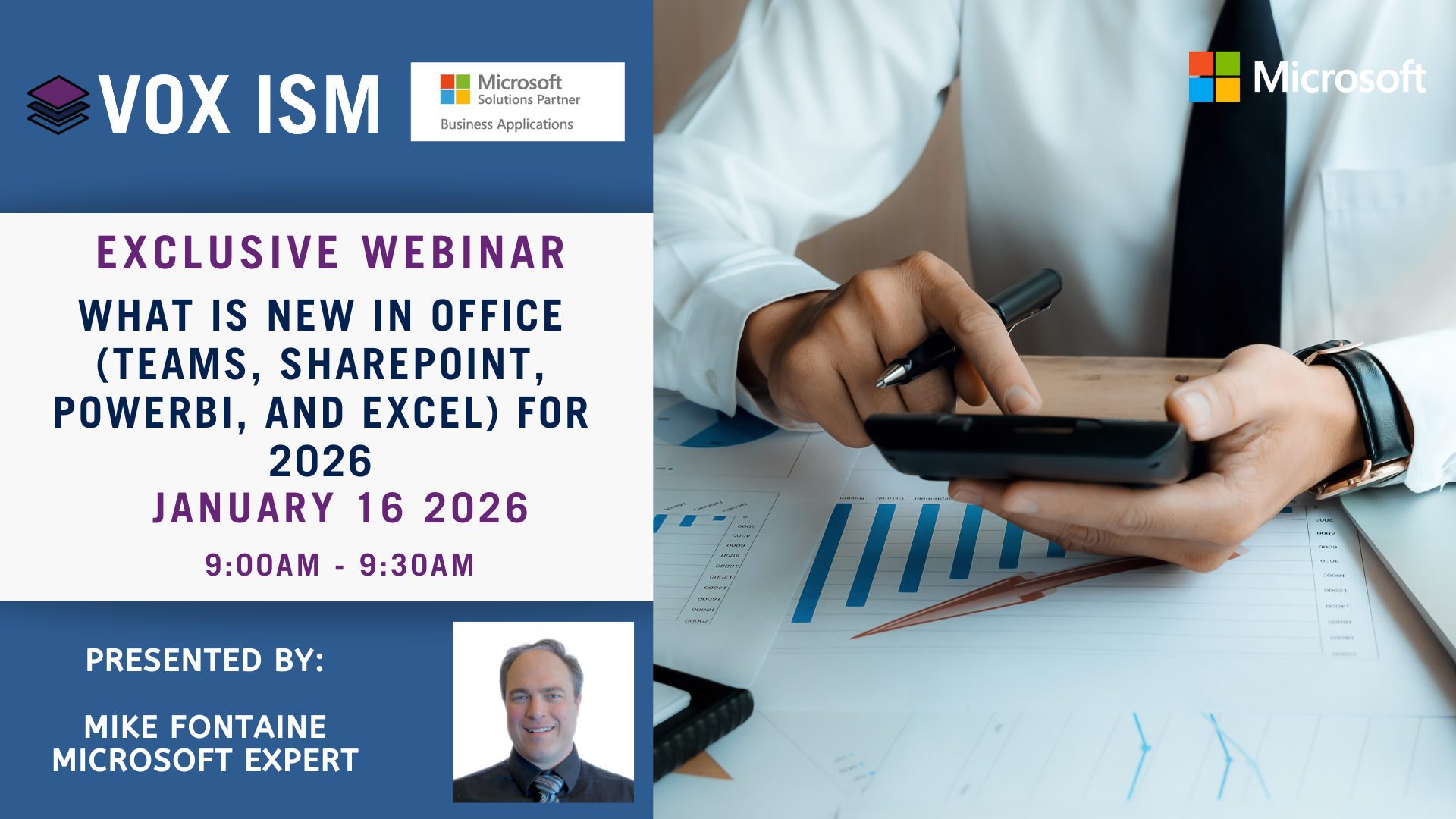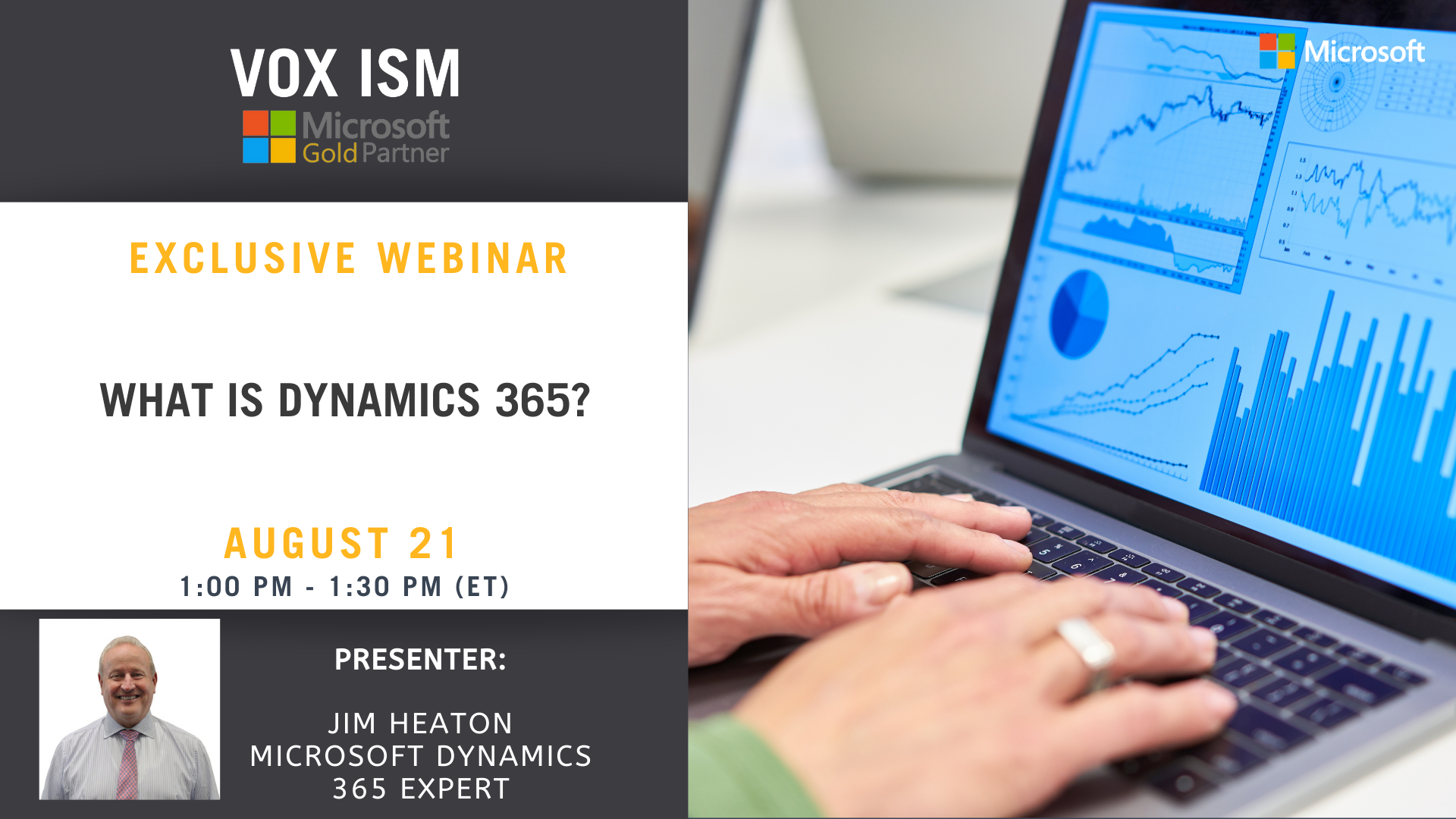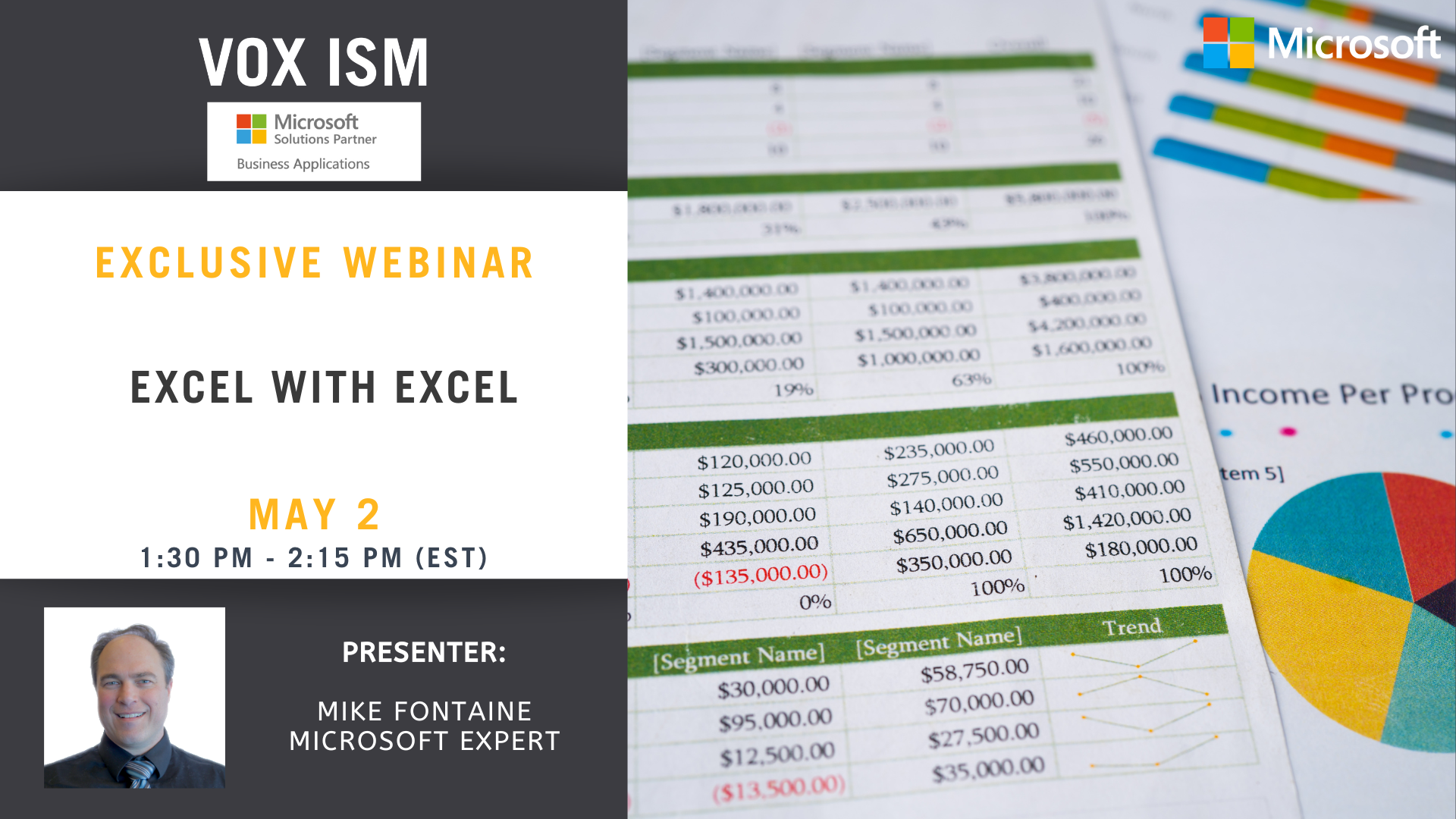What is New in Office (Teams, SharePoint, PowerBI, and Excel) for 2026
Discover what’s new in Microsoft Office for 2026, as Teams, SharePoint, Power BI, and Excel evolve with AI-driven collaboration and analytics. From smarter meeting experiences and advanced data visualization to Copilot-powered document automation and governance enhancements, these updates are designed to boost productivity and decision-making across your organization.
Agenda
Teams Innovations
· AI-powered meeting summaries and action items
· Real-time transcription with expanded language support
· Persistent breakout rooms and integrated task boards
SharePoint Enhancements
· Copilot-driven site and page design
· Advanced governance with sensitivity labels and retention policies for Copilot Pages
· Semantic search powered by Microsoft Graph
Power BI Updates
· Natural language Q&A for instant visuals
· Predictive analytics and anomaly detection with Copilot
· Direct embedding of Power BI visuals into Teams and Excel
Excel Advancements
· AI formula suggestions based on context
· Automated trend and anomaly insights without manual pivots
Unified AI experiences across Teams, SharePoint, Power BI, and Excel
Security & Governance
· New admin controls for Copilot features
· Data boundary options and compliance enhancements
· Roadmap & Adoption Strategies
Replace Mailchimp with Microsoft Advanced Marketing Software
Today, we’ll explore how Microsoft’s integrated marketing tools can streamline your campaigns, unify customer data, and automate personalized journeys .
Whether you’re a Mailchimp user looking to scale up or a Microsoft 365 and Dynamics customer ready to centralize your marketing efforts, this session will help you understand the advantages of moving to an all-in-one, AI-powered marketing platform.”
Agenda
· The Limitations of Mailchimp for Modern Marketing
· Microsoft’s Advanced Marketing Platform Overview
· Integration with Dynamics 365 and the Power Platform
· AI-Driven Campaigns and Customer Journeys
· Migration Strategies and Best Practices
How to run a Salesforce with Dynamics 365
Join Microsoft & VOX ISM for an informative webinar on optimizing your salesforce with Dynamics 365. This session will address common challenges sellers face and how Dynamics 365 can be the solution.
Challenges Sellers Face
· Complex Sales Cycles: The average sales cycle currently involves more than eleven individuals, both within and outside the organization. This complexity presents challenges for effective communication.
· Insights Utilization: Sellers often struggle to convert valuable insights into effective, personalized outreach, impacting their ability to engage prospects meaningfully.
· Time and Skill Constraints: Many sellers lack the time and skill to demonstrate a deep understanding of prospects’ priorities. This gap can lead to losing potential deals and diminished sales performance.
How Dynamics 365 Can Help
Dynamics 365 offers robust tools to address these pain points by:
· Enhancing Connectivity: Dynamics 365 enables sellers to connect with more stakeholders within a target organization utilizing Microsoft Teams for communication.
· Leveraging Insights: The platform provides actionable insights that can be seamlessly integrated into personalized outreach strategies, helping sellers to engage prospects effectively.
· Streamlining Processes: Dynamics 365 automates routine tasks and standardizes processes, allowing sellers to focus on high-value activities and demonstrate an understanding of customer priorities.
Join us to learn how Dynamics 365 can transform your sales strategy and drive success in today’s complex sales environment.
Excel with Excel
What you’ll learn:
• Copilot for Microsoft 365 Intergration
• Removing Duplicates
• Data Validation
• Math Functions
• Freeze Panes
• Working with Dates
• Search and Replace
• Formulas – IF, TRIM, LEFT, MID, SEARCH
• VLookup
• Pivot Tables, Charts and Graphs
• Working with ERP – Budgets, add/modify/delete
Copilot Training for Dynamics 365
- Training on how to use Microsoft 365 Copilot
- Excel
- Chat
- Outlook
- PowerPoint
- Word
- Presentation on Copilot inside Dynamics 365 and Business Central
- Microsoft AI throughout the Power Platform
- How to write better prompts
- AI Security and Governance
- Next Steps to get started!
Microsoft Portals with Copilot
Microsoft has released new tools for building client portals. These portals allow partners, vendors, clients, and other stakeholders to securely access specific parts of a company’s network. Users are restricted to the sections they are granted access to, keeping the rest of the network secure. With these tools, Power Apps makers can create external-facing websites that display necessary data securely.
What You Will Learn
- About Portals: Collaboration, Accessibility, Customized Content, Connected Devices, Better Communication, Improve Customer Loyalty, Enhance Customer Service, Increase Productivity, Reduce Errors, Increase Responsiveness, Analytics, Security.
- Design:
- Portal Design: Create portals using the WYSIWYG Power Apps Portals Studio.
- Configuring Components: Set up components on webpages.
- Connecting Lists and Views: Integrate lists and views from Microsoft Dynamics 365.
- Copilot Integration
What is Dynamics 365?
Microsoft CRM is a set of integrated, data-driven software solutions that help manage, track, and store information related to your company’s current and potential customers. CRM tools support marketing, sales, and customer service functions and processes for your business. The purpose of todays webinar is to show you how to organize, record, and enable action with customer data and help track and advance customers along every stage of the buying journey. Effective use of CRM can increase your sales by 29% per Foresters!
Topics
- Dynamics 365 Sales: Manage your sales pipeline, track leads and opportunities, and close more deals
- Dynamics 365 Customer Service: Deliver exceptional customer experiences, resolve issues faster, and increase customer loyalty
- Dynamics 365 Marketing: Create and run personalized campaigns, generate and nurture leads, and measure your marketing ROI
- Dynamics 365 Field Service: Optimize your field operations, empower your technicians, and improve customer satisfaction
- Optimize your sales by using Sales Copilot and Power BI!
Teams Premium vs Sales Copilot
Teams’ Premium vs Sales Copilot:
Which One is Right for Your Sales Team?
- Overview of Teams Premium: Explain what Teams Premium is, how it works, and what benefits it offers for sales teams
- Overview of Sales Copilot: Explain what Sales Copilot is, how it works, and what benefits it offers for sales professionals
- Both Teams Premium and Sales Copilot can help you access and analyze your sales data and metrics and provide you with insights and analytics to optimize your sales performance. However, Teams Premium is more focused on enabling your team collaboration and alignment, while Sales Copilot is more focused on empowering your individual sales growth and development. Let’s have a look!
How much $$$ is each product, and what should you use!
To learn more about Teams Premium and Sales Copilot, and how they can help you achieve your sales objectives, register for our webinar today.
Microsoft 365 Office Admin Training 101
User Administration & Management
Understanding Groups and Distribution Lists
Exchange (Email) Administration
Teams Administration
SharePoint Administration
Security
Knowing what you’ve got (licenses, partners, etc.)
Final Comments
Excel with Excel
What you’ll learn:
• Sorting data
• Removing Duplicates
• Data Validation
• Math Functions
• Freeze Panes
• Working with Dates
• Search and Replace
• Formulas – IF, TRIM, LEFT, MID, SEARCH
• VLookup
• Pivot Tables, Charts and Graphs
• Working with ERP – Budgets, add/modify/delete