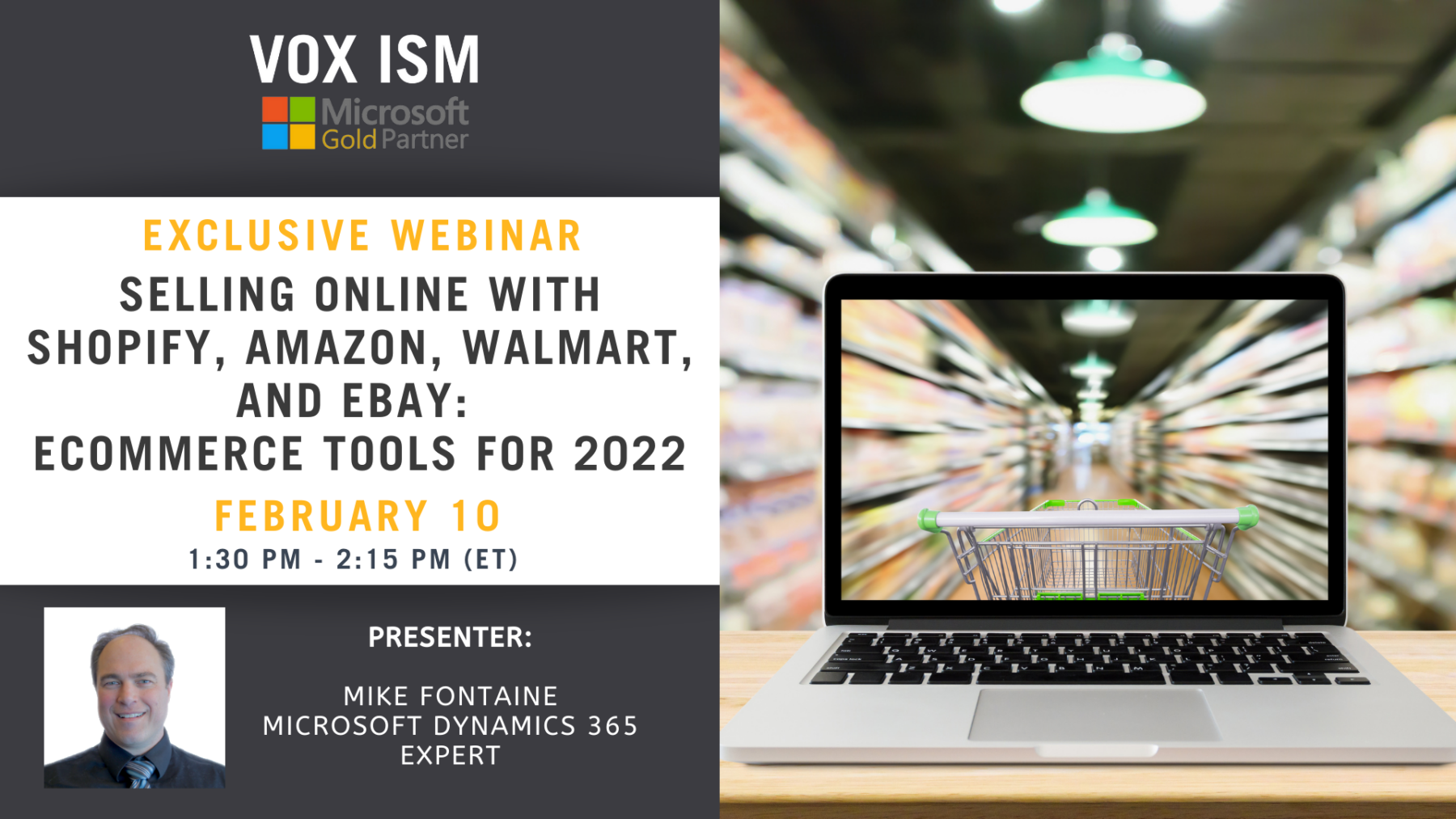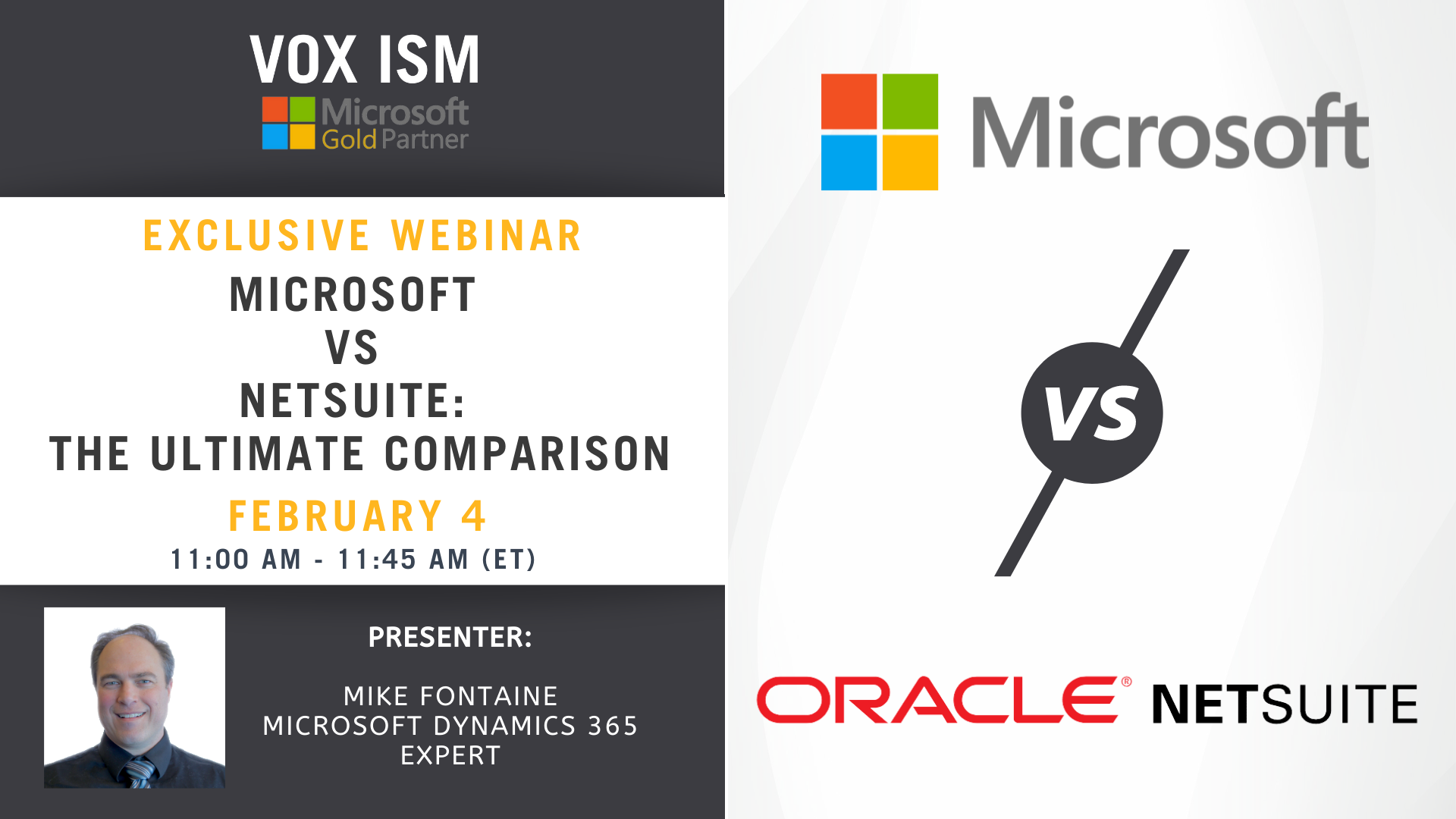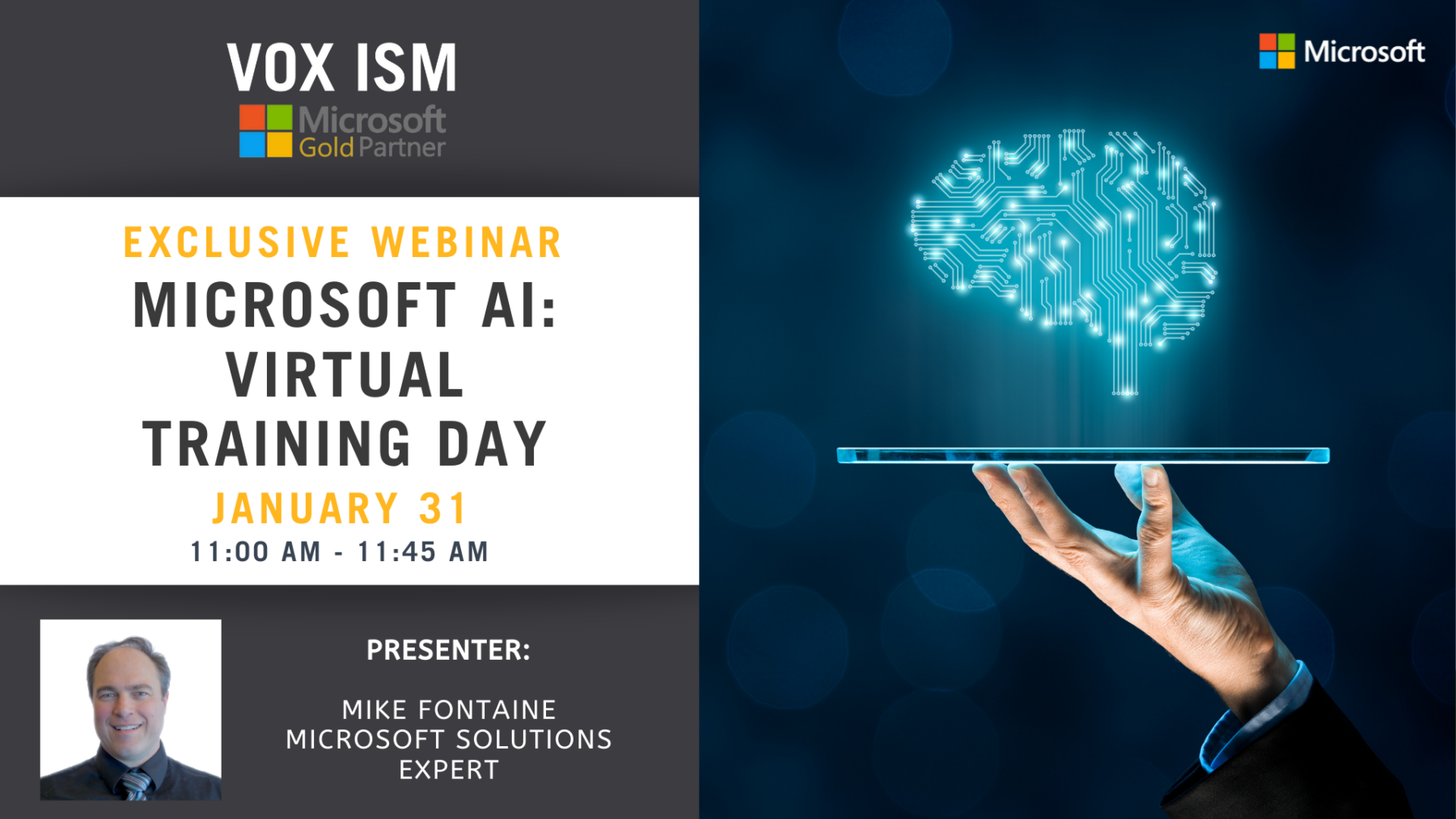Microsoft Pricing Changes in 2022: Everything you need to know!
Did you know that Microsoft will increase prices on all cloud software by March 2022?
After a decade of no price increases for Office 365 licenses, Microsoft plans to introduce new pricing effectively on March 1, 2022. The uplifts range from $3 to $4 extra per user per month.
Join this webinar to know everything about Microsoft Pricing Changes in 2022. We will explain some of the new rules and how to avoid the increase by committing to a longer term.
Agenda:
1. Review new pricing, which SKU’s are affected, and licensing rules
2. Review Term Duration and conditions
3. Review Billing Plans and options
Why Attend?
If you understand the rules, terms, conditions, and prices, your company should be able to maintain recurring licensing costs vs increasing them by 20%.
Details
- Date:
- February 14, 2022
- Time:
-
11:00 am - 11:45 am - ET EST
- Event Categories:
- Microsoft Dynamics 365, Microsoft Dynamics Business Central
Venue
This webinar will take place on Microsoft Teams. Once registered, we will send you the links required to join the Live Webinar.
Hope to see you at the webinar. For questions, reach out to linda@voxism.com, or call +1-705-466-7477.
Selling online with Shopify, Amazon, Walmart, and eBay: eCommerce tools for 2022
In the world of distribution, Shopify, Amazon, Walmart, and eBay are called online marketplaces. These stores facilitate both the buyer and the seller in many ways. An online marketplace is just like an e-commerce website but the difference is that your product can be listed globally. Typically the operator of the marketplace doesn’t own any inventory but relies on drop shipments to the end customer.
In this webinar, we’ll explain how marketplaces work with ERP systems and what you need to do to set up and integrate into an online store.
Agenda:
1. Understanding the supply chain when selling through an online marketplace
2. Consignment vs drop shipment
3. eCommerce options and integration platforms
4. What to watch out for when doing business with Shopify, Amazon, or Walmart
Details
- Date:
- February 10, 2022
- Time:
-
1:30 pm - 2:15 pm - ET EST
- Event Categories:
- Microsoft Dynamics 365, Microsoft Dynamics Business Central
Venue
This webinar will take place on Microsoft Teams. Once registered, we will send you the links required to join the Live Webinar.
Hope to see you at the webinar. For questions, reach out to linda@voxism.com, or call +1-705-466-7477.
Microsoft vs NetSuite: The Ultimate Comparison
Both Microsoft Dynamics 365 and NetSuite are popular cloud-based mid-market business solutions. They have similar features and functionality but are different in many ways. In this webinar, we will contrast and compare the Microsoft Dynamics 365 Business Central and Oracle’s NetSuite ERP systems.
Come join us for a closer look at the two products for an ultimate comparison: Microsoft vs NetSuite
Agenda:
1. Functionality
2. Implementation
3. Pricing
4. Reporting
5. Integration
6. Scalability
7. Upgrades
8. AI capabilities
9. Partner Ecosystem
Details
- Date:
- February 4, 2022
- Time:
-
11:00 am - 11:45 am - ET EST
- Event Categories:
- Microsoft Dynamics 365, Microsoft Dynamics Business Central
Venue
This webinar will take place on Microsoft Teams. Once registered, we will send you the links required to join the Live Webinar.
Hope to see you at the webinar. For questions, reach out to linda@voxism.com, or call +1-705-466-7477.
Microsoft Teams Training Bootcamp
Embrace tools that support modern work and security for whatever happens next.
Join us for a unique experience designed to help organizations connect in a new way and thrive in the face of change. Microsoft expert Mike Fontaine will present this webinar and will be answering your questions.
Agenda:
Introduction
- Introduction to Teams as the central hub for teamwork in Microsoft 365
- How Teams impacts organizations
- Overview of chats, meetings, and calls
- Collaborate with integrated Microsoft 365 apps
- Customizing team workspace
- Stay connected across devices
Navigate Microsoft Teams
- Explore the Microsoft Teams interface
- Your digital identity within Teams
- Search in Teams
- Compose a new message
- Break down the apps within Teams
Using persistent Chat
- Create and participate in one-on-one, group, and meeting conversations
- Format messages
- Find messages by a person’s name or keyword
- Hide or mute chats to keep them out of the way
- Connect relevant information to chats
- Easily jump into an audio or video call
Collaborating in a team
- Overview of teams and channels
- Utilize posts to share ideas and communicate with the team
- Share and collaborate on files
- Customize and extend the Teams experience through connecting Microsoft and other apps
- Host an audio or video call within a Channel
Calendar and meetings
- Overview of the relationship between Outlook and Teams calendar
- Book an online meeting
-
- Create in Teams or Outlook
- Difference between meeting and channel meeting
- Scheduling assistant
- Invite people outside the organization, including those who don’t have a Teams license
-
- Change calendar view
- RSVP, chat with participants and join
- Meeting details
Call capabilities in Teams
- Set speed dial and contact groups
- Launch an audio or video call from VoIP
- Exploring Phone System (if enabled)
See all your files
- Overview of files storage in Microsoft Teams
- See recent files, files from across teams, and downloads
- Access OneDrive
- Connect to another cloud storage location (if requested)
Customize and extend
- Pin additional apps or unpin unused apps
- Preview to extending Teams experience (covered in advanced Teams courses)
Catching up with the Activity feed
- Getting to the summary of everything that’s happened in Teams
- Viewing notifications
- Filtering notifications and responding to posts
Create your first team
- Walkthrough of setting up a team and channels
- Explore different circumstances where a team could be made
- Building a successful first team
- Create a team from scratch that has a clear intention
-
- Build channels with clear description and uses
- Pin tabs to extend the experience
- Post etiquette and populating channels with rich content
- Review key features in teams
-
- Customizable demonstration based on workstreams and use cases
Join a Teams meeting
- Explore how teams can be used to prepare for a meeting, run a meeting, and follow-up on meeting objectives
- Join a meeting from a hyperlink, meeting chat, dial-in, calendar, or a channel
- Navigate the pre-meeting screen and selecting the right devices
- Explore main actions in a Teams meeting
- Share video, audio, and content
- Show and chat with participants and raise hand
- Explore meeting views
- Mobile capabilities
Next steps
Summary of topics covered
Question and Answer Session
Note: Microsoft Teams delivers a rich, interactive experience that works best with the Teams app. We recommend downloading the app if you don’t have it, as not all browsers are supported. When you join this event, your name, email and/or phone number may be viewable by other session participants in the attendee list. By entering this event, you agree to this experience.
Details
- Date:
- February 8, 2022
- Time:
-
1:30 pm - 3:00 pm - ET EST
- Event Categories:
- Microsoft Dynamics 365, Microsoft Dynamics Business Central
Venue
This webinar will take place on the Cisco Webex platform. Once registered, we will send you the links required to join the Live Webinar.
Hope to see you at the webinar. For questions, reach out to linda@voxism.com, or call 705-466-7477.
Microsoft AI: Virtual Training Day
Let’s get started in AI and Machine learning! You’ve probably heard about it in the news and know that other companies are using it, but what is it? How does it work? And how can a typical manufacturing and distribution company take advantage of the technology?
Please join us in a “hands-on” approach to understanding what AI is and how to use it. The format will be similar to the other 101 series, which is a combination of education and doing.
Agenda:
- What is Data Science?
- What is Machine Learning?
- What kinds of prediction questions can you ask?
- Common Algorithms
- Data
- Simple Predication
- Hands-on creation in the Machine Learning Studio
This webinar focuses on Machine learning, which is an application of artificial intelligence (AI) that uses algorithms to identify patterns within the data, and those patterns are then used to create a data model that can make predictions. After building, the model the system has the ability to automatically learn and improve from experience without being explicitly programmed and Microsoft provides toolsets that make this process as easy and drag and drop.
This webinar is designed for people will little to no experience in programming, R-Scripts, Data Science, Statistics, etc. but want to learn something new and understand how this technology will shape the future.
For machine learning:
- You need to create an Azure Account and be able to log into the machine learning studio – its free
- You must have Microsoft Excel
Details
- Date:
- January 31, 2022
- Time:
-
11:00 am - 11:45 am - ET EST
- Event Categories:
- Microsoft Dynamics 365, Microsoft Dynamics Business Central
Venue
This webinar will take place on Microsoft Teams. Once registered, we will send you the links required to join the Live Webinar.
Hope to see you at the webinar. For questions, reach out to linda@voxism.com, or call +1-705-466-7477
From Startup to Scaleup: What CFOs Need to Know About 2022 Technology
Growing from a startup to scaling up the company is an exciting transition and beyond hard work, crazy hours and mad Excel skills you need to automate business processes in order to keep up with the company’s growth. To keep up with increasing demands you need to evolve from the financial gatekeeper to an advisor, providing strategic judgement and making critical decisions without killing yourself in the process. In this webinar, you’ll see how 2022 Microsoft technology can catapult you to the next level.
We’ll cover:
- A walkthrough of a modern accounting package
- Automating the simple stuff
- Scalable Marketing
- Business Intelligence
Trending Now
Microsoft Dynamic 365 Business Central offers an improved range of capabilities for finance and accounting professionals, in areas like AP invoice management and AR. Whether you are upgrading or planning a new solution, improving financial automation with Microsoft Dynamics 365 Business Central requires that both the power users and the technical team have a solid understanding of core software and the underlying Microsoft technology that enables it.
Details
- Date:
- January 27, 2022
- Time:
-
1:30 pm - 3:00 pm - ET EST
- Event Categories:
- Microsoft Dynamics 365, Microsoft Dynamics Business Central
Venue
This webinar will take place on Microsoft Teams. Once registered, we will send you the links required to join the Live Webinar.
Hope to see you at the webinar. For questions, reach out to linda@voxism.com, or call +1-705-466-7477.
Excel with Excel
Most office users only use about 15% of Microsoft Excel’s Power.
This webinar is to review some common features, tools, tips, tricks and designed to take you from a basic understanding to an intermediate level.
What you’ll learn:
- Sorting data
- Removing Duplicates
- Data Validation
- Math Functions
- Freeze Panes
- Working with Dates
- Search and Replace
- Formulas – IF, TRIM, LEFT, MID, SEARCH
- VLookup
- Pivot Tables, Charts and Graphs
- Working with ERP – Budgets, add/modify/delete
Requirements
- Basic computer skills and experience navigating the Internet.
Details
- Date:
- April 19, 2022
- Time:
-
1:30 pm - 2:15 pm - ET EDT
- Event Categories:
- Microsoft Dynamics 365, Microsoft Dynamics Business Central
Venue
This webinar will take place on Microsoft Teams. Once registered, we will send you the links required to join the Live Webinar.
Hope to see you at the webinar. For questions, reach out to linda@voxism.com, or call +1-705-466-7477.
Top Cybersecurity Trends to Adopt in 2022
As people increasingly shift to remote work, protecting your organization’s information and managing risk should be a top priority. Cybercrime shot up by 600% during the COVID-19 pandemic. Responding to cyber threats isn’t easy, but it’s essential. Companies can experience cyberattacks at any time, which can cost them significant damages.
In our exclusive webinar, we’ll show the latest security trends for 2022 and teach you how to take advantage of Microsoft technologies that identify and remediate threats that arise from creating, storing, sharing, and using sensitive data.
We will also give you all the essential tools and materials that will help you to train your staff on data security, cyber hygiene and compliance. Properly preparing the team on security protocols promotes a security-conscious staff that works together to avoid internal and external risks in fraud, data breaches, and losses for the company.
This webinar will cover:
Top Cybersecurity Trends to Adopt in 2022
-
- What does the future hold?
- The Dark Web – What you should know about what’s really out there
Overview of Microsoft Security and Compliance
-
- Understand and identify the possible threats
- The “Dark Web” – what you should know about what’s really out there
Security Awareness Training
-
-
- Using the Tools you May Already have (Anti-PhishingSpam2fa in O365)
- Creating an Acceptable Use Policy for the staff
- Providing Strong Password Training
- Teach Employees to Identify Threats and Report Problems
- Use Proper Device Management
- Remote Access and Wi-Fi Best Practices
- Organizational Security Awareness and Preparedness (DRPs, exit protocols)
-
What’s next
-
- Security changes that are coming this year (double authentication, etc.)
VOX ISM Security Package
-
- A comprehensive collection of security capabilities for the modern organization.
Details
- Date:
- January 12, 2022
- Time:
-
1:30 pm - 2:15 pm - ET EST
- Event Categories:
- Microsoft Dynamics 365, Microsoft Dynamics Business Central, Microsoft Dynamics CRM, Power BI
This webinar will take place on Microsoft Teams. Once registered, we will send you the links required to join the Live Webinar.
Hope to see you at the webinar. For questions, reach out to linda@voxism.com, or call +1-705-466-7477.
Power BI Dashboard in a Day
A new year can feel like a fresh new start, the perfect opportunity to learn something new. One of the most common New Year’s resolutions out there is “learn something new” and for good reason.
Power BI has emerged as one of the hottest trends in business intelligence in the last couple of years. This data visualization tool has been gaining popularity in companies big and small, alike. Having knowledge and hands-on experience in Power BI will help you immensely with implementing larger-scale projects.
Microsoft in partnership with VOX ISM is pleased to invite you to a free workshop covering the capabilities of Power BI. The goal of this informational session is to help you understand how to analyze your data in a rich and compelling way. Whether you are evaluating its ability to meet organizational requirements around data visualization and analysis or are looking to learn how it can help you be more efficient and make a greater impact on the work you do every day, this is the workshop for you.
Webinar Agenda:
1. Training on report layouts, visualization, tools, filters and navigation
2. Creating your first Dashboard in Power BI
Prerequisites:
1. You should have a laptop.
2. Download Power BI to your desktop/laptop
3. We will email you the training database
Deliverable:
At the end of the webinar, each person will have created Power BI – Dashboard with graphs and slicers
Why this training?
- You can learn at your desk with our sample datasets, with easy to follow instructions using the free version of Power BI desktop.
- Participants will receive the recorded version of the webinar in addition to the training PowerPoint.
How will it benefit me?
- Understanding the trends and outliers in your business can aid in making informed decisions that can result in success.
- Turning data into knowledge that can help drive your business, providing insights for better business decisions.
- Time Analysis is significantly easier when using a tool like Power BI.
What are the objectives of the training series?
- Upon completion, learners will be ready to model data and build amazing analytics in real-world scenarios, such as analytics on sales data, financial data, or manufacturing or distribution data.
Details
- Date:
- January 11, 2022
- Time:
-
1:30 pm - 3:00 pm - ET EST
- Event Categories:
- Microsoft Dynamics 365, Microsoft Dynamics Business Central, Microsoft Dynamics CRM, Power BI
Venue
This webinar will take place on the Cisco Webex platform. Once registered, we will send you the links required to join the Live Webinar.
Hope to see you at the webinar. For questions, reach out to linda@voxism.com, or call 705-466-7477.
Microsoft Cloud 101: The Basics of the Cloud
Microsoft Cloud is an ever-expanding set of cloud services to help your organization meet your business challenges and moving your IT infrastructure to the cloud has numerous benefits. Whether you’re looking to enhance security and become GDPR compliant, cut your total cost of ownership by 10.25%, or improve teamwork and innovation by integrating AI capabilities, moving to the Cloud provides a solution to your IT problems.
In this webinar you will learn:
- What is Microsoft Cloud
- Top 5 reasons why the cloud is a better option than on-premise
- The economical and security benefits associated with the Cloud
- 5 biggest risks while moving to the Cloud
- Exclusive checklist for your Cloud migration strategy
- Bridge to the Cloud Promotion from Microsoft
Details
- Date:
- December 15, 2021
- Time:
-
1:30 pm - 2:15 pm - ET EST
- Event Categories:
- Microsoft Dynamics 365, Microsoft Dynamics Business Central
Venue
This webinar will take place on Microsoft Teams. Once registered, we will send you the links required to join the Live Webinar.
Hope to see you at the webinar. For questions, reach out to linda@voxism.com, or call +1-705-466-7477.