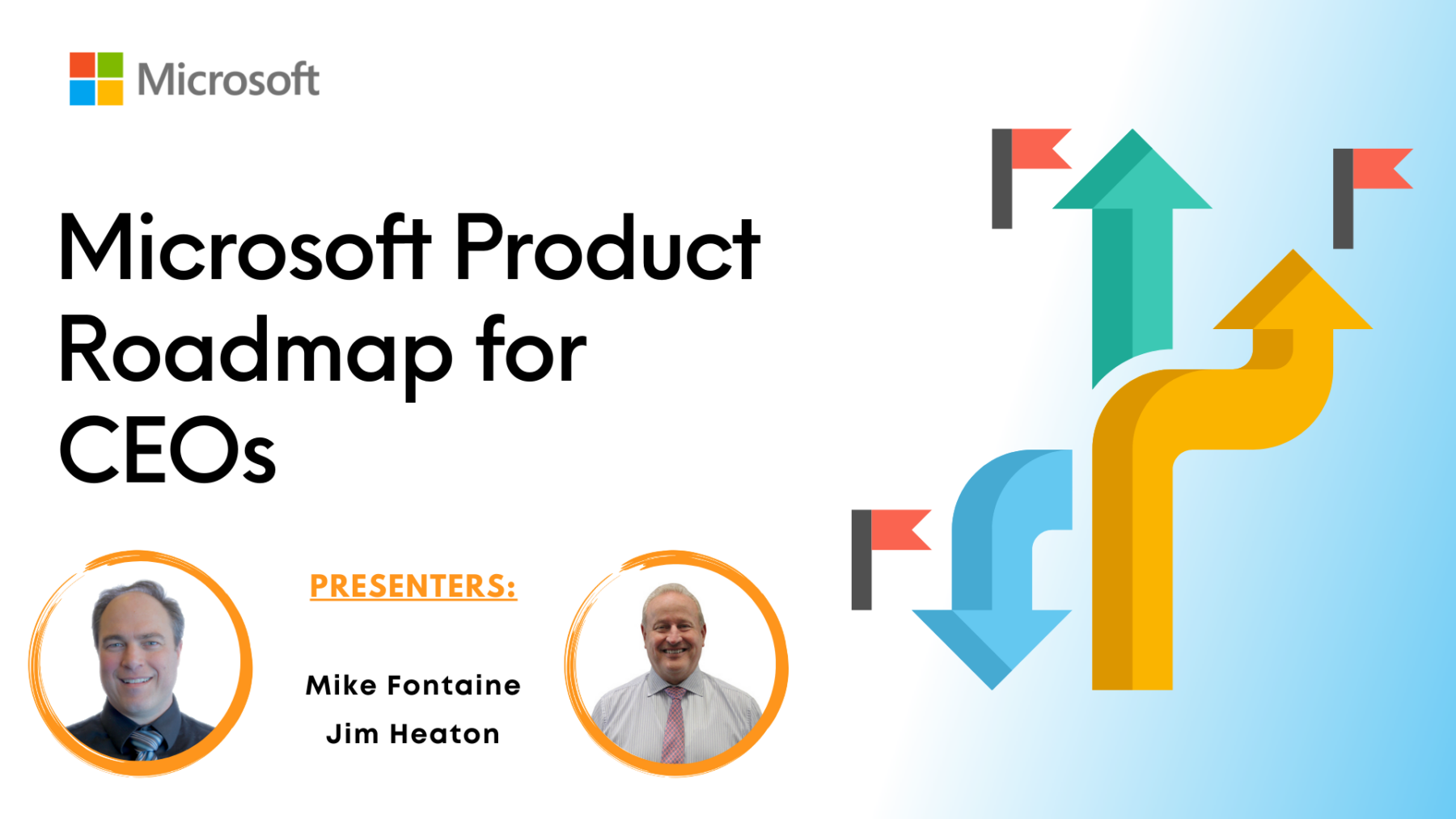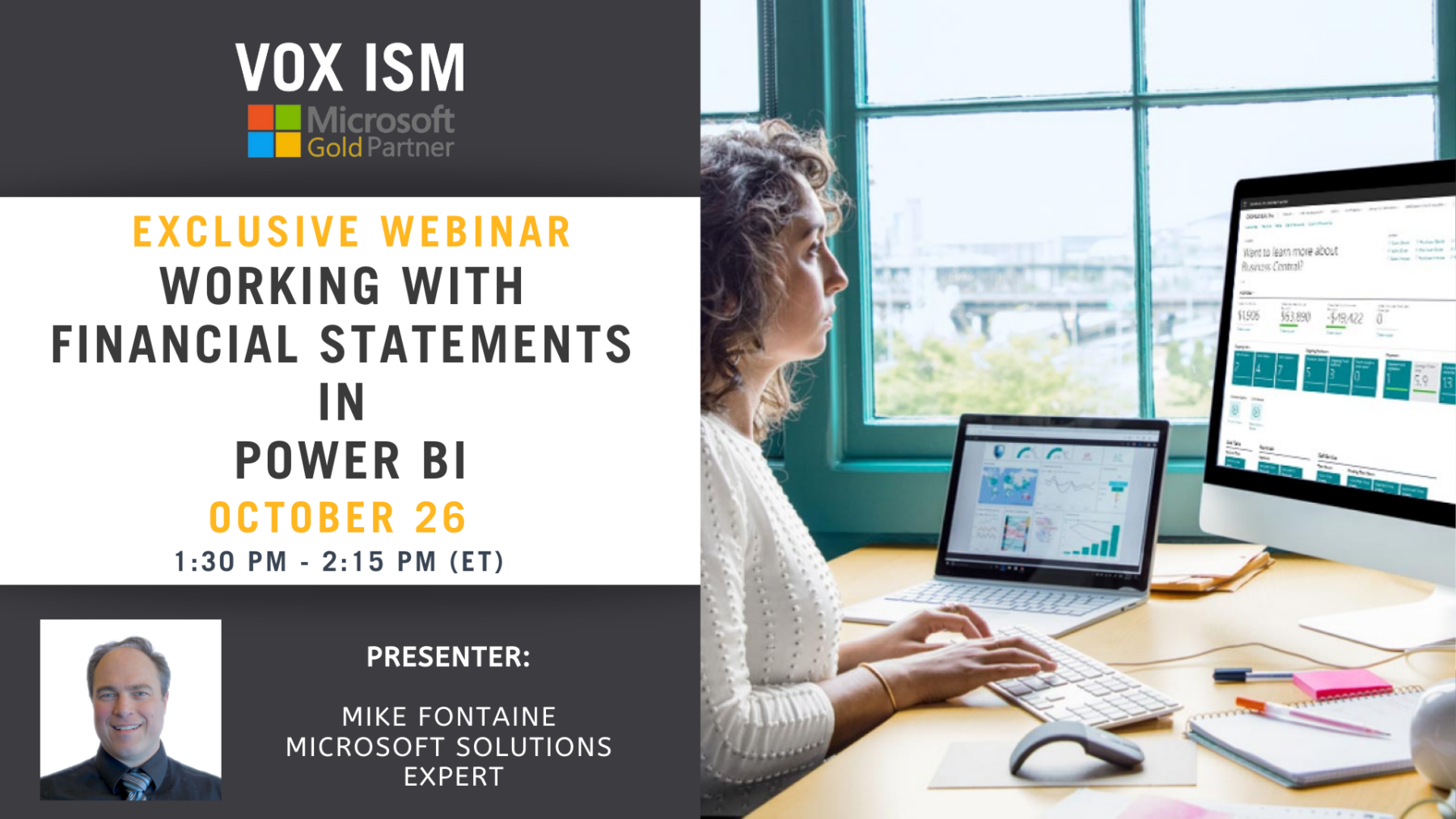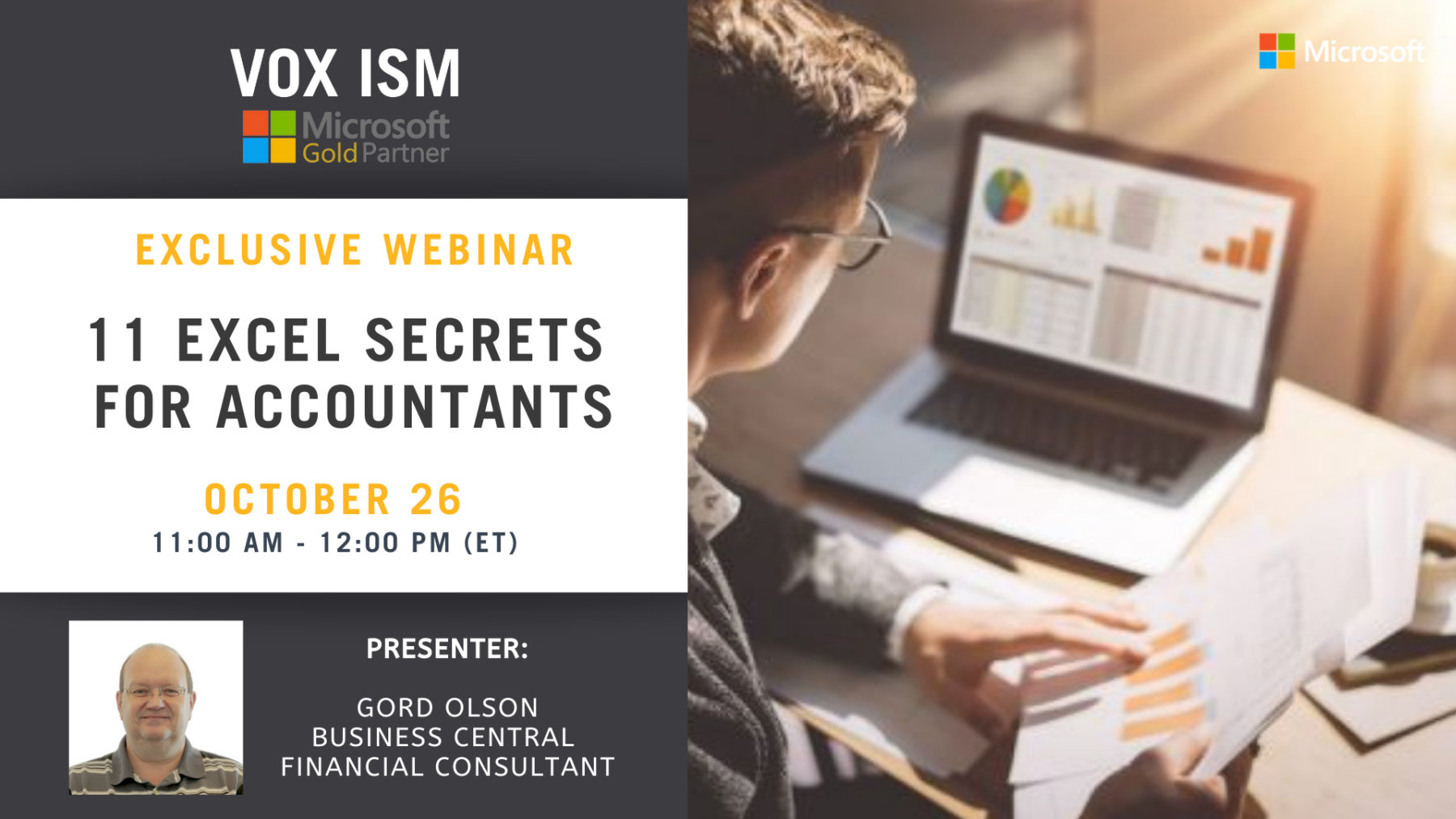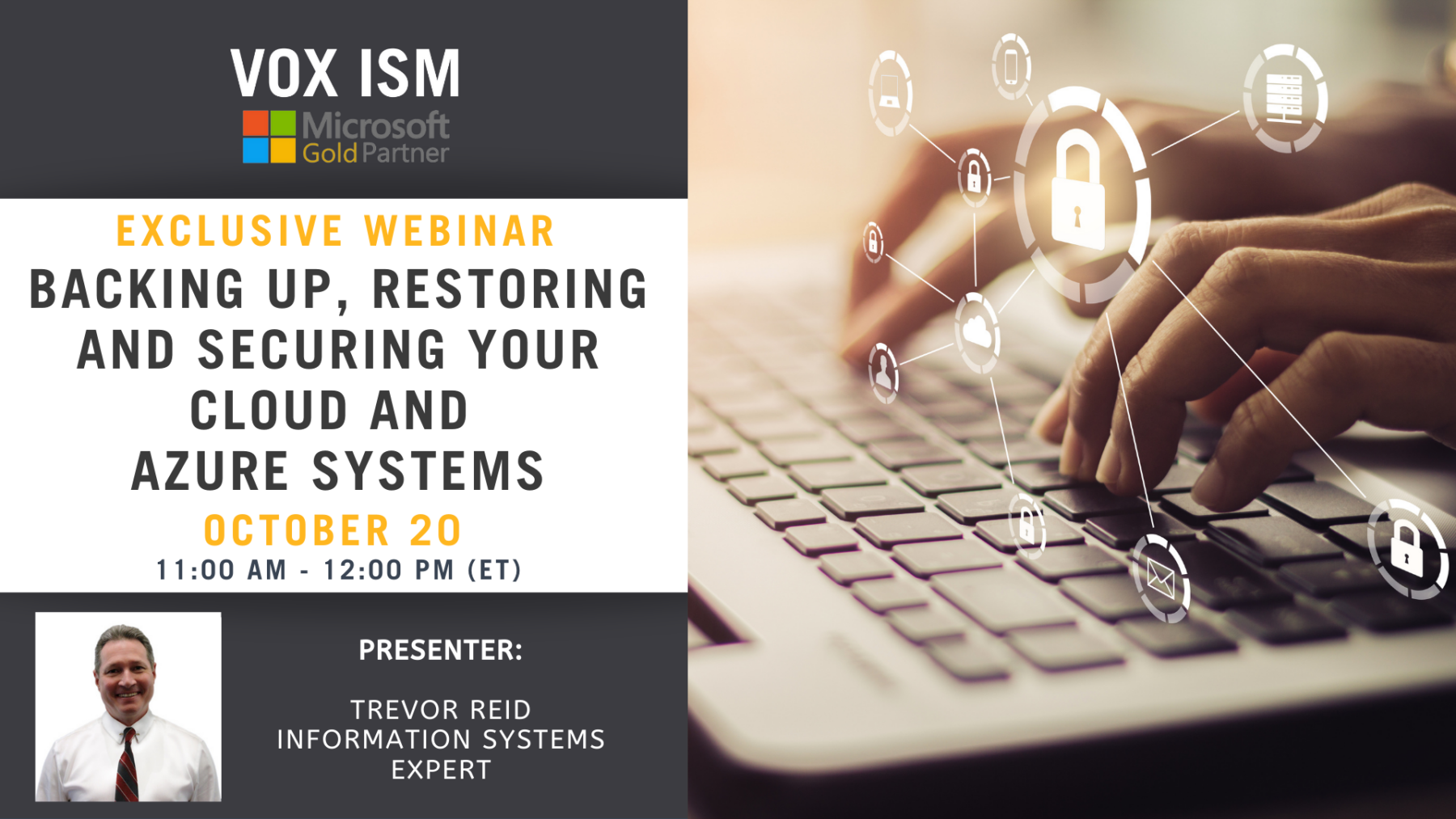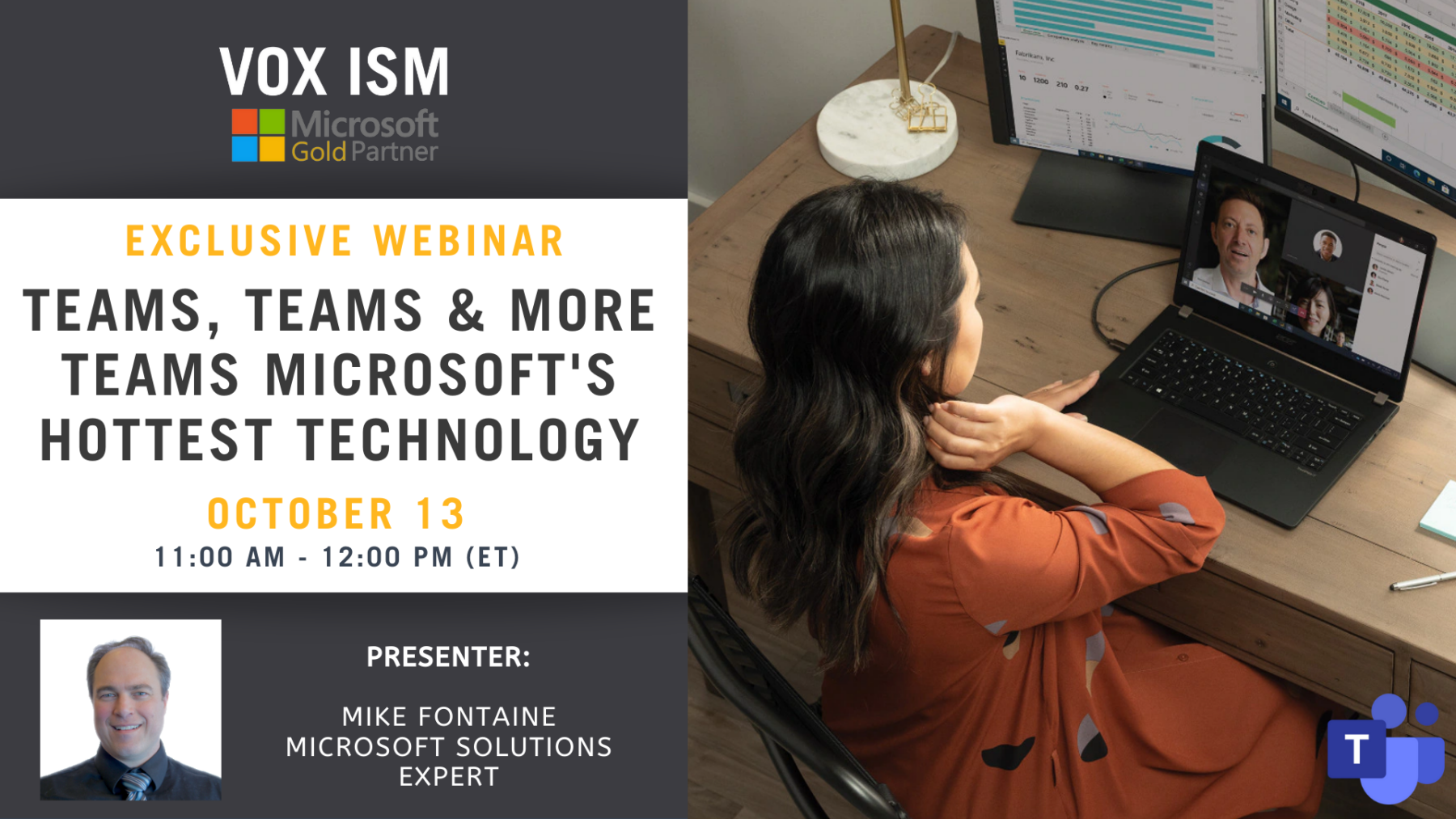Supercharge Business Central Cloud with Free Apps
One way companies extract more value from their install of Business Central is through the use of third-party apps. Apps are available through Microsoft AppSource, and while many apps require a paid subscription, there are several free apps from Insight Works that anyone using Business Central needs to consider.
Join Mark Hamblin from Insight Works for this online webinar, where he will introduce you to several free productivity apps for Business Central Cloud. Learn to manage printers from the cloud, easily attach documents to Business Central records, manage warehouse operations, leverage barcodes, and more.
This webinar will focus primarily on the cloud version of Business Central. Anyone using or considering implementing Business Central Cloud is encouraged to attend.
Details
- Date:
- November 9, 2021
- Time:
-
11:00 am - 12:00 pm - ET EST
- Event Categories:
- Microsoft Dynamics 365, Microsoft Dynamics Business Central
Venue
This webinar will take place on Microsoft Teams. Once registered, we will send you the links required to join the Live Webinar.
Hope to see you at the webinar. For questions, reach out to linda@voxism.com, or call +1-705-466-7477
Microsoft Product Roadmap for CEOs
Every executive understands the importance and necessity of technologies in achieving business objectives. As a CEO you need to help build out your company’s technology roadmap, understand what is required to “close the gap” and budget for a list of must-do’s, should-do’s and could-do’s.
This webinar will provide recommendations and insight into the following categories, thereby providing you with enough information to make the best investment decisions.
We will cover:
1. Security
2. Infrastructure
3. Core Business Applications
4. Departmental Applications
5. Productivity
6. Brand Experience
7. Insights and Automation
Details
- Date:
- November 11, 2021
- Time:
-
1:30 pm - 3:00 pm - ET EST
- Event Categories:
- Microsoft Dynamics 365, Microsoft Dynamics Business Central
Venue
This webinar will take place on Microsoft Teams. Once registered, we will send you the links required to join the Live Webinar.
Hope to see you at the webinar. For questions, reach out to linda@voxism.com, or call +1-705-466-7477.
Microsoft AI 101 - Intro Level
Let’s get started in AI and Machine learning! You’ve probably heard about it in the news and know that other companies are using it, but what is it? How does it work? And how can a typical manufacturing and distribution company take advantage of the technology?
Please join us in a “hands-on” approach to understanding what AI is and how to use it. The format will be similar to the other 101 series, which is a combination of education and doing.
Agenda:
- What is Data Science?
- What is Machine Learning?
- What kinds of prediction questions can you ask?
- Common Algorithms
- Data
- Simple Predication
- Hands-on creation in the Machine Learning Studio
This webinar focuses on Machine learning, which is an application of artificial intelligence (AI) that uses algorithms to identify patterns within the data, and those patterns are then used to create a data model that can make predictions. After building, the model the system has the ability to automatically learn and improve from experience without being explicitly programmed and Microsoft provides toolsets that make this process as easy and drag and drop.
This webinar is designed for people will little to no experience in programming, R-Scripts, Data Science, Statistics, etc. but want to learn something new and understand how this technology will shape the future.
For machine learning:
- You need to create an Azure Account and be able to log into the machine learning studio – its free
- You must have Microsoft Excel
Details
- Date:
- November 2, 2021
- Time:
-
1:30 pm - 2:15 pm - ET EDT
- Event Categories:
- Microsoft Dynamics 365, Microsoft Dynamics Business Central
Venue
This webinar will take place on Microsoft Teams. Once registered, we will send you the links required to join the Live Webinar.
Hope to see you at the webinar. For questions, reach out to linda@voxism.com, or call +1-705-466-7477
Working with Financial Statements in Power BI
Financial reporting is a very essential tool to communicate past successes as well as future expectations in a company. When you need to complete a financial analysis, you need to set up your financial data in Power BI in a compelling way.
It doesn’t matter if your data is from the revenue side, the expense side, or the balance sheet side – the goal is to ultimately represent this data in Power BI and put it into a compelling financial report output.
This, historically, was very difficult to do. But, it’s becoming easier and more efficient because of the updates that are being rolled out with the Power BI desktop.
In this webinar, we’ll cover:
- Overview of Power BI
- Insights and Analysis with Power BI
- How to create a financial statement overview in Power BI
- How to create an income statement in Power BI
Confidently move to the cloud with the operational speed, performance, and insights needed to make your business vision a reality with Microsoft Dynamics 365 Business Central.
Details
- Date:
- October 26, 2021
- Time:
-
1:30 pm - 2:15 pm - ET EDT
- Event Categories:
- Microsoft Dynamics 365, Microsoft Dynamics Business Central, Power BI
Venue
This webinar will take place on Microsoft Teams. Once registered, we will send you the links required to join the Live Webinar.
Hope to see you at the webinar. For questions, reach out to linda@voxism.com, or call +1-705-466-7477.
11 Excel Secrets for Accountants
Are you Microsoft Dynamics 365 Business Central (NAV) accountant that works too in Excel a lot? Are you interested in learning Excel Secrets for Accountants from other Dynamics 365 Business Central accountants on how to work faster and smarter in Excel?
In this webinar, we’ll focus on using Excel better and teaching fellow accountants some fancy formulas, short-cuts and integration tools available in 2021. The next reporting tool that Dynamics 365 Business Central accountants use is Power BI have a look, it is as easy to use as Excel, this should be your summer 2021 project!
Bring your notepad, questions and have your spreadsheets open for 45 minutes of training.
Agenda:
• Exporting from Business Central
• Exporting from Business Central– using filters
• Sorting and Subtotaling
• Including from table to a range
• Nested Subtotals
• Pivot tables
• Pivot table settings
• Slicers
• Pivot table calculated fields
• Vertical Lookup
• Data validation
• What if
• Auditing
• Export update, Refresh & Publish data in Business Central
• Power BI – the next generation
Details
- Date:
- October 26, 2021
- Time:
-
11:00 am - 12:00 pm - ET EDT
- Event Categories:
- Microsoft Dynamics 365, Microsoft Dynamics Business Central, Power BI
Venue
This webinar will take place on Microsoft Teams. Once registered, we will send you the links required to join the Live Webinar.
Hope to see you at the webinar. For questions, reach out to linda@voxism.com, or call +1-705-466-7477.
Backing up, Restoring and Securing your Cloud and Azure systems
Protect the critical communications and data in your Teams, Outlook, SharePoint, and other Office 365 applications, whilst delivering the best of Microsoft 365 to your organization.
Join security experts from Microsoft and Vox ISM for all the latest details and best practices on Microsoft 365 productivity tools and backing up your Microsoft 365 applications. See for yourself how the data created in your environment can be protected and secured. Register for this webinar to discover:
– The impact of the growing use of Microsoft 365 Productivity tools
– The need for a third-party backup solution
– An answer to these concerns: Co-Development of a Fit for Purpose Backup
– Insights into Cloud Backup
Details
- Date:
- October 20, 2021
- Time:
-
11:00 am - 12:00 pm - ET EDT
- Event Categories:
- Microsoft Dynamics 365, Microsoft Dynamics Business Central, Microsoft Dynamics CRM, Power BI
Venue
This webinar will take place on the Cisco Webex platform. Once registered, we will send you the links required to join the Live Webinar.
Hope to see you at the webinar. For questions, reach out to linda@voxism.com, or call 705-466-7477.
Power BI 201 - Advanced Level Online Training Workshop
This session will cover:
– Visualizations, Linking Tables and Dashboards – an Overview
– Drill through functionality aka ‘taking your users through a data journey across many tabs’
– Using images as slicers
– MTD, YTD vs previous year
– Fiscal Year and Fiscal Period
– AI Decomposition Tree
– Scatter Charts/Correlation
– Modelling or ‘What-If’ inputs/variables
Why this training?
You can learn at your desk with our sample datasets, with an easy to follow instructions using the free version of Power BI desktop.
Participants will receive the recorded version of the webinar in addition to the training PowerPoint.
How will it benefit me?
- Understanding the trends and outliers in your business can aid in making informed decisions that can result in success.
- Turning data into knowledge that can help drive your business, providing insights for better business decisions.
- Time Analysis is significantly easier when using a tool like Power BI.
What are the objectives of the training series?
Upon completion, learners will be ready to model data and build amazing analytics in real-world scenarios, such as analytics on sales data, financial data, or manufacturing or distribution data.
Who is the target audience?
Anyone who has attended one of our previous training session on Power BI 101 and wants to step up their skills.
This course is not for beginners.
Users will be expected to know the fundamentals of getting data, creating visuals and working with basic Dax formulas.
Prerequisites:
- You should have a laptop.
- Download Power BI to your desktop/laptop
- Download sales data into Excel from your ERP system (we will provide if you forget)
- Invoice #, Amount, Customer, Date are the minimum fields
- Country, City, Sales Rep, Part, Product Types are recommended if available
Details
- Date:
- October 19, 2021
- Time:
-
1:30 pm - 3:30 pm - ET EDT
- Event Categories:
- Microsoft Dynamics 365, Microsoft Dynamics Business Central, Microsoft Dynamics CRM, Power BI
Venue
This webinar will take place on Microsoft Teams. Once registered, we will send you the links required to join the Live Webinar.
Hope to see you at the webinar. For questions, reach out to linda@voxism.com, or call +1-705-466-7477.
TEAMS, TEAMS, & more TEAMS Microsoft's Hottest Technology
Teams is Microsoft’s Hottest Technology in 2021, which provides a unique platform for group messaging for businesses of any size. It is more than a simple chat platform. With Microsoft Teams, it possible for a team in the organization to interact efficiently in real-time. It offers Planner functionality for planning and project management, Skype functionality for chat, Stream functionality for video sharing, SharePoint and OneDrive for file sharing, OneNote for taking and sharing notes directly in the app. There is no more switching required between different apps and windows.
Join us to learn and find the best practices on how to use Microsoft Teams effectively.
Agenda:
- Microsoft Teams Overview
- Creation of Team roles
- Creation of Team Members
- Microsoft Teams has replaced Skype
- Assigning roles and permissions in teams
- Creation and management of Channels
- Moderators for the channel
- Team settings
- Private Channels
- Slack vs. Microsoft Teams
- Best Practices
If you can’t make it, register now, and we’ll send you a link to the webinar recording once it’s ready.
Details
- Date:
- October 13, 2021
- Time:
-
11:00 am - 12:00 pm - ET EDT
- Event Categories:
- Microsoft Dynamics 365, Microsoft Dynamics Business Central, Microsoft Dynamics CRM
Venue
This webinar will take place on Microsoft Teams. Once registered, we will send you the links required to join the Live Webinar.
Hope to see you at the webinar. For questions, reach out to linda@voxism.com, or call +1-705-466-7477.
3 Simple Steps Your Business Can Take to Embrace the Future of B2B E-Commerce
Looking for a way to boost your company’s profits and take 2021 by storm? Our latest webinar offers just that! The future of B2B e-commerce lies in 3 important areas: User Experience (UX), Self-Service Tools, and Microsoft Dynamics Integration. Join VOX ISM’s Mike Fontaine and k-eCommerce Senior Business Development Manager, Rob Cook, as we take a look at these key areas to help your business navigate the best practices for a solid B2B e-commerce investment.
In this webinar, we’ll take a look at:
- Native integration with Microsoft Dynamics Business Central
- Multimedia product catalogue
- User-friendly content management
- PCI-certified private cloud hosting
- Account-based pricing
- Scalable monthly plan based on your total yearly sales aligned to small business needs
You’ll discover:
- The standards your clients are expecting from their e-commerce experience
- Why self-service is one of the many tools sales reps of the future must have in their arsenal
- Critical processes and best practices to consider with your Microsoft Dynamics e-commerce integration
If you can’t make it, register now, and we’ll send you a link to the webinar recording once it’s ready.
Details
- Date:
- October 7, 2021
- Time:
-
11:00 am - 12:00 pm - ET EDT
- Event Categories:
- Microsoft Dynamics 365, Microsoft Dynamics Business Central
Venue
This webinar will take place on Microsoft Teams. Once registered, we will send you the links required to join the Live Webinar.
Hope to see you at the webinar. For questions, reach out to linda@voxism.com, or call +1-705-466-7477.
Upgrading Microsoft On-Prem ERP/CRM Software to the Cloud
Microsoft Promo for existing Dynamics OnPremise Customers
Transform your business by migrating to the Cloud. Existing Dynamics customers who have licensed Dynamics 365 Business Central on-premises or Dynamics NAV can renew their Enhancement on a monthly basis by purchasing Dynamics 365 Business Central online licenses at a 60% discounted price. Customers will have 4 years to make the transition to the Cloud.
Promo runs from September 1, 2021, to June 30, 2022.
Why Microsoft Dynamics 365 is so popular?
With the cloud-first approach of Microsoft, CRM and ERP customers are increasingly adopting the cloud and moving from their current On-premises CRM/ERP system to the cloud. The reason is simple – when you are on-premises, you spend more time and money on maintaining the software. You will need more resources to stay up and running and to have a scalable solution for your changing business needs. In long term, it is not going to help.
Why do businesses feel reluctant in moving to the cloud?
The other side of the picture says that businesses had already invested a lot of money to have on-premises Dynamics CRM/ERP solutions and now they are being influenced to migrate to the cloud by spending more money. The move is not so easy and it will pose a number of challenges as well. Businesses will have less control over their servers and the data import performance may get affected due to the cloud environment.
Improve security, privacy, and reliability
Get peace of mind knowing your sensitive business data is stored in highly secure, state-of-the-art data centers owned and managed by Microsoft. Your data will be there when you need it, thanks to a 99.9 percent uptime service-level agreement (SLA).
Enable scalability and flexibility
Support business growth without costly changes to your IT infrastructure, including the ability to quickly activate and deploy new users.
Free up IT resources
Improve IT productivity by reducing the complexity associated with managing hardware and software and providing support. Eliminate the hassle of software maintenance tasks—such as backups, upgrades, and patches—and free up IT staff to focus on strategic planning and other high-priority work items.
Bring all your data together
Typically, customer relationship management (CRM) and enterprise resource planning (ERP) data have been maintained separately. Dynamics 365 lets you connect this data for a 360-degree view of your business and access it from familiar solutions like Microsoft 365 and Microsoft Power BI.
Adapt to your business needs
Enhance your Dynamics 365 experience with prebuilt business applications, developed by Microsoft and select partners and available through the Microsoft AppSource marketplace. If your business has a unique need, build apps using Microsoft Power Platform and then customize and extend them.
Increase collaboration and productivity
Enhance teamwork and boost productivity by accessing information from anywhere, at any time, from any device. Enable remote employees to share information in real-time, allowing for easier and more efficient collaboration.
Empower your organization to do more
Give your team the tools and information they need to compete, succeed, and excel by providing access to innovations like AI and predictive analytics.
Details
- Date:
- October 7, 2021
- Time:
-
11:00 am - 12:00 pm - ET EDT
- Event Categories:
- Microsoft Dynamics 365, Microsoft Dynamics Business Central, Microsoft Dynamics CRM
Venue
This webinar will take place on Microsoft Teams. Once registered, we will send you the links required to join the Live Webinar.
Hope to see you at the webinar. For questions, reach out to linda@voxism.com, or call +1-705-466-7477.