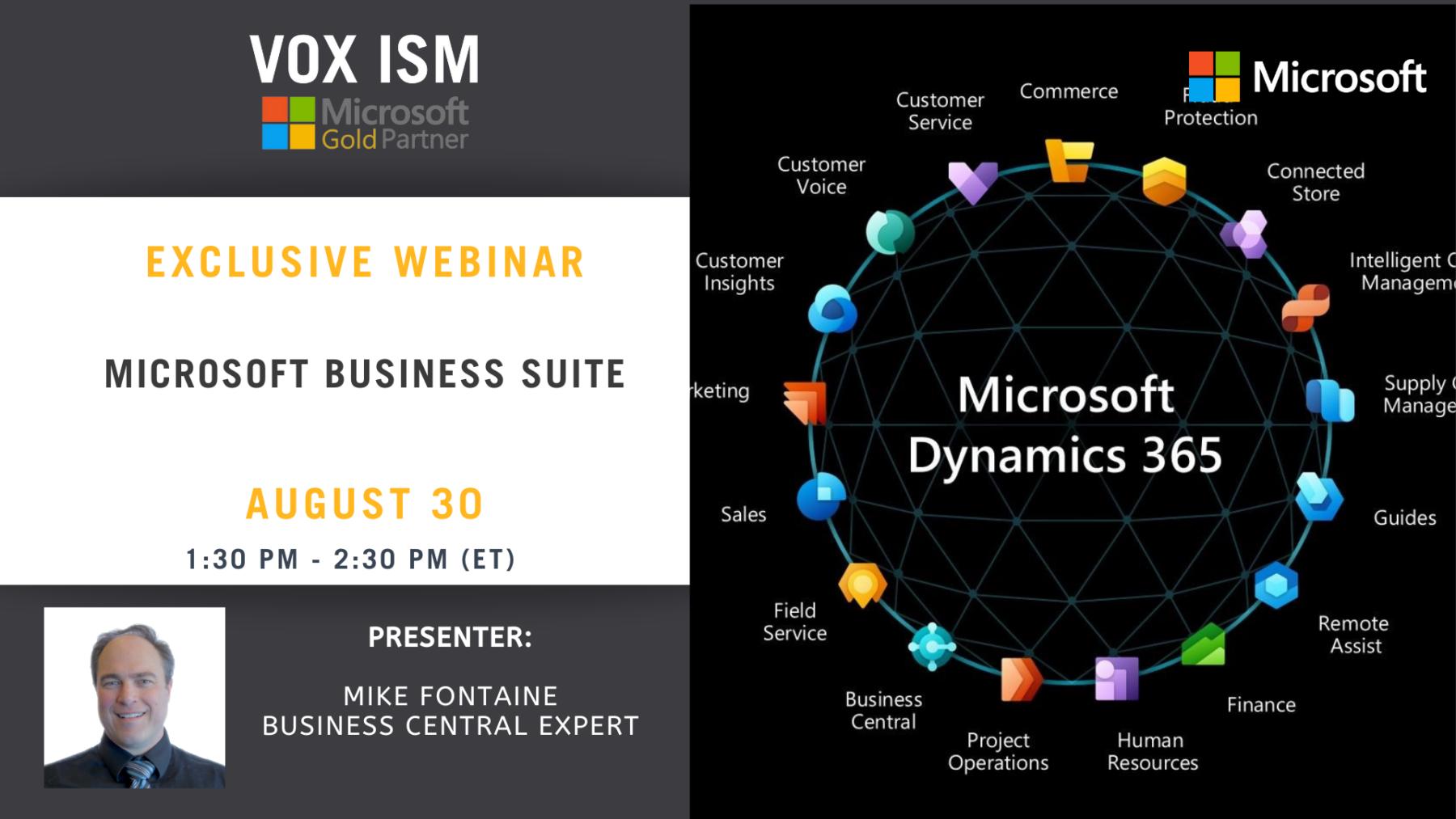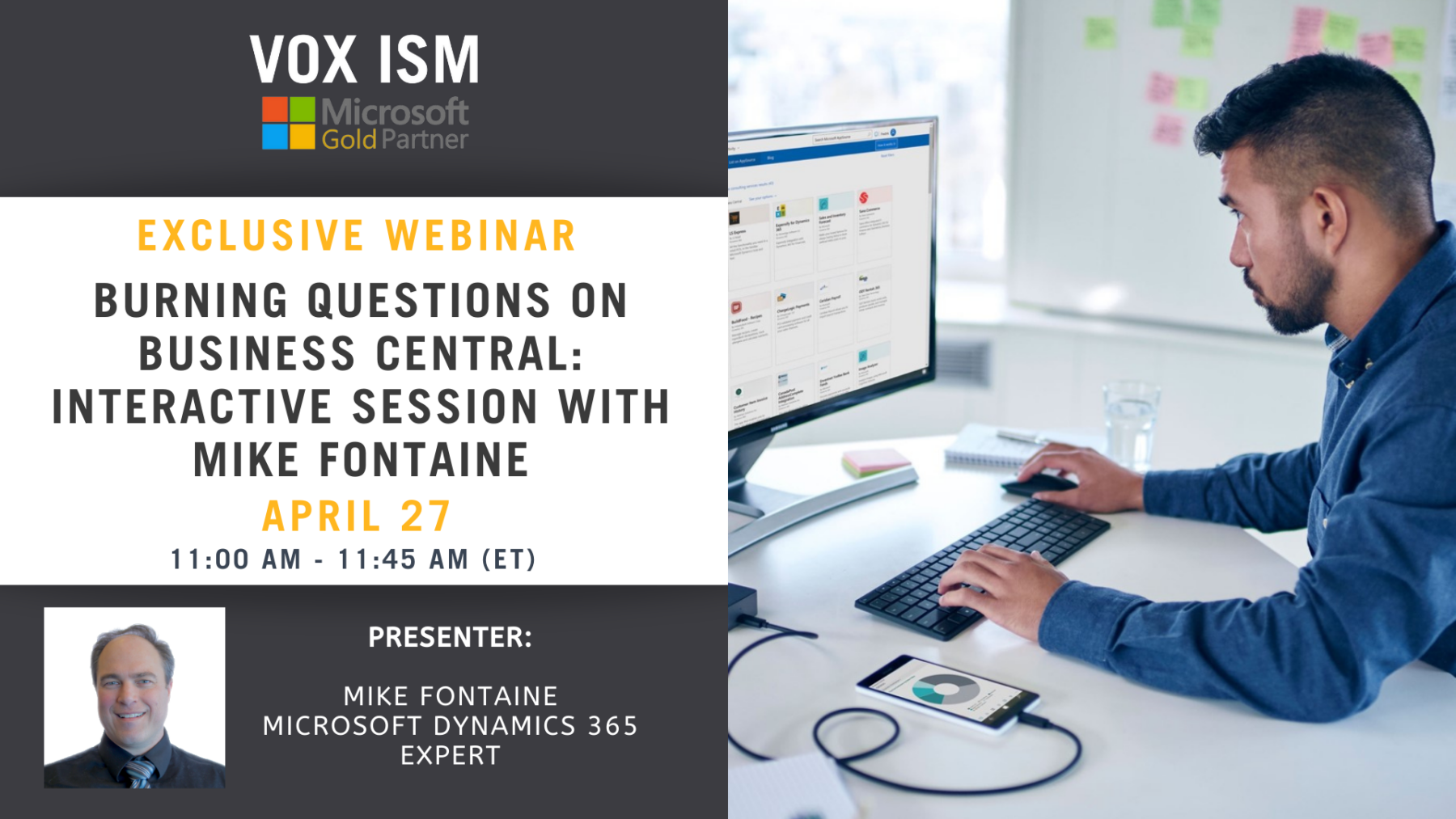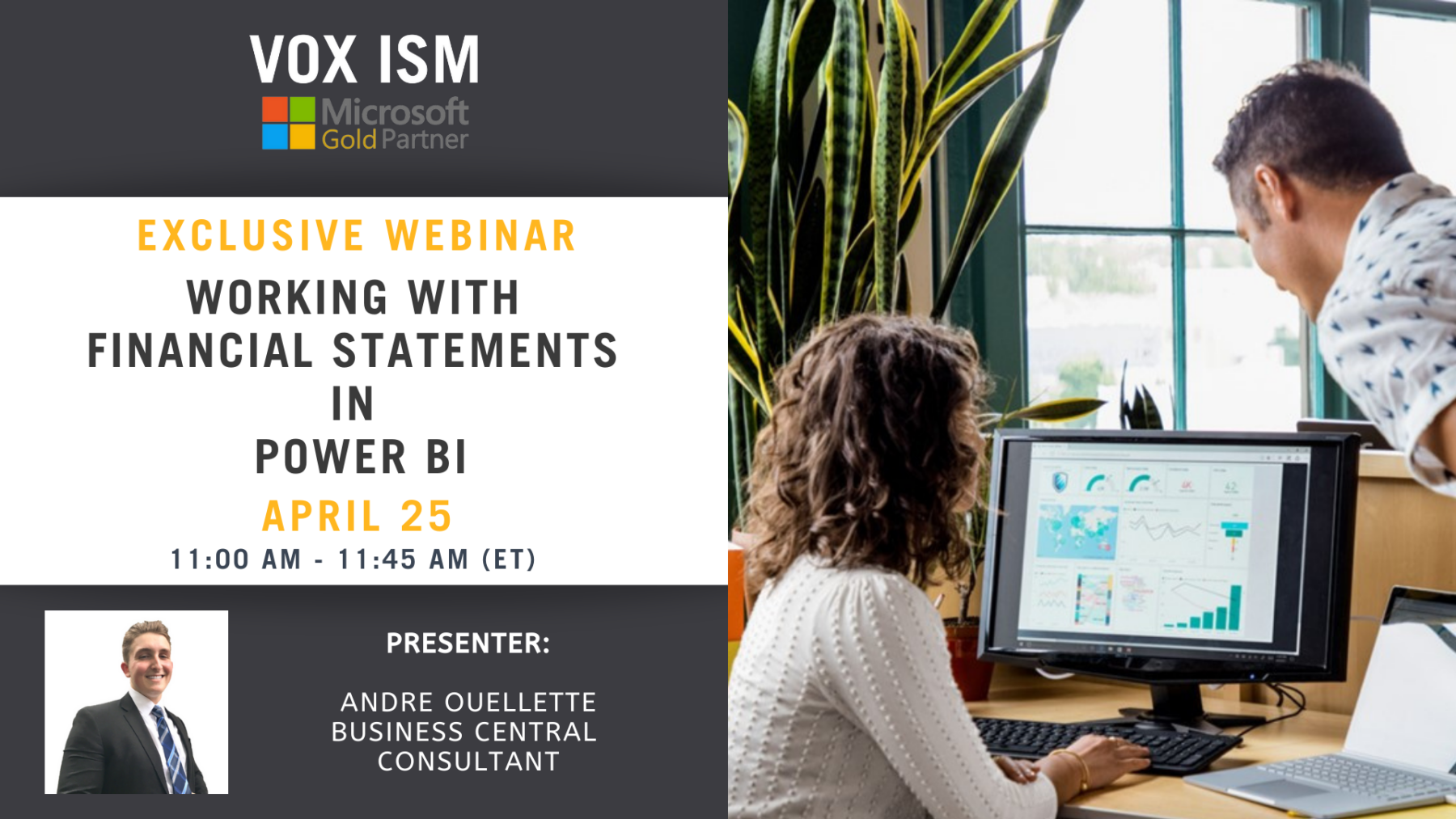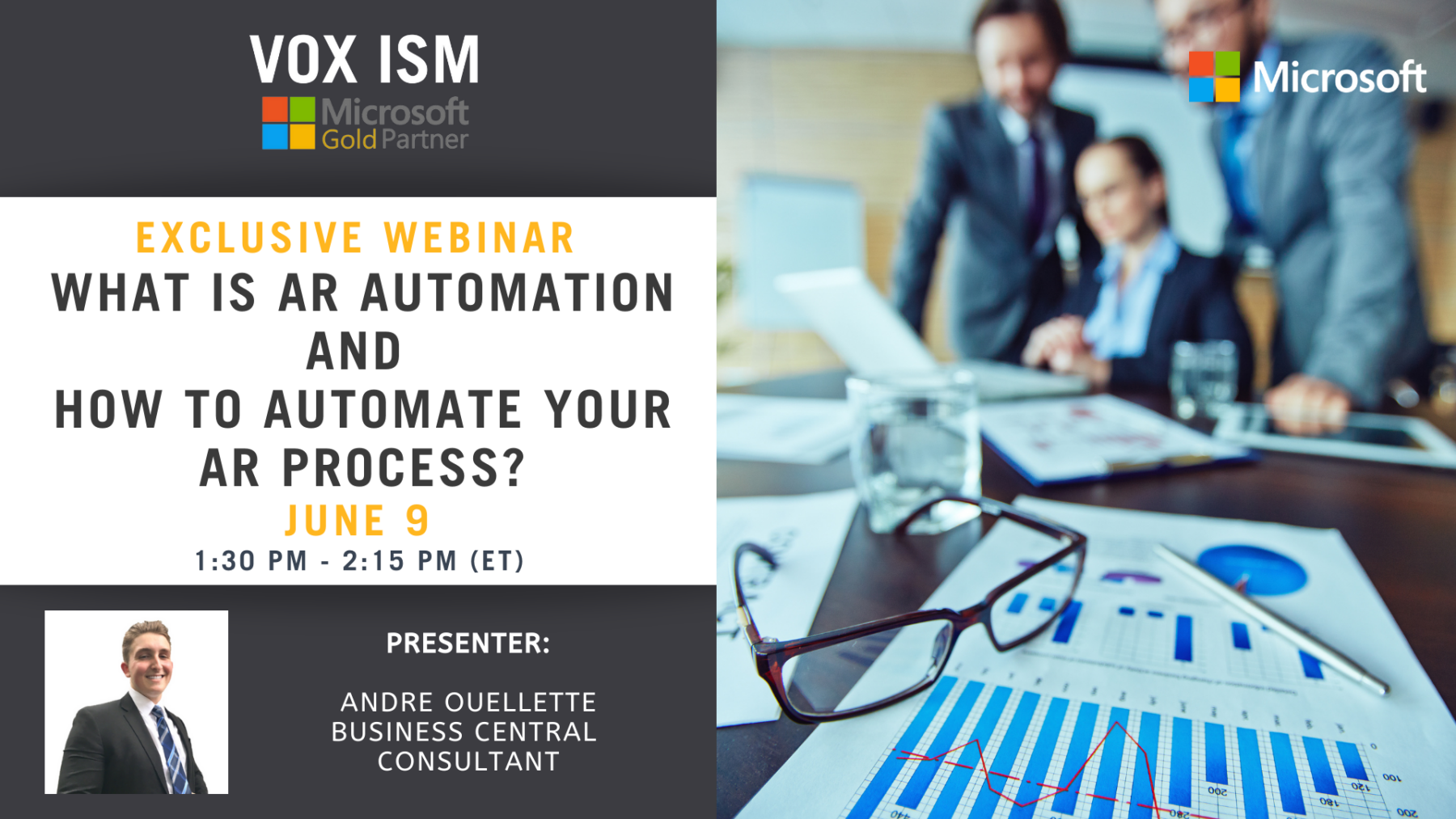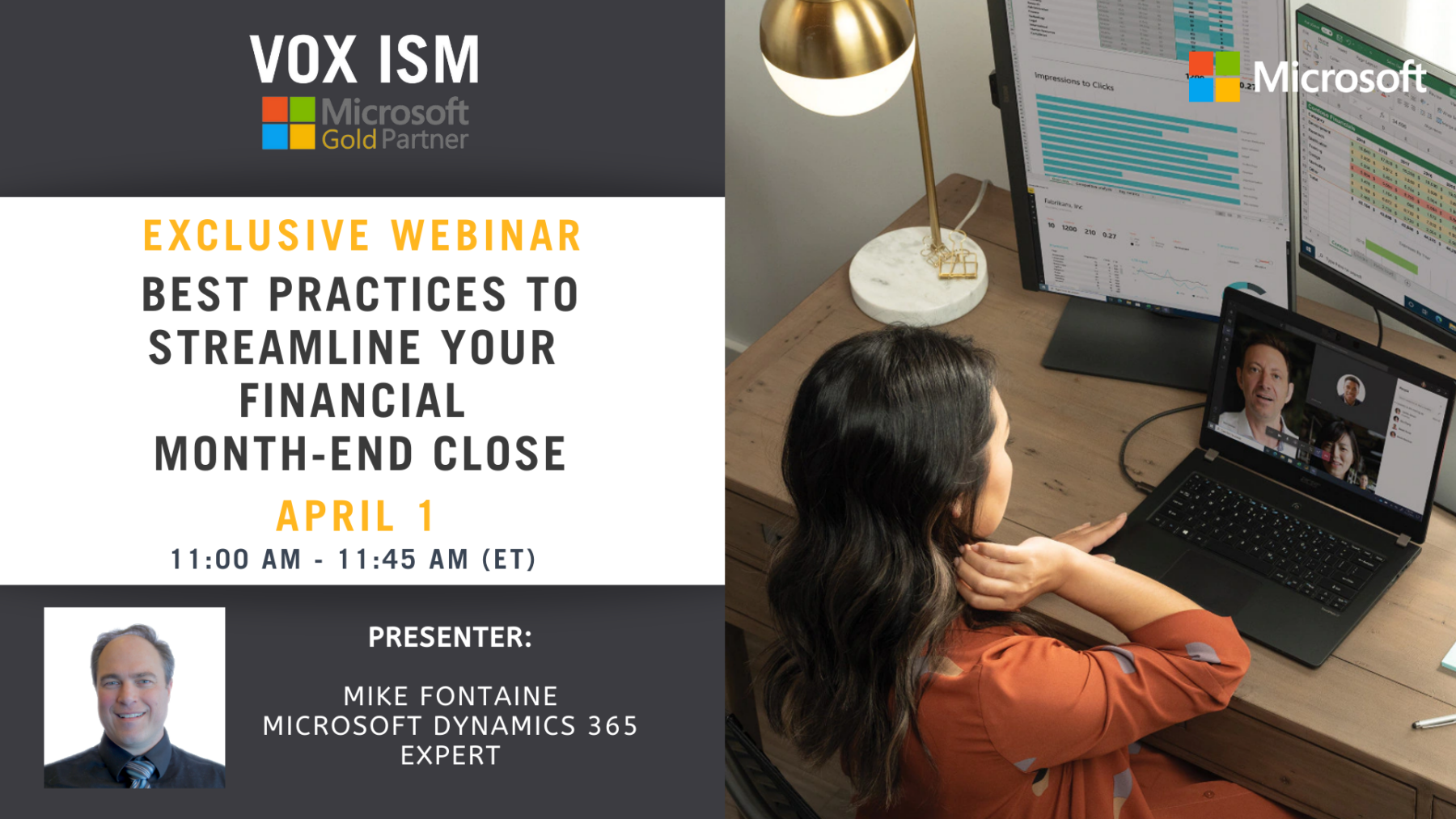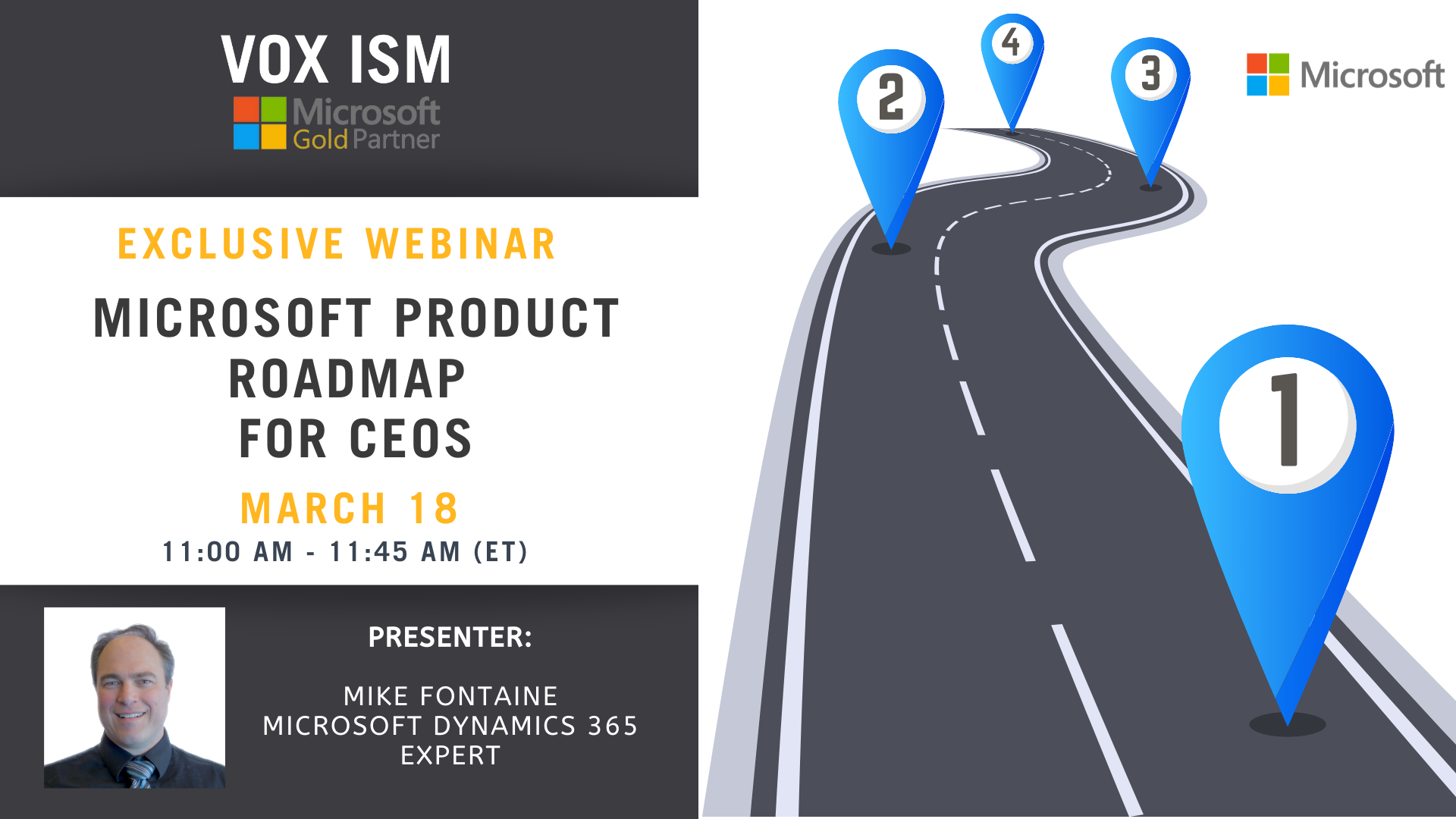Microsoft Business Suite
Take the right steps to future-proof your business with Microsoft Business Solutions.
Microsoft offers a market-leading set of business solutions that suits such a wide range of sizes and types that it can be challenging to understand which software works best for your requirements.
Join this exclusive webinar to learn about different Microsoft apps and different markets that they are suited to so that you can get an idea of which software suits your business.
In this webinar, we’ll talk about all the top Microsoft solutions of 2022:
- Sales: Your sales team needs more than traditional sales force automation to respond to today’s unpredictable selling environment. We will cover the 5 screens each sales rep uses every day, sales management tools and forecasting, supported by marketing and social.
- Accounting: Redefine your traditional bookkeeping & accounting operations. Automate processes to increase efficiency. Decrease operational expenses and financial complexities, and get the reporting you need to improve your business.
- Manufacturing: Quote, cost, and track your work. Advanced production scheduling, full traceability, supply chain optimization, all standard with Microsoft for manufacturing.
- Distribution: Track inventory movements and transactions in real-time. Optimize day-to-day warehouse operations by optimizing order processing to procurement, inventory tracking, shipping, logistics and financial management. This way, you gain control, with a 360-degree view of all areas of your business, on your dashboard or phone.
- Management reporting & analytics: There are 4 levels or methods of getting reports/analytics with Microsoft: (1. 550 configurable standard reports, 2. Management dashboards by department, 3. Power BI for analytics, 4. Artificial intelligence suggestions, then how about a quick look at Jet Reports (Excel Based Reporting).
- Microsoft TEAMS for communications and coordination: Teamwork and collaboration are fundamental to build resilience for your people, teams, and organization. Empower people to be productive and secure as they adapt to working in new ways with Microsoft 365 and Microsoft Teams.
- Microsoft Software Pricing, and software implementation timelines
If you can’t make it, register now, and we’ll send you a link to the webinar recording once it’s ready.
Eliminate your C drives and D drives with SharePoint
If you’re like most companies, you have tens of thousands of files, hundreds of directories and several file servers storing corporate data through connected desktops in the office. This was a great invention, but it only works in the office or connected through a VPN.
SharePoint is a web-based collaborative platform that integrates with Microsoft Office. Launched in 2001, SharePoint is primarily sold as a document management and storage system, but the product is highly configurable, and its usage varies substantially among organizations.
If you are working from home, you will still need to create, collaborate, and share documents with your co-workers, but email isn’t the best solution. Furthermore, the shared drive concept wasn’t perfect, to begin with: people forget to store their files in the company drive, there are gaps in collaboration, content gets duplicated, and old versions get mistake for the latest.
This webinar is to showcase how SharePoint can effectively replace file servers and allow you to optimize and better arrange contents as you move to the cloud.
1. Introduction to SharePoint
2. Creating Folders
3. Creating Metatags
4. Version control
5. Integration into Teams
6. Searching, Sorting
Benefits to SharePoint over a file server
1. Complete access
2. Searching
3. Check-in and Check Out
4. Version history and backup protection
5. A single copy in a single space
Details
- Date:
- May 10, 2022
- Time:
-
1:30 pm - 2:15 pm - ET EDT
- Event Categories:
- Archived Event, Microsoft Dynamics 365, Microsoft Dynamics Business Central, Microsoft Dynamics CRM
This webinar will take place on Microsoft Teams. Once registered, we will send you the links required to join the Live Webinar.
Hope to see you at the webinar. For questions, reach out to linda@voxism.com, or call +1-705-466-7477.
How a CFO can leverage Dynamics 365 Business Central
Financial Management is at the heart of ERP software and implementing a robust, cloud-based finance management solution like Dynamics 365 Business Central allows CFO’s to better manage, analyze and present data that has the most impact.
Join us on for an interactive webinar with formal CFO’s, discuss what they liked the most about Business Central.
Agenda
- See the big picture – dashboards
- Streamlining departments – workflows
- Making smarter decisions – KPI’s and Analysis
- Improve forecast Accuracy – Excel Integration
- Extend your financials – Online services and ISV’s
- Compliance Ready and Security
Details
- Date:
- April 21, 2022
- Time:
-
1:30 pm - 2:15 pm - ET EDT
- Event Categories:
- Microsoft Dynamics 365, Microsoft Dynamics Business Central
Venue
This webinar will take place on Microsoft Teams. Once registered, we will send you the links required to join the Live Webinar.
Hope to see you at the webinar. For questions, reach out to linda@voxism.com, or call +1-705-466-7477.
11 Excel Secrets for Accountants
Are you Microsoft Dynamics 365 Business Central (NAV) accountant that works too in Microsoft Excel a lot? Are you interested in learning Excel Secrets for Accountants from other Dynamics 365 Business Central accountants on how to work faster and smarter in Excel?
In this webinar, we’ll focus on using Excel better and teaching fellow accountants some fancy formulas, short-cuts and integration tools available in 2022. The next reporting tool that Dynamics 365 Business Central accountants use is Power BI have a look, it is as easy to use as Excel, this should be your summer 2022 project!
Bring your notepad, questions and have your spreadsheets open for 45 minutes of training.
Agenda:
• Exporting from Business Central
• Exporting from Business Central– using filters
• Sorting and Subtotaling
• Including from table to a range
• Nested Subtotals
• Pivot tables
• Pivot table settings
• Slicers
• Pivot table calculated fields
• Vertical Lookup
• Data validation
• What if
• Auditing
• Export update, Refresh & Publish data in Business Central
• Power BI – the next generation
Details
- Date:
- May 3, 2022
- Time:
-
1:30 pm - 2:15 pm - ET EDT
- Event Categories:
- Microsoft Dynamics 365, Microsoft Dynamics Business Central, Power BI
This webinar will take place on Microsoft Teams. Once registered, we will send you the links required to join the Live Webinar.
Hope to see you at the webinar. For questions, reach out to linda@voxism.com, or call +1-705-466-7477.
Burning Questions on Business Central | Interactive Session with Mike Fontaine
Are you looking to unlock the full potential of Business Central?
Do you want to dive deeper into your software or have detailed specific questions?
Ever wonder what the implications are of turning on a field or feature?
Do you have a business issue/situation and just need some advice?
Come join us on an interactive session with Mike Fontaine (ERP expert) and ask your burning questions on Microsoft Dynamics 365 Business Central.
To ensure there is enough time for everyone please come prepared to share/show your question. Remember this is a public, recorded event.
Details
- Date:
- April 29, 2022
- Time:
-
11:00 am - 11:45 am - ET EDT
- Event Categories:
- Microsoft Dynamics 365, Microsoft Dynamics Business Central
Venue
This webinar will take place on Microsoft Teams. Once registered, we will send you the links required to join the Live Webinar.
Hope to see you at the webinar. For questions, reach out to linda@voxism.com, or call +1-705-466-7477.
Working with Financial Statements in Power BI
Financial reporting is a very essential tool to communicate past successes as well as future expectations in a company. When you need to complete a financial analysis, you need to set up your financial data in Power BI in a compelling way.
It doesn’t matter if your data is from the revenue side, the expense side, or the balance sheet side – the goal is to ultimately represent this data in Power BI and put it into a compelling financial report output.
This, historically, was very difficult to do. But, it’s becoming easier and more efficient because of the updates that are being rolled out with the Power BI desktop.
In this webinar, we’ll cover:
- Overview of Power BI
- Insights and Analysis with Power BI
- How to create a financial statement overview in Power BI
- How to create an income statement in Power BI
Confidently move to the cloud with the operational speed, performance, and insights needed to make your business vision a reality with Microsoft Dynamics 365 Business Central.
Details
- Date:
- April 25, 2022
- Time:
-
11:00 am - 11:45 am - ET EDT
- Event Categories:
- Microsoft Dynamics 365, Microsoft Dynamics Business Central, Power BI
Venue
This webinar will take place on Microsoft Teams. Once registered, we will send you the links required to join the Live Webinar.
Hope to see you at the webinar. For questions, reach out to linda@voxism.com, or call +1-705-466-7477.
What is AR Automation and how to automate your AR process?
AR automation is automating the entire accounts receivable process. Dynamics 365 Business Central has many tools that will automate the accounts receivable process and add-on’s to completely eliminate the clerical process.
Agenda
· What is AR Automation?
· Benefits of an AR Automation solution
· What is included with Business Central
o AI to calculate if the customer will pay on time
o Reminders, Interest and Dunning letters
o Automate email and distribution lists
o Dashboards and reports
· Additional software to enhance the process
o OCR
o Payment Portals
o Power Automate
o AI Automation
· Putting it all together
Benefits
· Reduced costs
· Faster handling
· Faster payments
· Improved cash flow
· Greater security
· Increased accuracy
· Better customer relations
Details
- Date:
- June 9, 2022
- Time:
-
1:30 pm - 2:15 pm - ET EDT
- Event Categories:
- Archived Event, Microsoft Dynamics 365, Microsoft Dynamics Business Central
This webinar will take place on Microsoft Teams. Once registered, we will send you the links required to join the Live Webinar.
Hope to see you at the webinar. For questions, reach out to linda@voxism.com, or call +1-705-466-7477.
Best Practices to Streamline Your Financial Month-End Close
Companies have long sought ways to streamline processes so that accountants can spend less time collecting numbers and more time analyzing them for the organization’s benefit.
Join us for a 45-minute presentation that focuses on how to streamline processes, making it easier and faster to close and reconcile month-end.
In this webinar, we will demonstrate and discuss:
1. The concept of a Mini month ends (check and balance)
2. Weekly Management Reports
3. Audits
4. Process Controls
5. Procedures
6. Workflows
7. Dashboards
Details
- Date:
- April 1, 2022
- Time:
-
11:00 am - 11:45 am - ET EDT
- Event Categories:
- Archived Event, Microsoft Dynamics 365, Microsoft Dynamics Business Central
This webinar will take place on Microsoft Teams. Once registered, we will send you the links required to join the Live Webinar.
Hope to see you at the webinar. For questions, reach out to linda@voxism.com, or call +1-705-466-7477.
Is the cloud really cheaper than on-premise? Is cloud service worth it?
Is the cloud really cheaper than on-premise? Is cloud service worth it? [Download not found]
Has the topic of “cloud” appeared on your business agenda? Is it safe, secure? Is it really worth the hassle and what will my business get from it other than an ongoing subscription?
There are a lot of myths and misconceptions in regards to the cloud and so we thought we should have a webinar to discuss the pros and cons of the cloud vs on-premise to help you decide whether the cloud is a way to go.
In general, the cloud requires significantly lower investment upfront in comparison to on-premise but on-premise requires servers, new versions of SQL and upgrades to stay current.
We’ll explore a variety of topics on this “contentious” webinar.
Agenda:
1. Features and Functionality in 2022
2. Setup and Configuration Process
3. Flexibility and Scalability
4. Cost Efficiency (Hardware/Software, Backups, Networking, Maintenance)
5. Compliance
6. Security
7. Pricing Models
Details
- Date:
- March 24, 2022
- Time:
-
1:30 pm - 2:15 pm - ET EDT
- Event Categories:
- Microsoft Dynamics 365, Microsoft Dynamics Business Central
Venue
This webinar will take place on Microsoft Teams. Once registered, we will send you the links required to join the Live Webinar.
Hope to see you at the webinar. For questions, reach out to linda@voxism.com, or call +1-705-466-7477.
Microsoft Product Roadmap for CEOs
Every executive understands the importance and necessity of technologies in achieving business objectives. As a CEO you need to help build out your company’s technology roadmap, understand what is required to “close the gap” and budget for a list of must-do’s, should-do’s and could-do’s.
This webinar will provide recommendations and insight into the following categories, thereby providing you with enough information to make the best investment decisions.
We will cover:
1. Security
2. Infrastructure
3. Core Business Applications
4. Departmental Applications
5. Productivity
6. Brand Experience
7. Insights and Automation
Details
- Date:
- March 18, 2022
- Time:
-
11:00 am - 11:45 am - ET EDT
- Event Categories:
- Microsoft Dynamics 365, Microsoft Dynamics Business Central
Venue
This webinar will take place on Microsoft Teams. Once registered, we will send you the links required to join the Live Webinar.
Hope to see you at the webinar. For questions, reach out to linda@voxism.com, or call +1-705-466-7477.