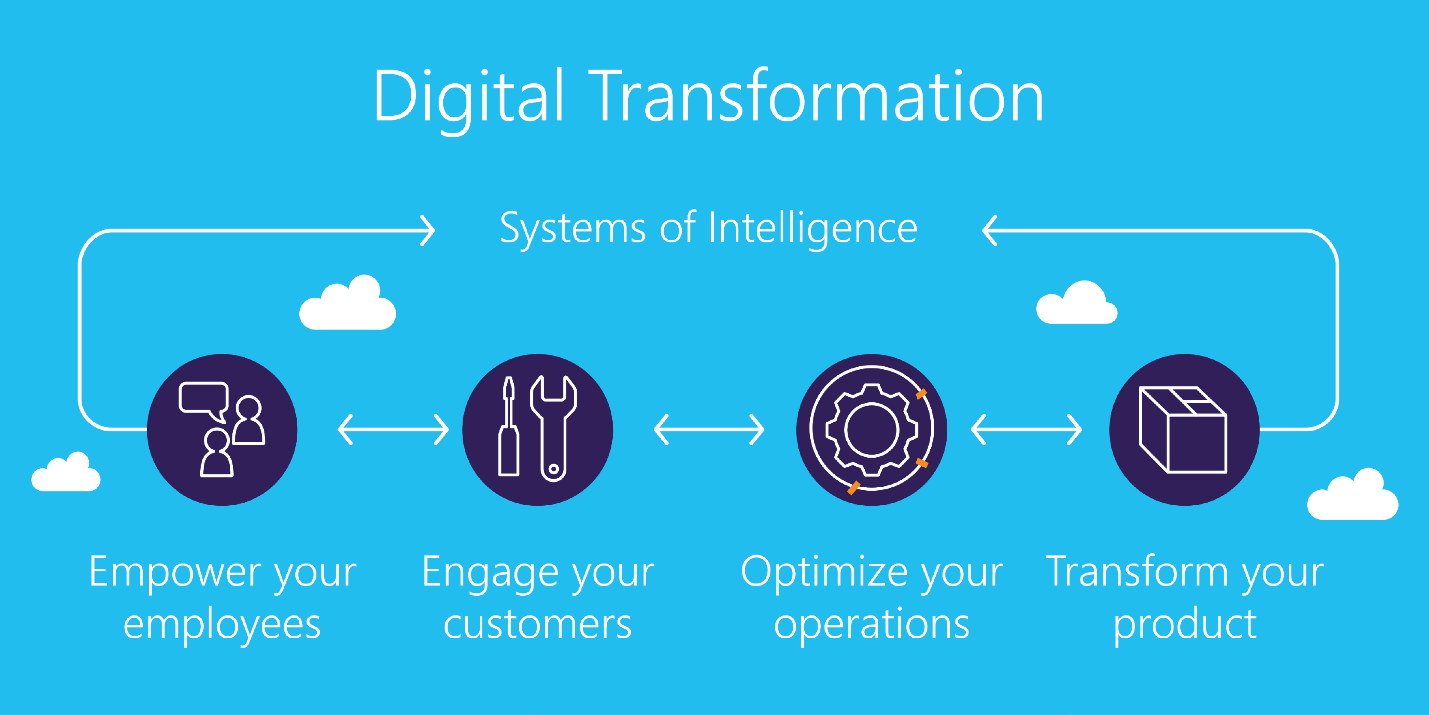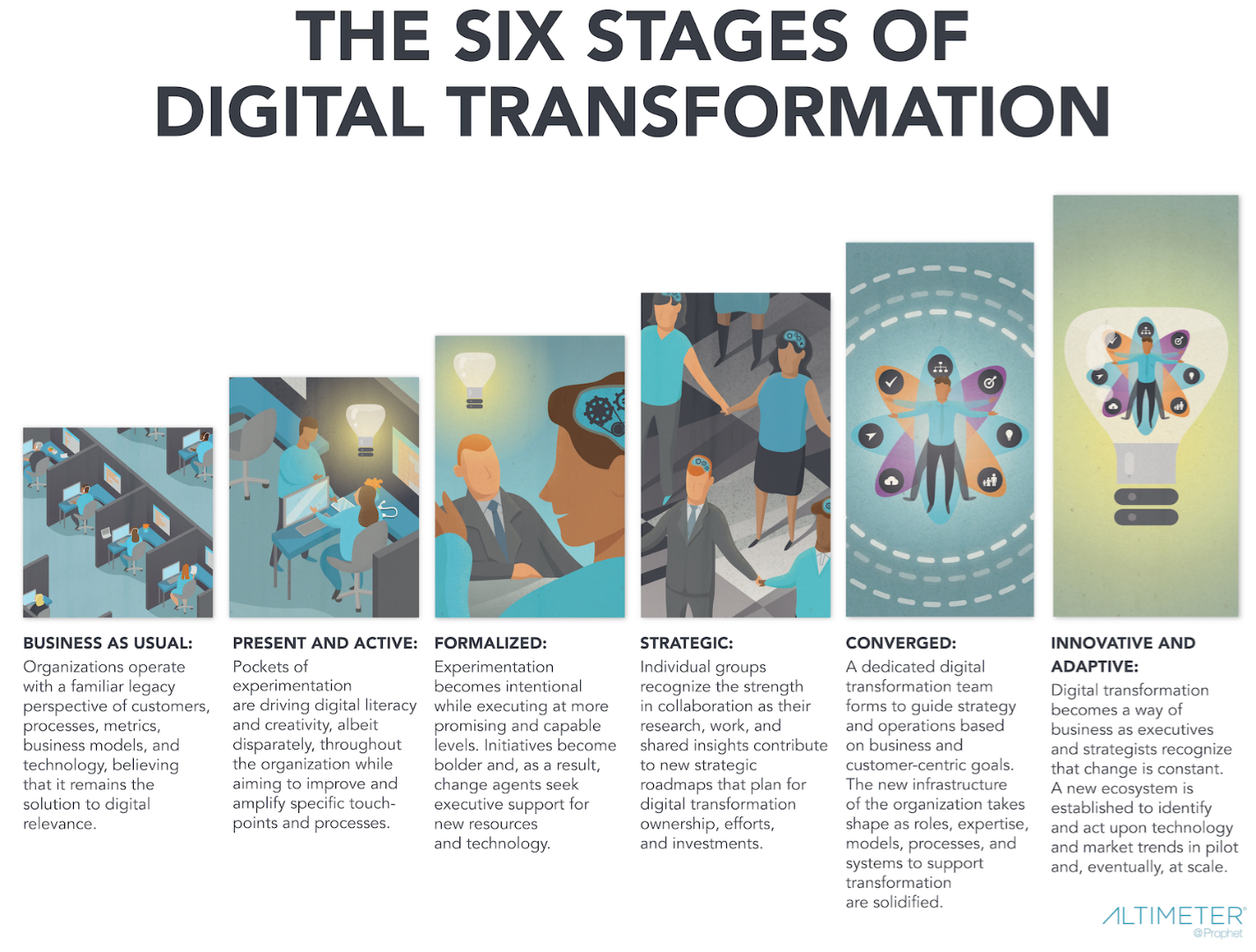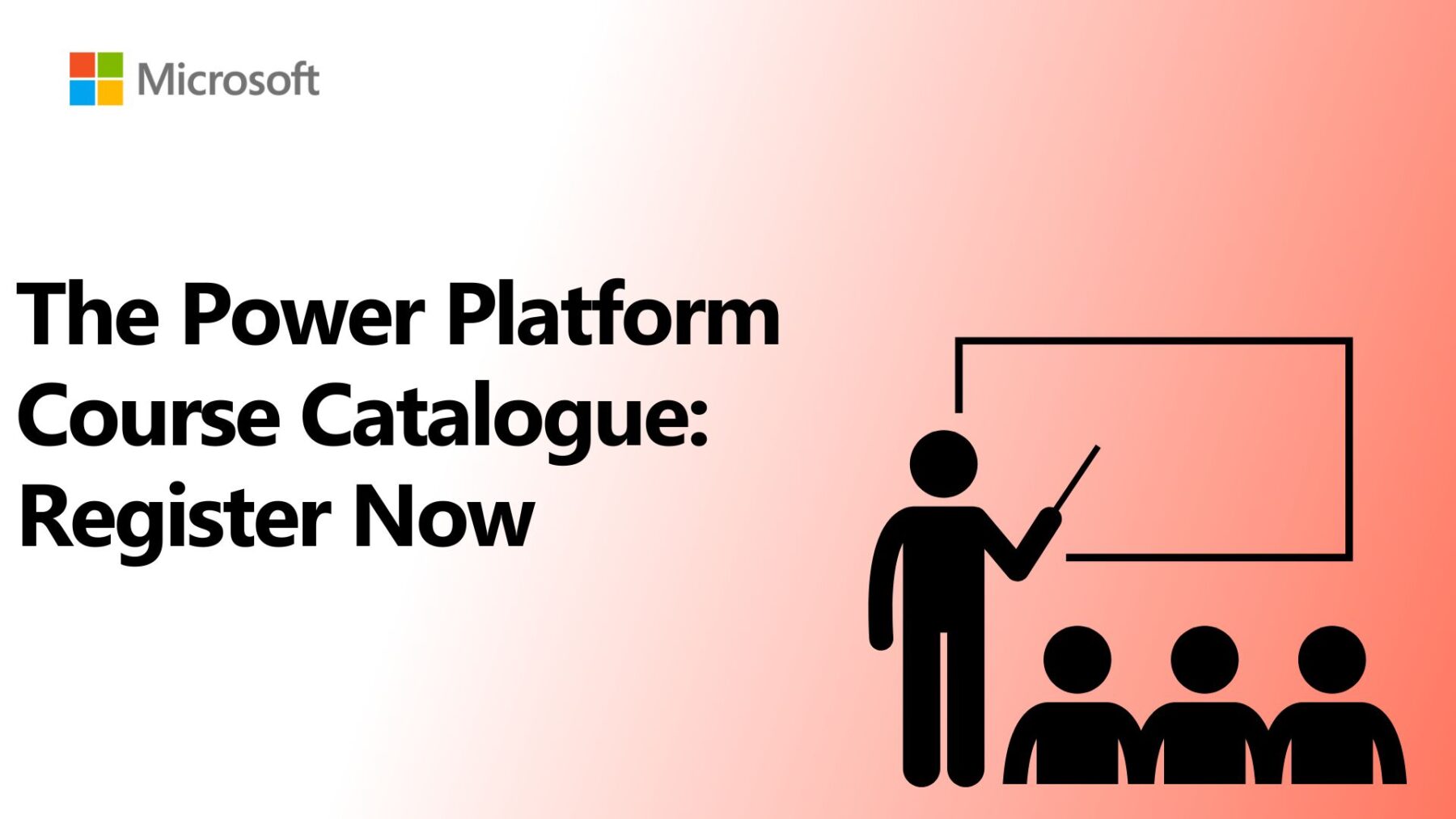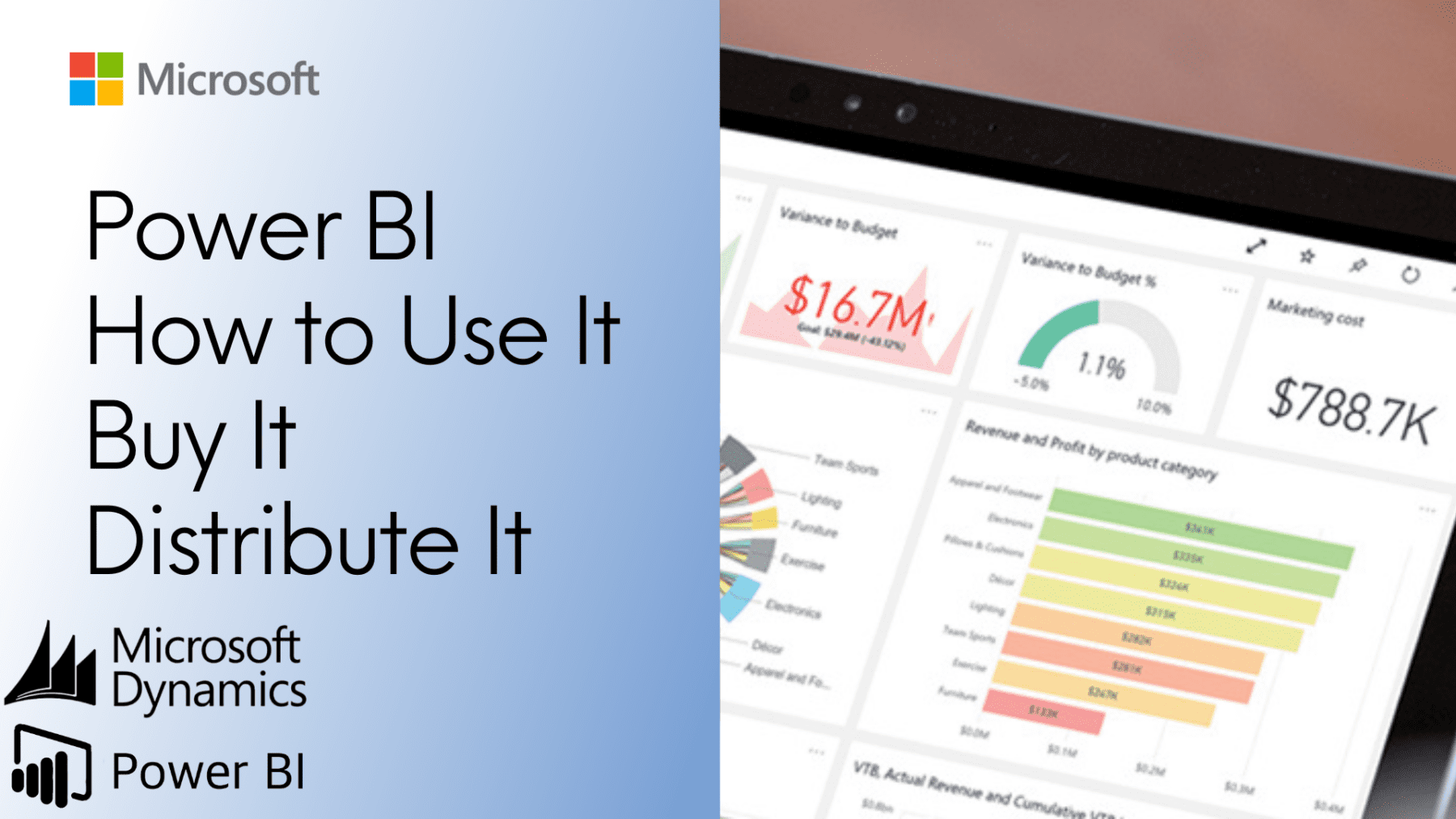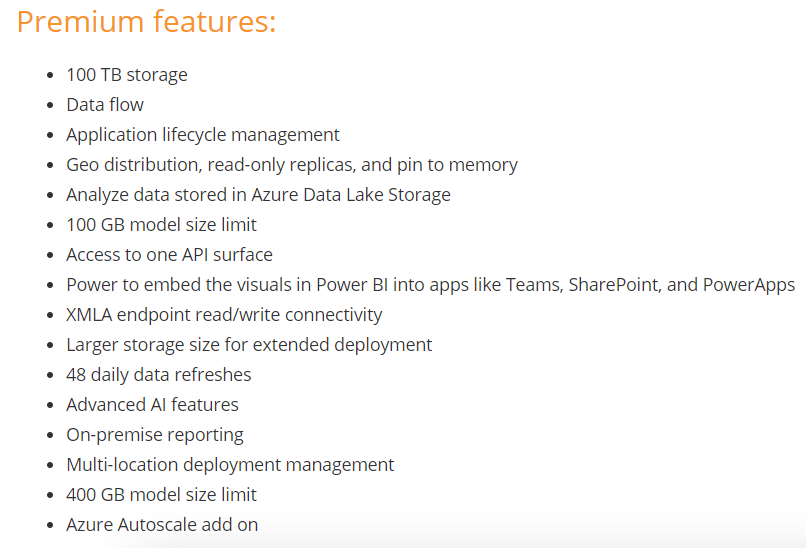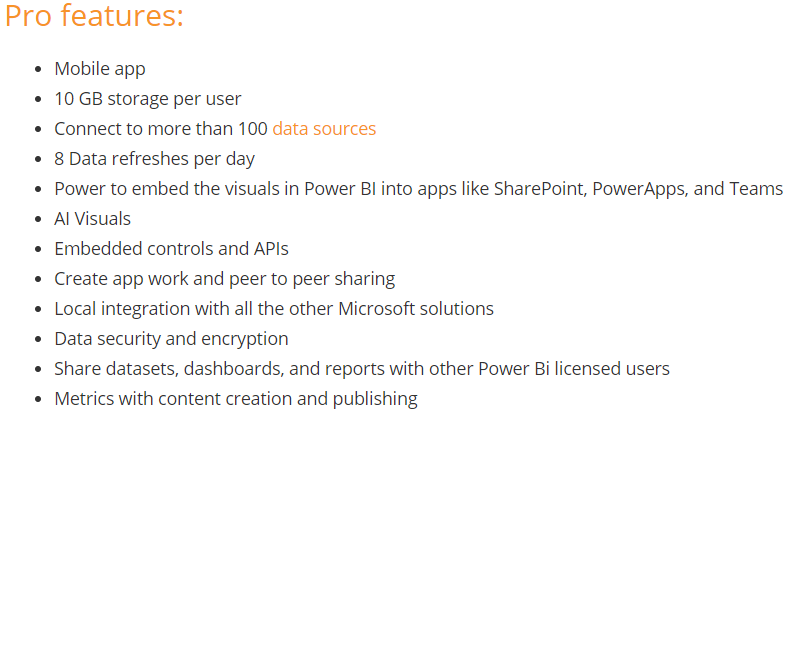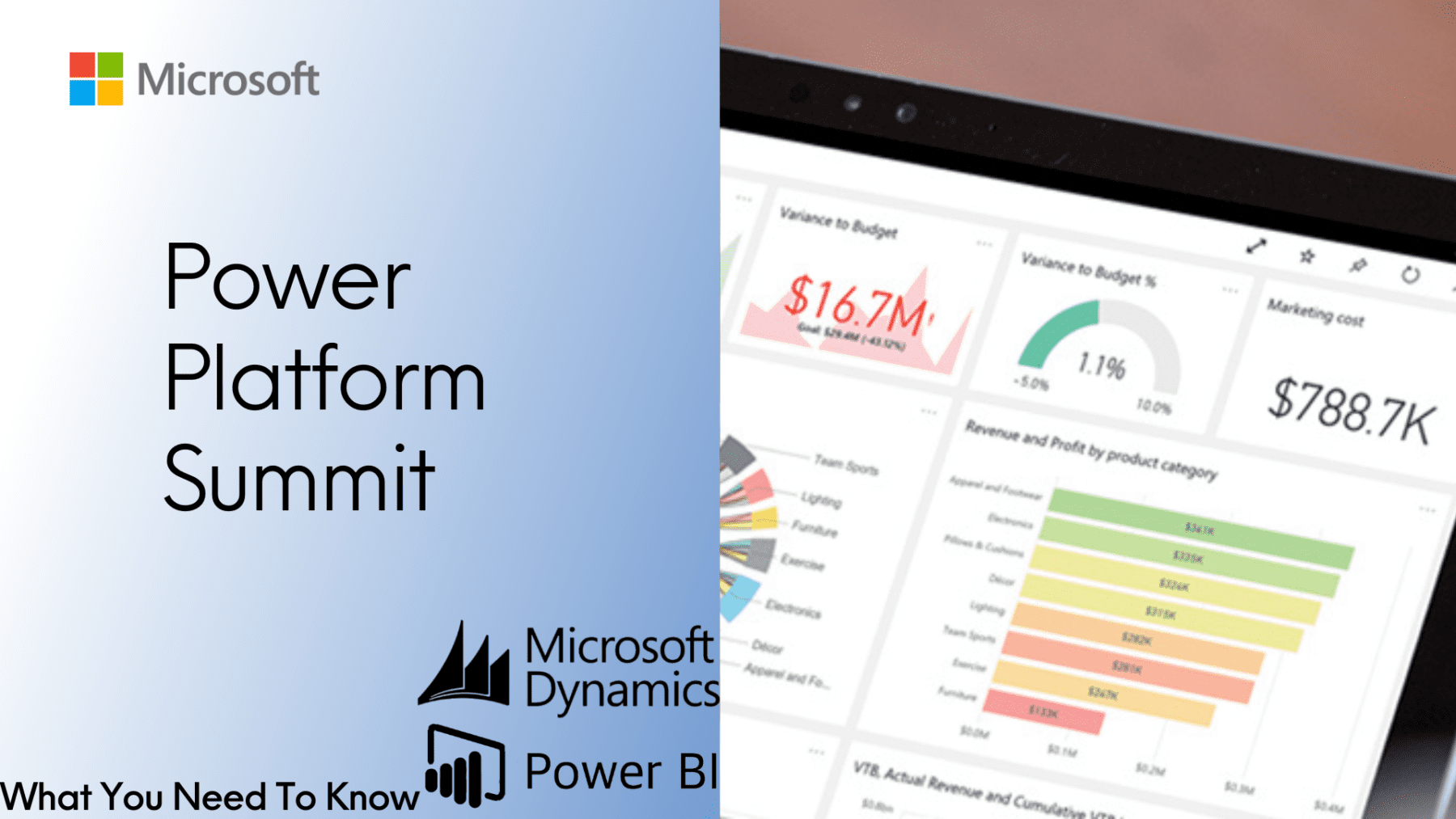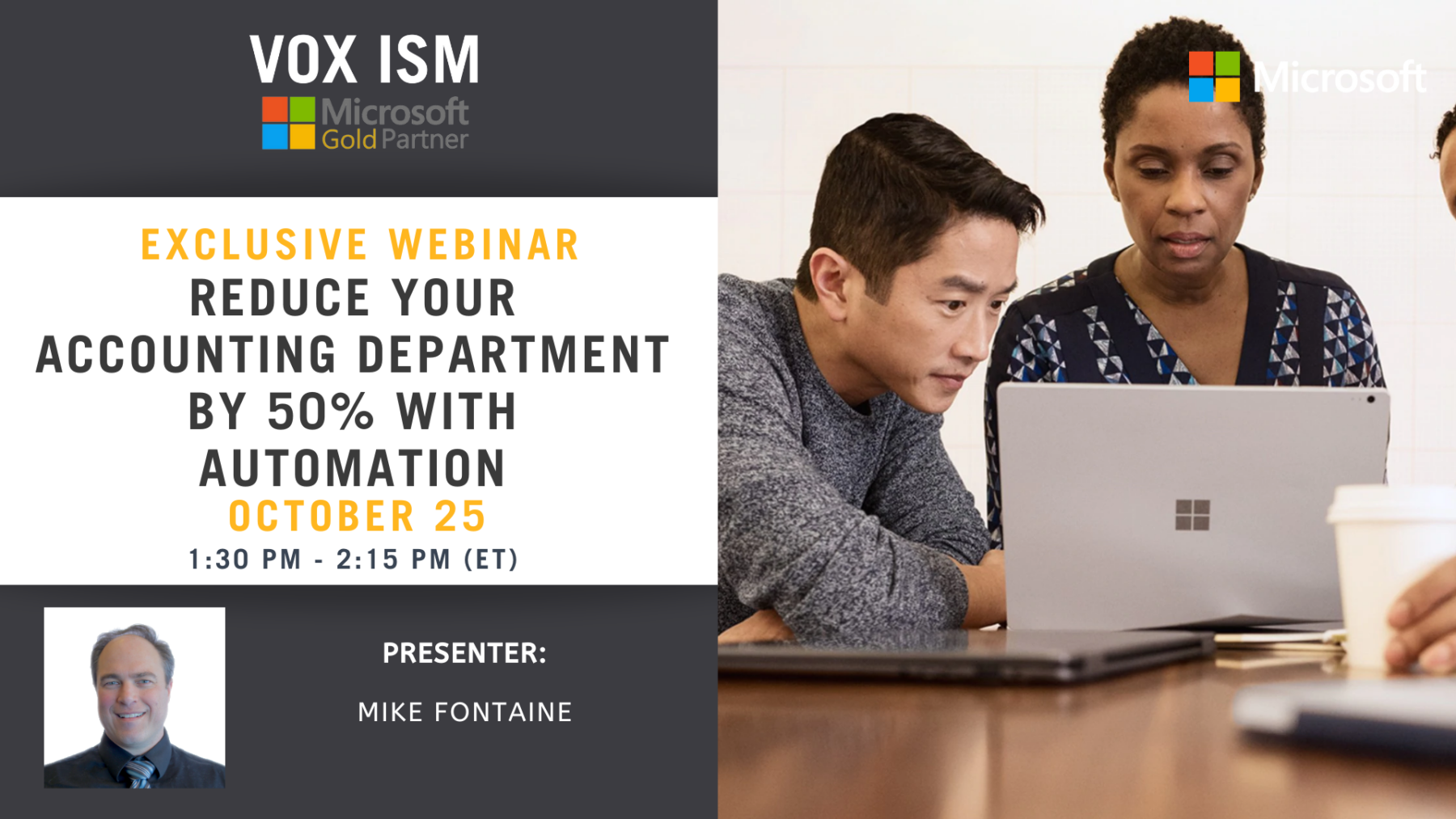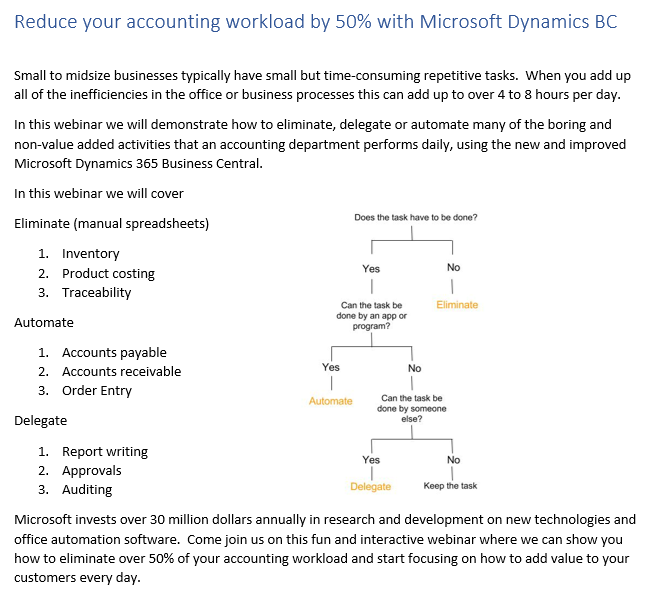Power BI Dashboard in a Day
Join us for a virtual workshop for business analysts that covers all the capabilities of Power BI. This session will be especially useful for any companies using Dynamics 365 Business Central.
After the workshop, you’ll better understand how to:
• Connect to, import, and transform data from a variety of sources.
• Define business rules and KPIs.
• Explore data with powerful visualization tools.
• Build stunning reports with Power BI.
• Share dashboards with your team and business partners, and publish them to the web.
Power BI Dashboard in a Day
Maximize your Microsoft Dynamics 365 Experience with Power BI: Attend our Exclusive Webinar
As you continue on your journey to business growth and success, it’s crucial to have a complete understanding of the tools available to you, and how to get the most out of them. Power BI and Dynamics 365 Business Central are two such tools, providing vast opportunities for business analysis and visual data representation, enhancing strategic decision-making and operational efficiency.
This is why we are thrilled to extend an invitation to our upcoming webinar, “Power BI Dashboard in a Day”, scheduled for June 13th at 1:30 PM. We believe this is an opportunity not to be missed for businesses operating on the Microsoft Power Platform, particularly those leveraging Dynamics 365 Business Central.
Why Should You Attend?
The webinar is designed as a comprehensive virtual workshop for business analysts and decision-makers. The primary objective of the session is to provide a complete overview of the functionalities of Power BI. Attendees will gain an in-depth understanding of how to:
- Connect to, import, and transform data from a variety of sources: Power BI can connect to numerous data sources, enabling a comprehensive view of business operations.
- Define business rules and KPIs: A vital aspect of business intelligence is setting clear KPIs and rules. We’ll explore how Power BI facilitates this in a user-friendly manner.
- Explore data with powerful visualization tools: Power BI is renowned for its data visualization capabilities. Attendees will learn to explore and interpret data using these state-of-the-art tools.
- Build stunning reports with Power BI: Good reporting is crucial in data-driven decision-making. Learn how Power BI can aid in creating insightful reports that matter.
- Share dashboards with your team and business partners, and publish them to the web: Power BI provides a platform for interactive data sharing, promoting collaboration and transparency across teams and with business partners.
The Impact
Post-workshop, you’ll be equipped with the knowledge and skills to use Power BI effectively within your organization. This understanding could be transformative, leading to more informed decision-making, enhanced productivity, and ultimately, an improved bottom line.
Remember, Power BI is a game-changer for businesses using Dynamics 365 Business Central. Its seamless integration and the insights it can provide could be the key to unlock your business’s true potential.
Join us as we explore Power BI and learn to harness its capabilities to drive business growth. Whether you’re an existing Power BI user looking to delve deeper or you’re considering implementing Power BI into your data strategy, this webinar offers valuable insights for everyone.
We look forward to connecting with you on June 13th at 1:30 PM. Reserve your spot today to secure your company’s future success. Together, let’s bring clarity to your data and revolutionize the way you do business.
Note: Further details regarding the webinar, including how to join, will be shared upon registration.
Power BI 201: Online training Bootcamp
This session will cover:
– Visualizations, Linking Tables and Dashboards – an Overview
– Drill through functionality aka ‘taking your users through a data journey across many tabs’
– Using images as slicers
– MTD, YTD vs previous year
– Fiscal Year and Fiscal Period
– AI Decomposition Tree
– Scatter Charts/Correlation
– Modelling or ‘What-If’ inputs/variables
Power BI 101: How to Get Started
Webinar Agenda:
1. Training on report layouts, visualization, tools, filters and navigation
2. Creating your first Dashboard in Power BI
The Power Platform Course Catalogue: Register Now
Unleash Your Business Potential with Our Comprehensive Training Services
Are you looking to enhance your team’s skills and knowledge in the world of modern business solutions? Our diverse range of training services is designed to empower your organization and help you stay ahead of the competition. With our expert-led courses, your team will master essential tools and technologies, from Power BI and ChatGPT to Viva Sales and Machine Learning. Let’s dive into the transformative training services we offer!
Power BI 101: Unlocking the Power of Data Visualization
Our Power BI 101 course provides an in-depth introduction to the world of data visualization and business intelligence. Your team will learn how to connect to various data sources, create compelling visualizations, and build interactive reports that enable data-driven decision-making.
Power BI 201: Advanced Data Analysis Techniques
Ready to take your Power BI skills to the next level? Our Power BI 201 course dives deeper into advanced data analysis techniques, such as DAX calculations and custom visuals. This course is designed for professionals who have mastered the basics and are eager to explore more sophisticated analytics capabilities.
ChatGPT: Harnessing the Power of AI for Enhanced Communication
In our ChatGPT course, participants will learn how to integrate and leverage AI-powered language models like ChatGPT to improve communication, streamline processes, and drive customer engagement. Discover the potential of AI in transforming your business communications.
Power Automate 101: Streamlining Processes with Automation
Our Power Automate 101 course is designed to help participants understand the fundamentals of automation and how to use Power Automate to create custom workflows. Learn how to save time and resources by automating repetitive tasks and processes.
Power Automate 201: Advanced Workflow Design and Integration
Take your automation skills to new heights with our Power Automate 201 course. Participants will learn advanced techniques for designing complex workflows and integrating Power Automate with other Microsoft tools, like Power Apps and Dynamics 365.
Power Apps: Building Custom Business Applications
In our Power Apps course, we’ll teach your team how to create custom business applications without writing a single line of code. Learn how to build responsive, user-friendly apps that streamline processes, improve productivity, and enhance collaboration.
Forms: Creating Efficient Data Collection Solutions
Our Forms training course will help your team master the art of creating intuitive, user-friendly forms for data collection. Learn how to build custom forms, analyze data in real-time, and automate workflows to improve efficiency and data accuracy.
Viva Sales: Transforming Sales Performance and Strategy
In the Viva Sales course, participants will learn how to harness the power of Viva Sales to drive revenue growth and optimize sales strategies. Discover the tools and techniques that empower sales teams to be more effective and efficient in today’s competitive market.
Machine Learning: Unleashing the Power of Data-Driven Decision Making
Our Machine Learning course is designed to help your team unlock the potential of data-driven decision-making. Learn how to apply machine learning algorithms to uncover hidden patterns, predict outcomes, and optimize business processes.
Business Central Wave 1 Features: Mastering the Latest in ERP Solutions
Stay ahead of the competition with our Business Central Wave 1 Features training. Learn about the latest enhancements and features in Microsoft Dynamics 365 Business Central that empower organizations to streamline operations and make data-driven decisions.
Register Now for Business Central Wave 1
Dynamics 365 for Sales Wave 1 Features: Boosting Sales Performance and Efficiency
In our Dynamics 365 for Sales Wave 1 Features course, your team will learn how to leverage the latest features and enhancements to drive sales performance, improve customer engagement, and optimize sales strategies.
Investing in the right training services can have a significant impact on your organization. We at VOX ISM hope to you at one of our events soon!
Best Microsoft Software & Tools for 2023
Microsoft’s Dynamics 365 CRM and ERP platform continues to evolve with new features and capabilities. In 2023, we can expect to see further integration with other Microsoft products such as Teams and Power Platform, as well as new capabilities such as AI and machine learning. This webinar will focus on software and tools that a typically Canadian Manufacturer or Distributor will require for 2023 and beyond.
Agenda
1. Security and Infrastructure
2. ChatGPT and Project Cortex
3. Sales, Marketing and Service
4. Accounting
5. Manufacturing and Distribution
6. Microsoft 365
7. Power Platform
Power BI - How to Use It, Buy It, and Distribute It
There are 3 “kinds” of PowerBI:
- The Free version (included in O365)
- The paid “Pro”
- The paid “Premium” Version
The Free version is included in your Office365 License and you can access it from your O365 Browser page or by going directly to https://app.powerbi.com/home
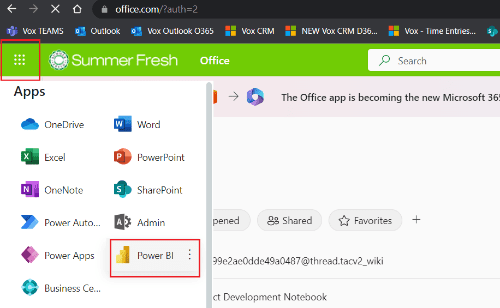
You can also download the Free PowerBI Desktop application onto your PC from here: https://powerbi.microsoft.com/en-us/downloads/
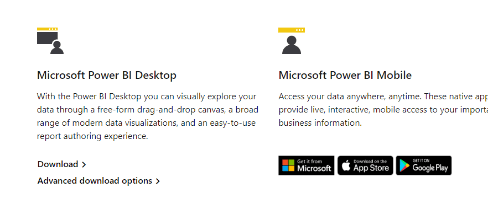
There is a 30-day Free Trial of the Pro version which you can sign-up for from here: https://powerbi.microsoft.com/en-ca/power-bi-pro/
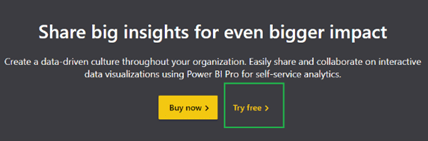
Free v. Pro:
PowerBI free is primarily used to become familiar with Power BI and allows single users to create and publish dashboards and reports for their use. However, you cannot share those reports peer-to-peer or create App workspaces or embed APIs and controls.
The biggest difference between PowerBI Free and PowerBI Pro is that with PowerBI Pro you can share your data, reports, and dashboards with other users who also have a Power BI Pro license. You can also create App workspaces. Both PowerBI Free and PowerBI Pro have a 10 GB data storage limit and individual files for each are capped at 1 GB.
Pro v. Premium:
PowerBI Premium is geared toward Enterprise-level deployments. It is designed to address the challenges of large enterprise deployments and workloads. It enables your organization to use your dedicated capacity and hardware rather than relying on Microsoft’s shared capacity.
If you want to learn more about Power BI and the Power Platform please join us at our First Annual Power Platform Summit! November 15th 1:30PM (EST)
VOX ISM Power Platform Summit
Welcome to the first annual Power Platform Summit Brought to you by VOX ISM. We at VOX ISM have designed the Power Platform Summit to empower everyone to achieve more in the modern workplace with Power Platform.
Vox ISM will be featuring the best Power Platform thought leaders from Microsoft, our partners, consultants, community experts and customers. Attendees will have the opportunity to gain deep insights through educational sessions, hands-on workshops, community networking and more.
The Power Platform Summit, brought to you by VOX ISM will feature a wide variety of functions and tools of the Power Platform.
Technologies that will be showcased will include:
- Microsoft Power Platform (Power Apps, Power Automate, Power BI and Power Virtual Agent
- Microsoft Dataverse
- Dynamics 365 Customer Insights and Engagement Insights
- Dynamics 365 Remote Assist
- Dynamics 365 Customer Voice
- Microsoft 365 / Microsoft Teams + Calling
Event Agenda
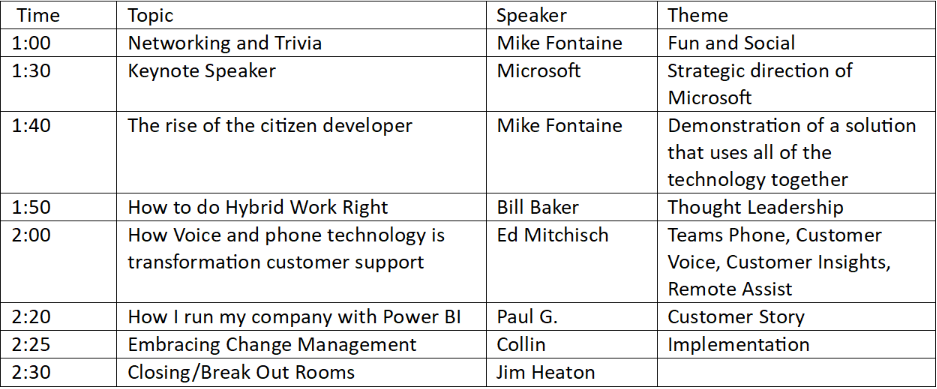
If any or all of the topics included in our Power Platform Summit please feel free to register below. It takes roughly 30 seconds and will guarantee you a spot!
Power Apps for the Digital Transformation of your Business
Digital transformation is the adoption of digital technology by an organization.
Its not simply replacing a paper process with a digital one, it is leveraging the technology that is available today and reorienting the company to make strategic decisions ground in data vs belief. Its embracing inputs and ideas from across the organization and becoming increasingly responsive to information about customer pretenses and demand.
Microsoft offers specific pieces of technology called Power Apps which can be used by your workflow to implement this change and this webinar seeks to bridge the gap between the theoretical and concrete examples.
Join us on this interactive webinar to see how you can transform your business with Microsoft 365 Power Apps
1. Power Apps
2. Teams
3. Power BI
4. Yammer
5. Power Automate
6. Power Agents
7. Power Portals