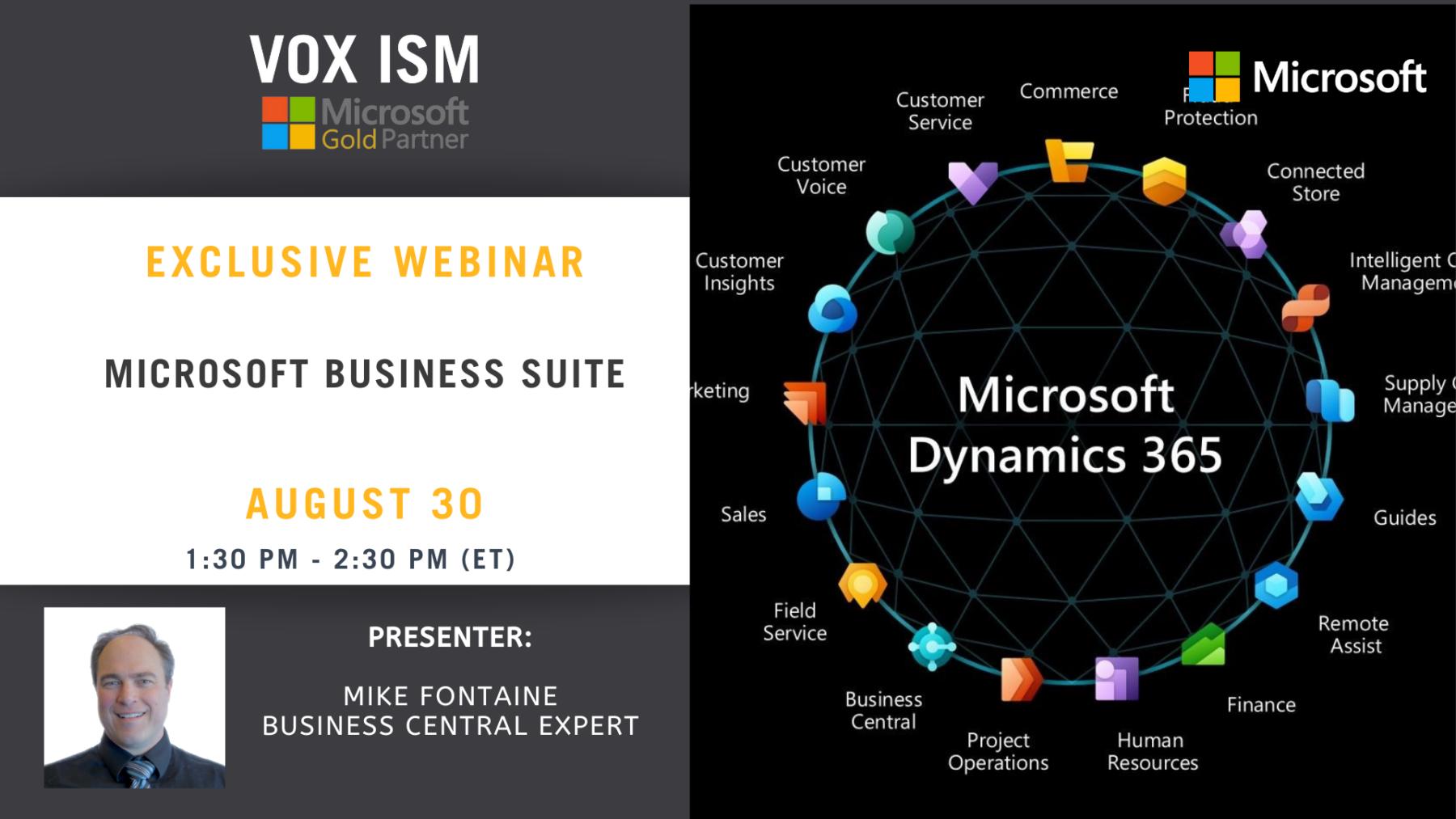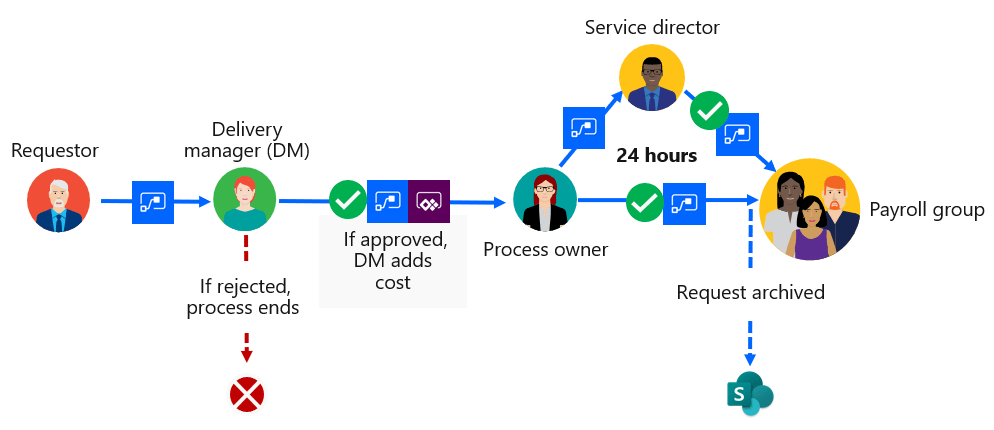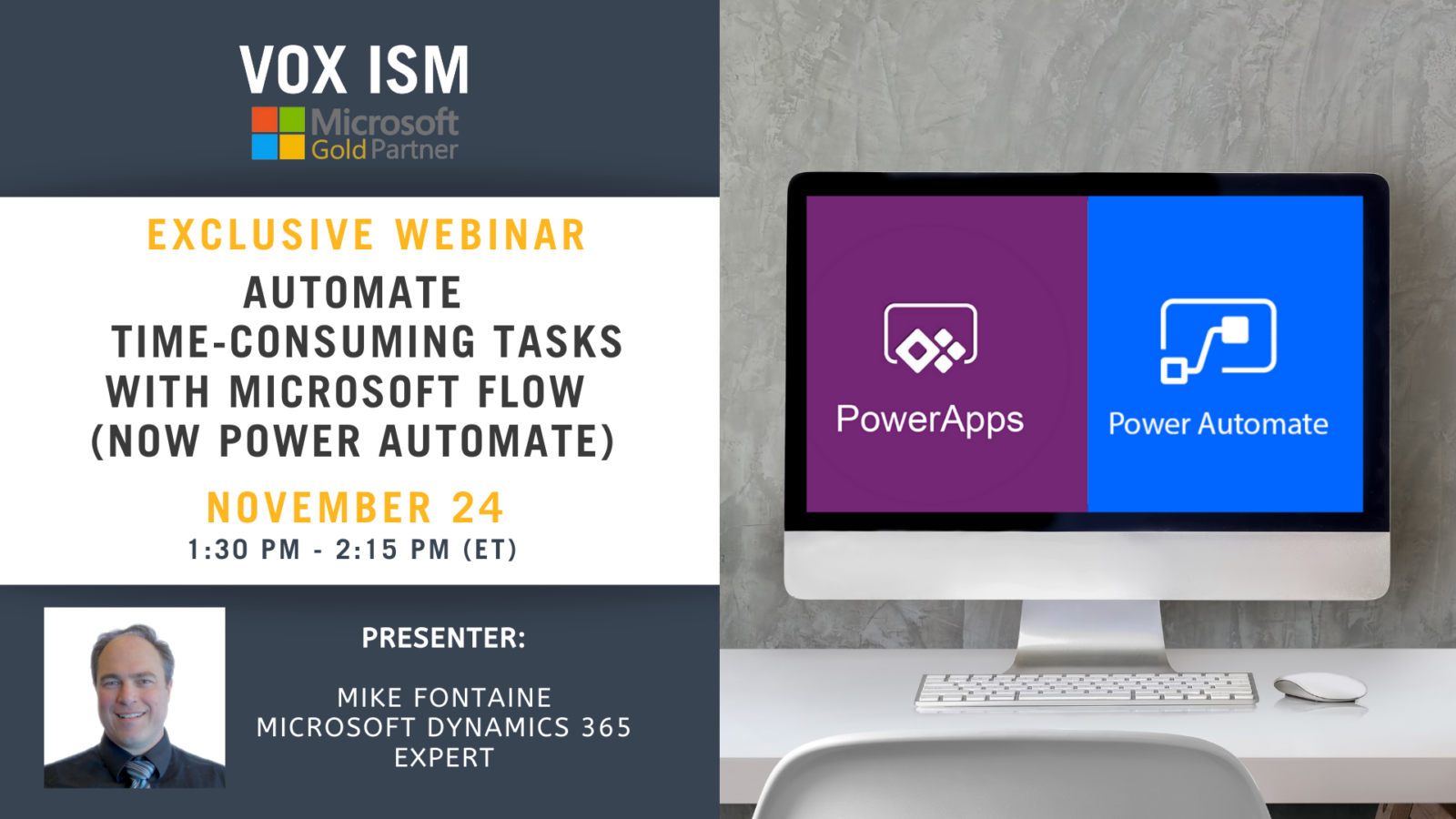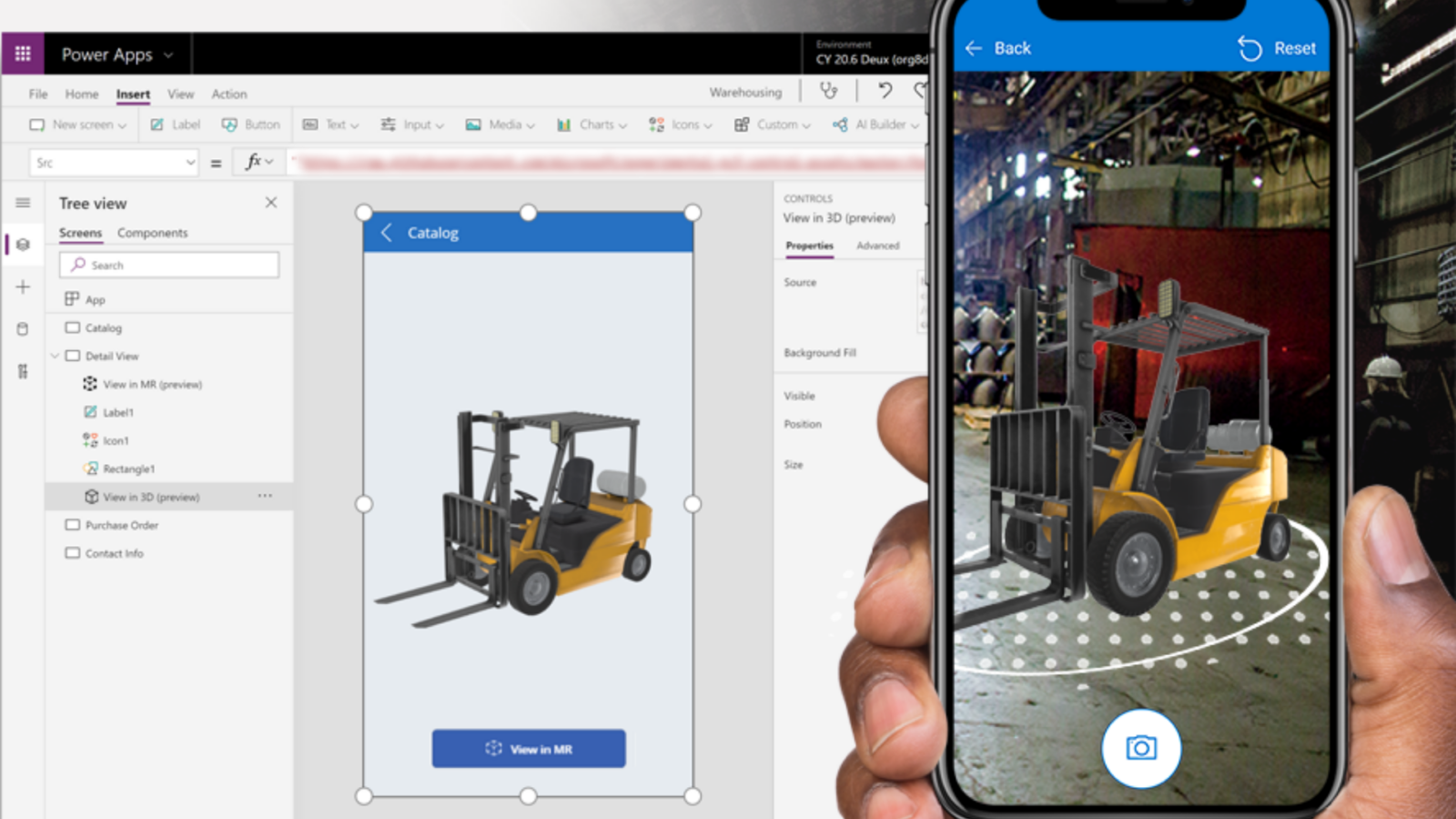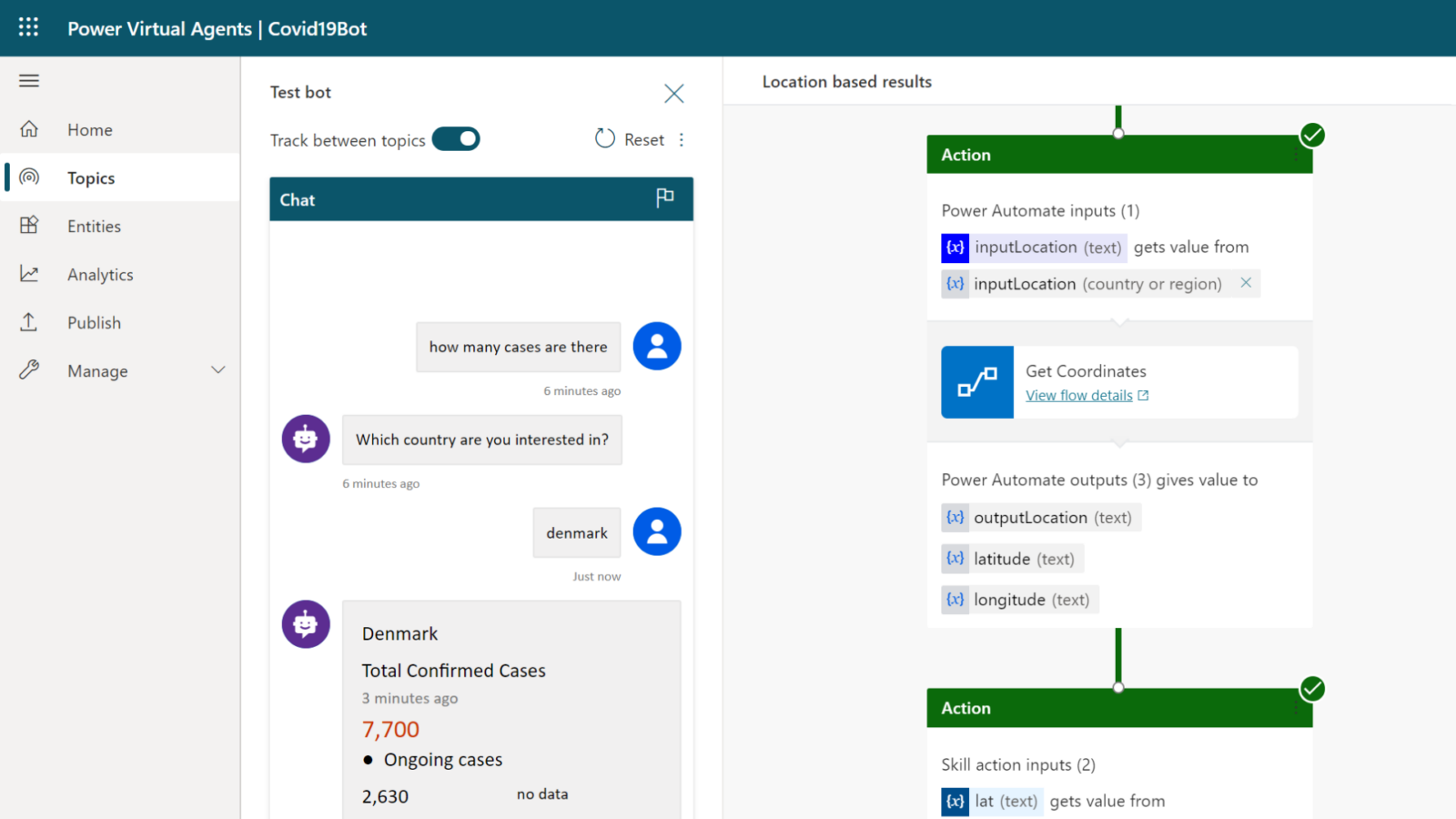Microsoft Business Suite
Take the right steps to future-proof your business with Microsoft Business Solutions.
Microsoft offers a market-leading set of business solutions that suits such a wide range of sizes and types that it can be challenging to understand which software works best for your requirements.
Join this exclusive webinar to learn about different Microsoft apps and different markets that they are suited to so that you can get an idea of which software suits your business.
In this webinar, we’ll talk about all the top Microsoft solutions of 2022:
- Sales: Your sales team needs more than traditional sales force automation to respond to today’s unpredictable selling environment. We will cover the 5 screens each sales rep uses every day, sales management tools and forecasting, supported by marketing and social.
- Accounting: Redefine your traditional bookkeeping & accounting operations. Automate processes to increase efficiency. Decrease operational expenses and financial complexities, and get the reporting you need to improve your business.
- Manufacturing: Quote, cost, and track your work. Advanced production scheduling, full traceability, supply chain optimization, all standard with Microsoft for manufacturing.
- Distribution: Track inventory movements and transactions in real-time. Optimize day-to-day warehouse operations by optimizing order processing to procurement, inventory tracking, shipping, logistics and financial management. This way, you gain control, with a 360-degree view of all areas of your business, on your dashboard or phone.
- Management reporting & analytics: There are 4 levels or methods of getting reports/analytics with Microsoft: (1. 550 configurable standard reports, 2. Management dashboards by department, 3. Power BI for analytics, 4. Artificial intelligence suggestions, then how about a quick look at Jet Reports (Excel Based Reporting).
- Microsoft TEAMS for communications and coordination: Teamwork and collaboration are fundamental to build resilience for your people, teams, and organization. Empower people to be productive and secure as they adapt to working in new ways with Microsoft 365 and Microsoft Teams.
- Microsoft Software Pricing, and software implementation timelines
If you can’t make it, register now, and we’ll send you a link to the webinar recording once it’s ready.
Power BI 101 - Intro Level Training
Webinar Agenda:
1. Training on report layouts, visualization, tools, filters and navigation
2. Creating your first Dashboard in Power BI
Prerequisites:
1. You should have a laptop.
2. Download Power BI to your desktop/laptop
3. We will email you the training database
Deliverable:
At the end of the webinar, each person will have created Power BI – Dashboard with graphs and slicers
Why this training?
- You can learn at your desk with our sample datasets, with easy to follow instructions using the free version of Power BI desktop.
- Participants will receive the recorded version of the webinar in addition to the training PowerPoint.
How will it benefit me?
- Understanding the trends and outliers in your business can aid in making informed decisions that can result in success.
- Turning data into knowledge that can help drive your business, providing insights for better business decisions.
- Time Analysis is significantly easier when using a tool like Power BI.
Microsoft's 2021 Release Wave 1 Plan for Dynamics 365 and Power Platform
Microsoft 2021 Release Wave 1 Plan Overview
The 2021 release wave 1 plan for Dynamics 365 brings innovations that provide you with significant capabilities to transform your business. The 2021 Release Wave 1 contains hundreds of new features across Dynamics 365 applications, including Sales, Customer Service, Marketing, Field Service, Finance, Supply Chain Management, and Business Central.
The 2021 release wave 1 describes all new features releasing from April 2021 through September 2021.

Dynamics 365 Sales
Dynamics 365 Sales focuses on adding productivity enhancements for sellers and providing more access to data-driven insights to help with decision-making. Look for updates to automation and sequencing, conversation intelligence, and many exciting updates to the mobile app, enhancing the mobile experience for sellers on the go.
Dynamics 365 Service
- Dynamics 365 Customer Service transforms the contact center by providing intelligent omnichannel routing across channels. The all-in-one contact center will ship with a logistic and integrated first-party voice and chat solution to enable customers to be up and running quickly.
- Dynamics 365 Field Service introduces a comprehensive experience for customers that will allow them to self-schedule service and rate technicians to ensure maximum satisfaction. Other investments in 2021 release wave 1 include a streamlined onboarding experience, comprehensive customer engagement capabilities, and broader resourcing options.
Dynamics 365 Business Central
Dynamics 365 Business Central delivers a set of new features designed to simplify and improve the way our partners administer tenants and how administrators manage licensing and permissions. Application enhancements expand the integration with Microsoft Teams, add country and regional expansions, and include moves to Visual Studio Code to provide modern development tools, further enhancing developers’ productivity.
Microsoft Power Platform
Microsoft Power Platform enables users and organizations to analyze, act, and automate the data to transform their businesses digitally. Microsoft Power Platform today comprises four products: Power BI, TEAMS, Artificial Intelligence (AI), and security updates.
Discover what this release means for you and your business and how it will help you.
Dynamics 365 Spring Conference (2021 Release Wave 1 plan)
Join us for Dynamics 365 Spring Conference on April 29 from 1:30 PM – 3:00 PM (ET) to learn how the latest innovations across Dynamics 365 and Microsoft Power Platform can transform data from every source to improve decision making.
In this webinar, we’ll cover:
- Overview of Microsoft;’s 2021 Release Wave 1 plan – What’s new for Canadian Businesses
- Top 5 VOX ISM’s favourites by module (ERP, CRM, Power BI)
- How do you get a copy to work within your sandbox environment?
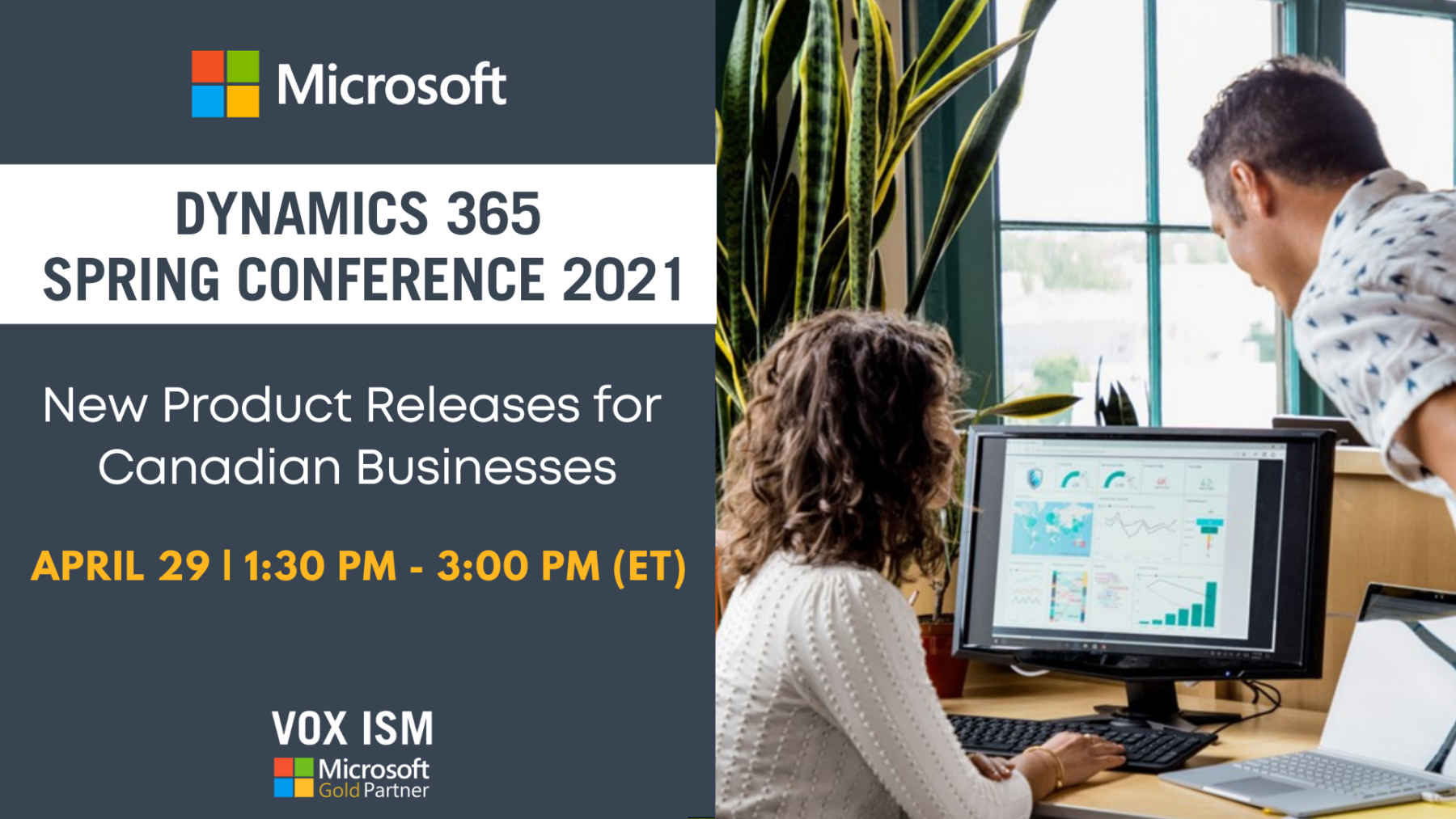
Microsoft Power Platform Fundamentals
What is Microsoft Power Platform?
Microsoft Power Platform is a group term for four Microsoft applications:
- Power BI
- Power Automate (previously known as Flow)
- PowerApps
- Power Virtual Agent
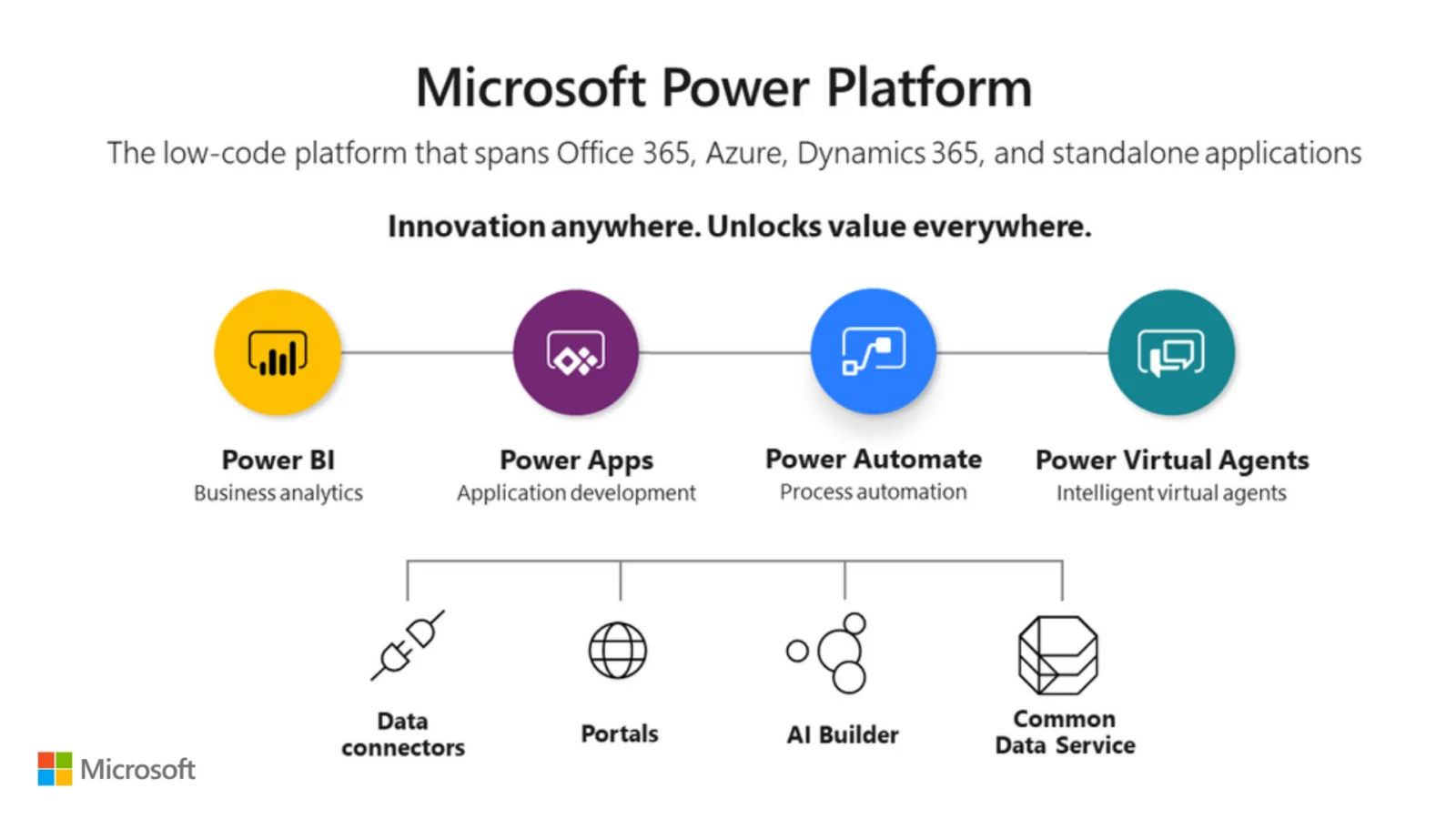
Microsoft’s vision behind the Power Platform is to help businesses analyze, act and automate with a low-code approach. This spans Microsoft 365 (previously known as Office 365), Dynamics 365, Azure and standalone applications – in the cloud and on-premise. The Power Platform supports the Common Data Model that unifies business data and connects it to hundreds of data sources.
What is Power BI?
Microsoft Power BI is a cloud-based business analytics application that allows you to visualize your data. Microsoft Power BI enables users to pull data from multiple sources such as an Excel spreadsheet and a database and use it to create easy-to-understand data visualizations that provide a 360-degree view into business operations.
With Microsoft Power BI, you can:
- Connect to all your data sources to get a consolidated view across your business through a single pane of glass
- Create ad-hoc analysis, interactive dashboards and reports that are easy to consume on the web and across all mobile devices
- Develop smart apps by infusing insights from your data and drive action with the power of the Power Platform

Gartner recognizes Microsoft Power BI as a Leader for the thirteenth consecutive year in the Gartner 2020 Magic Quadrant for Analytics and Business Intelligent Platforms. Read Report
Learn Top 5 Ways Microsoft Power BI can Benefit Your Organization.
Attend Power BI Training Bootcamp
On popular demand, Microsoft, in partnership with VOX ISM, is bringing back Power BI Training Bootcamp. Join this Bootcamp to kick-start your Power BI journey. The Bootcamp includes three free training sessions:
- Power BI 101 – Introductory Level – November 10, 1:30 PM – 3:00 PM (ET) | Register Here
- Power BI 201 – Advanced Level – November 11, 1:30 PM – 3:30 PM (ET) | Register Here
- Power BI How To Session – How to Get Started, How To Get The Project Plan Going, and Best Practices – November 12, 1:30 PM – 2:15 PM (ET) | Register Here
Note: This is our most popular webinar series with limited seats. Hence register now to reserve your spot!
What is Power Automate?
Power Automate (previously known as Microsoft Flow) is the Microsoft Power Platform module that enables data integration across multiple web-based services, including Dynamics 365 and Microsoft 365. It helps automate repetitive tasks, which do not necessarily require human intervention by creating automated workflows between Microsoft apps or other third-party applications.
Power Automate helps you to:
- Automate business processes across your applications and services – from simple automation to advanced scenarios with branches and loops
- Automate all applications and services – legacy, on-prem and cloud-based
- Trigger business actions, grant immediate approvals and get notifications right where you work
Join our upcoming webinar on November 24 to learn more about Microsoft Power Automate! Register Here.
What is Power Apps?
Microsoft Power Apps the module of Microsoft Power Platform that allows you to create an application. PowerApps leverages the low-code method to democratize app development. With PowerApps, users can quickly design and develop apps by dragging and dropping components into a flowchart-style format.
Power Apps helps you to:
- Build a highly customized task- and role-based canvas apps with one or multiple data sources
- Create immersive model-driven apps, starting from your business processes and data model
- Use fully accessible apps across web and mobile, embedded or standalone, on any device
View on-demand webinar: What are Power Apps, how to set up, configure and use – June 2 – Webinar
What is Power Virtual Agent?
Power Virtual Agent is the fourth module of Power Platform that allows you to create your own virtual agents — that is, chatbots — using a guided, no-code graphical interface. Virtual Agent will be able to answer the most frequently asked questions of your customers and will allow your team to focus on calls that absolutely require human intervention.
Power Virtual Agent helps you to:
- Develop powerful virtual agents using a guided, no-code graphical interface – all without the need for software developers.
- Authorizes the virtual agent to take action on the customer’s behalf.
- Monitor how your virtual agent is performing by using conversational metrics and dashboards. Get in-depth AI-driven reports to improve bot performance.
VOX ISM is a Microsoft Gold partner developing solutions for its clients built on and optimized for, Microsoft Power Platform. Discover how your business can quickly innovate and increase scale by leveraging the Microsoft Power Platform apps. Contact us today!