Yikes. I’ve had a couple of these emergency phone calls. I thought I’d share a quick blog on how to restart your NAV service. It usually does the trick.
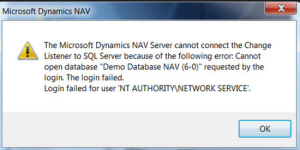
If you need to reboot your Microsoft Dynamics NAV Service for any reason, you can follow these steps to do so.
- Access the server via your remote desktop session, unless you are in front of your NAV server. (You can use the search function to do this.)
- Click CONNECT. Another screen with ask you for your user account and password.
- Type in your user account and your password, and click OK.
- Search your computer for “Microsoft Dynamics NAV Administration” or just visit the start menu and type “Microsoft Dynamics Nav Administration” 5. Click on the Microsoft Dynamics NAV Administration and the screen below will show up:

5. Verify the status of the available instances and check if they are running or stopped.
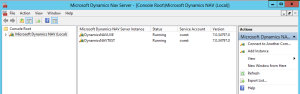
- To stop or restart any service, select the appropriate service in the center pane, and either use the action tab or use your contextual menu (right-click) and select the option you want to Start, Stop, Restart, or Remove.

7.Choose Restart to stop and then start the instance again.
Good luck. If its still down, give us a call 1-905-840-7477
