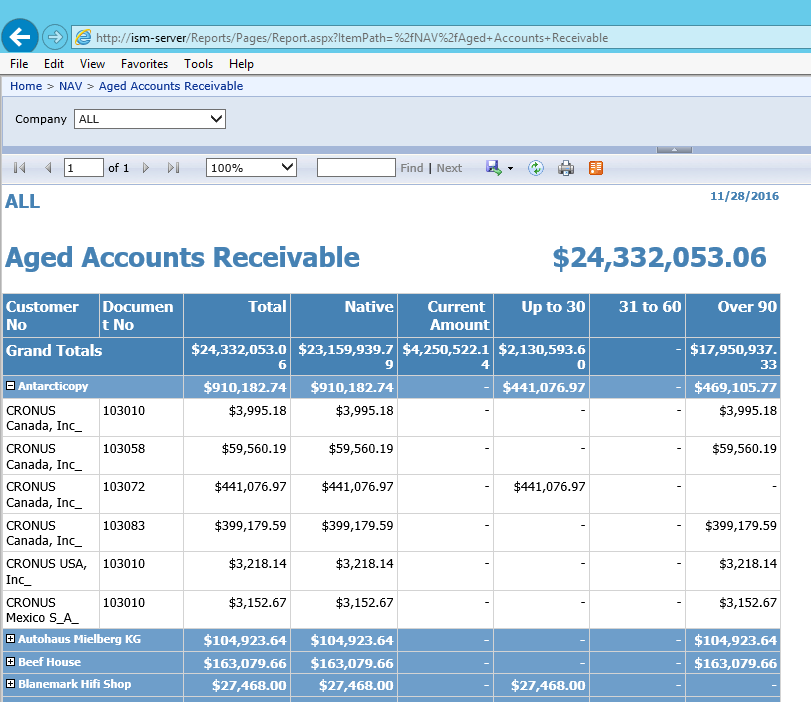How to Consolidate Aged Receivables across each entity in Dynamics NAV
The foundation behind account receivables is your policy and procedures for sales. Do you collect pre-payments or advances before starting work? Do you have holdbacks? What is your credit policy? Do you offer discounts to speed up cash collection processes?
A psychological understanding of the customer gives you insights into what buttons to push in collecting the account. Some accounts are very reliable but very slow in payments, whereas others need constant reminders.
This is especially true when, as a sales person you are dealing with 1 customer but in the background this customer sales are broken up between your Canadian and American entities.
Dynamics NAV has the ability to manage the AR per entity but out of the box does not have an automatic way of consolidating.
At Vox we have created consolidation tools to help give visibility to the financial departments, sales and executives.
In this first example, we have modified the existing Customer Statistics fact boxes to include the consolidated information from multiple companies. When you drill down you will be able to see the invoices from each individual company in a read only mode.
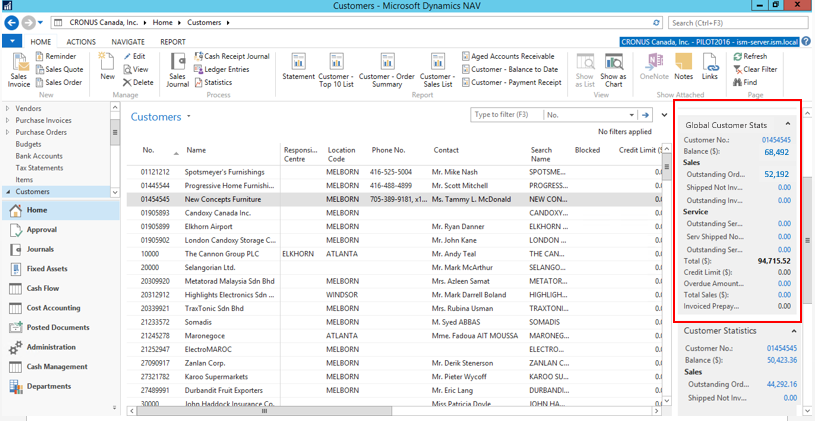
To support executives we have created SSRS reports that consolidate the information and allow you to see the an aged receivables report at a summary or detail level per company
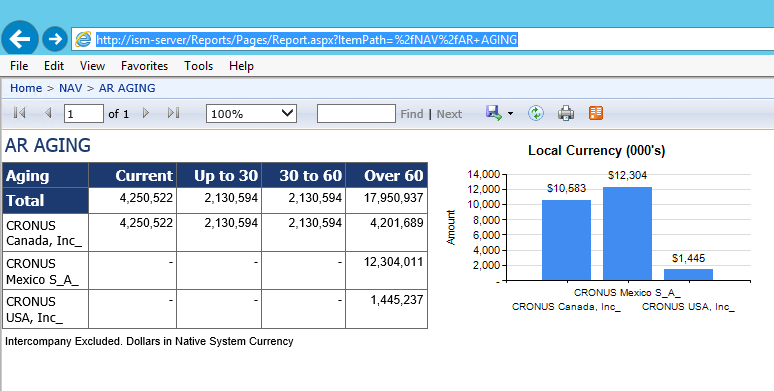
The advantage of the SSRS report is that it does not use a full Dynamics NAV license and IT can setup a subscription so that the user automatically receives a email every week.
The nature of SSRS reports is that security can be setup to restrict and filter information automatically. This means that typically an AR report can also be emailed out to an individual sales rep so that he knows that is outstanding and should he be onsite, can help collect.