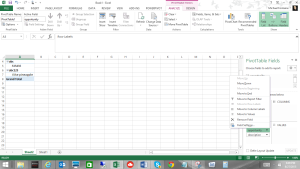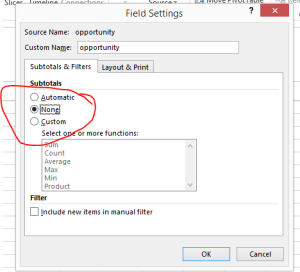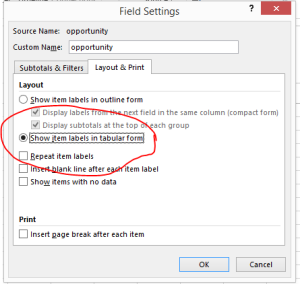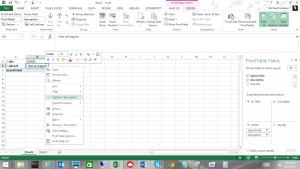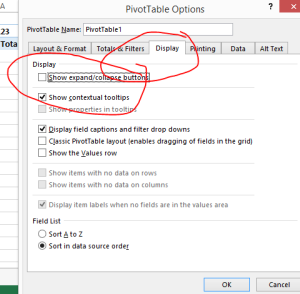Scott Campbell from Ottawa had a question on Pivot tables. I thought I would share
‘ I’m trying to produce my first Pivot Table, have a question, and since I remember that you’re the
expert, thought I’d ask. I’m trying to summarize Open Opportunities, but I also want to be able to drill
down and see some detail. For example, in the screen shot below, SC-008757 is a single opportunity
(which I got to appear by selecting it as a Row Label) – how can I get the Opportunity Name and Expected
Award Date to appear beside it? I do have the raw data on a separate worksheet, but that’s not a good
solution for the user.’
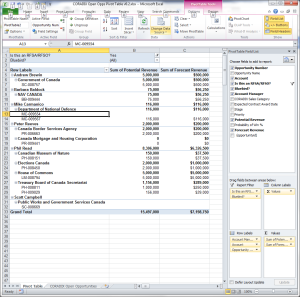
There is a trick Scott
You need to select the row field and right click to get the field values
Toggle none, the go to layout and print
And selet show item labels in tabular form
Do this for all of the fields in the row (opportunity, expected date, etc)
The tidy up is to turn off the +/- display
See the screen shots below