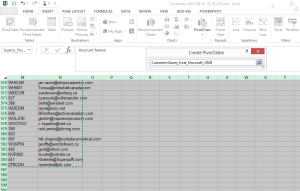There is a trick for those who are wondering if you export directly to excel and highlight, how come in the next refresh the pivot table misses some records.
Step 1
- Export to a dynamic workbook
- Use the save as function
- Then open excel
- Then open the xml file
Step 2
- You will see a credential, type in the user name, password and click on refresh from CRM
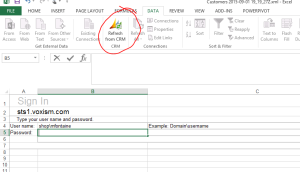
Step 3
- Click on insert pivot
- Highlight all of the values
- You will see it change from the named range Opportunities:A$:AZ54 to the connection see below
- Then it will dynamically expand