NAV 2017 – Its all about the Role Centre
As businesses grow it becomes more and more difficult to leverage your technology and manage your people. Not with Microsoft Dynamics 365 and NAV 2017. Now in NAV 2017 with Power BI there are two new features that make everyone’s favourite landing page, the Role Center, even more powerful than before. With the ability to embed Power BI and create your own Chart Parts you will have the power to see across your organization’s KPI’s and at the same time visually see how your employees are performing.
Power BI Embedded in your NAV 2017 Dashboard – KPI’s at your fingertips
Microsoft’s incredible Business Intelligence suite Power BI is now embedded in NAV 2017. This means that all the stunning visuals that you create in Power BI are now available within your business system. With the ability to connect to 60 different data sources, including our favourites Dynamics 365, SQL Server, Microsoft NAV and of course Excel
…and displayed in your NAV dashboard
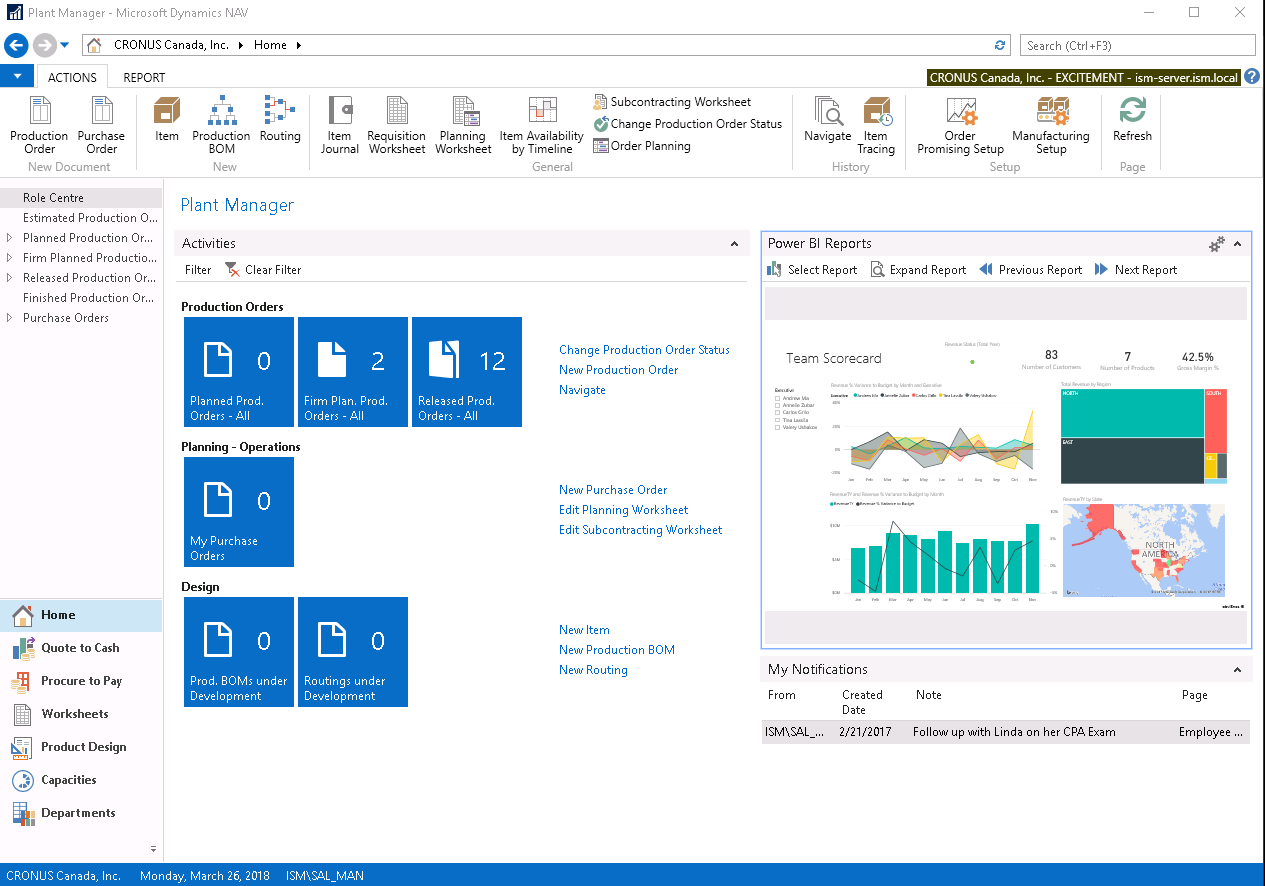
Power BI Reports at Your Fingertips – NAV 2017 will connect with any and all reports that are created in Power BI.
Below is an illustration of the reports that we have created in Power BI and have selected to be made available in NAV.
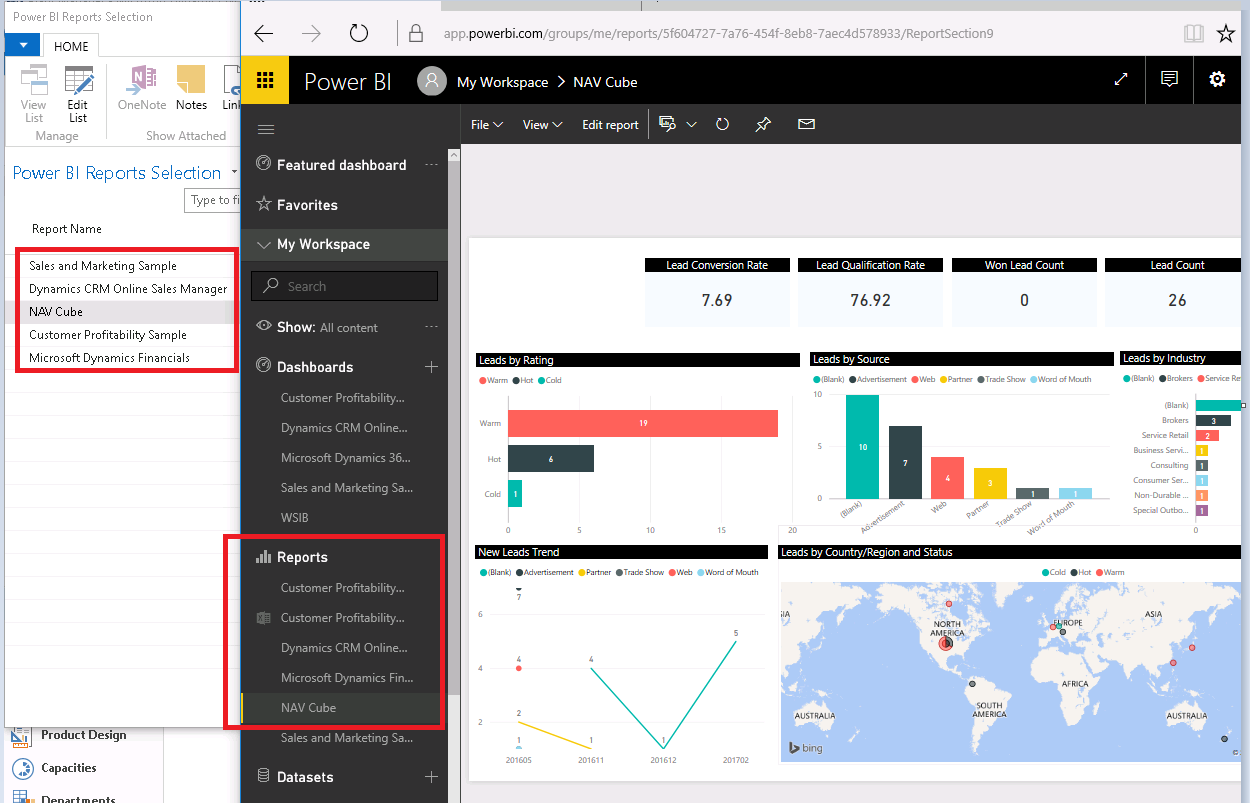
Here’s a few links to more resources on the subject.
NAV 2017 New Features – Chart Part to Role Center
https://www.youtube.com/watch?v=tIM39oqMmEw
NAV 2017 – How to Connect Power BI
http://www.fajdiga.info/blog/2016/10/31/how-to-enable-microsoft-powerbi-in-nav-2017/
