I’m really enjoying the process flows and branching functionality in MSCRM 2015. For those of you who are new to the process flows. Business process flow is designed to create a visualization of the business process flow. Users are guided through various stages of the sales or customer service processes. At each stage, you complete specific steps and then move to the next stage. You can customize the process flow by adding or removing steps, changing the order of the stages, or adding new entities to the process flow.
In this example, I’ve adapted the project entity, first by creating different forms that display different types of information and a drop down that triggers the change.
Next I created branching business workflows so that selecting a project type will also trigger a change to the native process flow
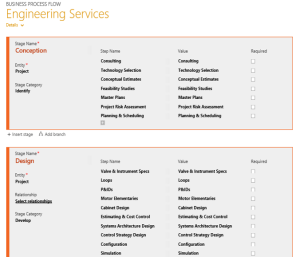
Now the users will receive a step by step process with milestones that are relevant to the type of job they are working on.

This particular process flow is based around the management of engineering services of a substation, but it should give you a pretty clear idea of how we can leverage the Microsoft Technology and automate emails, tasks and appointments and project visibility to the end customer.
