Microsoft Dynamics 365 Project Service Automation is an end to end project management tool that extends Microsoft Dynamics 365 to provide a single system for customer service, project resourcing, delivering and billing. The collaborative framework provided by Microsoft Dynamics 365 Project Service Automation allows team members to work together to ensure customers and clients are satisfied, as well as maintain or exceed profit margin requirements.
VOX ISM is amongst the first few companies to get implemented for Microsoft Dynamics 365 Project Service Automation and utilizing it for an end to end project management and delivery.
The top three features that make Microsoft Dynamics 365 Project Service Automation an awesome tool are:
- User interface and advance scheduling
It’s sleek and advanced. One can create a detailed project plan using templates, can link to MS project and work offline. Add resources directly to the task and it will automatically get added to the project team. Manage effort hours for resources directly through time entries. It is integrated with MS Outlook and makes scheduling, booking appointments an easy affair.
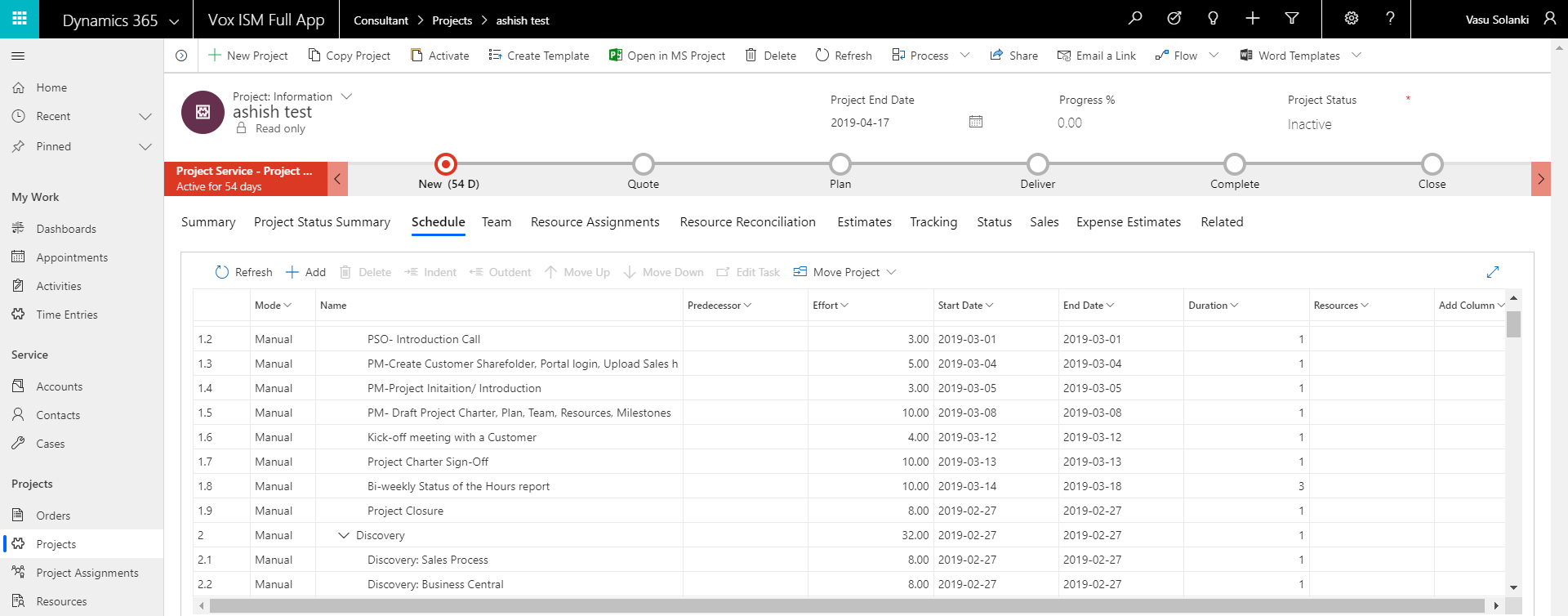
2. Time and expense management
Time entry in Microsoft Dynamics 365 PSA is stress-free, resources can put their time against the project task directly. They can copy and paste whole weeks’ time entries, just type in the time in the grid and just submit it. Tracking the project effort hours and costing is great for project managers; everything is in a single view.
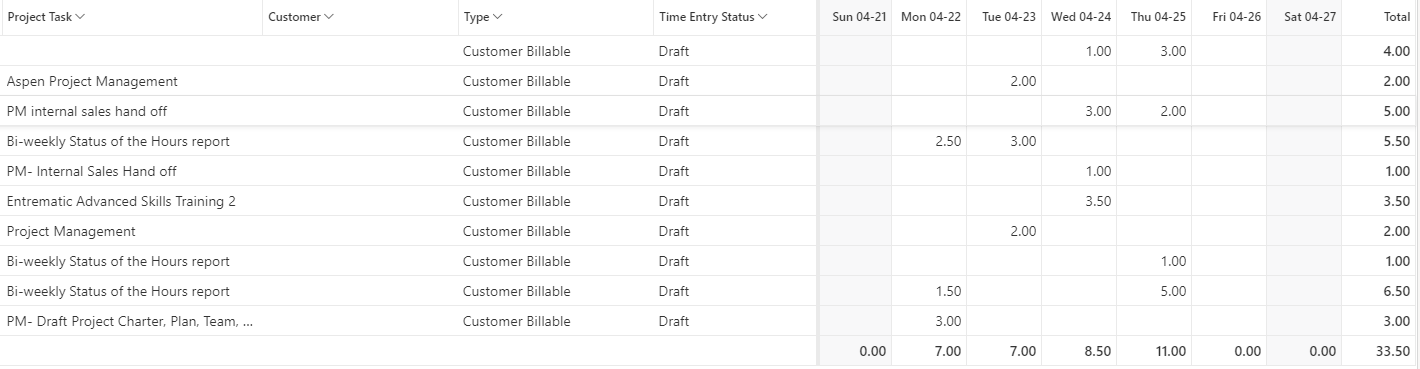
3. Customer Self-service portal
We believe in customer experience and the best way is to give the customer full information on the projects.
With MS customer self-service portal directly linked to the Project Service Automation project plan and schedule, the customer is able to see the project progress real time. They can submit a support request directly 24×7, access training material and see the upcoming project tasks.
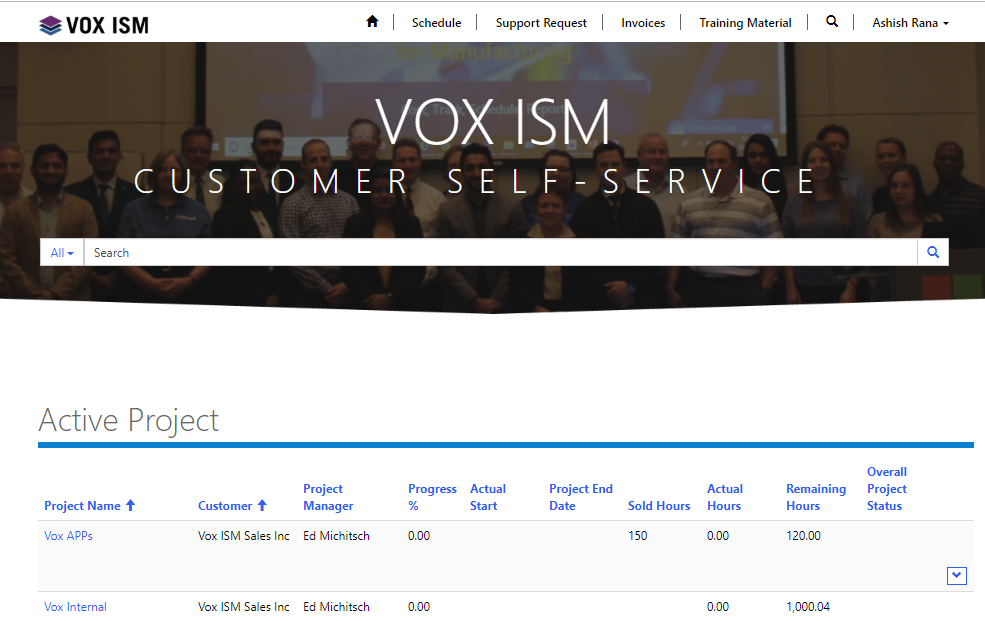
To see Microsoft Dynamics 365 PSA in action, please join us May 16th at Microsoft for the Best Manufacturing App Seminar (BMAC).
The BMAC is a one-stop experience that brings together Canadian manufacturers and industry experts and keeps them ahead of manufacturing’s digital transformation.
The Best Manufacturing Apps Conference 2019 will be held on May 16, at Microsoft Canada HQ, Mississauga from 1:30 PM – 3:00 PM.
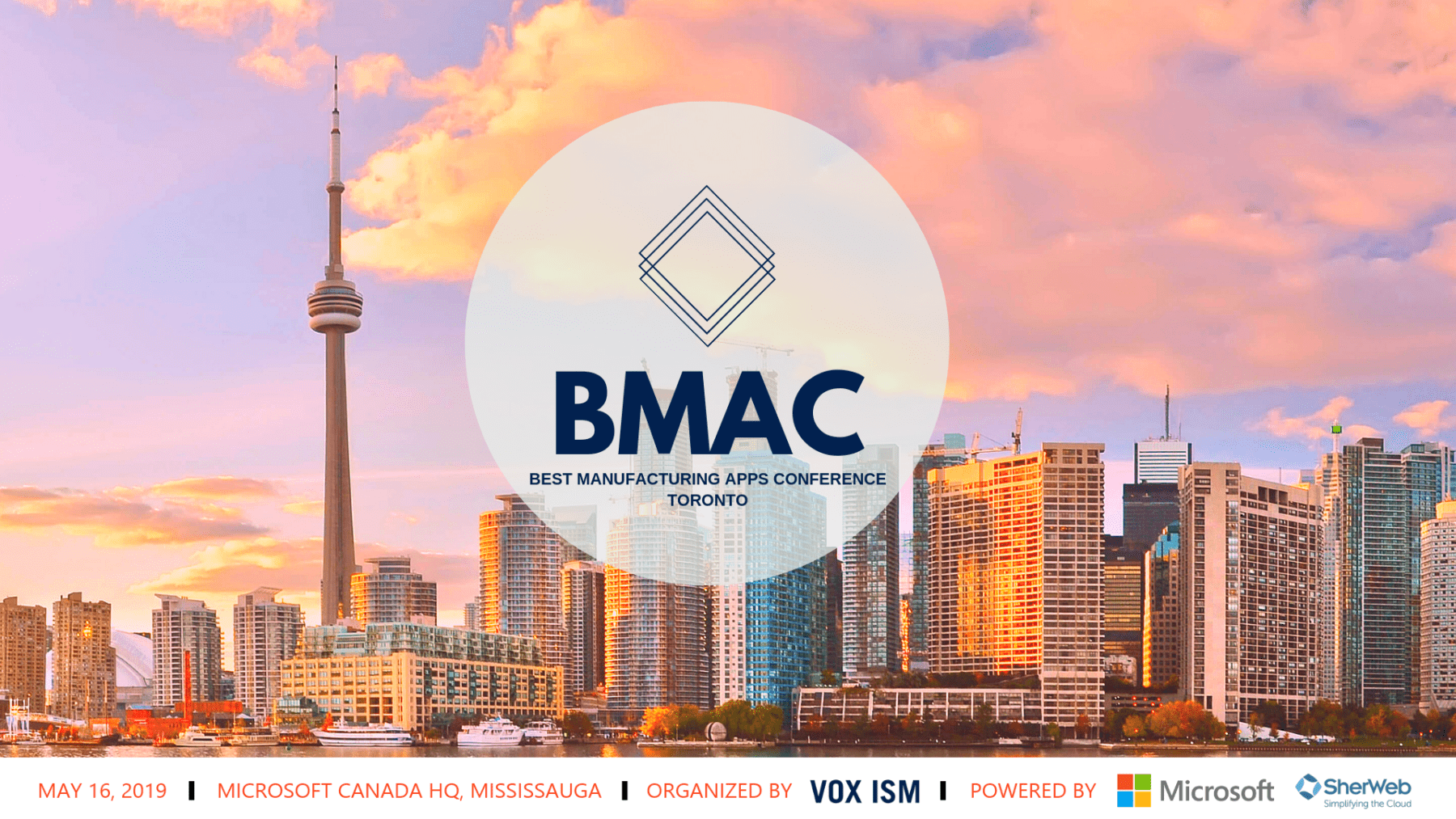
Conference Agenda:
- Microsoft Dynamics 365 Business Central for Manufacturing– What Is New for Canadian Manufacturers in 2019
- 14 BMAC Exhibitors Will Present Their Product and Service in An Allocated Time Slot.
- An Open Exhibit Hall -Visit and Try Out the Software with The Exhibitor That Catches Your Attention.
