In December 2018, we surprised our internal staff that we are migrating all Vox ISM’s on-prem business applications to online with the latest version. We are successfully able to complete the migration process on time. Also learned a few things during the course of implementation of new applications for Vox ISM. We are going to use Dynamic 365 for PSA (Project service Automation) to manage our customer’s project.
Increase Productivity
Dynamics 365 for PSA will eliminate time wasted for project managers to access various devices in order to get resource availability for the upcoming project. PSA will provide end to end resource management for our PM’s. To assign the right skills resource at the right time during project delivery.
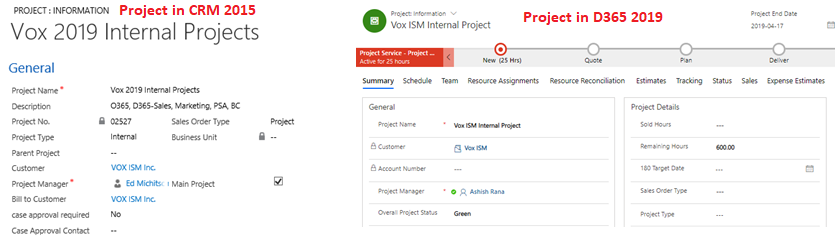
Optimize your Resources
With new 2019 D365 app, team members can enter their time by Mobile, tablet devices or web. Now its easy to record time and expense for multiple projects in PSA. Also, managers can easily approve the submitted time entries by resources. Also, check real-time financial implication of the newly approved items.
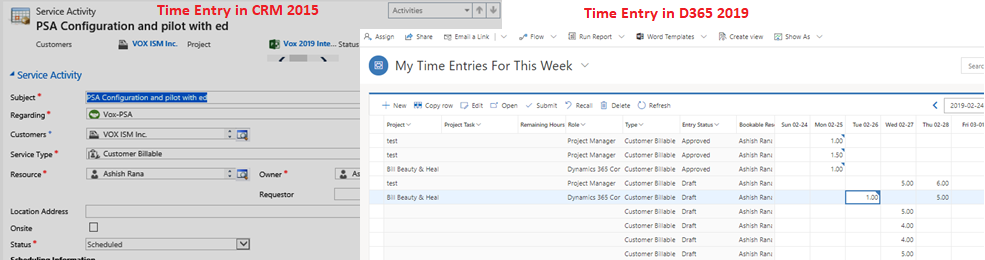
Create a report in minutes
Access insights about Projects from anywhere. Day to day basis, we are going to enter data in many applications like Dynamics 365 for PSA, Business central, Outlook, OneNote, and many others. Using Powerful Business Intelligence tool by Microsoft Power BI. We will get insights about data entered in too many applications. Power BI is capable to connect with many devices and give you insights to take correct decisions.
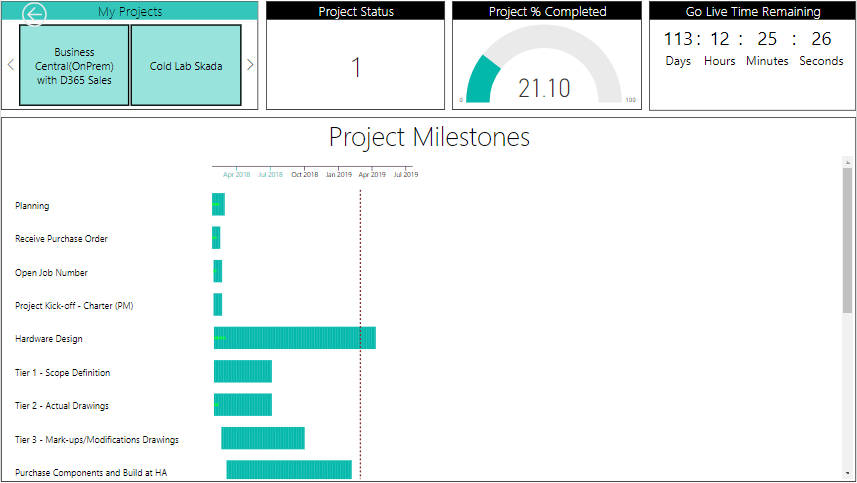

Blog post by Ashish Rana – CRM Consultant
Ashish is Microsoft Certified CRM, Now Dynamics 365 and Power BI expert for Pre-Sales with implementation experience in North America, South East Asia and the Middle East. He holds an MBA in Systems and Consulting from Symbiosis International University. He has been involved in securing several significant values and diverse IT projects across Asia and the Middle East, across technology platforms such as CRM and BI.
