Microsoft Hottest Technology: Teams - October 10 - Webinar

[rtec-registration-form event=10712]
Microsoft Teams is becoming Office 365’s main collaboration client that unifies much of the suite’s products and underlying services. Teams will not replace Outlook, but if successful, it will become just as prominent. Although this unification is good from an end-user perspective, it also creates new challenges in technology adoption.
This webinar introduces Microsoft Teams from both end-user and technical perspectives and highlights Teams’ strengths and weaknesses.
Webinar Agenda:
· How Teams is more than just a chat product
· Which Office 365 services should be deployed before Teams
· Why channels are the heart of collaboration in Teams
· How to use teams to coordinate your sales team
· Integration to Power BI and Dynamics 365
Details
- Date:
- October 10, 2019
- Time:
-
1:30 pm - 2:15 pm - ET EDT
- Event Categories:
- Archived Event, Microsoft Dynamics 365
Venue
This webinar will take place on the Cisco Webex platform. Once registered, we will send you the links required to join the Live Webinar.
Hope to see you on the webinar. For questions, reach out to linda@voxism.com, or call 905-840-7477
How to become a successful project manager with Dynamics 365 - October 9 - Webinar
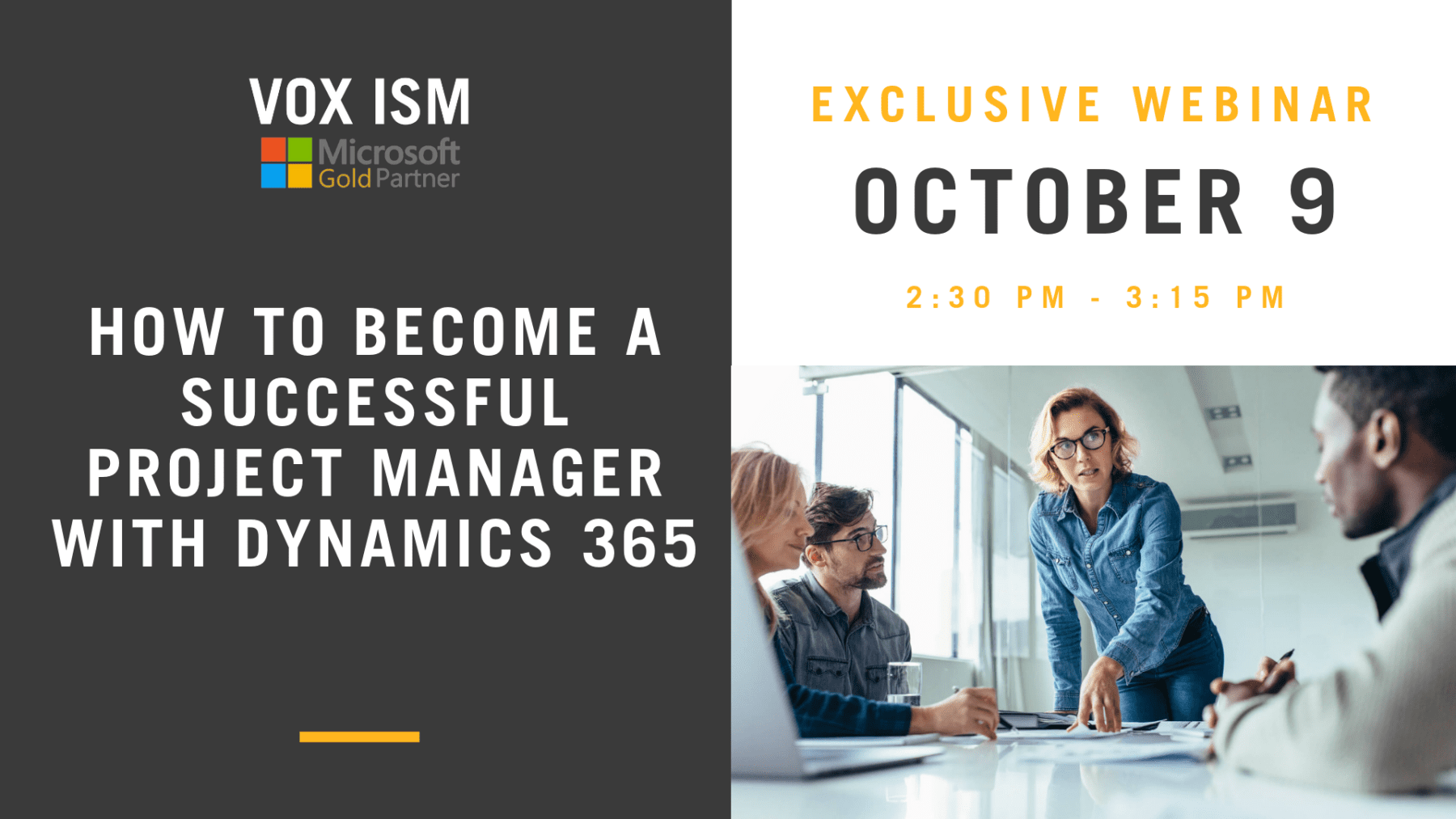
[rtec-registration-form event=10712]
Visibility, Collaboration and Control are how you can become a successful project manager with Dynamics 365 to Drive On-Time Delivery and happy referenceable customers.
Microsoft Dynamics 365 project management solution enables project managers to collaborate on projects and maintain current and accurate project status at all times, allowing managers to identify and resolve potential issues with each engagement proactively.
Using the mobile and cloud-based solution, stakeholders can see, monitor and manage project status anytime, anywhere.
By delivering complete visibility and control, Microsoft’s project management solution gives you real-time access to all the information about your project. The result is a better project completion record, more satisfied clients and reduced non-billable work.
Webinar Agenda:
1. Introduction to Dynamics 365
2. Visibility and Control
3. Risks and Issues management
4. Automating tasks
5. Managing profitability and budgets
6. Status Reporting and Communication
Details
- Date:
- October 9, 2019
- Time:
-
2:30 pm - 3:15 pm - ET EDT
- Event Categories:
- Archived Event, Microsoft Dynamics 365
Venue
This webinar will take place on the Cisco Webex platform. Once registered, we will send you the links required to join the Live Webinar.
Hope to see you on the webinar. For questions, reach out to linda@voxism.com, or call 905-840-7477
Excel with Excel - October 9 - Webinar

[rtec-registration-form event=10712]
Learn how to use Microsoft Excel to increase profits, identify business process problems and get the data you need to run your business better.
During this webinar, we will demonstrate the most powerful reporting tools of 2019:
- Microsoft Excel Analysis
- Microsoft Excel Power viewer
- Jet Reports
- Power BI
- Artificial Intelligence (AI)
- Key Performance Indicators (KPI’s)
If you can’t make it, register now, and we’ll send you a link to the webinar recording once it’s ready.
Details
- Date:
- October 9, 2019
- Time:
-
1:30 pm - 2:15 pm - ET EDT
- Event Category:
- Microsoft Dynamics 365
Venue
This webinar will take place on the Cisco Webex platform. Once registered, we will send you the links required to join the Live Webinar.
Hope to see you on the webinar. For questions, reach out to linda@voxism.com, or call 905-840-7477
Tips and tricks of Microsoft ERP System - Business Central - October 2 - Webinar
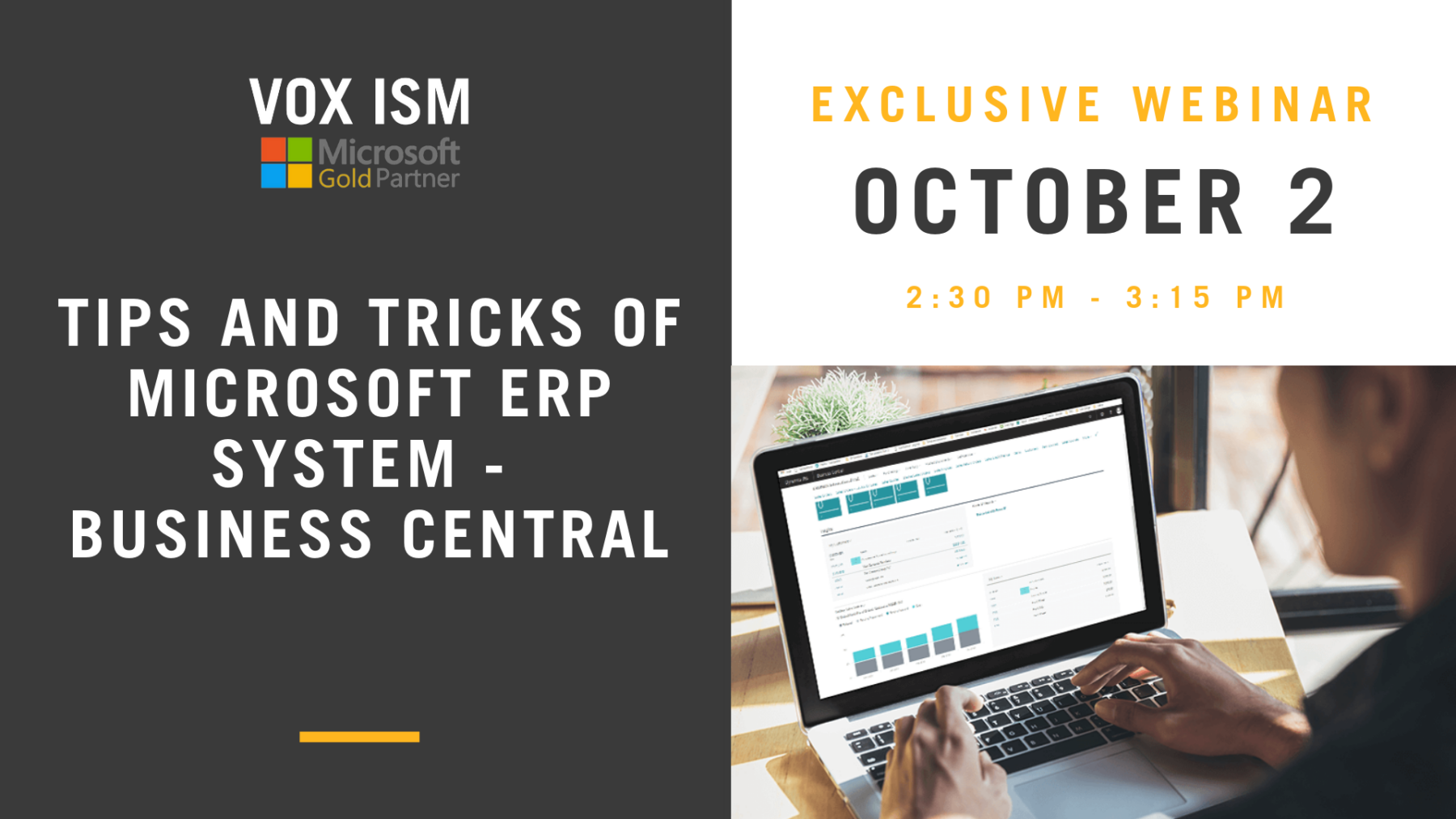
[rtec-registration-form event=10712]
Business Central is the next generation cloud-based ERP from Microsoft. Every day new features are being added, but many are not documented or unknown to the end-user. This webinar is a training session to teach you how to turn on and activate hidden new features and functions inside of Business Central.
1. How to use hidden wizards in Business Central to activate new functionality
a. Assisted Setup (Wizards)
b. Manual Setups
c. Service Connections
d. Extensions
e. Workflows
2. How to sign up to customer source and get free training
3. How to download and install Apps from AppSource
4. How to activate Office 365 Integrations
a. Excel
b. Power BI
c. Outlook
d. Flow
5. How to personalize and make the user experience easier to use and navigate
Details
- Date:
- October 2, 2019
- Time:
-
2:30 pm - 3:15 pm - ET EDT
- Event Categories:
- Archived Event, Microsoft Dynamics 365
Venue
This webinar will take place on the Cisco Webex platform. Once registered, we will send you the links required to join the Live Webinar.
Hope to see you on the webinar. For questions, reach out to linda@voxism.com, or call 905-840-7477
Key drivers of ERP Implementation Success - October 2 - Webinar
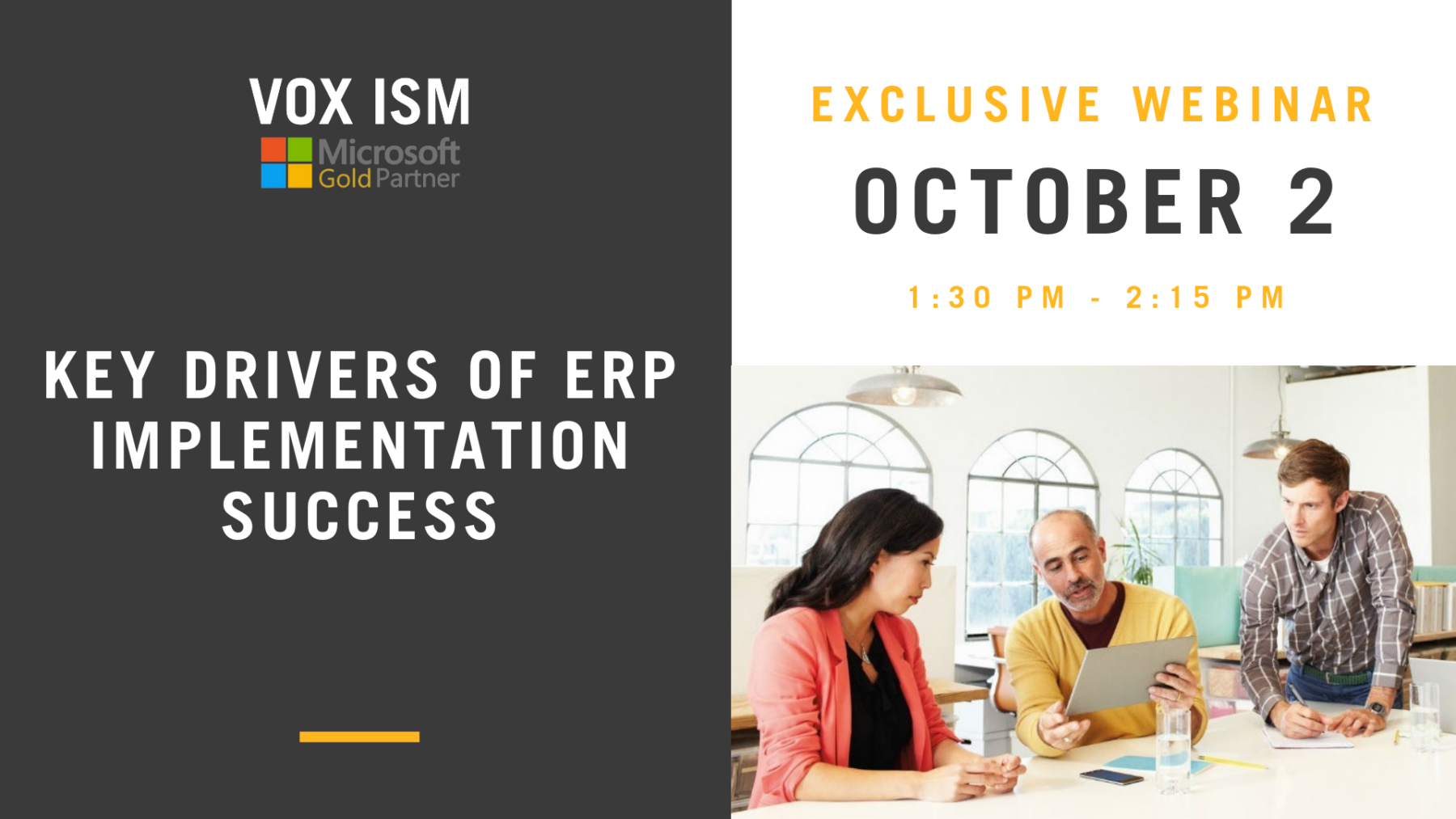
[rtec-registration-form event=10712]
Most ERP implementations take longer than planned, cost more than expected and don’t effectively mitigate risks. Join our webinar to discuss some of the key drivers for ERP implementation success. What can be done to avoid falling into ‘an implementation hell paved with good intentions.’ ERP implementations are complicated, and success isn’t due to luck.
Project success is initiated with a deliberate and strategic approach that navigates the many pitfalls and risks. This webinar is intended to educate new companies looking to implement the Microsoft Dynamics 365 Business Central software on how to properly implement new software in your organization.
Webinar Agenda:
· Alignment with Overall Business Strategy using scoping documents, discoveries and a project charter.
· Defining Realistic Expectations During Implementation, what is achievable in phase 1 vs phase 2
· Focus on People as bridges to organizational change and how to manage the digital transformation
· Effective Business Process Management and Process Improvement
· Strong Project Management, Governance and Controls using modern software
Details
- Date:
- October 2, 2019
- Time:
-
1:30 pm - 2:15 pm - ET EDT
- Event Categories:
- Archived Event, Microsoft Dynamics 365
Venue
This webinar will take place on the Cisco Webex platform. Once registered, we will send you the links required to join the Live Webinar.
Hope to see you on the webinar. For questions, reach out to linda@voxism.com, or call 905-840-7477
Learn to create Power BI Dashboards (just in 4 hours)- September 19 - Super Event
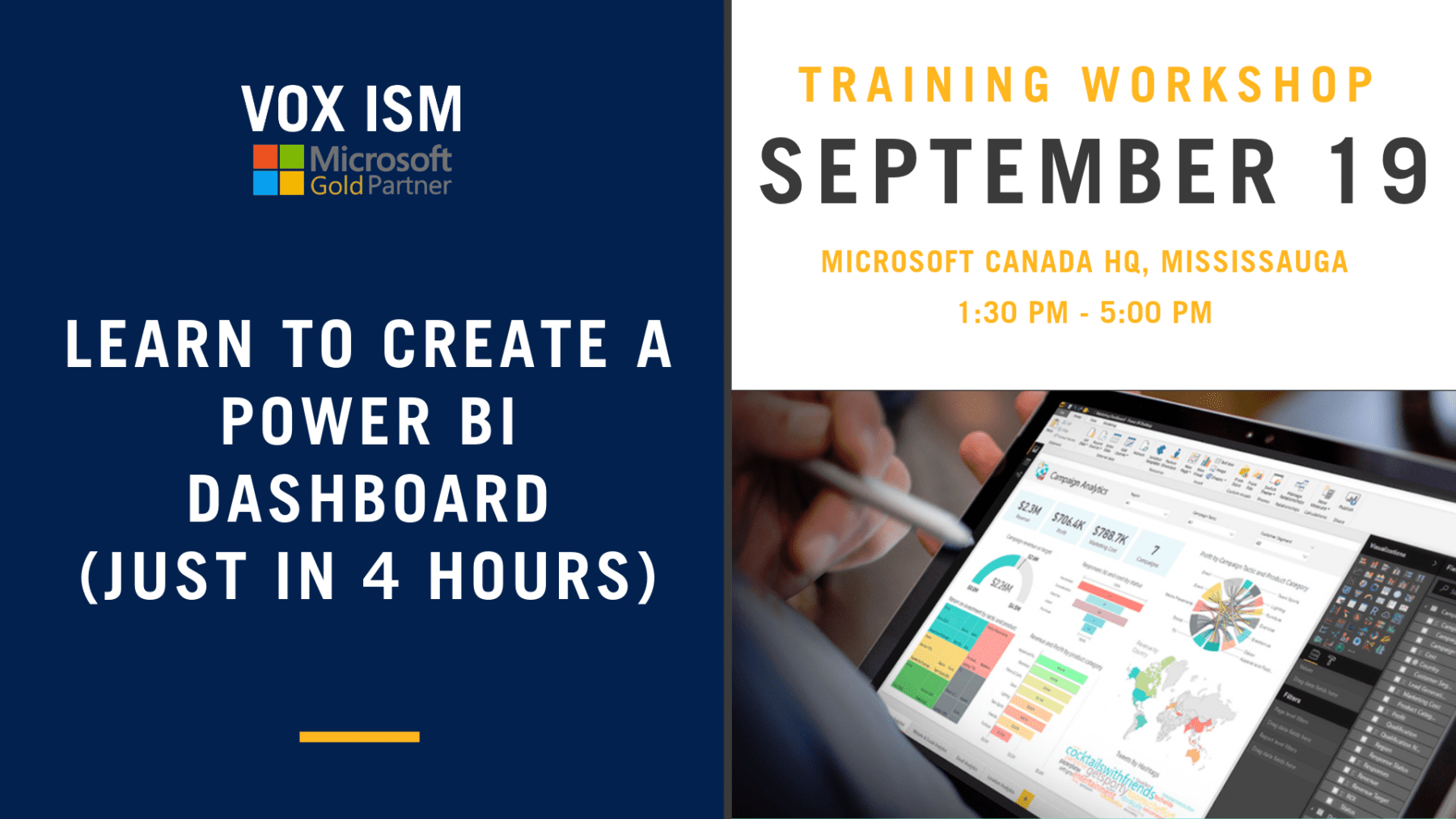
[rtec-registration-form event=10698]
Join us for a free, in person, training workshop on Microsoft Power BI. Microsoft Power BI (business intelligence) is a powerful analytics tool that helps companies of all sizes analyze data and share insights. It is a cloud-based tool that requires no capital expenditure or infrastructure support regardless of the size of a business. Dashboards are at the heart of Power BI. Users can create personalized dashboards, allowing them to monitor their most important data enterprise-wide and from all their business apps.
In this workshop, we will train you on how to Create Power BI Dashboards Just in 4 hours. Spend a day with us and bring back the knowledge and hands-on dashboards experience to your business environment.
Workshop Agenda:
- What is Power BI?
- What is a Data Set?
- Training on report layouts, tools, filters and navigation?
- Creating your first Dashboard in Power BI
Prerequisites:
- Bring your own laptop.
- Download Power BI to your desktop/laptop
- Download sales data into Excel from your ERP system (we will provide if you forget)
- Invoice #, Amount, Customer, Date are the minimum fields
- Country, City, Sales Rep, Part, Product Types are recommended if available
Deliverable:
At the end of the training session, each person will have created
- Power BI – Dashboard with graphs and slicers
- Data set for Quick Insights (Cortana intelligence)
- Report for Questions and Answers (ad-hoc questions)
Details
- Date:
- September 19, 2019
- Time:
-
1:30 pm - 5:00 pm - ET EDT
- Event Categories:
- Archived Event, Microsoft Dynamics 365, Microsoft Dynamics Business Central, Microsoft Dynamics CRM, Power BI
Venue
- Microsoft Canada HQ – 1950 Meadowvale Blvd Mississauga, ON L5N 8L9
-
1950 Meadowvale Blvd.
Mississauga, ON L4W 4V7 Canada + Google Map
Microsoft Canada
1950 Meadowvale Blvd
Mississauga, ON
L5N 8L9, Canada
Mississauga, Canada, L5N 8L9
Microsoft for Manufacturing - Windsor Chapter - September 10 - Anchor Event
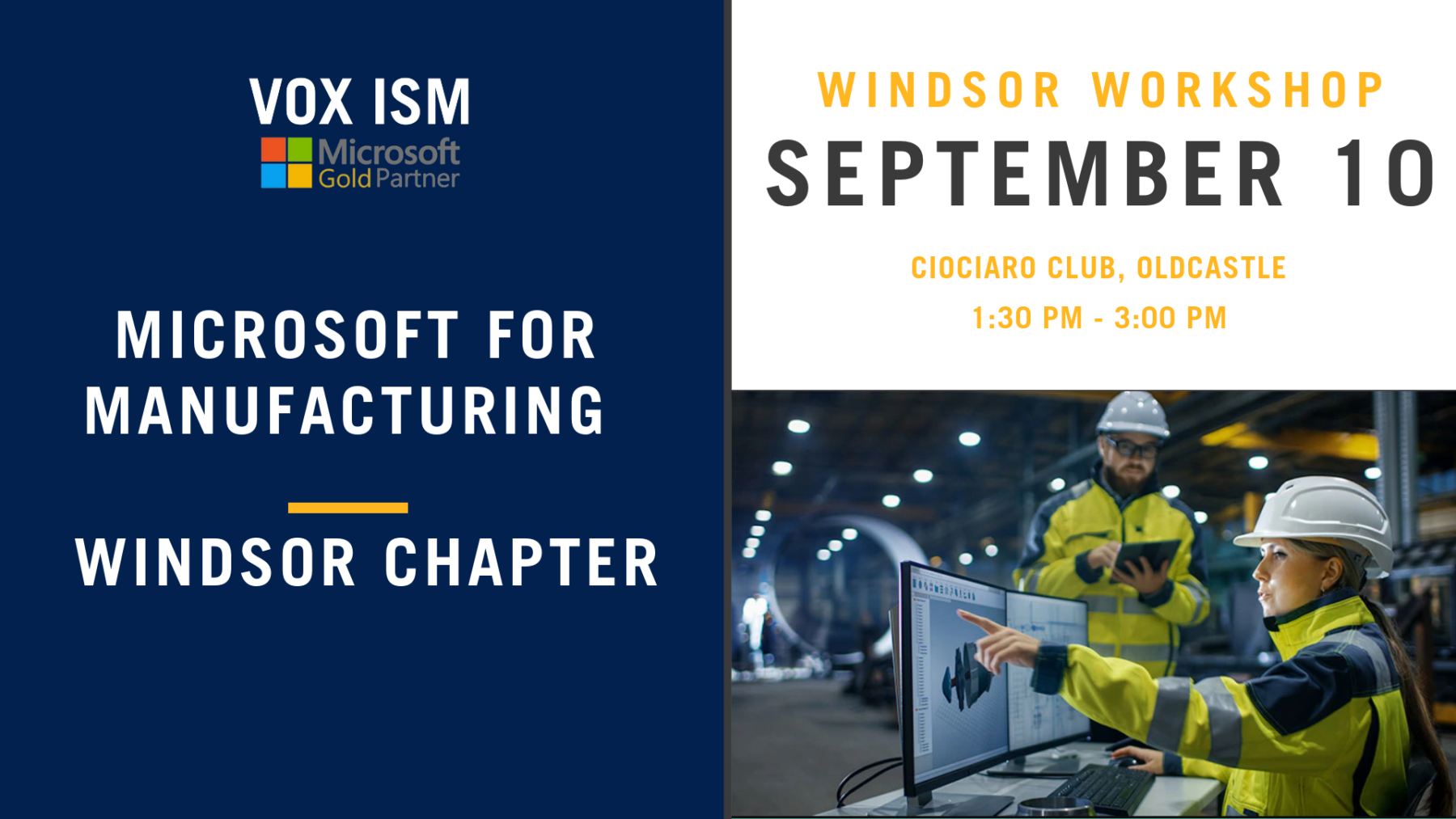
[rtec-registration-form event=10682]
In this event, we’ll cover:
1. Microsoft for Manufacturing overview, what the software will look like in 2020. We will present the full business cycle from Quote to Cash, with emphasis on shop floor control (Cost, track and schedule your floor).
2. Top 5 modules that advanced Manufacturers are now starting to use in 2019, everything is integrated, and all work together.
– Shop Floor Control (scheduling, labour reporting, quality)
– Engineering – Document Management, ECN’s, Revision Control (SharePoint)
– Material control – your complete supply chain
– Accounting and Management reporting (AI & BI)
– Office 365 – works with everything
– CRM for Sales & Marketing
3. Microsoft Technology in 2019 – fully mobile, work anywhere, integrated to Office and CRM (no more double entry)
Details
- Date:
- September 10, 2019
- Time:
-
1:30 pm - 3:00 pm - ET EDT
- Event Categories:
- Archived Event, Microsoft Dynamics 365, Microsoft Dynamics Business Central
Venue
- Ciociaro Club
-
3745 North Talbot Road
Tecumseh, ON N0R2L0 Canada - Phone
- 519-737-6153
Ciociaro Club
3745 N Talbot Rd,
Tecumseh, ON N0R 1L0
Advanced Material Planning with Business Central - September 25 - Webinar

[rtec-registration-form event=10712]
Material Requirements Planning (MRP) is a system to meet three objectives: · Ensure materials are available for production and products are available for delivery to customers.
- Maintain the lowest possible material and product levels without effecting customer fulfillment
- Provide a plan for manufacturing, coordinate delivery schedules and purchasing activities.
- Reduce the overhead carrying cost of excess inventory.
- Many ERP users either own MRP systems but struggle to use, or outright fail to get it operational because they mistrust the results or do not understand how it actually works.
In this webinar, we will discuss some of the pitfalls, clearly, explain and demonstrate how the MRP plans for shortfalls and how it reacts to different planning parameters and scenarios.
Webinar Agenda:
1. Introduction (there are items, there are planning parameters inside of them, there is the planning system that is triggered by those setups, so your production planning is accurate and better, so your costs are reduced, you fulfill customer’s expectations and deadlines and increase productivity and efficiency, so you are then increasing ROI)
2. RUN the live demonstration of MRP (of what you just talk about)
3. Tips, tricks, advice on how to implement the system correctly
Details
- Date:
- September 25, 2019
- Time:
-
2:30 pm - 3:15 pm - ET EDT
- Event Categories:
- Archived Event, Microsoft Dynamics 365
Venue
This webinar will take place on the Cisco Webex platform. Once registered, we will send you the links required to join the Live Webinar.
Hope to see you on the webinar. For questions, reach out to linda@voxism.com, or call 905-840-7477
Inventory Management and Barcoding in 2019 - September 25 - Webinar

[rtec-registration-form event=10712]
Every business that handles inventory requires an effective inventory management system. Barcodes have long been the foundation of the most effective, comprehensive, and reliable methods for managing inventory on a small or massive scale.
Join us on a 45-minute webinar to review how Microsoft Dynamics 365 Business Central can manage your inventory with and without barcoding equipment.
Webinar Agenda:
· Introduction to Business Central for warehousing and distribution
· Track your inventory more efficiently and more accurately with bins and racks
· Cycle count stock adjustments
· Shipping and Fulfilling orders from 3PL warehouses
· Increase your efficiency with barcode
Details
- Date:
- September 25, 2019
- Time:
-
1:30 pm - 2:15 pm - ET EDT
- Event Categories:
- Archived Event, Microsoft Dynamics 365, Microsoft Dynamics CRM
Venue
This webinar will take place on the Cisco Webex platform. Once registered, we will send you the links required to join the Live Webinar.
Hope to see you on the webinar. For questions, reach out to linda@voxism.com, or call 905-840-7477
Make Budgeting a Breeze with Dynamics 365 Business Central - September 18 - Webinar
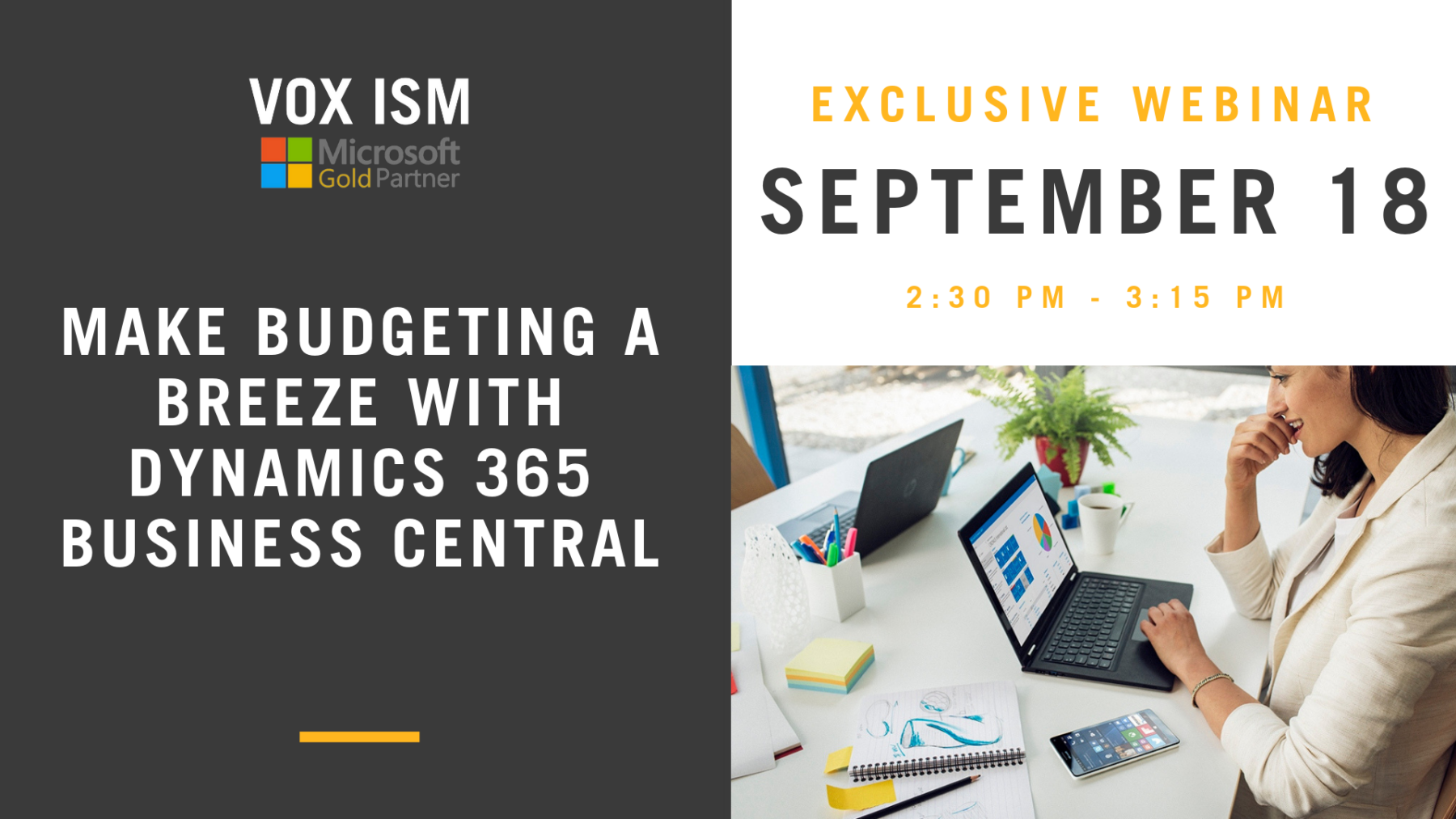
[rtec-registration-form event=10712]
Finally – Get control, expedite, and streamline your Microsoft Dynamics 365 Budgeting Process.
Between plan, collaboration, approvals and execution, there are infinite moving parts to the budgeting process to consider before you can get the numbers into Dynamics 365. Most third-party budgeting solutions available are too complex and inflated. You need a manageable and easy way to automate and control your budget workflow.
Microsoft Excel is a familiar tool, but just the spreadsheets can’t be regulated, and compiling that data becomes a headache. Manual inputs on numerous worksheets are full of errors and discrepancies that are nearly impossible to resolve in the end. You can avoid the ‘Excel-mania’ that leads to mistakes. With Dynamics 365, you get fast, accurate budgets that can be imported from Excel to Dynamics, seamlessly.
Join us on the short webinar, and we will demonstrate how to make budgeting a breeze with Dynamics 365 Business Central.
Webinar Agenda:
1. Introduction to Business Central – Accounting
2. Copy budgets
3. Create multiple variations (Fiscal, Rolling, What-If)
4. Segment business units (Department, Class, Channel)
5. Upload from Excel
6. Compare different budgets in Income Statements
Details
- Date:
- September 18, 2019
- Time:
-
2:30 pm - 3:15 pm - ET EDT
- Event Categories:
- Archived Event, Microsoft Dynamics 365, Microsoft Dynamics CRM
This webinar will take place on the Cisco Webex platform. Once registered, we will send you the links required to join the Live Webinar.
Hope to see you on the webinar. For questions, reach out to linda@voxism.com, or call 905-840-7477
