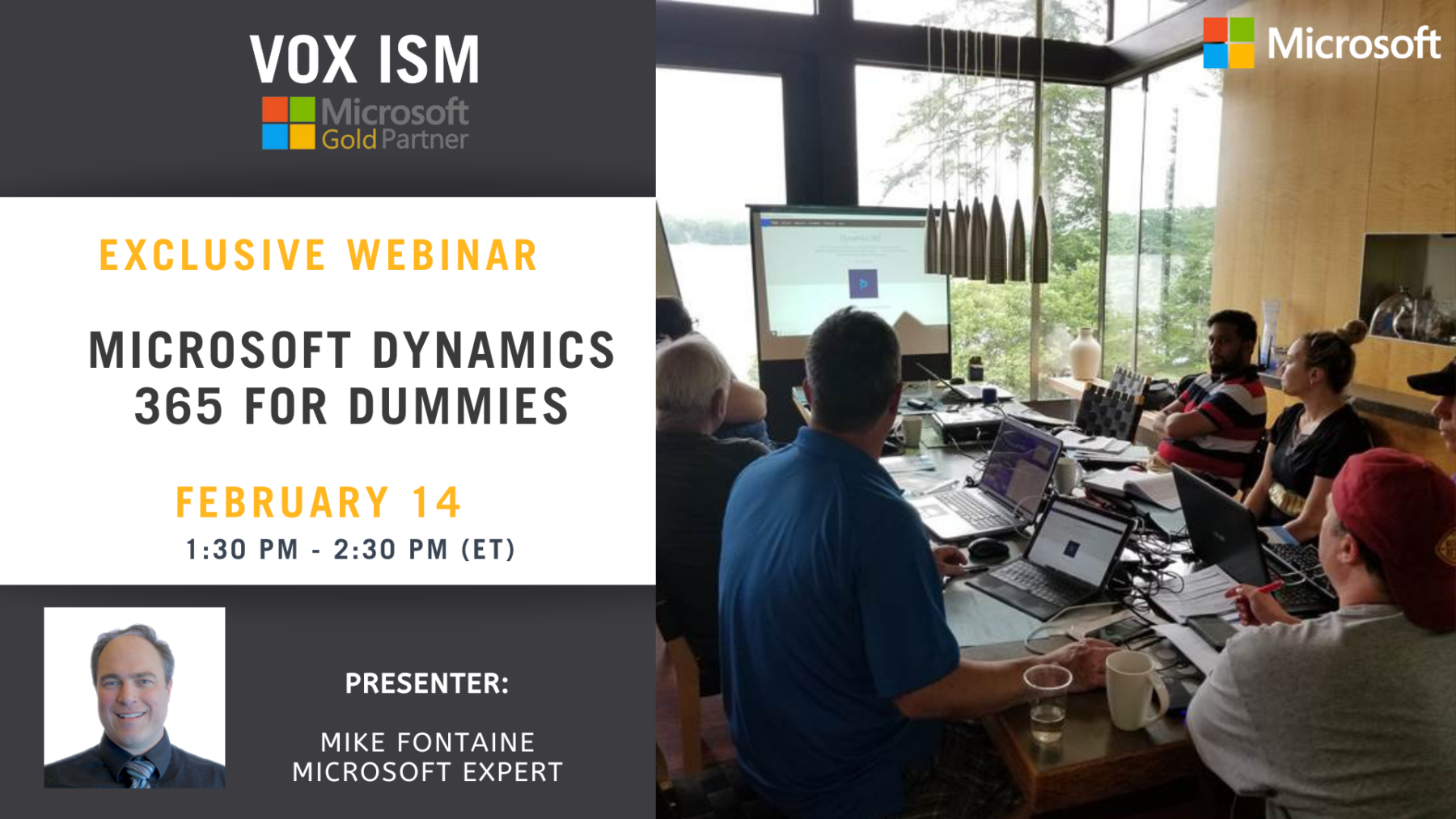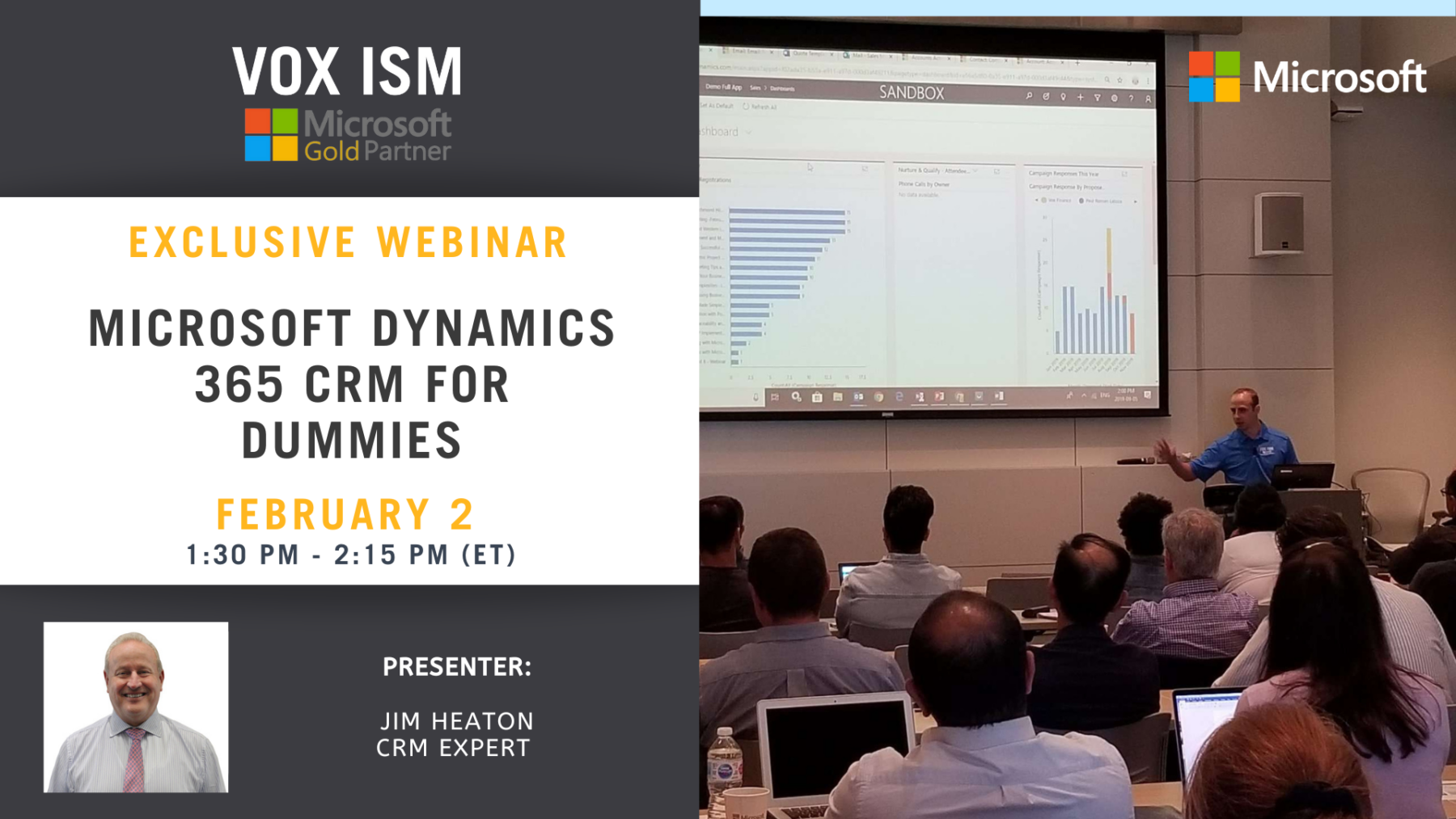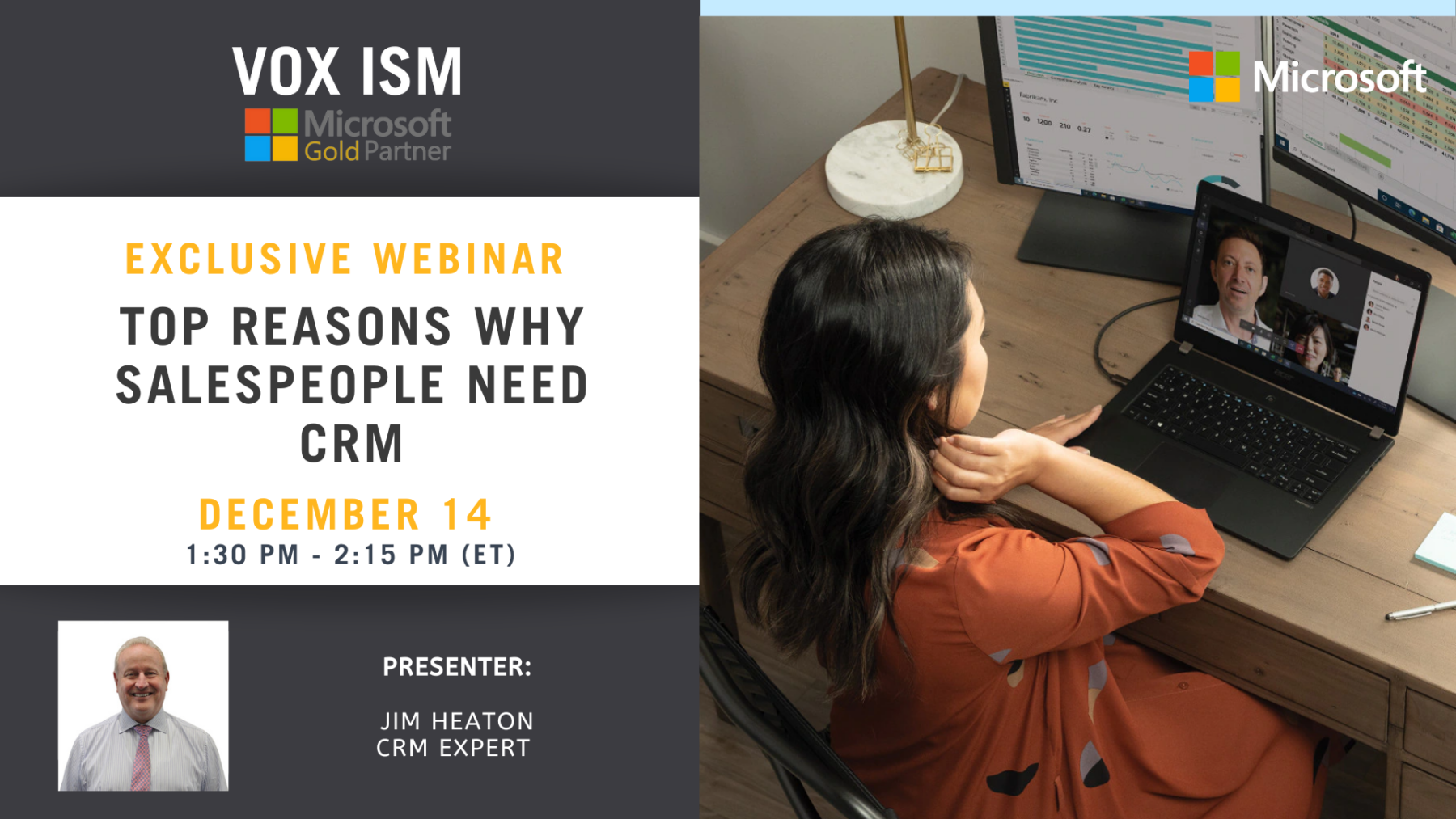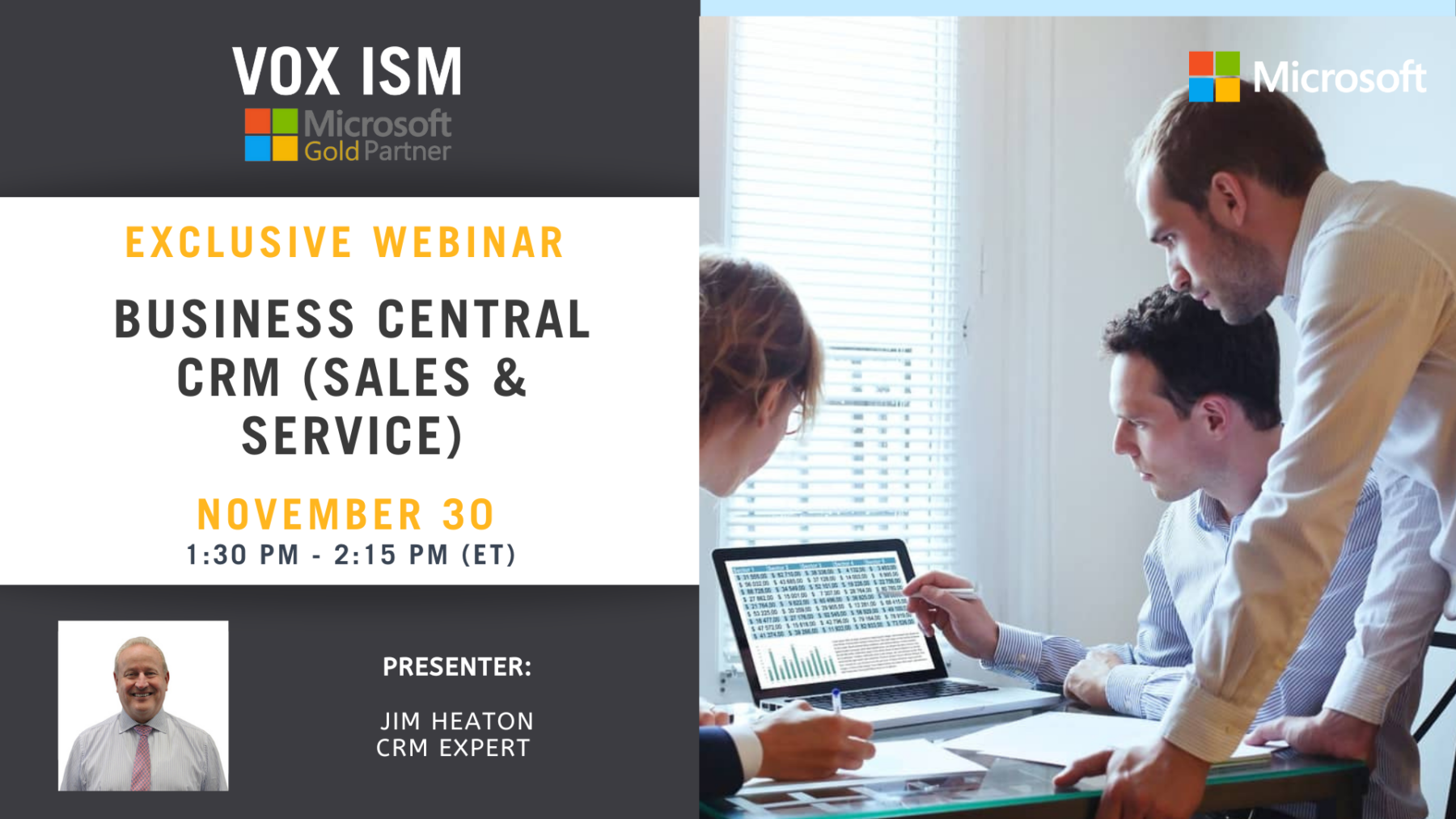Modernize Your Sales Productivity in Hours, Not Days
Accelerate sales by using customer, marketing, and sales data to identify ideal customer targets, recommend next best actions, and collaborate with peers.
1. Visualize your customers with data: Unite data to better understand your customers and use AI to inform your next best action.
2. Move to yes faster: Accelerate the sales pipeline and improve experiences by connecting sales and marketing, with support from AI and automation.
3. Simplify workflows and mentor teams: Close more deals with real-time coaching and productivity tools. Design and run any business process with point-and-click simplicity using Workflow. Manage success with flexible approval processes for deal discounts, expenses, and more.
With the sales process management solution in Dynamics, you can save time and simplify approvals by automating your sales processes with just a few clicks. This easy-to-use workflow automation software allows you to visualize and create any process with drag-and-drop simplicity, no matter how complex the process. Create workflows that guide sales agents through qualification conversations, intelligently recommend next steps on a deal, or automate manual tasks like filling out orders or putting together complex proposals.
Modern Reporting with Power BI in CRM:
Build reports without help from IT.
Our CRM analytics software keeps you updated with customized sales forecasting reports that you can build with ease. Just drag and drop the fields, filters, groupings, and charts that you want, and get an immediate real-time view.
Modify charts in your report, on the same screen. Track team performance with dashboards and other sales reporting tools, and quickly make changes to components to get the most important information front and center.
Make critical decisions from anywhere. Use the customer analytics software within Dynamics CRM to help you check on your key business metrics from anywhere. From email and opportunity management to tasks and collaboration, get what you need to close deals faster, on any device.
Microsoft has been named a leader for Core CRM Solutions!
We at VOX ISM have exciting news! Microsoft has been named a leader in the Forrester Wave for Core CRM Solutions!
Microsoft & VOX ISM are proud to be spearheading new customer relationship management technology and to be recognized for our commitment to delivering innovative and effective solutions for our customers all over Canada.
Whether you are looking to organize your sales processes, improve customer engagement, or gain valuable insights into your business, Microsoft has the tools and expertise to help you succeed.

If you want to learn more about CRM please register for our Free Interactive Training Webinar: Microsoft Dynamics 365 CRM For Dummies – February 2 2023 1:30 PM EST
Microsoft Dynamics 365 For Dummies
Microsoft Dynamics 365 is designed to streamline your marketing, sales and service staff activities with well-organized tools, automated workflows and configurable screens. This makes the software easy to use for busy staff while providing visibility to managers on what’s happening on a daily basis. Today’s webinar is designed for people new to organization that already case Dynamics 365 or executives looking to improve operations.
Microsoft Dynamics 365 Agenda
· Why is CRM?
· What is Microsoft Dynamics 365 CRM?
· What is Microsoft 365, and how does it integrate to Microsoft Dynamics 365 CRM
· Benefits of Microsoft Dynamics 365 CRM
· Setting up Microsoft Dynamics CRM online Account
· Functional modules of Dynamics 365 CRM
· Microsoft Dynamics 365 CRM Records and Entities
· Different types of activities in Microsoft Dynamics 365 CRM
· Difference between Microsoft Dynamics and SalesForce
· Future of Microsoft Dynamics 365 CRM
Microsoft Dynamics 365 CRM For Dummies
Save time, save money, and grow your business. This is the purpose of a CRM and so this
session is designed for small business leaders seeking to understand how best to manage
customer relationships and encompasses everything from business strategy and HR to sales,
marketing, events, and more.
We’ll cover which Dynamics 365 offering is right for you? What features do you need? Do you
have the people and processes in place to get the most out of whichever one you choose?
This session is designed to help business leaders better understand effective CRM and identify
the right solution for their business–but it’s about much more than software; effective CRM
requires appropriate team structures, intradepartmental collaboration, and process efficiency.
Packed with tactics and strategies that will save your company thousands of dollars and manhours, this webinar will answer the most pressing questions that will make the biggest impact
on your sales.
Make it or Break it Business Metrics in CRM
This webinar explores the concepts business metrics and how you can turn on and activate the out of the box KPI’s from Microsoft Dynamics Business Central to manage the performance in various areas like finance, marketing, human resources, information technology, operations, production, investment and more.
Join this session to see:
– What is a KPI’s and how they are used to measure and enhance performance
– How to turn on and create the KPI web services in Business Central
– Understanding where and how the data is calculated
– How to setup and use the KPI’s on the main role center in Business Central
– Connecting Power BI to KPI’s metrics
– Alerts when Metrics go below thresholds
Blitzscaling & Growth Hacking, using Microsoft Marketing Automation
Blitz scaling and Grow hacking with Microsoft Dynamics
Blitz scaling and Grow hacking are concepts about growing a company at a rate that is so much faster than your competitors that it makes you from uncomfortable.
It prioritizes speed and customer acquisition over efficiency in the face of uncertainty
In this webinar we will take the theoretical concepts of blitz scaling and growth hacking and apply to them to your Microsoft Dynamics 365 for sales. Essentially this is leveraging features and functions within the Microsoft stack that promote new sales development.
Agenda
1. What is Microsoft Dynamics 365
2. The 3 core modules – sales, marketing and customer service
3. Integration into Linkedin
4. Marketing 101 – low cost, high yield methods
5. Advanced Marketing
6. Power Automate and AI
7. Data Mining and Bots
Comparing Business Central CRM vs. Microsoft CRM for Sales
A Dynamics 365 Business Central (BC) includes “Relationship Manager.” This is basically “light CRM” functionality that is great for managing all your company’s relationships and interactions with customers and potential customers. The goal is simple: Improve business relationships to grow your business. This CRM system within BC helps companies stay connected to customers, streamline processes, and improve profitability.
The most important benefits are:
- if you are an existing Business Central customer you already own this software, thus no licensing costs!
- It is fully integrated to Outlook and your Manufacturing process.
VS
A CRM system is similar to your phone, it keeps track of your contact’s phone numbers and emails. In business, you need to keep track of a lot more information. You need to know what products and services are people interested in, what have they bought in the past and which company do they work for. While doable in Outlook with some notes, it becomes impossible when more than one person is involved. Hence the basic value of CRM is a centralized contact management system. This webinar will explore in more detail what Microsoft Dynamics 365 CRM is and how people use it in business.
Top Reasons Why Salespeople need CRM
Save time, save money, and grow your business. This is the purpose of a CRM and so this session is designed for small business leaders seeking to understand how best to manage customer relationships and encompasses everything from business strategy and HR to sales, marketing, events, and more.
We’ll cover which Dynamics 365 offering is right for you? What features do you need? Do you have the people and processes in place to get the most out of whichever one you choose?
This session is designed to help business leaders better understand effective CRM and identify the right solution for their business–but it’s about much more than software; effective CRM requires appropriate team structures, intradepartmental collaboration, and process efficiency.
Packed with tactics and strategies that will save your company thousands of dollars and man-hours, this webinar will answer the most pressing questions that will make the biggest impact on your sales.
Microsoft CRM for Marketing
CRM or Customer Relationship Management software is designed to best answer the needs and requirements of customers in an automated way. When you combine your marketing strategy with marketing automation, you will find new prospects faster, deliver the right message at the right time, and automatically nurture them to sales-qualified leads.
Come join us on this fun interactive webinar we will discuss and demonstrate how to increase your company sales by 30% using sales automation software.
1. Improve customer pitching as a result of better understanding where they are in the buying cycle
2. How to generate effective loyalty programs
3. Making the most out of leads
4. How to handle complains
5. Develop marketing strategies, separating existing customers from prospects
6. Managing opportunities
7. Keeping top of mind with your customers
8. Boost call performance
9. Automate, everything, everywhere
Business Central CRM (Sales & Service)
These two applications — Office 365 and Business Central — are at the core of Microsoft’s digital transformation strategy. The path to digital transformation, according to the Microsoft, is to:
· Engage customers
· Optimize operations
· Empower employees
· Transform products
Microsoft’s direct integration to Outlook provides users with the ability to see all related financial information for a customer or vendor in one spot. You can drill down, view YTD sales or other customer issues.
Microsoft’s direct integration to Excel provides users with the ability to export, modify and import any data, making it easy to report and maintain.
Join us on this webinar to see
· Outlook
o How to turn on the Outlook integration
o How to connect Outlook Contacts to Business Central
o How to use and navigate the embedded app
o Limitations and Benefits.
· Excel
o How to turn on Edit in Excel (or restrict access)
o Demonstration of adding/updating records
o Limitations and Benefits.
We’ll briefly discuss other Office Integrations such as word, SharePoint, teams, flow, power bi but spend more time on the most common applications in a deeper dive.