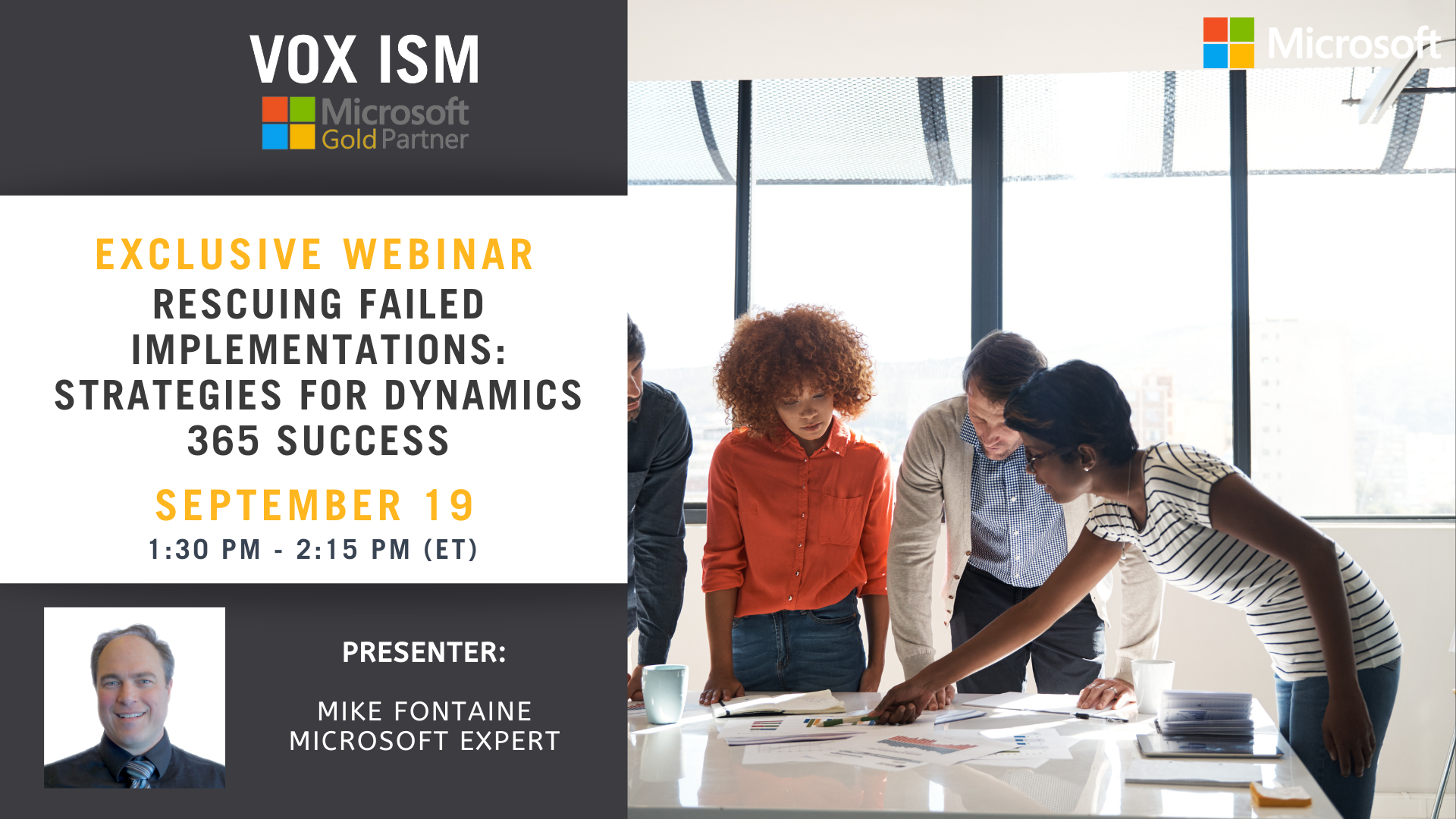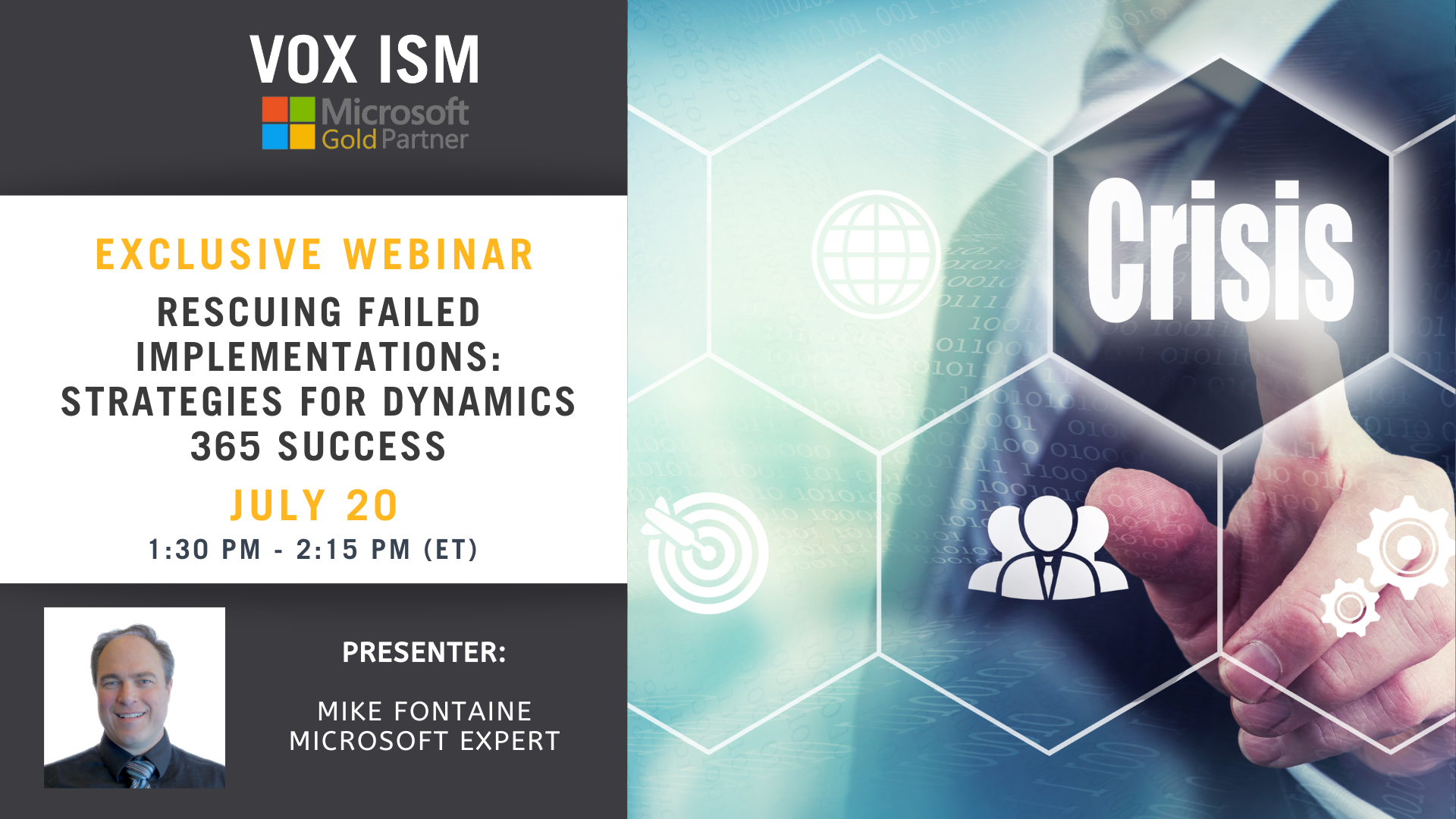Rescuing Failed Implementations: Strategies for Dynamics 365 Success
- Introduction
- Brief on Dynamics 365 and its potential impact on businesses
- Understanding Implementation Failures
- Common reasons for Dynamics 365 implementation failures
- The real-world impact of failed implementations on business operations, finances, and morale
- Early Warning Signs of a Failing Implementation
- Key indicators that an implementation is off-track
- Importance of early detection and response
- Proactive Measures to Avoid Implementation Failure
- Pre-implementation considerations: understanding business needs, aligning stakeholders, and clear objectives
- Importance of change management and user training
- The role of a dedicated project manager and an experienced implementation team
- Strategies for Rescuing a Failing Implementation
- Steps to halt, assess, and regroup
- Rethinking project goals and priorities
- Leveraging expert consultations and third-party evaluations
- Addressing technical challenges and user resistance
Excel with Excel
What you’ll learn:
• Sorting data
• Removing Duplicates
• Data Validation
• Math Functions
• Freeze Panes
• Working with Dates
• Search and Replace
• Formulas – IF, TRIM, LEFT, MID, SEARCH
• VLookup
• Pivot Tables, Charts and Graphs
• Working with ERP – Budgets, add/modify/delete
Fabric/Co Pilot
Microsoft Fabric and Copilot: The Ultimate Analytics Duo
· Introduction
Explain the objectives and agenda of the webinar
Provide some background and context on Microsoft Fabric and Copilot
· Microsoft Fabric Overview
Explain the key features and benefits of Microsoft Fabric
Show a demo of how to use Fabric to create an end-to-end analytics project
Highlight some customer success stories and use cases
· Microsoft Copilot Overview
Explain the key features and benefits of Microsoft Copilot
Show a demo of how to use Copilot to generate reports, charts, and answers in natural language
Highlight some best practices and tips for using Copilot effectively
· Q&A Session
Invite the attendees to ask questions about Microsoft Fabric and Copilot
Answer the questions live or direct them to relevant resources
· Conclusion
Summarize the main points and takeaways from the webinar
Excel with Excel
What you’ll learn:
• Sorting data
• Removing Duplicates
• Data Validation
• Math Functions
• Freeze Panes
• Working with Dates
• Search and Replace
• Formulas – IF, TRIM, LEFT, MID, SEARCH
• VLookup
• Pivot Tables, Charts and Graphs
• Working with ERP – Budgets, add/modify/delete
Rescuing Failed Implementations: Strategies for Dynamics 365 Success
Introduction
- Brief Overview of Dynamics 365
The Problem: Failed Implementations
- Common Reasons for Dynamics 365 Implementation Failures
- The Impact of Failed Implementations on Business
Rescue Strategies for Failed Implementations
- Identifying and Addressing the Causes of Failure
- Successful Case Studies: Turning Around Failed Implementations
Practical Applications
- Demonstration: How to Correctly Implement Dynamics 365
- Best Practices and Strategies for Successful Implementations
Interactive Session
- Hands-On Exercise: Developing a Rescue Plan for Failed Implementations
Conclusion
- Recap of Key Learnings
- Q&A Session
- Closing Remarks and Next Steps
Turning Challenges into Opportunities: Maximizing ROI with Dynamics 365
Introduction
- Brief Overview of Dynamics 365
The ROI of Dynamics 365
- Key Features of Dynamics 365 that Drive ROI
- The Role of Dynamics 365 in Cost Efficiency and Revenue Generation
Turning Challenges into Opportunities
- Strategies for Using Dynamics 365 to Overcome Business Challenges
- Case Studies: Maximizing ROI with Dynamics 365
Practical Applications
- Demonstration: Leveraging Dynamics 365 to Enhance ROI
- Best Practices for Using Dynamics 365 to Improve Business Performance
Interactive Session
- Hands-On Exercise: Identifying Opportunities for ROI Maximization with Dynamics 365
Conclusion
- Recap of Key Points
- Q&A Session
Unlocking Growth Opportunities: Dynamics 365 in Marketing
Introduction
- Brief Overview of Dynamics 365
Dynamics 365 for Marketing
- Essential Features of Dynamics 365 for Marketing
- The Role of Dynamics 365 in Modern Marketing
Unlocking Growth Opportunities
- Strategies for Using Dynamics 365 to Drive Marketing Success
- Case Studies: Successful Marketing Growth with Dynamics 365
Practical Applications
- Demonstration: Leveraging Dynamics 365 for Marketing Growth
- Best Practices for Implementing Dynamics 365 in Your Marketing Strategy
Interactive Session
- Hands-On Exercise: Applying Dynamics 365 to Your Marketing Challenges
The Power of Revitalization: Reigniting Sales Success with Dynamics 365
Introduction
- Overview of Dynamics 365
The Power of Dynamics 365
- Key Features of Dynamics 365
- Understanding the Role of Dynamics 365 in Sales
Revitalizing Sales with Dynamics 365
- Strategies for Using Dynamics 365 to Boost Sales
- Case Studies: Successful Sales Revitalization with Dynamics 365
Practical Applications
- Demonstration: How to Leverage Dynamics 365 for Sales Success
- Best Practices for Using Dynamics 365 in Your Sales Process
Interactive Session
- Hands-On Exercise: Using Dynamics 365 to Solve Sales Challenges
Conclusion
- Recap of Key Points
- Q&A Session
- Closing Remarks and Next Steps
Drive Business Success with Dynamics 365 for Sales
Webinar Agenda:
1. The 5 screens at the heart of the CRM (Accounts, Contacts, Opportunities, Activities, and
your Dashboards).
2. Remote Work
3. Core CRM reporting for the Sales department
4. Advanced reporting
• Analytics from Power BI
• Sales Forecasting using Artificial Intelligence (AI)
5. Pricing of Dynamics 365
6. Q&A Session
Blitzscaling & Growth Hacking, using Microsoft Marketing Automation
Agenda
1. What is Microsoft Dynamics 365
2. The 3 core modules – sales, marketing and customer service
3. Integration into Linkedin
4. Marketing 101 – low cost, high yield methods
5. Advanced Marketing
6. Power Automate and AI
7. Data Mining and Bots