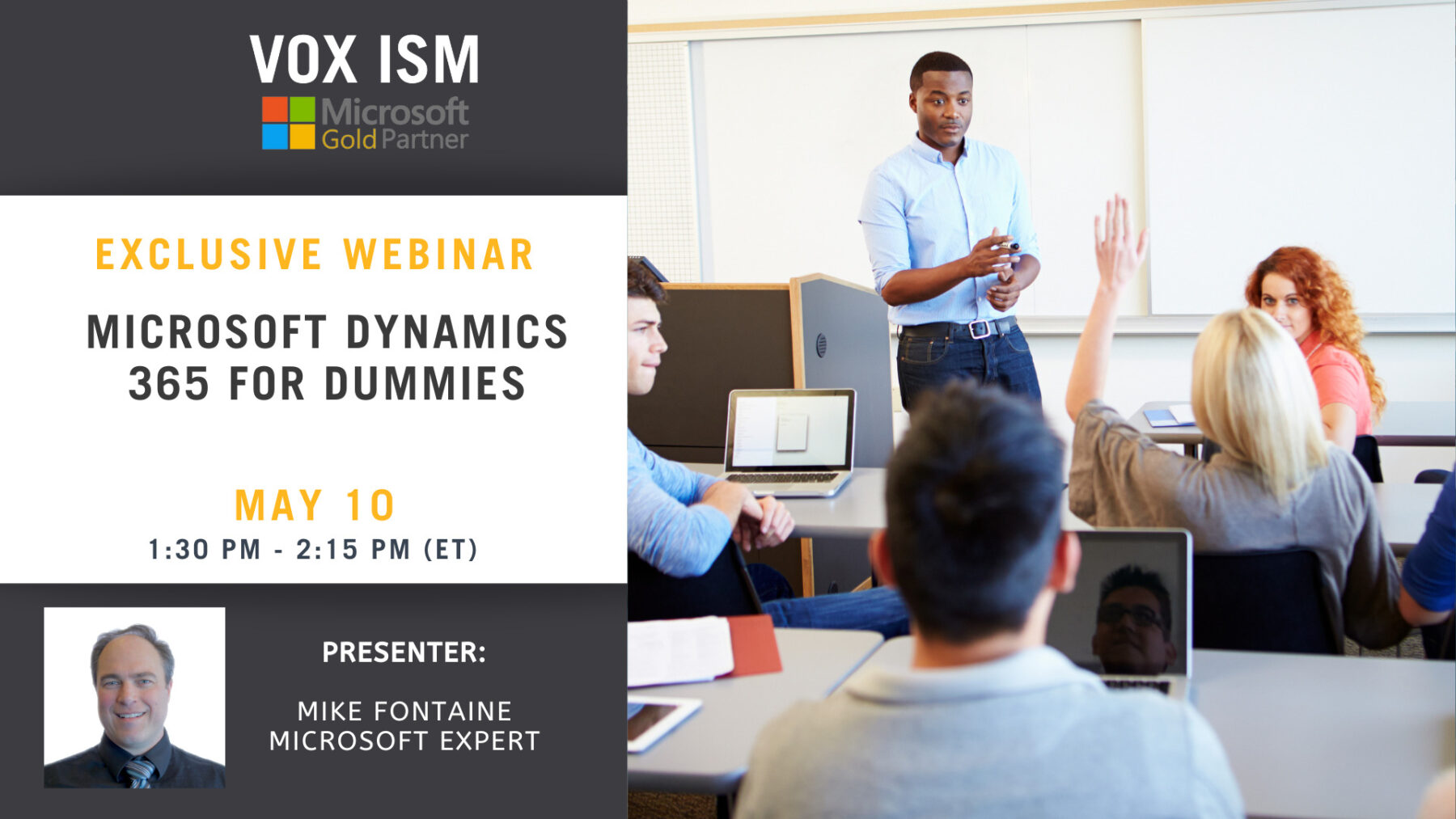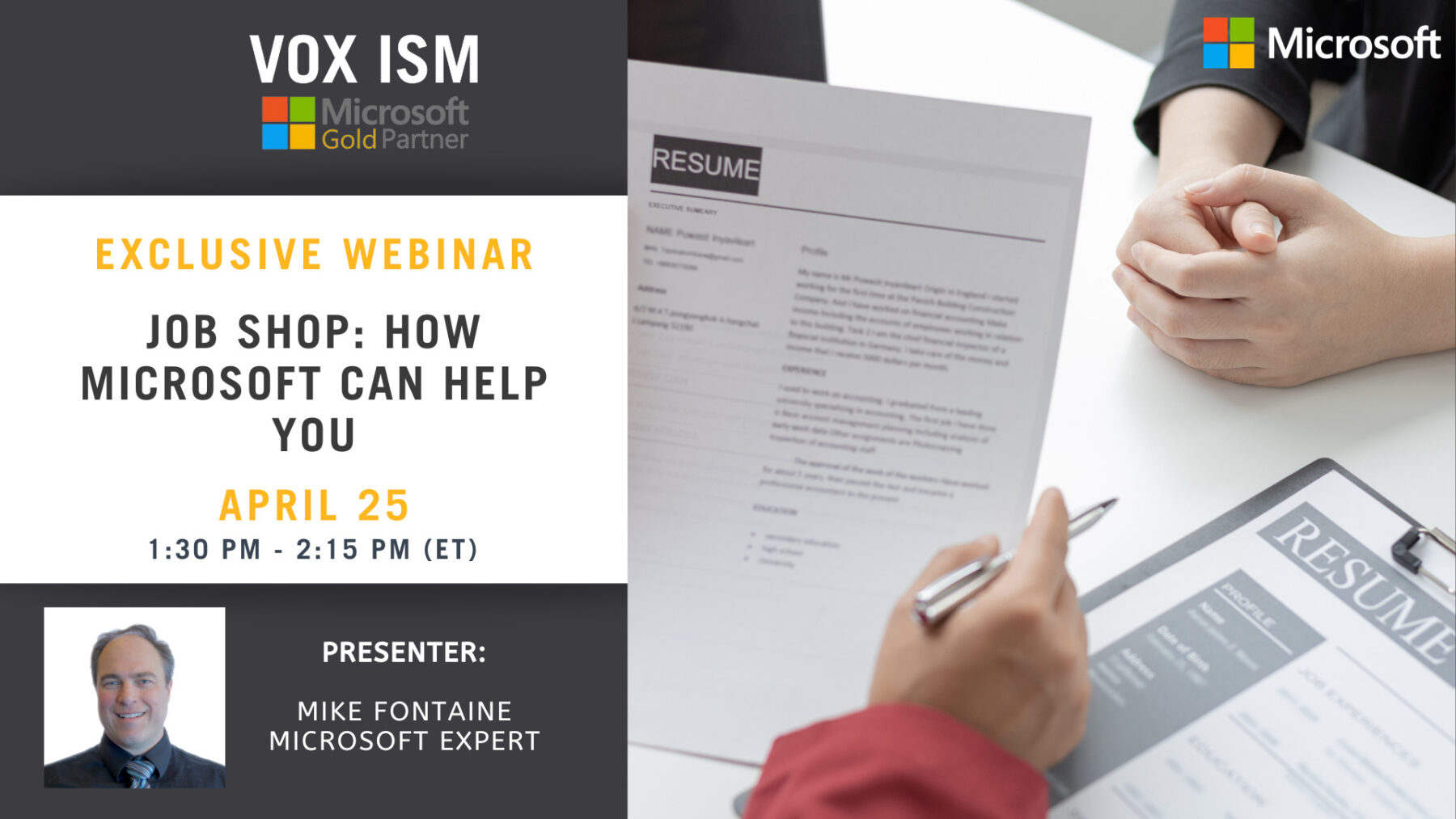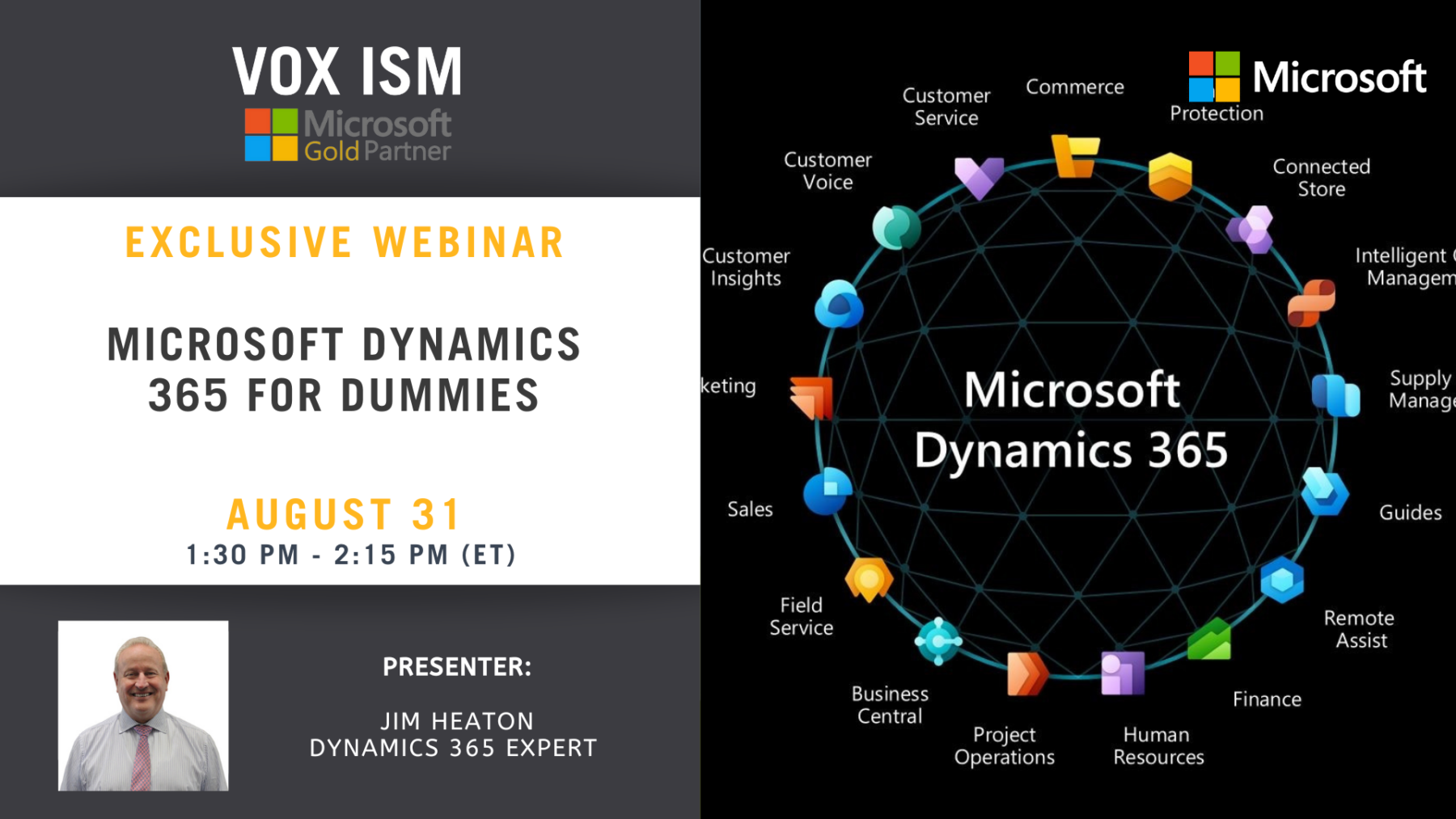Microsoft AI: Virtual Training Day
Agenda:
• What is Data Science?
• What is Machine Learning?
• What kinds of prediction questions can you ask?
• Common Algorithms
• Data
• Simple Predication
• Hands-on creation in the Machine Learning Studio
Microsoft Dynamics 365 For Dummies
Agenda:
- Introduction and Welcome
- Overview of Microsoft Dynamics
- What is Microsoft Dynamics
- Key Features and Capabilities
- Industries and Use Cases
- Getting Started with Microsoft Dynamics
- System Requirements and Set-up
- User Interface and Navigation
- Basic Configuration and Customization
- Managing Financials with Microsoft Dynamics
- Chart of Accounts
- General Ledger
- Accounts Payable and Accounts Receivable
- Bank Reconciliation
- Streamlining Operations with Microsoft Dynamics
- Sales and Purchase Orders
- Inventory Management
- Production Planning
- Project Management
- Enhancing Productivity with Microsoft Dynamics
- Automation and Workflows
- Reporting and Analytics
- Integration with other Microsoft tools (e.g. Office 365, Power Platform)
- Q&A Session and Wrap-up
Tools to Help You Be A D365 Super System Admin
Agenda:
1. Basic Information
a. Applications
b. User Permissions
c. Workflows
d. User Options
e. User Settings
f. User preferences
2. Administrative Functions
a. Global Applications
b. Assigning licenses
c. Security
d. Backups/Restore
e. Password Management
3. Support
a. Training Agendas
b. Quick Start Guides
c. Checklists
d. How to articles
e. Videos and Links to the best blogs and community support
f. Resources
Job Shop: How Microsoft Can Help You
Join us for a industry insight webinar on how to setup and configure Microsoft Dynamics 365 Business central for job shops.
Business Central is cloud-based powerful enterprise resource planning (ERP) system that can be tailored to meet the specific needs of job shops. One of its key strengths is its ability to extend its functionality through customization and integration with other systems, allowing job shops to track and manage all aspects of their operations, from estimates to invoicing.
With Business Central, job shops can:
· Track and compare estimated costs to actual costs throughout the entire lifecycle of a job, allowing for more accurate budgeting and forecasting
· Reduce errors by automating manual processes and increasing visibility into all aspects of the job
· Improve efficiency by streamlining operations and reducing time spent on administrative tasks
· Complete customer orders on budget and on time, resulting in increased customer satisfaction and repeat business
· Become more profitable by identifying areas for cost savings and increasing productivity
Business Central also offers robust reporting and analytics capabilities, allowing job shops to gain valuable insights into their operations and make data-driven decisions.
Agenda
1. Overview of Business Central
2. Walkthrough from quote, estimate, order, work order
3. Labour Tracking and Shop Floor Reporting
4. Quality and Testing
5. Purchasing and Inventory
6. Job Costing
Microsoft Power Automate: Virtual Training Day
Agenda:
• Introduction to Flow
• Templates
• Flow in Action
• Flow Features and Functions
• Multistep Flows
• Approve Requests
• Adding conditions
• Using a combination of data/systems
• Working security
• Dashboards and Monitoring
Optimize your Supply Chain with AI
I. Introduction
- Introduce the speaker and explain the purpose of the presentation
- Provide an overview of the supply chain in Dynamics 365 Business Central
II. Supply Chain Management in Business Central
- Discuss how Business Central can help manage the supply chain
- Cover the key features of the supply chain management module in Business Central
- Provide an overview of the supply chain management process in Business Central
III. Wave 1 and 2 Updates
- Explain the changes and updates included in Wave 1 and 2
- Discuss the impact of these updates on the supply chain management capabilities in Business Central
- Provide examples of how the updates have improved the supply chain management process in Business Central
IV. Purchasing
- Explain how Business Central can manage the purchasing process
- Discuss the key features of the purchasing module in Business Central
- Provide examples of how to use Business Central for purchase order processing
V. Inventory Management
- Explain how Business Central can manage inventory
- Discuss the key features of the inventory management module in Business Central
- Provide examples of how to use Business Central for inventory management
VI. Sales Order Management
- Explain how Business Central can manage sales orders
- Discuss the key features of the sales order management module in Business Central
- Provide examples of how to use Business Central for sales order processing
VII. How to get ChatGPT to analyze your sales and create a machine learning forecast.
VIII. Conclusion
- Summarize the key points covered in the presentation
- Provide information on where to find additional resources on supply chain management in Business Central and updates on future releases.
- Open up for Q&A session.
Microsoft Customer & Field Service
AGENDA
In this webinar, we will cover the main components of both Microsoft Dynamics 365 Customer & Field Service CRM and find out which service solution best fits your business today, provides the right answers and resources for the way you work and allows you to stay agile and adapt at the pace of business in 2023
Microsoft Dynamics 365 Customer Service
- Cases
- Queues
- Auto-creation rules
- Routing Rules
- Subjects
- Knowledge Articles
- Dashboards
Microsoft Dynamics 365 Field Service
- Assets
- Work Orders
- Agreements
- Time Entry
- Scheduling
- Dashboards
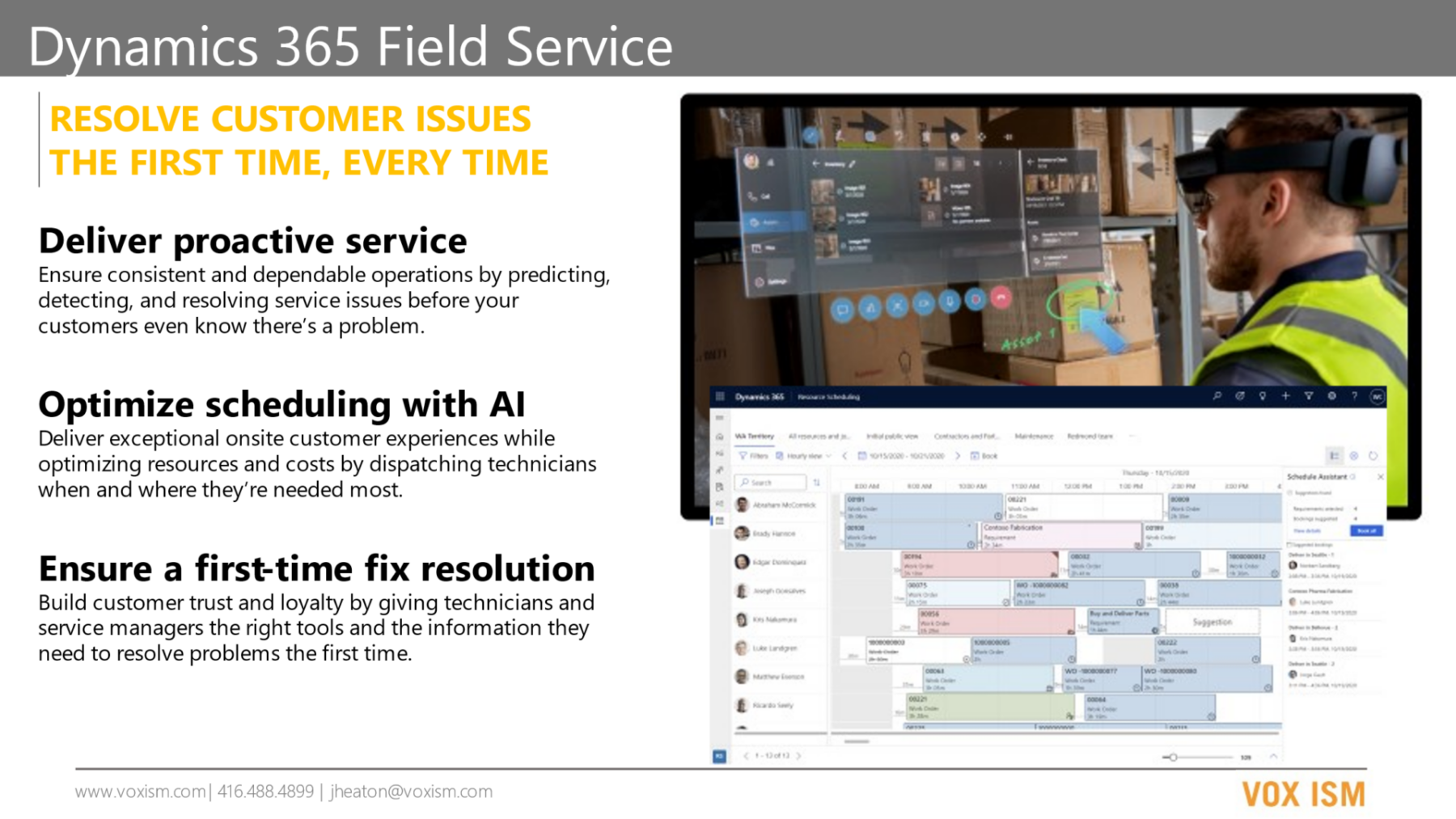
Best Microsoft Software & Tools for 2023
Microsoft’s Dynamics 365 CRM and ERP platform continues to evolve with new features and capabilities. In 2023, we can expect to see further integration with other Microsoft products such as Teams and Power Platform, as well as new capabilities such as AI and machine learning. This webinar will focus on software and tools that a typically Canadian Manufacturer or Distributor will require for 2023 and beyond.
Agenda
1. Security and Infrastructure
2. ChatGPT and Project Cortex
3. Sales, Marketing and Service
4. Accounting
5. Manufacturing and Distribution
6. Microsoft 365
7. Power Platform
Dynamics 365 Brand New Features, Modules and Technology
Microsoft Power Platform enables users and organizations to analyze, act, and automate on the
data to digitally transform their businesses. Microsoft Power Platform today comprises four
products: Power BI, Power Apps, Power Automate, and Power Virtual Agents. It also has two
add-ins: AI Builder and Power Apps portals.
Dynamics 365 Business Central continues to simplify the customer onboarding experience by
offering a modern Help pane that provides learning guidance and helps to increase productivity
and process adoption. Customers using Microsoft Power Platform can also use the newly
available connector capabilities. It is also easier to trigger a Power Automate flow directly from
Business Central pages, which can save time by automating processes.Collaborating on
Business Central data in Microsoft Teams is improved due to the removal of licensing friction.
Dynamics 365 Sales focuses on enabling sales professionals to harness the power of data and
intelligence which will help them to forecast, compare annual projections, and measure
performance using predictive scoring. Sellers can collaborate using Teams from within
Dynamics 365 to accelerate their pipeline, while managers can track team performance and
provide coaching to increase customer satisfaction. Our goal is to help the seller close more
deals, faster, while being as productive as possible.
Microsoft Dynamics 365 For Dummies
We’ll cover which Dynamics 365 offering is right for you? What features do you need? Do you have the people and processes in place to get the most out of whichever one you choose?
Packed with tactics and strategies that will save your company thousands of dollars and man-hours, this webinar will answer the most pressing questions that will make the biggest impact on your sales.