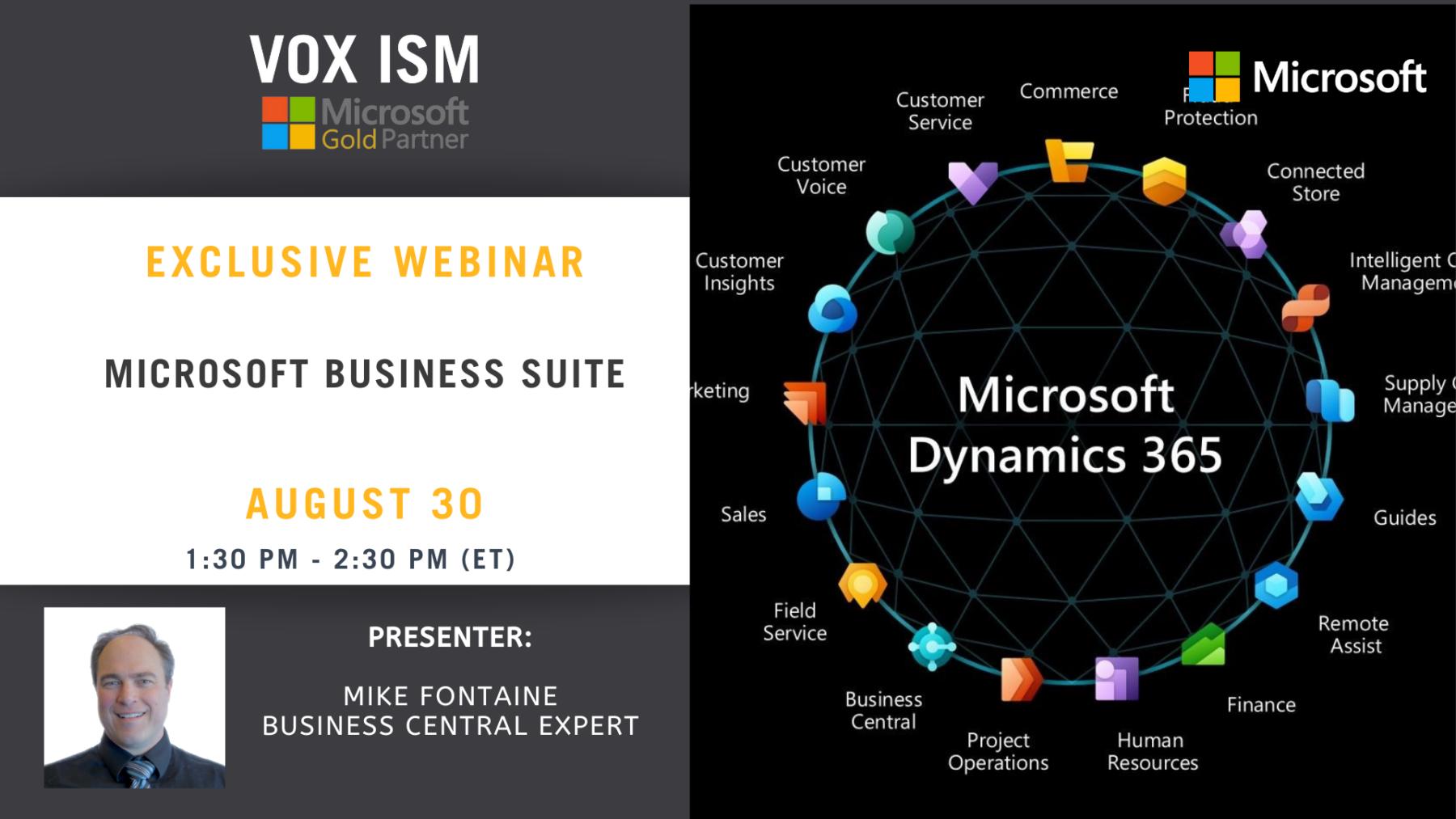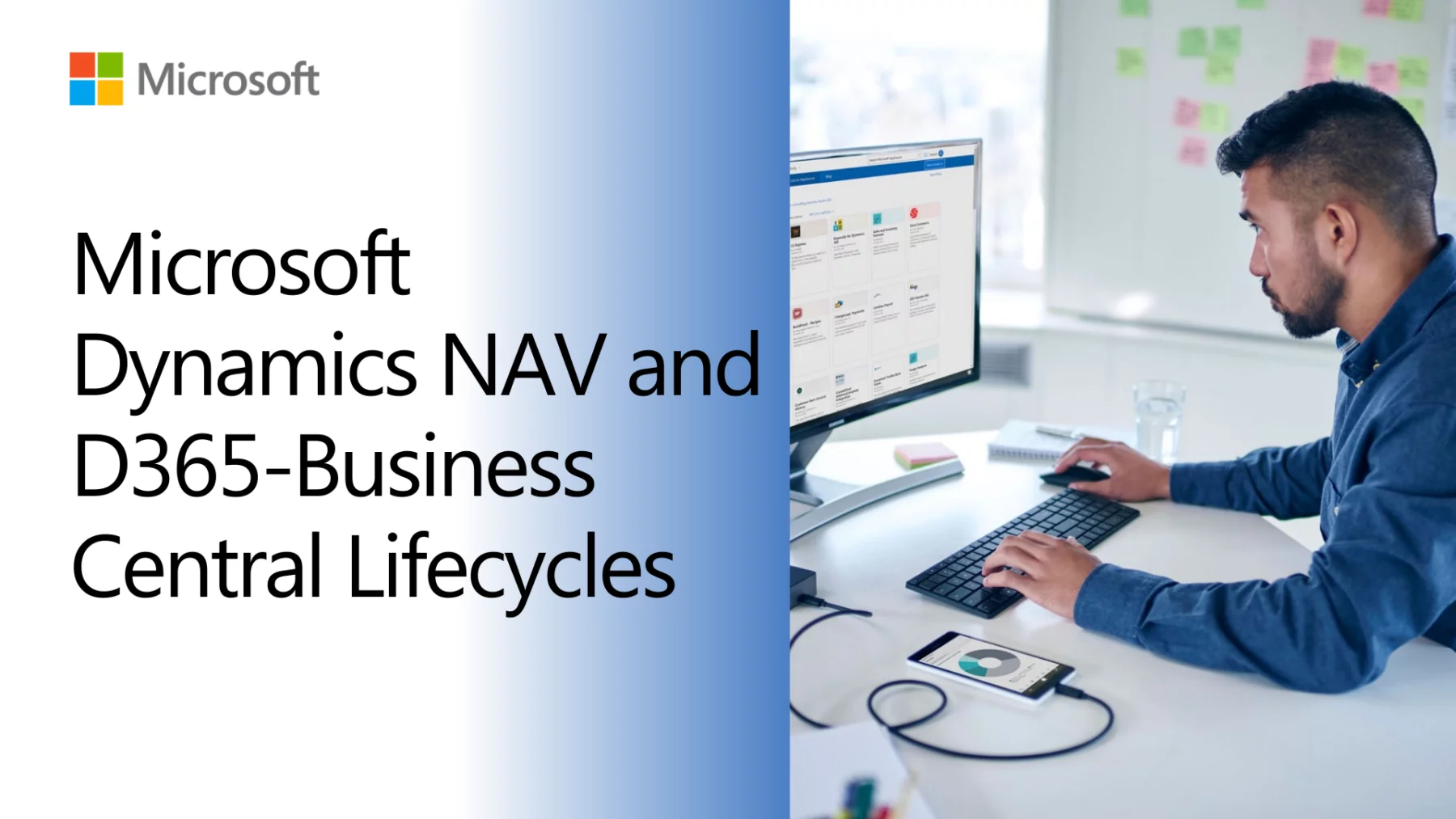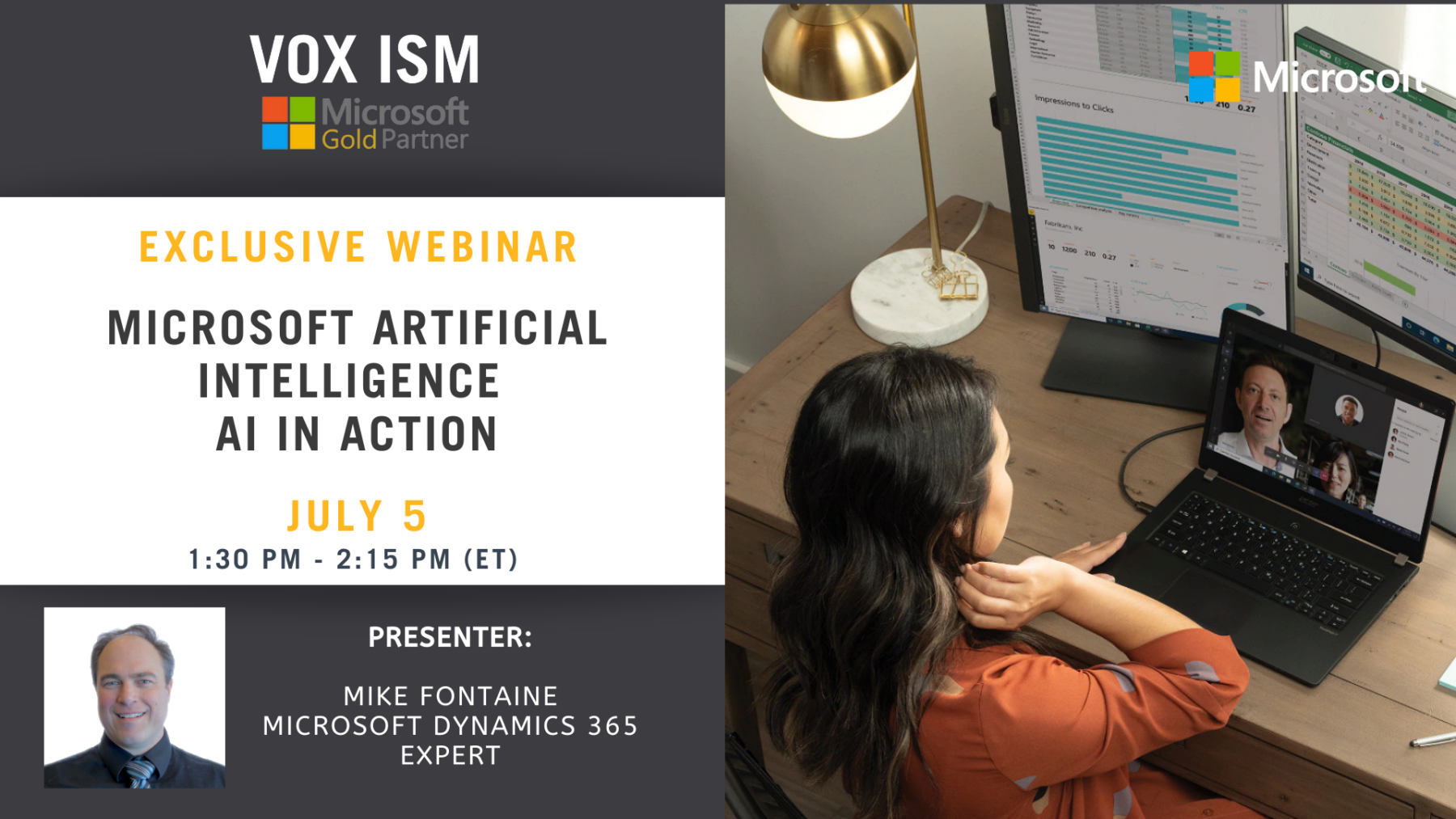Microsoft Business Suite
Take the right steps to future-proof your business with Microsoft Business Solutions.
Microsoft offers a market-leading set of business solutions that suits such a wide range of sizes and types that it can be challenging to understand which software works best for your requirements.
Join this exclusive webinar to learn about different Microsoft apps and different markets that they are suited to so that you can get an idea of which software suits your business.
In this webinar, we’ll talk about all the top Microsoft solutions of 2022:
- Sales: Your sales team needs more than traditional sales force automation to respond to today’s unpredictable selling environment. We will cover the 5 screens each sales rep uses every day, sales management tools and forecasting, supported by marketing and social.
- Accounting: Redefine your traditional bookkeeping & accounting operations. Automate processes to increase efficiency. Decrease operational expenses and financial complexities, and get the reporting you need to improve your business.
- Manufacturing: Quote, cost, and track your work. Advanced production scheduling, full traceability, supply chain optimization, all standard with Microsoft for manufacturing.
- Distribution: Track inventory movements and transactions in real-time. Optimize day-to-day warehouse operations by optimizing order processing to procurement, inventory tracking, shipping, logistics and financial management. This way, you gain control, with a 360-degree view of all areas of your business, on your dashboard or phone.
- Management reporting & analytics: There are 4 levels or methods of getting reports/analytics with Microsoft: (1. 550 configurable standard reports, 2. Management dashboards by department, 3. Power BI for analytics, 4. Artificial intelligence suggestions, then how about a quick look at Jet Reports (Excel Based Reporting).
- Microsoft TEAMS for communications and coordination: Teamwork and collaboration are fundamental to build resilience for your people, teams, and organization. Empower people to be productive and secure as they adapt to working in new ways with Microsoft 365 and Microsoft Teams.
- Microsoft Software Pricing, and software implementation timelines
If you can’t make it, register now, and we’ll send you a link to the webinar recording once it’s ready.
Dynamics 365 Brand New Features, Modules and Technology
Today we will review a compilation of new capabilities, modules and features planned to be released from Microsoft Wave I, April 2022 to September 2022 as it relates to Microsoft Dynamics 365 and Microsoft Power Platform.
The Microsoft Power Platform release plan for the 2022 release wave 1 describes new features releasing from April 2022 through September 2022 for Power BI, Power Apps, Power Apps portals, Power Automate, Power Virtual Agents, and AI Builder, as well as Microsoft Power Platform capabilities for governance and administration, ISV experiences, and data integration.
Highlights from Dynamics 365 2022 Wave 1 release:
Microsoft Power Platform enables users and organizations to analyze, act, and automate on the data to digitally transform their businesses. Microsoft Power Platform today comprises four products: Power BI, Power Apps, Power Automate, and Power Virtual Agents. It also has two add-ins: AI Builder and Power Apps portals.
Dynamics 365 Business Central continues to simplify the customer onboarding experience by offering a modern Help pane that provides learning guidance and helps to increase productivity and process adoption. Customers using Microsoft Power Platform can also use the newly available connector capabilities. It is also easier to trigger a Power Automate flow directly from Business Central pages, which can save time by automating processes. Collaborating on Business Central data in Microsoft Teams is improved due to the removal of licensing friction.
Dynamics 365 Sales focuses on enabling sales professionals to harness the power of data and intelligence which will help them to forecast, compare annual projections, and measure performance using predictive scoring. Sellers can collaborate using Teams from within Dynamics 365 to accelerate their pipeline, while managers can track team performance and provide coaching to increase customer satisfaction. Our goal is to help the seller close more deals, faster, while being as productive as possible.
Eliminate your C Drives and D Drives with SharePoint
If you’re like most companies, you have tens of thousands of files, hundreds of directories and several file servers storing corporate data through connected desktops in the office. This was a great invention, but it only works in the office or connected through a VPN.
SharePoint is a web-based collaborative platform that integrates with Microsoft Office. Launched in 2001, SharePoint is primarily sold as a document management and storage system, but the product is highly configurable, and its usage varies substantially among organizations.
If you are working from home, you will still need to create, collaborate, and share documents with your co-workers, but email isn’t the best solution. Furthermore, the shared drive concept wasn’t perfect, to begin with: people forget to store their files in the company drive, there are gaps in collaboration, content gets duplicated, and old versions get mistake for the latest.
This webinar is to showcase how SharePoint can effectively replace file servers and allow you to optimize and better arrange contents as you move to the cloud.
1. Introduction to SharePoint
2. Creating Folders
3. Creating Metatags
4. Version control
5. Integration into Teams
6. Searching, Sorting
Benefits to SharePoint over a file server
1. Complete access
2. Searching
3. Check-in and Check Out
4. Version history and backup protection
5. A single copy in a single space
Tools to Help you be a D365 Super System Admin
Welcome to this fun and informative training session on how to become a Dynamics 365 System Administrator. We will cover the basics of working in the Dynamics 365 environment, give you advanced knowledge in administrative processes and guide you and your users to the best resources available.
Agenda:
1. Basic Information
a. Applications
b. User Permissions
c. Workflows
d. User Options
e. User Settings
f. User preferences
2. Administrative Functions
a. Global Applications
b. Assigning licenses
c. Security
d. Backups/Restore
e. Password Management
3. Support
a. Training Agendas
b. Quick Start Guides
c. Checklists
d. How to articles
e. Videos and Links to the best blogs and community support
f. Resources
Top New Business Features in Office 365
Office and Microsoft 365 come with a full list of tools that will make you and your colleagues more productive! Because you’ve been using Office applications for many years, it’s easy to stick to the same old habits. For example, you’ve probably memorized all kinds of keyboard shortcuts. Once you’ve adapted to a changed interface, you’ll want to use your favorite application in the same familiar way.
Well, you may be missing new features that can revolutionize the way you work! Microsoft wants businesses to increase productivity with its products and they keep pushing collaboration to another level.
Microsoft Dynamics NAV and D365-Business Central Lifecycles
Many business owners are not aware that their ERP systems have support lifecycle policies. Much like the warranty period on a vehicle, software companies such as Microsoft, do phase out support for On-Premise ERP systems.
Microsoft Dynamics NAV falls under Microsoft’s Fixed Lifecycle Policy. Fixed Lifecycle Policy – Microsoft Lifecycle | Microsoft Docs
The latest version of Microsoft Dynamics NAV, NAV2018, will be out of Mainstream Support as of 1/10/2023. After 1/10/23, security updates are only available with an Extended Security Update Program.
NAV Support Lifecycle Start and End Dates
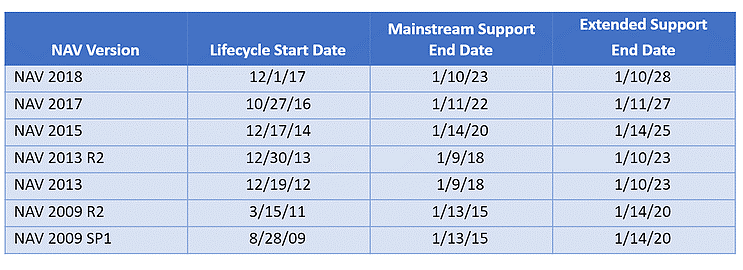
In 2019, Dynamics NAV re-branded to D365-Business Central.
The On-Premise version of Microsoft D365-Business Central follows one of two policies:
- Fixed Lifecycle Policy for Business Central October 2018 and April 2019 versions (same as NAV)
- Modern Lifecycle Policy for Business Central 2019 Wave 2 and beyond
The Modern Lifecycle Policy is more stringent and requires customers to be current in order to obtain support.
Under the Modern Lifecycle Policy, the periods for new features and extended support are compressed to six and twelve months.
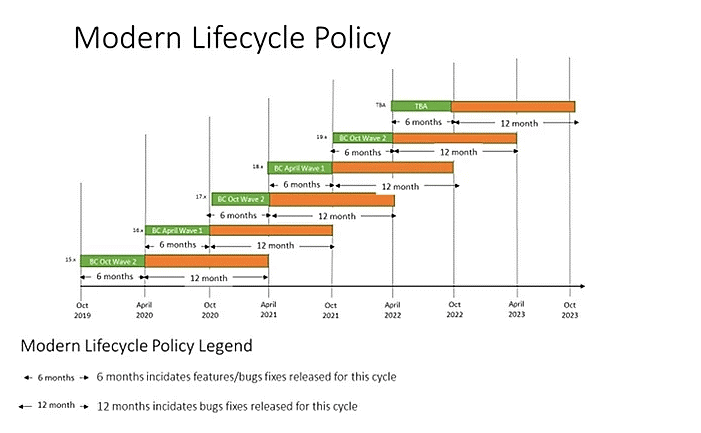
For older versions of Dynamics NAV and Business Central On-Premise, the upgrade path is Dynamics 365 Business Central.
Migrating to a web-and-cloud-based solution like Microsoft Dynamics 365-Business Central is the best approach to keep your business afloat in this highly competitive market and get a competitive advantage.
Here are some of the benefits of migrating your ERP to the Cloud…
- New Servers can cost upwards of $20,000 to replace
- Iterative software upgrades on a regular basis
- Innovative and extensive set of features
- Modern and user-friendly
- Robust enterprise-level security
- Integrated with a variety of Microsoft products
- Improve business operations and provide better customer service
- The long-term benefits provided by the solution considerably outweigh the one-time investment
- Benefits of Microsoft Power Platform, D365 Apps, and Azure – a cloud computing service.
One of the critical responsibilities of organizations seeking success is to keep up with fast-evolving technologies.
Contact Vox ISM today to begin your journey to the Cloud!
Microsoft Product Roadmap for CEOs
AGENDA
Every executive understands the importance and necessity of technologies in achieving business objectives. As a CEO you need to help build out your company’s technology roadmap, understand what is required to “close the gap” and budget for a list of must-do’s, should-do’s and could-do’s.
This webinar will provide recommendations and insight into the following categories, thereby providing you with enough information to make the best investment decisions.
We will cover:
1. Security
2. Infrastructure
3. Core Business Applications
4. Departmental Applications
5. Productivity
6. Brand Experience
7. Insights and Automation
Excel with Excel
What happens when you take Microsoft Excel and connect it live to your data? Then with the click of a button deploy it to your phone to get the answer to any question about your business, from anywhere in the world?
Growth, success, and a competitive advantage, powered by Microsoft Power BI, Excel, and Cortana (Microsoft’s most potent AI assistant).
What’s the benefit of using Microsoft Excel and Power BI?
- Everyone understands how to use it
- You can access it from anywhere in the world
- Everyone can use the information, not just licensed ERP users
During this webinar, we will discuss and demonstrate the reporting tools of 2022
· Excel Analysis
· Excel Power viewer
· Jet Reports
· Power BI
· Artificial Intelligence (AI)
· Audit/Control Reports
· Flash Reports
Key Performance Indicators (KPI’s)
Microsoft Artificial Intelligence: "AI in action"
Keeping the lights on sustainably in today’s modern world requires Real AI. Not only do power producers need to maintain a constant stream of electricity, but they contend with issues that Sir Adam Beck never could have expected more than 100 years ago when he founded what is known today as Ontario Power Generation: customers feeding-back their own electricity from solar panels, and heavy industry charging backup batteries in the wee hours of the morning when power is cheap.
Pender is using artificial intelligence and machine learning to help determine changes in cost of generating electricity, and when it makes sense to sell energy to neighboring provinces like Quebec and Manitoba, and into regions still using coal-fired plants like Michigan. “The degree to which we can trade with our neighbors and do that economically, I think, is beneficial for society,” says Pender, pointing out, “emissions don’t care about borders.”
Power BI: How to get Started, The Project Plan to get going, & Best Practices
Often managers struggle to get information out of their ERP system to make strategic changes in a timely fashion. It is usually difficult or too costly to gather the information or the tools are too cumbersome and expensive. If you have attended our previous Power BI sessions, then you have seen and experienced how easy and powerful the solution is, yet implementing a power bi project can be complex and challenging.
This webinar will show you how to align the goals of management with department performance, how to monitor the quality of data and avoid many mistakes, rework or additional costs. Our objective is to help you build out an implementation roadmap to move your company forward with Power BI, which will directly result in better performance and revenue growth!
Agenda:
1. Overview of what Power BI can do for you
2. What is Power BI Desktop?
3. What is Power BI Pro?
4. What is Power BI Premium?
5. What is the difference between Power BI Pro vs Premium in terms of functionality?
6. What is the difference between Power BI Pro vs Premium in terms of cost?
7. What are the strengths and weaknesses between Power BI Pro vs Desktop?
8. How can a small business reduce the overall cost of Power BI, and what should the strategy be?
9. Jet Reports for Financial Reporting
10. Q&A Session