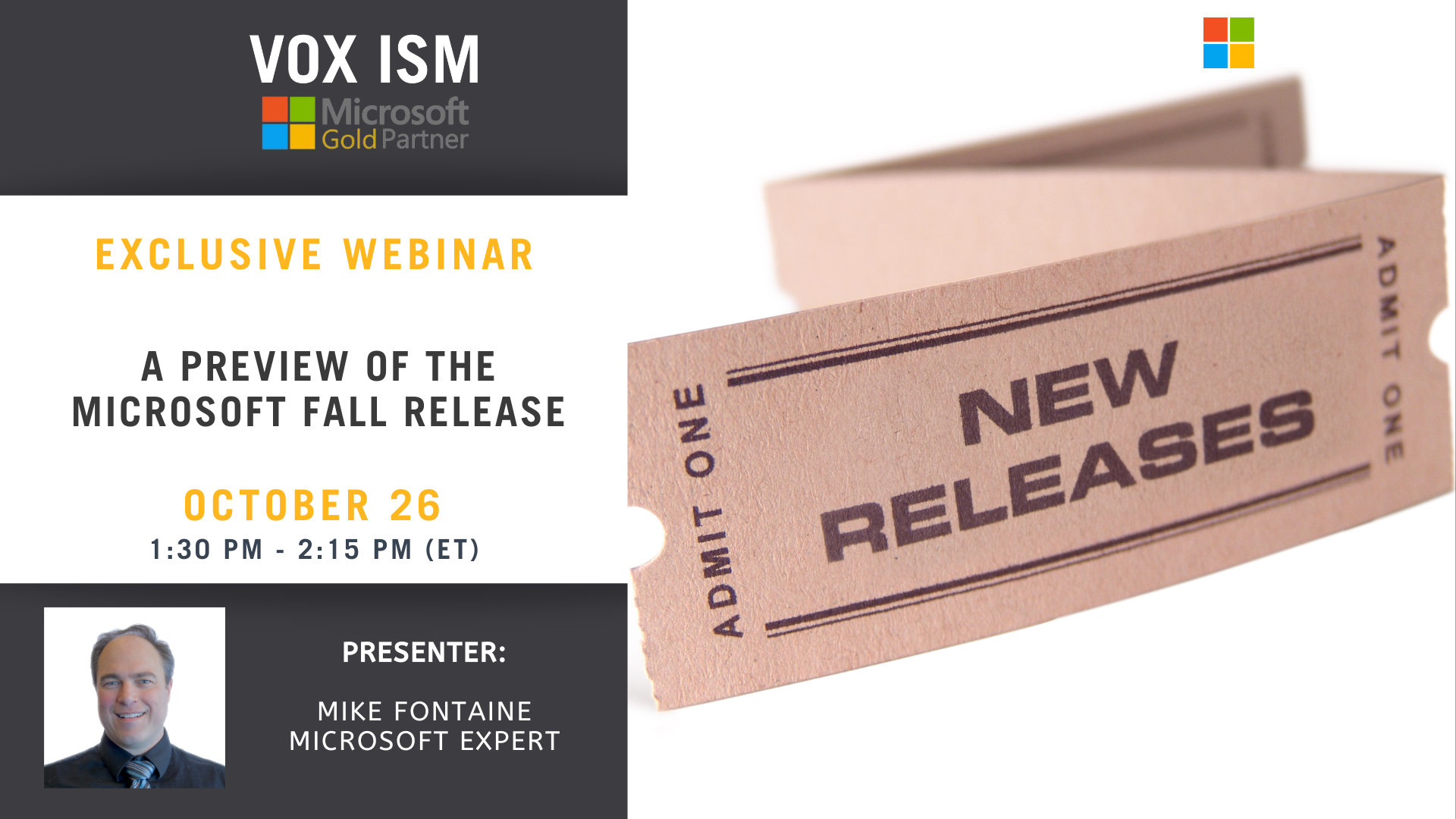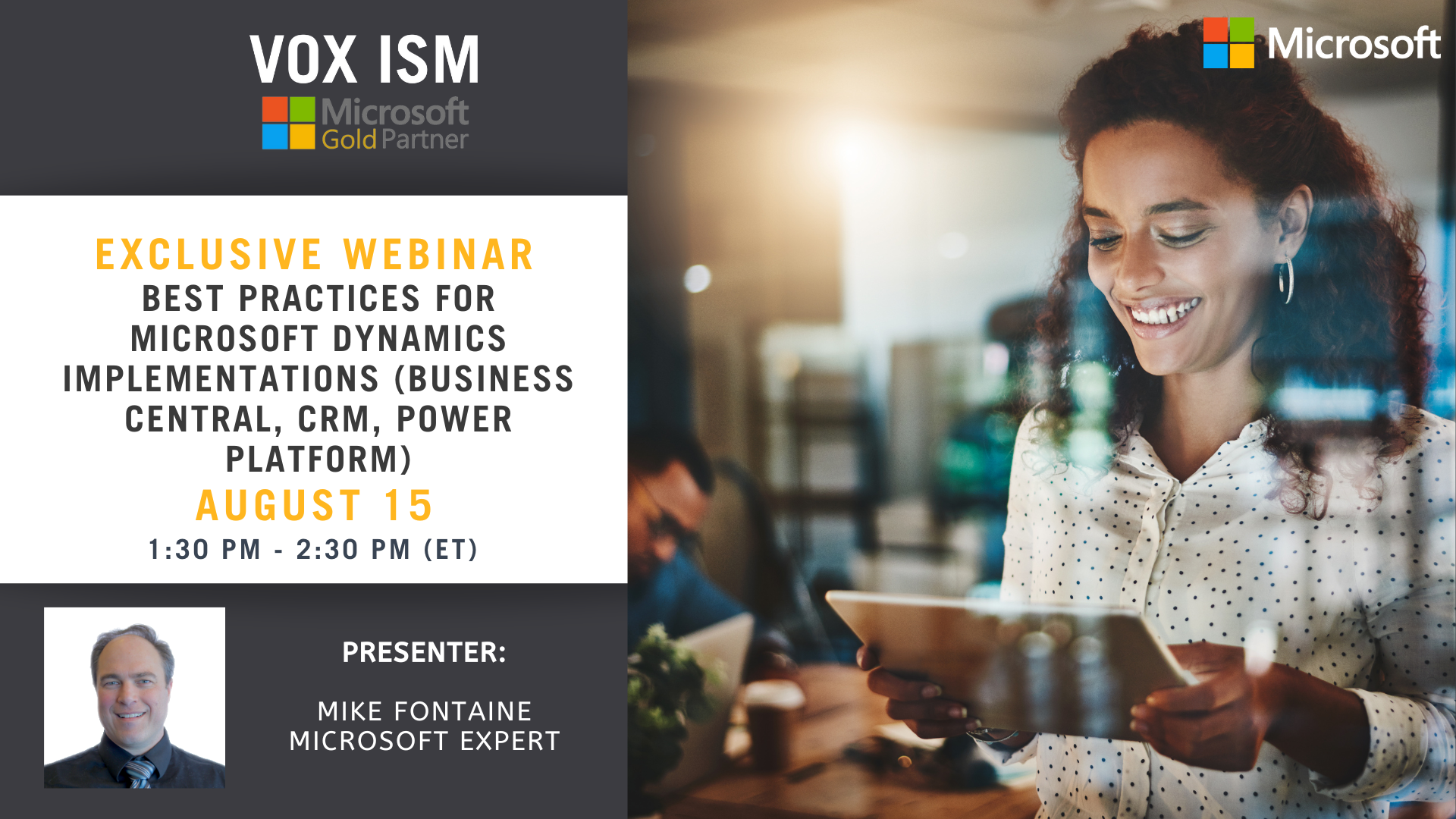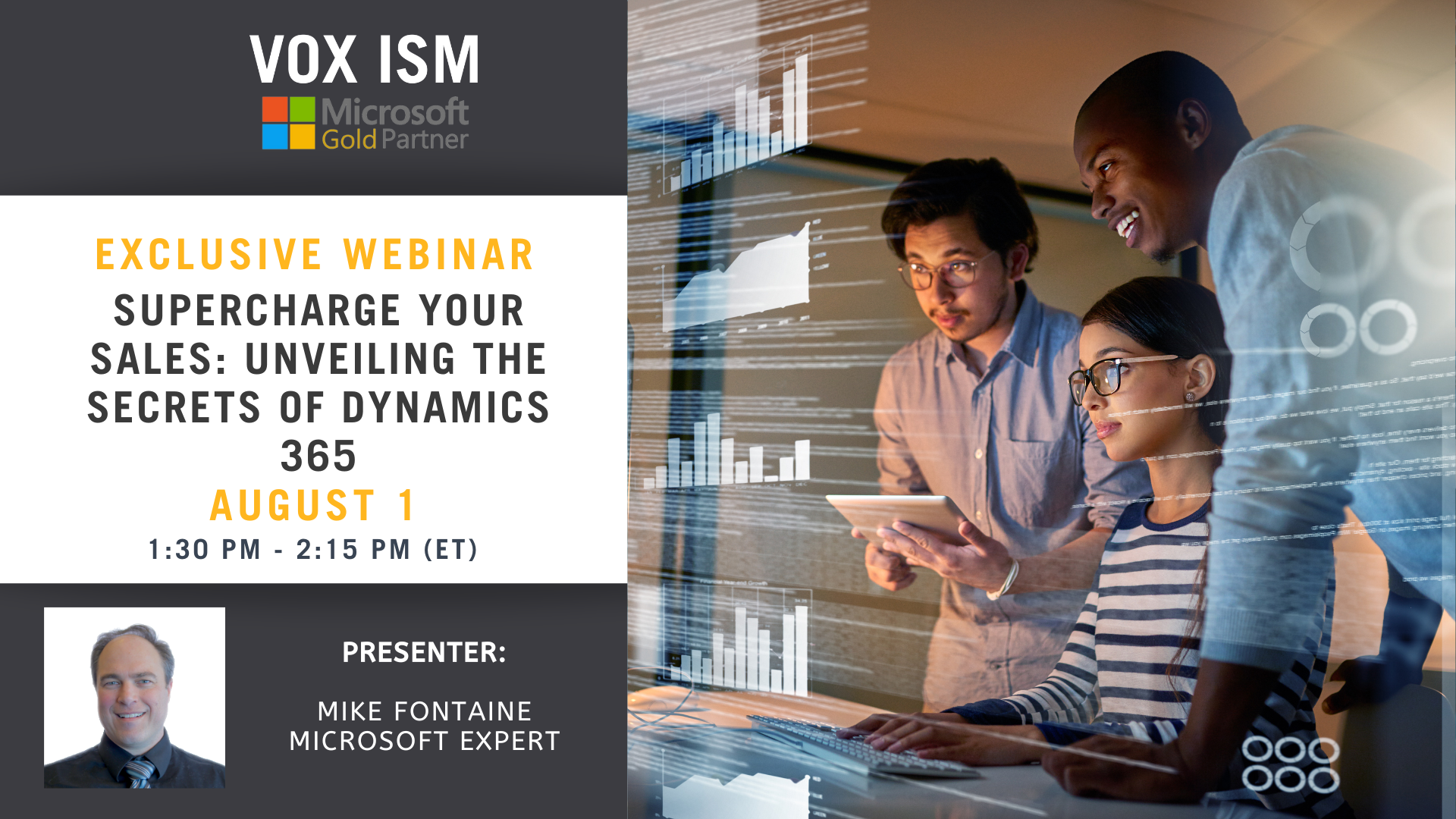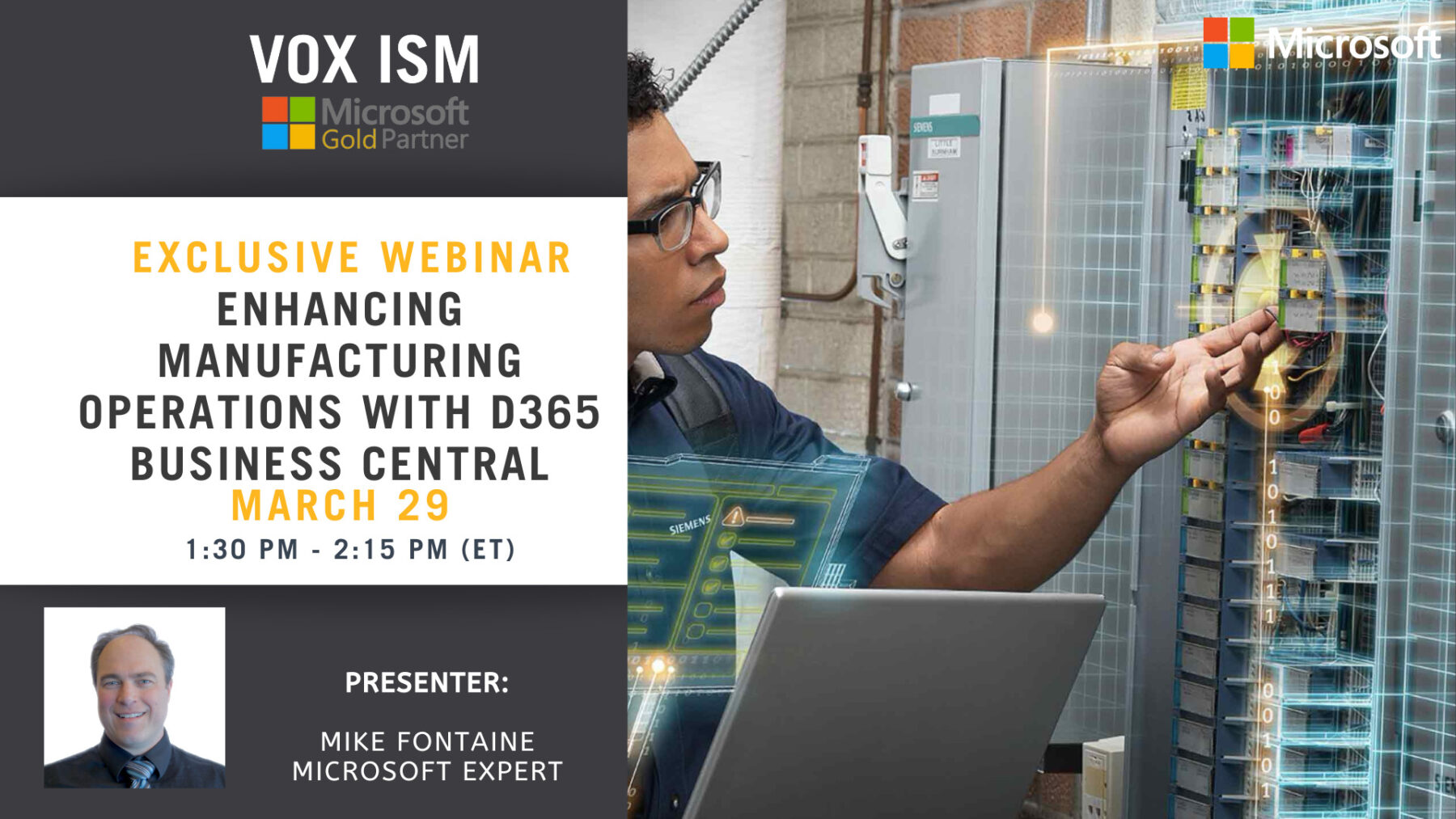Excel 101: A Complete Guide
What you’ll learn:
• Sorting data
• Removing Duplicates
• Data Validation
• Math Functions
• Freeze Panes
• Working with Dates
• Search and Replace
• Formulas – IF, TRIM, LEFT, MID, SEARCH
• VLookup
• Pivot Tables, Charts and Graphs
• Working with ERP – Budgets, add/modify/delete
A Preview of the Microsoft Fall Release
Welcome and Introduction
- Brief introduction to the topic and goal of covering all new Microsoft software releases for the year
- Introduction to the panel of speakers and experts
Overview of Microsoft’s Software Roadmap
- Brief explanation of Microsoft’s annual software development cycle
- A quick look at key areas of focus for Microsoft this year
New Features in Microsoft 365
- Introduction to new applications being added to the Microsoft 365 suite
- Updates to Word, Excel, PowerPoint, and other Office apps
Advancements in Fabric/Co-Pilot
- New tools and features
- Integration into current software
Microsoft Teams: What’s Next?
- New functionalities that will be added to Microsoft Teams
- How Teams is evolving as a workspace solution
Best Practices & Pro Tips for your Office 365 Admin
- Introduction: The Vital Role of an Office 365 Admin
- Understanding Office 365 Admin: Roles, Responsibilities, and Key Features
- Essential Best Practices Every Office 365 Admin Should Know
- Admin Center Mastery: Making the Most of the Management Portal
- User Management: Streamlining Processes for Maximum Efficiency
- Security Practices: Ensuring Data Protection and Compliance in Office 365
- Optimization Techniques: Pro Tips for Enhanced Performance & Productivity
- Common Challenges and Solutions in Office 365 Administration
- Case Studies: Examples of Effective Office 365 Admin Practices
- Q&A: Your Office 365 Admin Queries Addressed
- Conclusion: Empowering Office 365 Admins for Success
Best practices for Microsoft Dynamics implementations (Business Central, CRM, Power Platform)
- Introduction: Brief Overview of Microsoft Dynamics Ecosystem
- Deep Dive into Microsoft Dynamics Business Central: Understanding the Basics
- Optimal Practices for Implementing Business Central
- Exploring Microsoft Dynamics CRM: How it Revolutionizes Customer Relations
- Implementing CRM: Strategies for Success
- Power Platform: Leveraging Your Data and Processes
- Unleashing the Potential of Power Platform: Effective Implementation Tactics
- Case Studies: Successful Implementations of Microsoft Dynamics
- Q&A: Addressing Your Queries on Microsoft Dynamics Implementations
- Wrap-up and Takeaways: Ensuring Effective Use of Microsoft Dynamics in Your Business
Supercharge your Sales: Unveiling the Secrets of Dynamics 365
Introduction
- Brief Overview of Dynamics 365
Empowering Sales with Dynamics 365
- Key Features of Dynamics 365 for Sales
- How Dynamics 365 Can Supercharge Your Sales Process
Unveiling the Secrets
- In-Depth Look at Underutilized Dynamics 365 Sales Features
- Case Studies: Successful Sales Transformation with Dynamics 365
Practical Applications
- Demonstration: Leveraging the Full Power of Dynamics 365 for Sales
- Best Practices for Implementing Dynamics 365 Sales Strategies
Interactive Session
- Hands-On Exercise: Putting Dynamics 365 Sales Techniques into Practice
Conclusion
- Recap of Key Points
- Q&A Session
- Closing Remarks and Next Steps
Microsoft Portals
Microsoft has just released new tools to create client portals. Portals allow partners, vendors, clients and other stakeholders to gain access to part of a company of institution security. The users do not have access to the rest of the organizations network other than what is granted, and Microsoft Power Apps makers can now allows you to create a powerful new type of experience: external-facing websites that can expose any data securely that your clients might need to better enable operations.
You will learn
1. About Portals
a. Collaboration
b. Accessibility
c. Customized content
d. Connected devices
e. Better communication
f. How to improve customer loyalty
g. How to improve customer service
h. How to increase productivity
i. Reduce errors
j. Increase responsiveness
k. Analytics
l. Security
2. Design
a. We will also cover how to design the portal through the WYSIWYG power apps portals studio
b. How to configure components on webpages
c. How to connect lists and views from Microsoft Dynamics 365
How to Improve your Automotive Business: The Microsoft Way
During the webinar, attendees will learn how to:
1. Configure Business Central for the automotive industry: This includes setting up specific manufacturing processes, inventory management, and EDI integration for the automotive supply chain.
2. Cost, track and schedule products: Attendees will learn how to use Business Central to cost products, track inventory levels, and schedule production for maximum efficiency.
3. Report product data directly from machines: Attendees will learn how to use Business Central to connect to machines and report data on production, downtime, and machine performance.
4. Streamline repair and service operations: Attendees will learn how to use Business Central to manage repair and service operations, including scheduling, inventory management, and invoicing.
5. Improve supplier relationships: Attendees will learn how to use Business Central to manage supplier relationships, track purchase orders, and improve communication with suppliers.
The webinar will be interactive, so attendees will have the opportunity to ask questions and learn more about how Dynamics 365 Business Central can help them improve their automotive business. This will be a great opportunity for attendees to learn how to use Business Central’s manufacturing capabilities and EDI integration to streamline operations and improve efficiency in the automotive industry.
Enhancing Manufacturing operations with D365 Business Central
The Dynamics 365 Business Central Manufacturing module can be a powerful tool for manufacturing companies looking to improve their supply chain operations. The webinar will show how the module’s features can be used to map complex business scenarios, such as capacity planning, product management, and manufacturing planning and production.
Attendees will learn how the module can help them better manage subcontracting, shop floor control, quality management, inventory management, job management, cost management, traceability, and sales forecasting.
The webinar will be interactive, so attendees will have the opportunity to ask questions and learn more about how Dynamics 365 Business Central can help streamline their supply chain related problems. This will be a great opportunity for manufacturing companies to learn more about the capabilities of Dynamics 365 Business Central and how it can help them improve their operations.
Agenda
• Shop Floor Control
• Quality Management
• Inventory Management
• Job Management
• Cost Management
• Traceability
• Sales forecasting
Automate Time-Consuming Tasks with Microsoft Flow (now Power Automate) - November 24 - Webinar
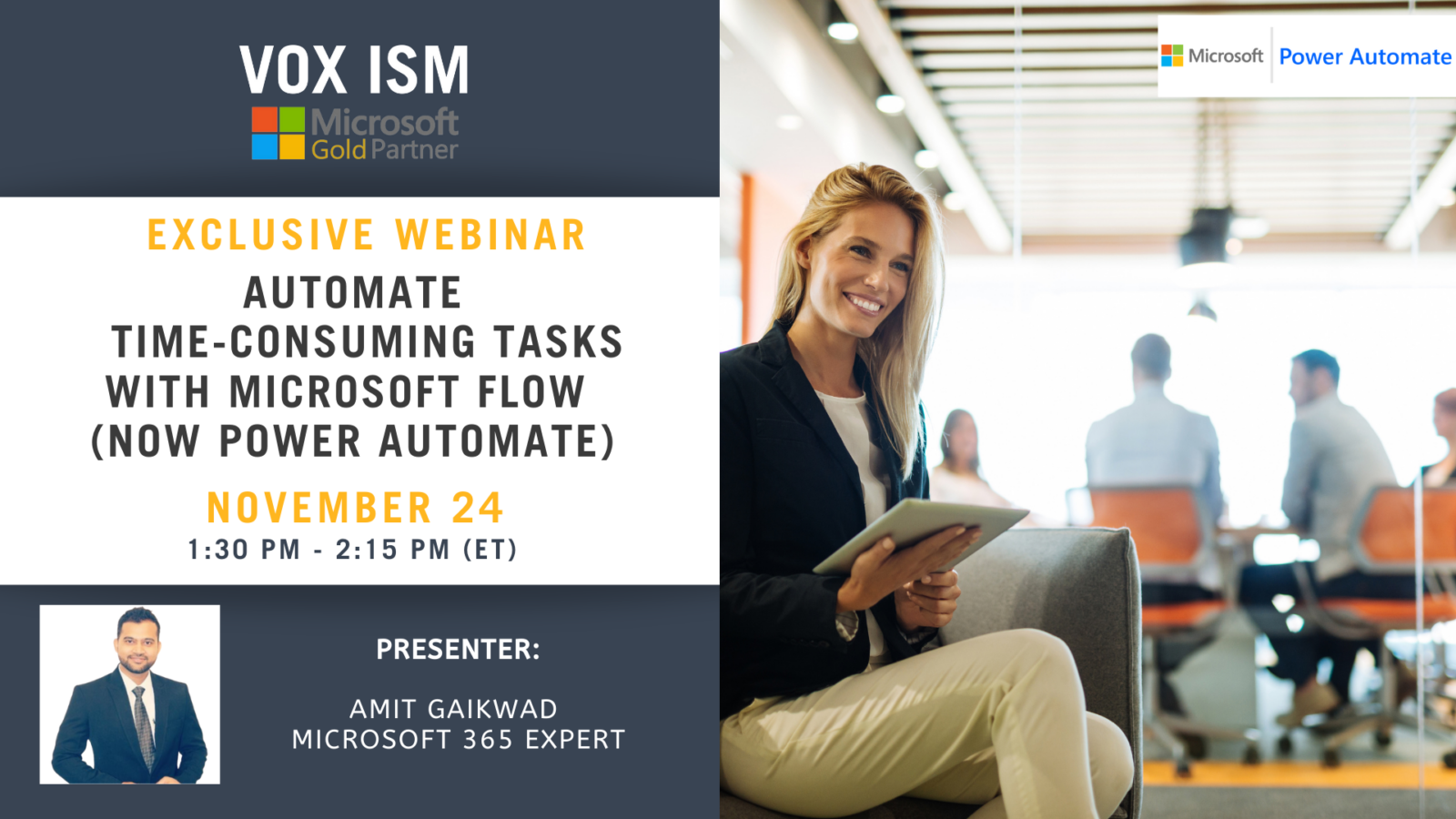
[rtec-registration-form event=10712]
Every organization faces constant pressure to do more with less. While technology is often key to operating more effectively and efficiently, cost and complexity have often prevented organizations from taking maximum advantage of the potential benefits.
The Power of Microsoft Flow is its ability to automate repetitive tasks, integrate two systems and provide multistep workflows with conditions that mimic a human being.
Connect a spreadsheet, transfer emails into new accounts, create alerts and approvals. Sign up for this 45-minute webinar to learn how you can put Microsoft flow to work for you.
Webinar Agenda:
1. Introduction to Flow
2. Templates
3. Flow in Action
4. Flow Features and Functions
a. Multistep Flows
b. Approve Requests
c. Adding conditions
d. Using a combination of data/systems
5. Working security
6. Dashboards and Monitoring
If you can’t make it, register now, and we’ll send you a link to the webinar recording once it’s ready.
Details
- Date:
- November 24, 2020
- Time:
-
1:30 pm - 2:15 pm - ET EST
- Event Categories:
- Archived Event, Microsoft Dynamics 365, Microsoft Dynamics Business Central, Microsoft Dynamics CRM
Venue
This webinar will take place on the Cisco Webex platform. Once registered, we will send you the links required to join the Live Webinar.
Hope to see you on the webinar. For questions, reach out to linda@voxism.com, or call 905-840-7477
Comparing Dynamics 365 Business Central and Infor Visual - November 19 - Webinar
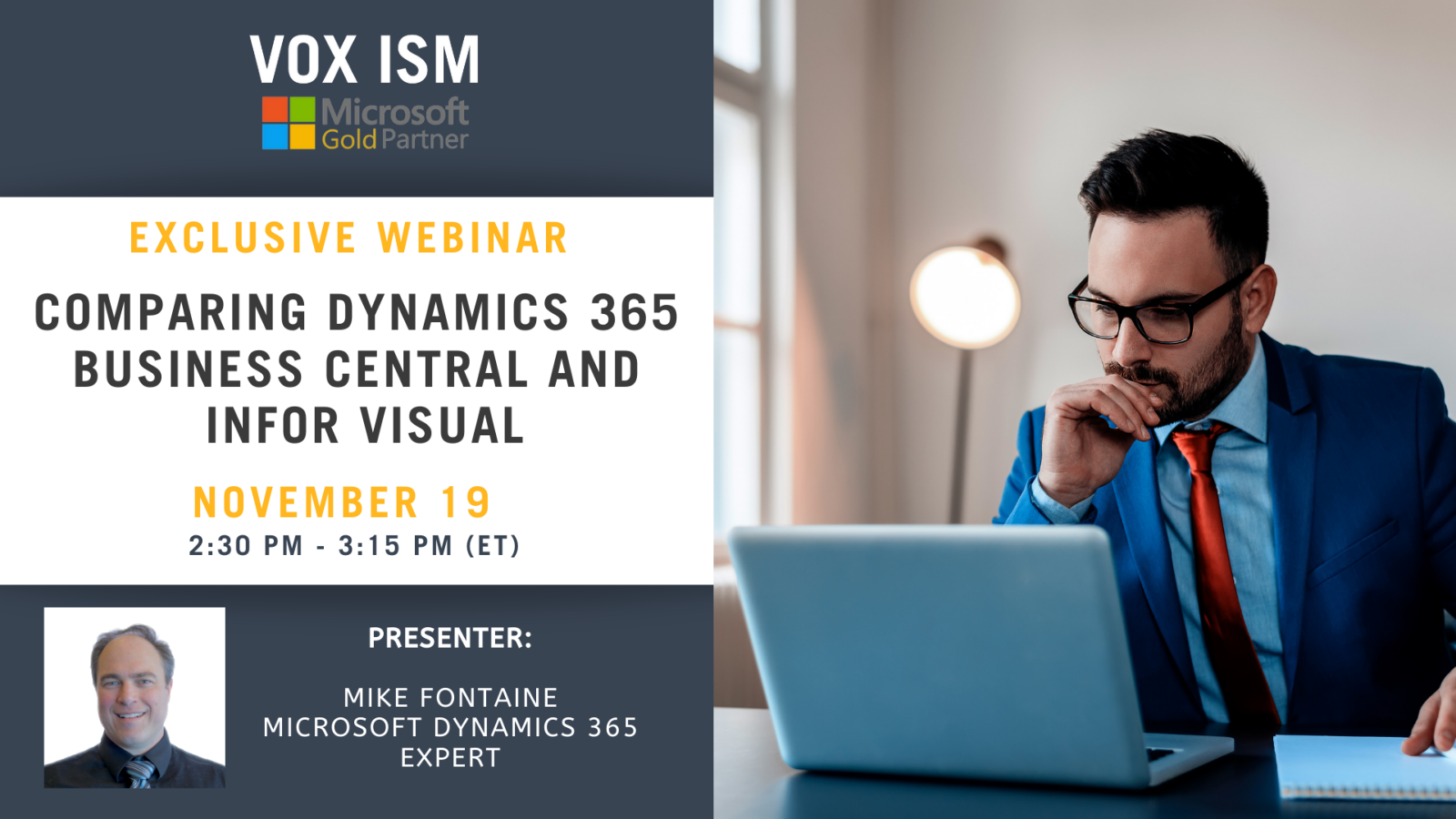
[rtec-registration-form event=10712]
Agenda Coming Soon
Details
- Date:
- November 19, 2020
- Time:
-
2:30 pm - 3:15 pm - ET EST
- Event Categories:
- Microsoft Dynamics 365, Microsoft Dynamics Business Central
Venue
This webinar will take place on the Cisco Webex platform. Once registered, we will send you the links required to join the Live Webinar.
Hope to see you on the webinar. For questions, reach out to linda@voxism.com, or call 905-840-7477