Microsoft Teams - The New Hub for Teamwork in Office 365 - November 3 - Webinar

[rtec-registration-form event=10712]
- Microsoft Teams Overview
- Creation of Team roles
- Creation of Team Members
- Microsoft Teams has replaced Skype
- Assigning roles and permissions in teams
- Creation and management of Channels
- Moderators for the channel
- Microsoft Team settings
- Private Channels
- Slack vs. Microsoft Teams
- Best Practices
Details
- Date:
- November 3, 2020
- Time:
-
1:30 pm - 2:15 pm - ET EST
- Event Categories:
- Archived Event, Microsoft Dynamics 365, Microsoft Dynamics Business Central, Microsoft Dynamics CRM
Venue
This webinar will take place on the Cisco Webex platform. Once registered, we will send you the links required to join the Live Webinar.
Hope to see you on the webinar. For questions, reach out to linda@voxism.com, or call 905-840-7477
Managing your Sales force with BETTER Sales Pipeline Reporting - October 28 - Webinar
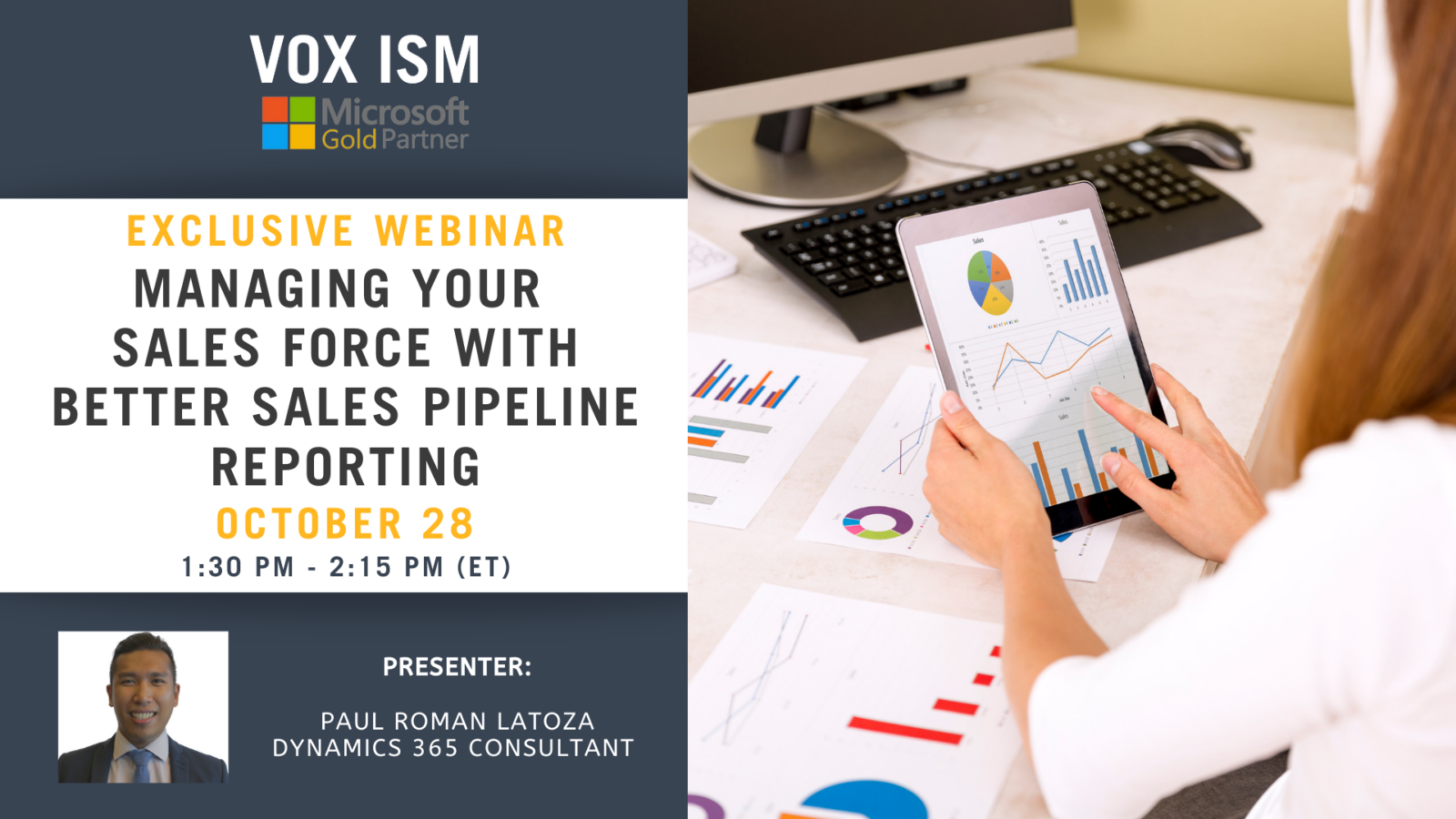
[rtec-registration-form event=10712]
- Setting up Views, Charts & Dashboards
- Setting up Reports & Document Templates
- Add-Ons Available from Microsoft
- Sales Insights AI
- Power BI Sales Analytics App
Details
- Date:
- October 28, 2020
- Time:
-
1:30 pm - 2:15 pm - ET EDT
- Event Categories:
- Archived Event, Microsoft Dynamics CRM
Venue
This webinar will take place on the Cisco Webex platform. Once registered, we will send you the links required to join the Live Webinar.
Hope to see you on the webinar. For questions, reach out to linda@voxism.com, or call 905-840-7477
Driving business productivity with PowerApps, Microsoft Teams and SharePoint - October 27 - Webinar

[rtec-registration-form event=10712]
The average manufacturing company typically has over ten different systems and applications. Using the Microsoft Power Platform is a great way to optimize and integrate these systems into day-to-day tasks. Microsoft Teams centralizes the collaboration between departments, and SharePoint organizes the files. Still, the concept of a Power App is to empower you with just enough data to optimize your daily routine and automate the mundane or repetitive tasks that don’t offer any real out or value to the company.
In this webinar, we will review the development tools available to drag-and-drop forms, and screens and controls, and share and automate information across the entire organization. You can develop mobile apps efficiently and cost-effectively for every department: including management, HR, Sales and Marketing, Production, Operations, QA, Finance, R&D, and IT.
Agenda
- Introduction to Teams
- Introduction to SharePoint
- Introduction to Power Automate
- Introduction to Power Apps
- Putting it all together to organize the office and drive productivity
Details
- Date:
- October 27, 2020
- Time:
-
1:30 pm - 2:15 pm - ET EDT
- Event Categories:
- Archived Event, Microsoft Dynamics 365, Microsoft Dynamics Business Central, Microsoft Dynamics CRM
Venue
This webinar will take place on the Cisco Webex platform. Once registered, we will send you the links required to join the Live Webinar.
Hope to see you on the webinar. For questions, reach out to linda@voxism.com, or call 905-840-7477
TEAMS, TEAMS, & more TEAMS Microsoft's Hottest Technology - October 20 – Webinar

[rtec-registration-form event=10712]
Teams is Microsoft’s Hottest Technology in 2020, which provides a unique platform for group messaging for businesses of any size. It is more than a simple chat platform. With Microsoft Teams, it possible for a team in the organization to interact efficiently in real-time. It offers Planner functionality for planning and project management, Skype functionality for chat, Stream functionality for video sharing, SharePoint and OneDrive for file sharing, OneNote for taking and sharing notes directly in the app. There is no more switching required between different apps and windows.
Join us to learn and find the best practices on how to use Microsoft Teams effectively.
Agenda:
- Microsoft Teams Overview
- Creation of Team roles
- Creation of Team Members
- Microsoft Teams has replaced Skype
- Assigning roles and permissions in teams
- Creation and management of Channels
- Moderators for the channel
- Team settings
- Private Channels
- Slack vs. Microsoft Teams
- Best Practices
If you can’t make it, register now, and we’ll send you a link to the webinar recording once it’s ready.
Details
- Date:
- October 20, 2020
- Time:
-
1:30 pm - 2:15 pm - ET EDT
- Event Categories:
- Archived Event, Microsoft Dynamics 365, Microsoft Dynamics Business Central, Microsoft Dynamics CRM
Venue
This webinar will take place on the Cisco Webex platform. Once registered, we will send you the links required to join the Live Webinar.
Hope to see you on the webinar. For questions, reach out to linda@voxism.com, or call 905-840-7477
Driving business productivity with PowerApps, Microsoft Teams and SharePoint - October 13 – Webinar

[rtec-registration-form event=10712]
The average manufacturing company typically has over ten different systems and applications. Using the Microsoft Power Platform is a great way to optimize and integrate these systems into day-to-day tasks. Microsoft Teams centralizes the collaboration between departments, and SharePoint organizes the files. Still, the concept of a Power App is to empower you with just enough data to optimize your daily routine and automate the mundane or repetitive tasks that don’t offer any real out or value to the company.
In this webinar, we will review the development tools available to drag-and-drop forms, and screens and controls, and share and automate information across the entire organization. You can develop mobile apps efficiently and cost-effectively for every department: including management, HR, Sales and Marketing, Production, Operations, QA, Finance, R&D, and IT.
Agenda
- Introduction to Teams
- Introduction to SharePoint
- Introduction to Power Automate
- Introduction to Power Apps
- Putting it all together to organize the office and drive productivity
Details
- Date:
- October 13, 2020
- Time:
-
1:30 pm - 2:15 pm - ET EDT
- Event Categories:
- Archived Event, Microsoft Dynamics 365, Microsoft Dynamics Business Central, Microsoft Dynamics CRM
Venue
This webinar will take place on the Cisco Webex platform. Once registered, we will send you the links required to join the Live Webinar.
Hope to see you on the webinar. For questions, reach out to linda@voxism.com, or call 905-840-7477
Eliminate your C drives and D drives with SharePoint - October 6 – Webinar
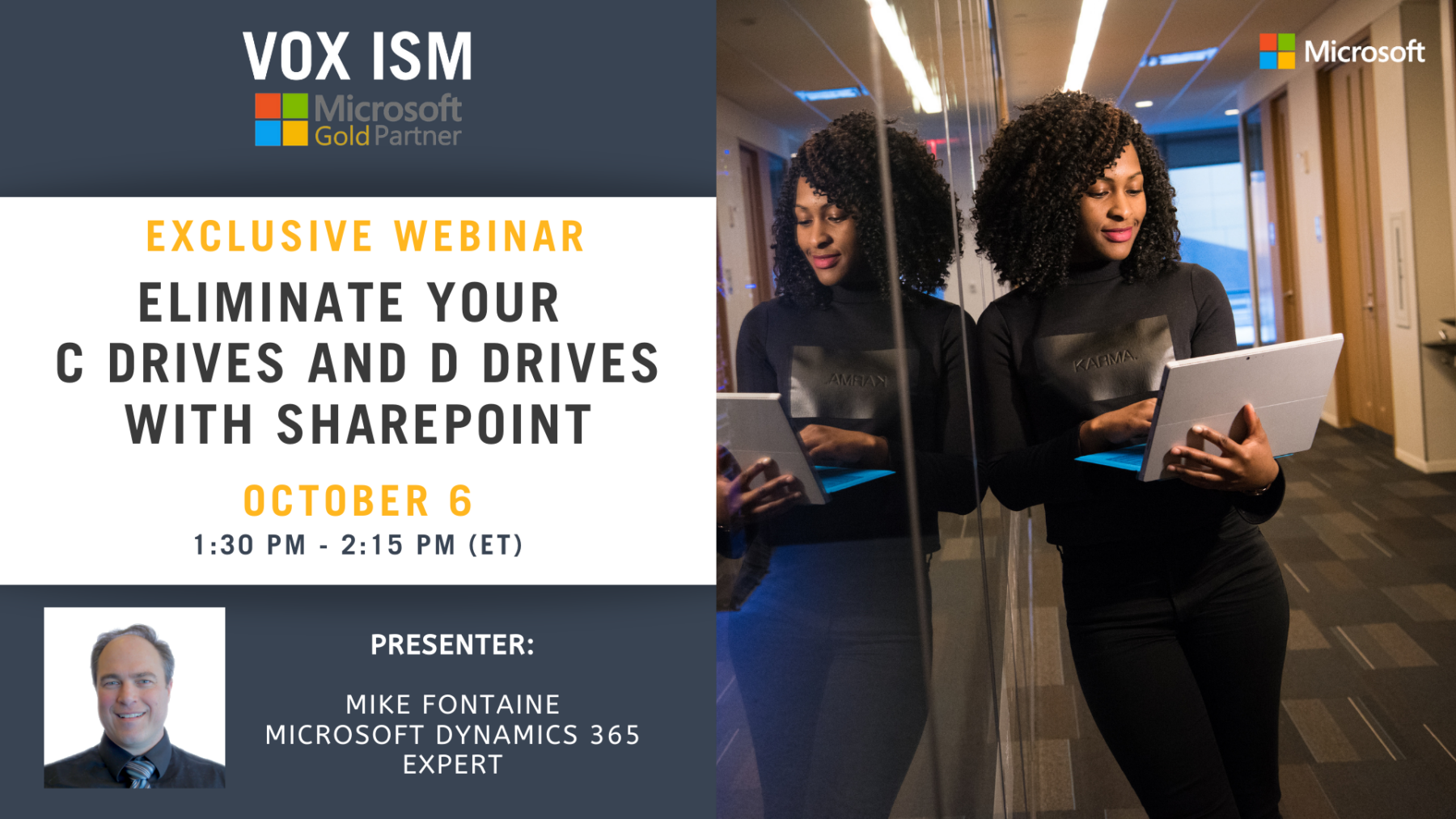
[rtec-registration-form event=10712]
If you’re like most companies, you have tens of thousands of files, hundreds of directories and several file servers storing corporate data through connected desktops in the office. This was a great invention, but it only works in the office or connected through a VPN.
If you are working from home, you will still need to create, collaborate and share documents with your co-workers, but email isn’t the best solution. Furthermore, the shared drive concept wasn’t perfect, to begin with: people forget to store their files in the company drive, there are gaps in collaboration, content gets duplicated, and old versions get mistake for the latest.
This webinar is to showcase how SharePoint can effectively replace file servers and allow you to optimize and better arrange contents as you move to the cloud.
Agenda
- Introduction to SharePoint
- Creating Folders
- Creating Metatags
- Version control
- Integration into Teams
- Searching, Sorting
Benefits to SharePoint over a file server
- Complete access
- Searching
- Check-in and Check Out
- Version history and backup protection
- A single copy in a single space
Details
- Date:
- October 6, 2020
- Time:
-
1:30 pm - 2:15 pm - ET EDT
- Event Categories:
- Archived Event, Microsoft Dynamics 365, Microsoft Dynamics Business Central, Microsoft Dynamics CRM
Venue
This webinar will take place on the Cisco Webex platform. Once registered, we will send you the links required to join the Live Webinar.
Hope to see you on the webinar. For questions, reach out to linda@voxism.com, or call 905-840-7477
Top Tips & Tricks to Get More Out of Microsoft Outlook - September 15 - Webinar

[rtec-registration-form event=10712]
Millions of people use Microsoft Outlook every day to manage their email and appointments at work. That’s no surprise given that Office 365 is the world’s most famous collaboration and productivity platform.
But the truth is that only a few of us know how to use all of Outlook’s features and benefits.
Learning a few simple tricks can save you time, help you work more effectively and collaborate better with colleagues and customers.
Join our exclusive webinar where Microsoft Solutions Expert Mike Fontaine will share Microsoft Outlook tips and tricks you can use to take your productivity to the next level.
In this webinar, we’ll cover:
- Standard Outlook Functions
- Advanced Searching
- Automatic Accepting Calendar Invites
- Setting up Rules to copy emails to Folders
- Auto-reply to Assistant
- Calendar Sharing
- Delegation
- Add-In’s (Boomarang, Uber, Starbucks, DocuSign)
- New Features, Functions and Integrations
- Lists (New Office 365), Tasks
- Using Cortana Insights
- Microsoft Edge Integration
- Teams Integration
- CRM Integration
- Business Central Integration
- Marketing Tips and Tricks
- Left Voice Mail Template
- ly Links and Signatures
- Timing Emails/Delayed Response
- Out of Office
- LinkedIn integration
If you can’t make it, register now, and we’ll send you a link to the webinar recording once it’s ready.
Details
- Date:
- September 15, 2020
- Time:
-
1:30 pm - 2:15 pm - ET EDT
- Event Categories:
- Archived Event, Microsoft Dynamics 365, Microsoft Dynamics Business Central
Venue
This webinar will take place on the Cisco Webex platform. Once registered, we will send you the links required to join the Live Webinar.
Hope to see you on the webinar. For questions, reach out to linda@voxism.com, or call 905-840-7477
Microsoft PowerApps for Beginners - Build Your First App - September 8 - Webinar

[rtec-registration-form event=10712]
This webinar will demonstrate how you, the average business application user, can build your company’s applications with no code or programming required. It is as simple as PowerPoint with an excellent drag-and-drop user interface and offers direct integration into your Microsoft CRM & ERP systems. This means you can build apps for your company that are simple to use, dedicated and specific to your company’s requirements without paying for outside programming help.
- Microsoft Power Apps 101
- What is the Power Platform for PowerApps?
- The APPs library- already written; most are free
- How to Build an App with Microsoft PowerApps
- The Vox Manufacturing APP – an example
- What can I do with an APP?
- Model-driven
- Canvas Apps
- Portals
- What are the necessary setups needed to be done?
- PowerApps Use: An Example
- Applying customizations on a model-driven app
- Microsoft – all the software working together
- Power APP’s, Office 365 Tools, CRM, ERP
Details
- Date:
- September 8, 2020
- Time:
-
1:30 pm - 2:15 pm - ET EDT
- Event Categories:
- Microsoft Dynamics Business Central, Microsoft Dynamics CRM
Venue
This webinar will take place on the Cisco Webex platform. Once registered, we will send you the links required to join the Live Webinar.
Hope to see you on the webinar. For questions, reach out to linda@voxism.com, or call 905-840-7477
Power BI - How to Get Started, The Project Plan to Get Going, & Best Practices - August 28 - Webinar

[rtec-registration-form event=10712]
Power BI is a business analytics service by Microsoft. It aims to provide interactive visualizations and business intelligence capabilities with an interface simple enough for end-users to create their reports and dashboards.
If you have not already heard of Power BI, it is ok; we will spend the first 10 minutes presenting why Power BI is the cream of the crop when it comes to self-service business analytics and data analysis for end-users.
Agenda:
1. Overview of what Power BI can do for you
2. What is Power BI Desktop?
3. What is Power BI Pro?
4. What is Power BI Premium?
5. What is the difference between Power BI Pro vs Premium in terms of functionality?
6. What is the difference between Power BI Pro vs Premium in terms of cost?
7. What are the strengths and weaknesses between Power BI Pro vs Desktop?
8. How can a small business reduce the overall cost of Power BI, and what should the strategy be?
9. Jet Reports for Financial Reporting
10. Q&A Session
Details
- Date:
- August 28, 2020
- Time:
-
11:00 am - 12:00 pm - ET EDT
- Event Categories:
- Archived Event, Microsoft Dynamics 365, Microsoft Dynamics Business Central, Microsoft Dynamics CRM, Power BI
Venue
This webinar will take place on the Cisco Webex platform. Once registered, we will send you the links required to join the Live Webinar.
Hope to see you on the webinar. For questions, reach out to linda@voxism.com, or call 905-840-7477
Power BI 101 - First Year Course Level 1 - Introduction - August 26 - Webinar

[rtec-registration-form event=10712]
Hey! Did you sign up for the Power BI 201 course but didn’t take our 101?
Better, sign up for this event to get your ready and prepared for the 201 course. In this webinar, we will give you a crash course on how to create dashboards and visualizations using Power BI in 45 minutes.
Webinar Agenda:
1. Training on report layouts, visualization, tools, filters and navigation
2. Creating your first Dashboard in Power BI
Prerequisites:
1. You should have a laptop.
2. Download Power BI to your desktop/laptop
3. We will email you the training database
Deliverable:
At the end of the webinar, each person will have created Power BI – Dashboard with graphs and slicers
VOX ISM will be hosting 105 training webinars in the next ten weeks, yes two every day, for your enjoyment and continuing education, please make us part of your daily routine during our COVID 19 lockdown.
If you can’t make it, register now, and we’ll send you a link to the webinar recording once it’s ready.
Details
- Date:
- August 26, 2020
- Time:
-
1:30 pm - 3:00 pm - ET EDT
- Event Categories:
- Archived Event, Microsoft Dynamics 365, Microsoft Dynamics Business Central, Microsoft Dynamics CRM, Power BI
Venue
This webinar will take place on the Cisco Webex platform. Once registered, we will send you the links required to join the Live Webinar.
Hope to see you on the webinar. For questions, reach out to linda@voxism.com, or call 905-840-7477
