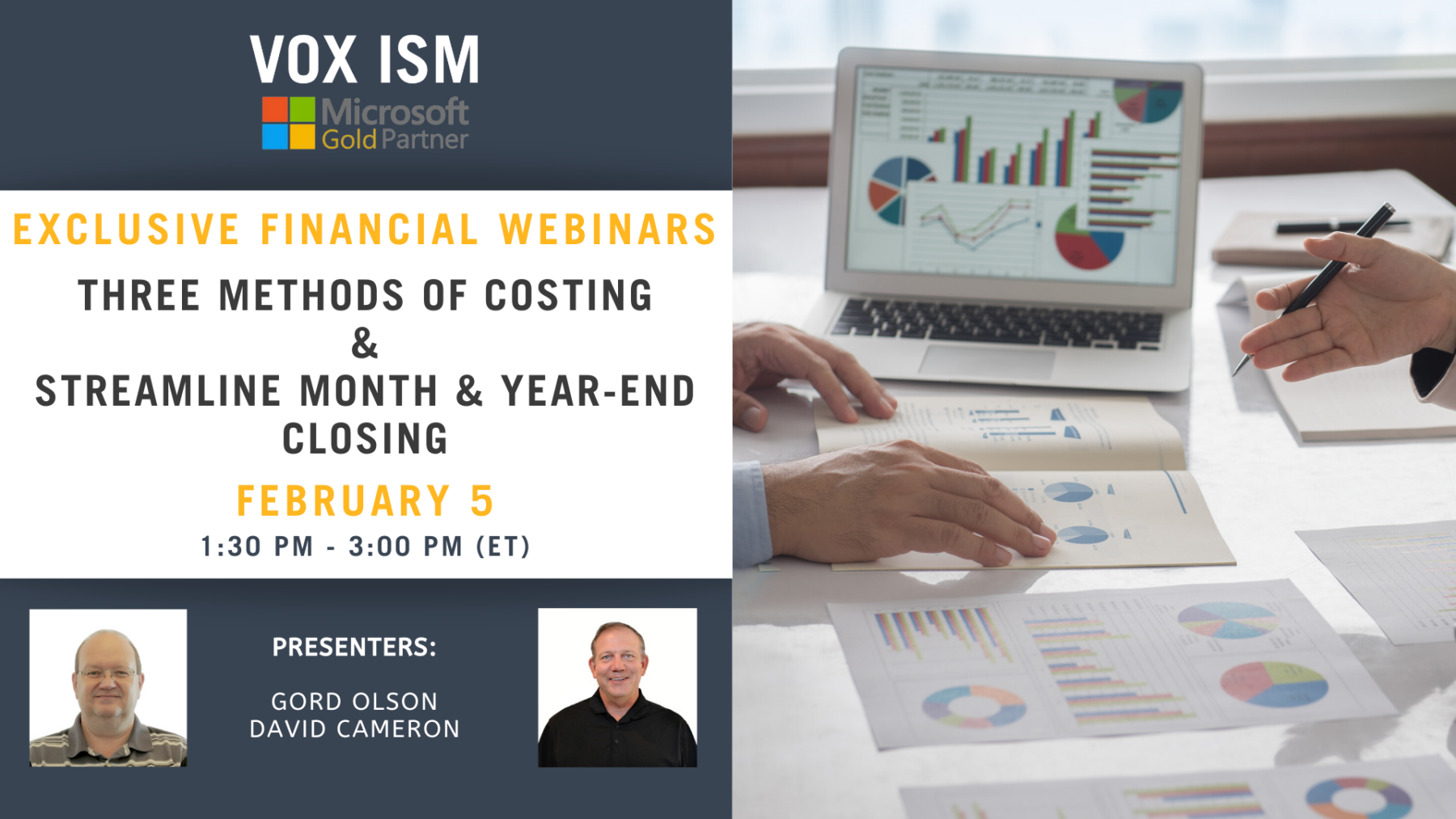Microsoft Dynamics Business Central is multi-company, multi-currency and multi-language, but beyond that, it can serve many industries as it has modules for Distribution, Production-based, Project-based and Service based industries.
Today we are going to highlight 3 modules that allow you to track internal costing to suit your needs and then dive deeper into the Jobs Module and then we will discuss streamlining the Month End.
Production Orders
Production Orders are used for repetitive manufacturing where you know the expected inputs. Production is generally planned and cost around the work centers/machines used in the production. The product could be manufactured base on Make To Order or Make to Stock rules. Generally, the Revenue and Costs are recognized to the Income Statement as the product is shipped and is used in conjunction with the Sales Order module.
Service Orders
Service Orders are best suited when
1. You are providing installation, commissioning, after-sale Service or repair or Warranty work.
2. You don’t always know what the final cost or potential sales recovery might be.
Jobs
Jobs or Project Costing is better suited to one-off or very small repeatability of the work. The estimates can often be different for every Job. Production can usually be planned and cost around the worker. Almost always, the production is Make to Order. Jobs can utilize one of 5 out of the box Revenue Recognition methods, including completed Contract or Percentage of Completion as well as Time and Material Billing based on the costs plus Markups is available. Jobs can encapsulate the revenue and all costs into the user-definable Task structure.
Each of the modules can be used in conjunction with the 5 out of the box Inventory Cost Methods. FIFO, LIFO, Average, Specific and Standard and each can be enhanced by the use of the Material Planning tools within Microsoft Dynamics Business Central.
As we dig deeper into Jobs, we will see how it can capture the various types of costs (Labour, Overheads, Materials, Expense, Subcontract and Rework). We will see how it can be tailored to any Jobs/Project environment by organizing the Task/Costing Lines as you want them, how you can manage estimates, BOMs and Actual Costs. As well as see the flow from Ordered, Received and Invoiced costs as well as Planned and Invoiced Revenues and Gross Margin.
Month End & Year End Tasks to Close Accounting Periods with Dynamics 365 Business Central
Microsoft Dynamics 365 Business Central does not force you to close periods, however, there are many period-end (month-end) activities that you can do. This topic provides an overview of optional processes and activities for closing periods.

General Ledger
Regularly review General Ledger accounts to ensure control accounts (i.e. customer, vendor, bank, fixed asset, inventory and etc) do not allow direct posting.
- Make all necessary G/L adjustments
- Post recurring journals
- Run ‘Adjust Exchange Rate’ batch job
- Run financial reports
- Account Schedules
- Trial Balance report
- Income Statement
- Balance Sheet
- Specify system-wide (posting date range in General Ledger setup) and user-specific posting periods (posting date range in User setup) to close the period.
Sales and Receivables
- Post all sales orders, invoices, credit memos, and return orders.
- Post all cash receipt journals.
- Update and post recurring journals that are related to sales and receivables.
- Reconcile accounts receivable to the general ledger.
- Run the Delete Invoiced Sales Orders batch job.
Purchase and Payables
- Post all purchase orders, invoices, credit memos, and return orders.
- Post all payment journals.
- Update and post recurring journals that are related to purchases & payables.
- Run the Aged Accounts Payable report and reconcile accounts payable to the general ledger.
- Run the Delete Invoiced Purchase Orders batch job.
Bank Account
- Ensure all customer receipt payments are posted through Cash Receipt Journals
- Ensure all vendor payments are posted through Payment Journals
- Make all necessary bank fees, deposit interest earned and entries adjustment
- Void an out-dated cheque and reissue if require
- Perform bank account reconciliation
- Run the bank reconciliation report to reconcile the transaction in Bank Account with General ledger’s Bank Account
Fixed Asset
- Post any additional fixed assets through either – purchase order, purchase invoice or FA G/L Journal
- Disposal any additional fixed assets through sales invoice or FA G/L Journal
- Post any asset adjustment through FA G/L Journal (i.e. asset sales or write downs)
- Use ‘Calculate Depreciation’ function to post depreciation
- Run the asset register report to reconcile with General Ledger’s Fixed Asset Account
Inventory
- Use item journal to make a necessary inventory adjustments
- Run the Inventory Valuation report to reconcile with General Ledger’ Inventory or Stock Account.
Intercompany
- Process Intercompany Transactions
Tax Statement
- Reconcile HST account
- Print or preview HST Statement to reconcile with General Ledger Account
- Run ‘Calculate and Post Tax Settlement’ batch job
Year End
The year-end process is a two-step process in Dynamics 365 Business Central.
- The first process is to close the accounting periods, and
- The second process is to transfer the balance in the income statement general ledger (GL) accounts to the retained earnings account.
Learn more about costing and sreamling month and year-end closing with Microsoft Dynamics 365 Business Central. Join our exclusive, 90-minute webinar on Februrary 5 at 1:30 PM (ET)