An essential part of sales management is finding and qualifying good leads and then nurturing them to the buying stage. But when a sales rep. has over 20 leads, it no longer makes sense to use a spreadsheet. Hence, your sales team need a robust CRM system to store and organise their leads systematically with immediate access to any device, at any time and from anywhere in the world.
They need a CRM system that is user-friendly, fully integrated all with all the devices and which helps them in boosting their productivity. Microsoft offers these features along with the various productivity modules into a single, fully integrated system – Dynamics 365 for Sales.
If you would like to see CRM for sales in action (Webinar on Wed. June 6th, 2 PM for 45 minutes), please click the link below.
Attend an exclusive webinar on Dynamics 365 for sale.
Dynamics 365 for Sales Overview:
Dashboard
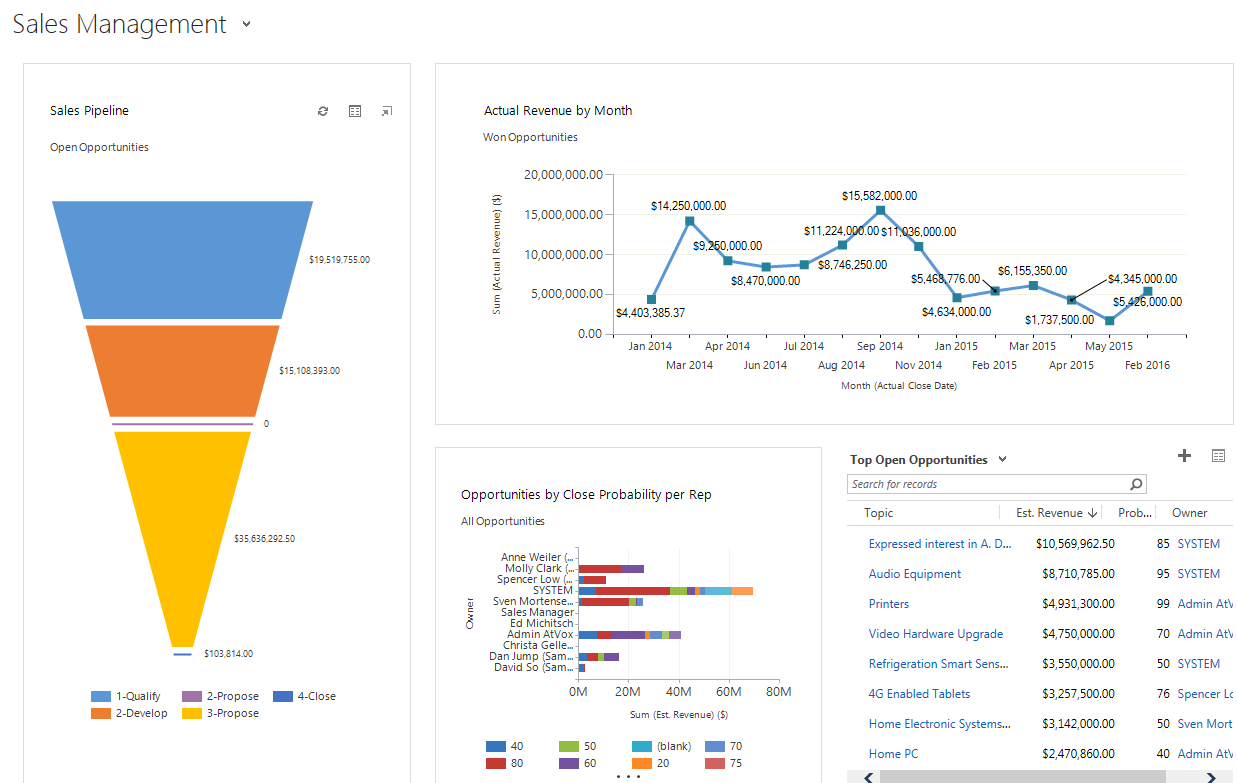
One of the fabulous features of Dynamics CRM dashboards is the capability to drill down into the data to look at it in more detail. Dynamics CRM allows the user to get on any field within the record and display this data in a different format. Note the integration to NAV on the far right part of the screen below
Account Management, fully integrated to NAV
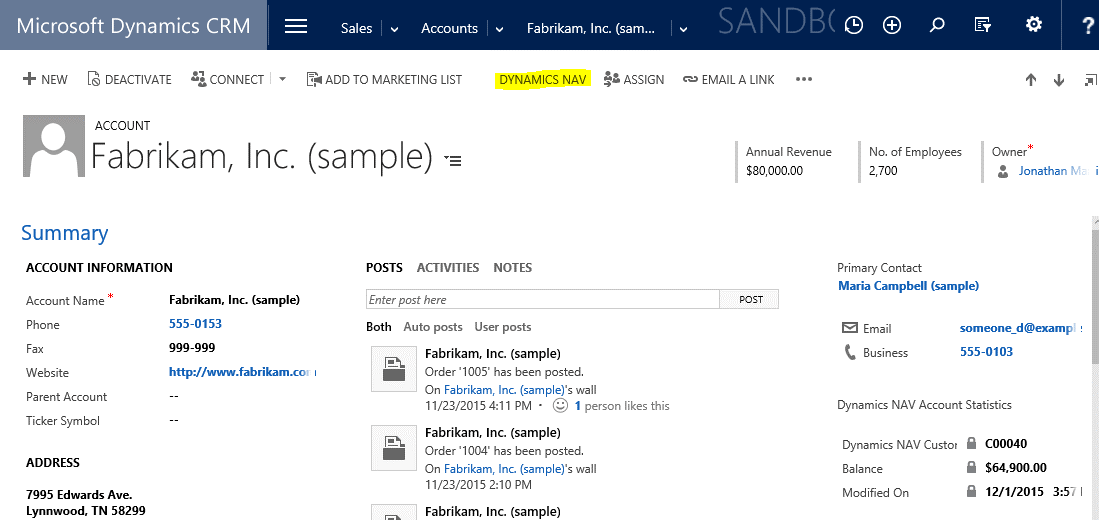
The account is one of the entities in Microsoft Dynamics 365 to which most other entities are attached or parented. In Microsoft Dynamics 365, an account represents a company with which the business unit has a relationship.
Contact Management
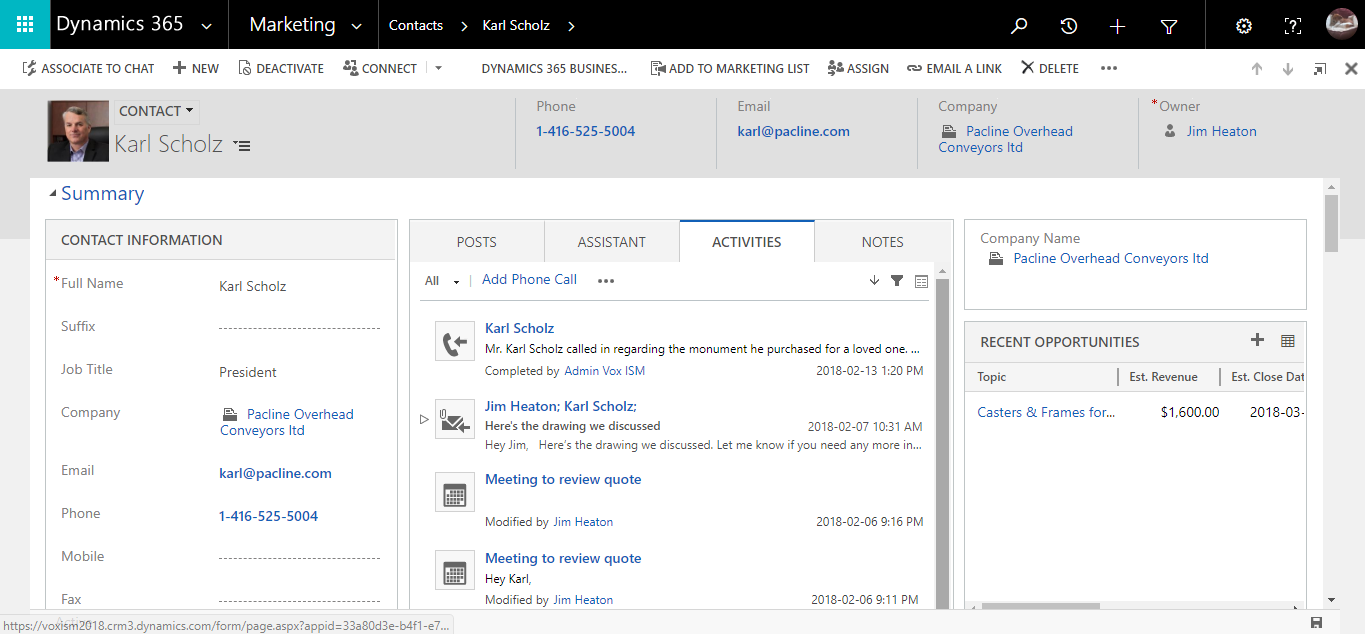
Individual people related to an account are Contacts in Dynamics 365. Some companies and businesses may want to sell to individual customers, and hence most of the contacts will not be under any account.
Opportunities
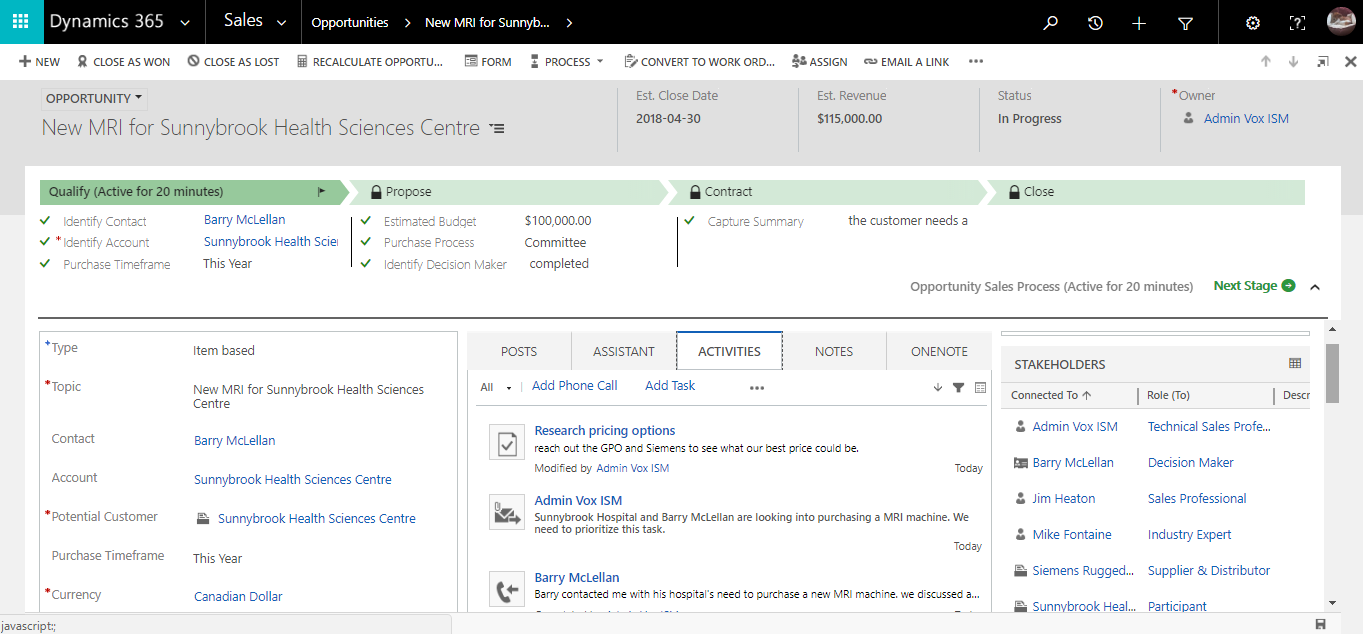
Opportunities in Microsoft Dynamics 365 are the core record type in the sales process. Used by the sales team, opportunities represent a potential sale for a specific customer. The creation of an opportunity adds this potential sale to the sales pipeline and therefore puts it on the radar of the sales manager who may be holding the team responsible for the progress of opportunities.
Activities
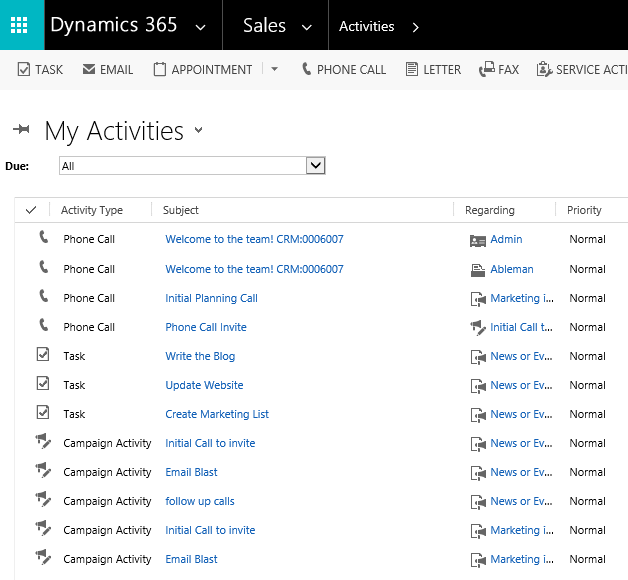
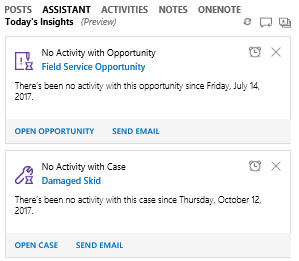
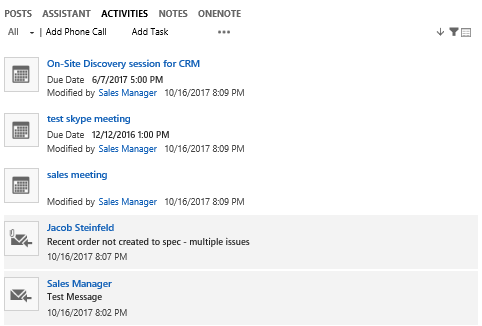
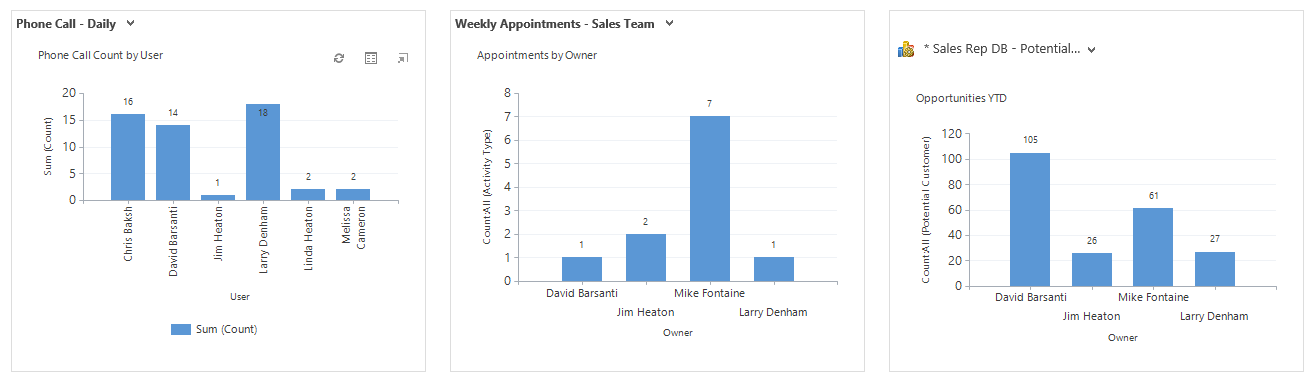 Microsoft Dynamics 365 Activities are used to record a specific type of communication, as well as the subject, time and details of that communication. Activities are actions such as emails, phone calls, meetings, etc. Using activities helps you and your organization understand all of the communication your organization has had with each customer or prospective customer. Your My Activities view should act as your daily “To Do” list. You can create search queries, views, and reports to track activities by customer or activity type. By utilizing activities, you can find all communication with customers later.
Microsoft Dynamics 365 Activities are used to record a specific type of communication, as well as the subject, time and details of that communication. Activities are actions such as emails, phone calls, meetings, etc. Using activities helps you and your organization understand all of the communication your organization has had with each customer or prospective customer. Your My Activities view should act as your daily “To Do” list. You can create search queries, views, and reports to track activities by customer or activity type. By utilizing activities, you can find all communication with customers later.
Learn more about Microsoft Dynamics 365 for Sales from our experts on June 6th.
