Recently Microsoft has rolled out new features for their hottest product Microsoft Teams. Within the last two years, during the age of Covid, Businesses have been forced to shift their meetings into the virtual realm. In doing so, Microsoft has been committed to adding new features into Microsoft Teams in order to make the entire process more user-friendly.
Teams meeting recordings
Recording meetings in Teams allows you to review what you may have missed and helps others who could not attend catch up on their own time. Over the past year, we’ve shifted to saving new Teams meeting recordings to OneDrive and SharePoint to provide better control and sharing options. We’ve also added a number of improvements including:
- Multi-speed playback – Now you can watch recordings at slower and faster speeds (0.5x up to 2x)
- High-quality transcripts – Transcripts now have speaker attribution for meetings that have Teams Live Transcription turned on
- Indexed recordings – Recorded meetings are indexed into easier-to-consume segments based on slide transitions
- Auto-recording – Meeting owners can set meetings to automatically start recording
- Auto-expiration – Coming soon, admins will be able to set a default number of days after which newly created Teams meeting recordings will be sent to the recycle bin.
Order of raised hands
Ensure that all voices are heard and people feel seen just as in person by seeing the order of raised hands in a meeting. Simply click on the Participants panel to see who raised their hand and in what order. Now you know the order of who to call on first to speak so that no participant is missed.
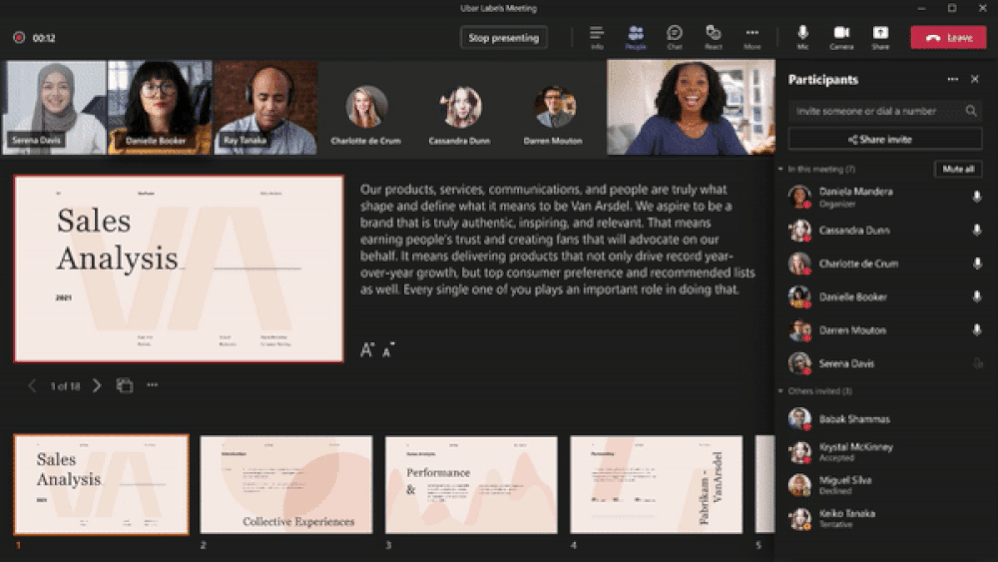
Breakout room managers’ support
Meeting organizers can now give presenters permissions to manage breakout rooms. By taking control from the breakout rooms management panel, appointed presenters will be able to perform breakout room operations as managers or meeting organizers and join rooms as a breakout room manager. Only participants who given the presenters permissions can be appointed as breakout room managers.
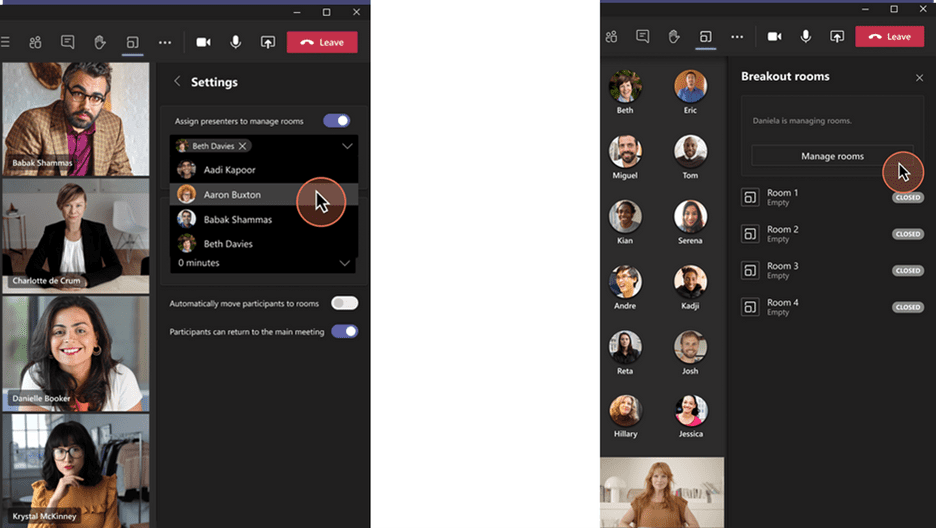
Hot Desking on Teams display
Hot desking on Microsoft Teams display gives your employees the ability to find and reserve workspaces to get in touch, make calls, set up ad-hoc meetings, or sign in to access their personalized Teams experience. With hot desking, employees can reserve a workspace in advance through Teams and Microsoft Outlook though their cell phone or tablet, or straight from their computer if they’re already in the office.
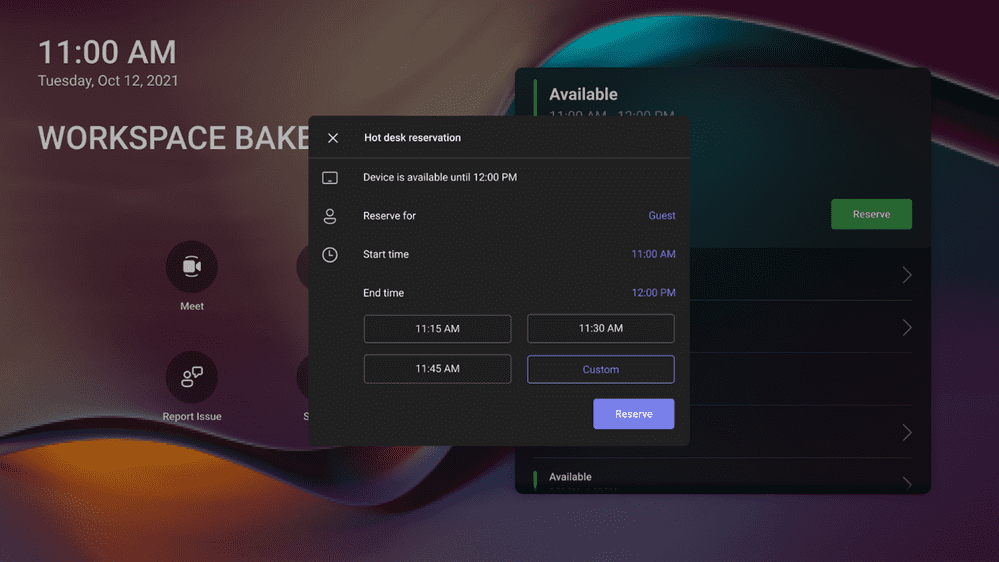
Want to learn more about Microsoft Teams new features?
Join our exclusive webinar on March 28, Microsoft and Workplace better together in the Cloud, where we will showcase the new features of Microsoft Teams along with the other hottest Microsoft technologies in 2022.

